Red Hat Blog
p.editor { color: red; }
This post is now outdated, and we have officially added support for Convert2RHEL to convert RHEL-like systems to Red Hat Enterprise Linux. Please read "Introduction to Convert2RHEL: Now officially supported to convert RHEL-like systems to RHEL" on the Red Hat Blog.
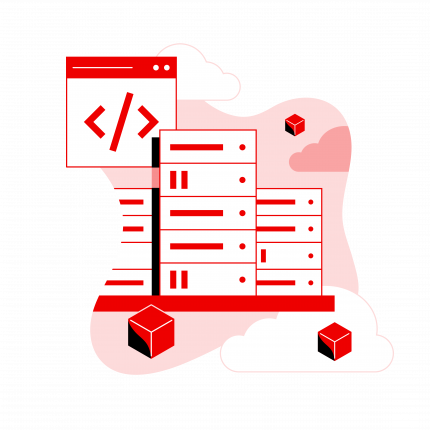 Do you know about Red Hat Enterprise Linux's latest features and updates?
Do you know about Red Hat Enterprise Linux's latest features and updates?
Convert2RHEL: How to update RHEL-like systems in place to subscribe to RHEL
Over the years, one of the requests Red Hat has gotten over and over again is for help converting other Linux systems to Red Hat Enterprise Linux, in place. We're happy to announce the availability of Convert2RHEL in EPEL. This is a tool that can be used for the conversion of other-than-RHEL systems to RHEL to allow Red Hat to provide support for them. In this post we'll look at systems that can be converted with Convert2RHEL, some of its limitations, and some basic usage.
Scope of Convert2RHEL and guidance
Let's start with some of the basics, such as the scope of systems that we can convert using this tool. As you might expect, they need to be RHEL-like systems such as CentOS or Oracle Linux. There's simply too much divergence between RHEL and, say, Debian to be able to provide a single tool to cover all cases. Systems that use Red Hat sources to, essentially, "clone" RHEL are a better starting point.
We recommend that customers who want to convert non-RHEL systems to RHEL set up a consulting engagement with Red Hat's Consulting Services. However, we are making the tool available as a self-service option for those customers who wish to try to convert their systems on their own. Naturally, we strongly recommend having tested backups for any system that you are looking to run a conversion on.
If you have a support agreement with another vendor, it's our recommendation that you maintain that agreement while working on the transition to RHEL, as we do not provide support for non-RHEL systems. Note that we cannot support "hybrid" systems that have a mix of RHEL and other (e.g. CentOS) packages.
Once a system has been converted to RHEL via the Convert2RHEL tool, or if you do a clean install of RHEL, then it can be eligible for support with a Red Hat Enterprise Linux subscription.
Currently you can convert the following systems to RHEL:
-
CentOS 6 or Oracle Linux 6 to RHEL 6 on 64-bit Intel systems.
-
CentOS 7 or Oracle Linux 7 to RHEL 7 on 64-bit Intel systems.
We do not currently provide conversions for other architectures.
Guidance for using Convert2RHEL
It would be difficult to cover every convertable system and method, so in this section we'll discuss the convert2rhel utility generally and some guidance for the procedure. Note that you will have to reboot the system at the end of this procedure in all cases, so make sure you can schedule a maintenance window for any production systems that will be converted.
To get RHEL packages the convert2rhel tool can connect to custom repositories, where the URL for the repository is specified manually.
The version of RHEL that you convert to will be the RHEL version in the manually specified RHEL repositories. So this may mean you wind up with a converted system that is not the latest RHEL minor release for the major version you are working with.
If you're ready to test Convert2RHEL, here's how to get started. You'll want to enable EPEL (if you have not already) and install the convert2rhel from EPEL.
Basic installation and use
You'll want to enable EPEL and then install the utility. Then, you need to create a RHEL .repo file pointing to a RHEL installation repository. For that, you can follow this guide: https://access.redhat.com/documentation/en-us/red_hat_enterprise_linux/6/html/deployment_guide/sec-setting_repository_options. The repository can be for example a mounted RHEL installation ISO downloaded from access.redhat.com/downloads/, or a repository stored on a web/FTP server, or on local storage.
You will be able to convert a system to a version of RHEL other than the latest point release. You will, of course, need to have set up a custom repository with the packages for the RHEL release you wish to convert to, but that's outside the scope of this post.
# ## Enable EPEL repository - choose one of the below commands based on the major version of your system # yum install -y https://dl.fedoraproject.org/pub/epel/epel-release-latest-7.noarch.rpm # yum install -y https://dl.fedoraproject.org/pub/epel/epel-release-latest-6.noarch.rpm # ## Install the convert2rhel RPM from EPEL # yum install convert2rhel # ## Using custom repositories (RHEL repositories defined in /etc/yum.repos.d/) # convert2rhel --disable-submgr --disablerepo "*" --enablerepo rhel-x86_64-server-6 --restart -y
Rollback
If the conversion is cancelled or fails, we've designed Convert2RHEL to perform a rollback of changes made to a point. When the conversion reaches the "point of no return" you'll be warned and asked to proceed (this is skipped if the -y option is used, so use this with caution). A system may be degraded or unusable if the process continues after the "point of no return" and fails or is cancelled before completion.
Conversion success
Once the conversion succeeds you'll need to reboot to start the system as a Red Hat Enterprise Linux system. It may be necessary to re-install third-party RPMs or otherwise re-configure some system services after conversion.
One of the reasons you may be doing a conversion is to take advantage of RHEL's upgrade path from major version to major version. If you're moving from another system to RHEL 6.x, you'll already be on Extended Life Cycle Support (ELS). We have guidance for upgrading from RHEL 6 to RHEL 7 on the Customer Portal, as well as upgrading from RHEL 7 to RHEL 8.
If you encounter any bugs with convert2rhel itself, please feel free to open a bug in Fedora's EPEL tracker. Systems successfully converted with convert2rhel are elligible for support through our Customer Experience and Engagement team.
