Red Hat ブログ
As a system administrator, working quickly and efficiently is important. There is a good chance that you manage a large estate of Red Hat Enterprise Linux systems and that it continues to grow in complexity. In this post, we'll look at some ways Red Hat Insights can help you deal with that complexity.
Red Hat Insights, an operational efficiency and vulnerability risk management service that provides continuous, in-depth analysis of registered RHEL systems, is included in your Red Hat Enterprise Linux subscription. Some users have referred to Insights as “like having an extra pair of eyes” to help you identify and manage risks to security, compliance, and operations across your evolving environments.
Now, we’ve added three new integrations between Insights and the Red Hat Customer Portal to help you become even more productive. These are:
-
Highlighting Insights Advisor recommendation coverage on applicable KCS articles and solutions.
-
The addition of Red Hat Insights registration steps and directions as an option within the interactive Registration Assistant lab app on the Red Hat Customer Portal.
-
Indication of Insights Vulnerability coverage on the Red Hat Vulnerability Response pages for applicable CVEs.
This video provides a short demo of how these new features work, and you will find additional explanations below.
Save research and remediation time with integration between Red Hat Insights and the Red Hat Knowledge Base
When it comes to troubleshooting an issue, you need to work with speed and agility. However, when critical applications are impacted, there can be extra pressure and focus on restoring operations as quickly as possible.
You have to observe, describe, and identify the issue, then spend additional time researching the problem to find the resolution steps, reaching out to support as needed for further assistance. This can be a time-consuming and cumbersome process. Things can become even more difficult and prolonged when you are further challenged by a persistent issue involving the multiple technologies that make up your environments.
Red Hat has coupled its extensive knowledge base for RHEL with Red Hat Insights to help you understand where Insights can help you resolve the issue quickly and at scale. By highlighting which problems can be automatically detected and quickly remediated with Red Hat Insights, you can more easily understand the risks across your estate in advance, and you can remediate them proactively to avoid the need for firefighting.
Let’s see how it works using an example.
-
Let’s say I’m encountering an issue with my SCSI devices on Red Hat Enterprise Linux, and I come across a relevant KCS article during my investigation into this problem to see if it’s related to the problem we’re currently hitting.
-
While visiting this KCS article, you are now presented (right side green box) with a new notification indicating that Red Hat Insights has coverage for this issue. If you are already set up with Insights, you can quickly navigate to the results for this automated detection as it applies to your environments and systems.
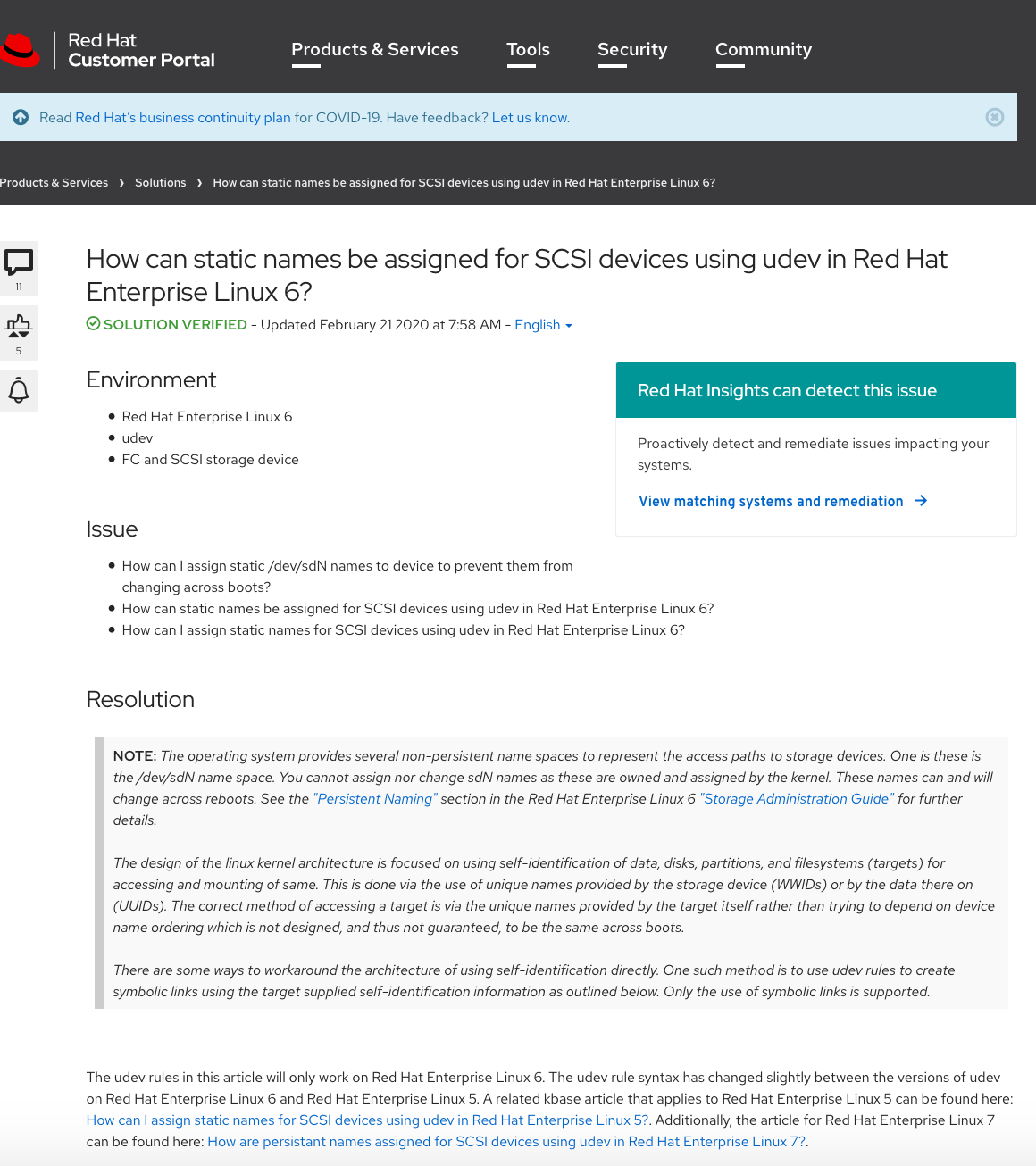
Figure 1: Red Hat knowledge base article showing that Red Hat Insights has a recommendation that covers this issue. -
While in the Advisor service within Insights, I can quickly see on which registered hosts this specific problem outlined in the knowledgebase article is being detected within my environment. I am provided with tailored remediation steps that can be acted on manually, or I can dynamically generate an Ansible playbook to resolve this issue quickly across one or more of my impacted systems.
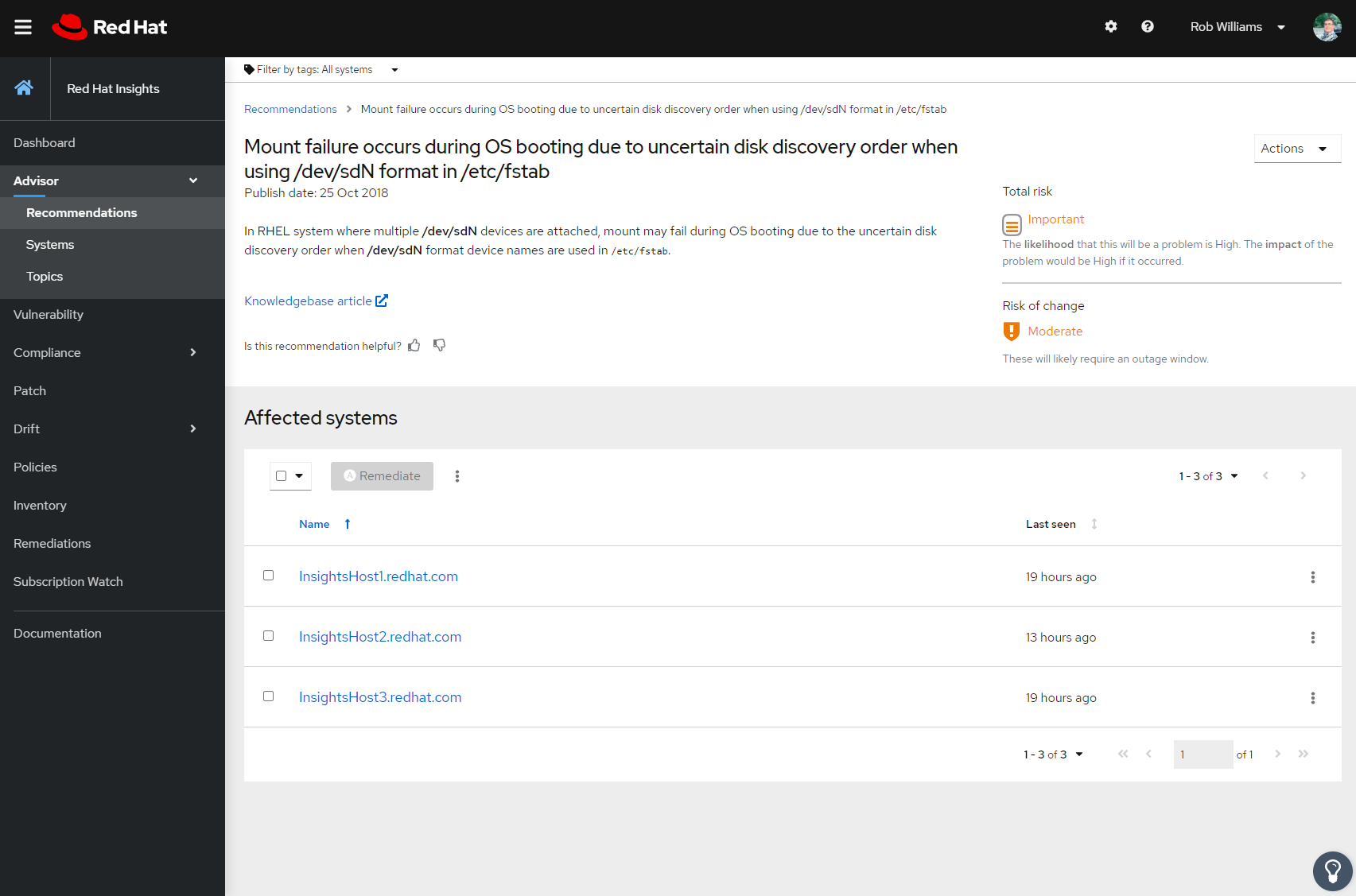
Figure 2: Red Hat Insights recommendation, cross-linked to knowledge base article, showing which inventories systems and cloud instances are impacted by this risk.
This new feature shows you which knowledge base articles have corresponding Insights recommendations to help address risks. Within Insights, you can see where across your estate, these risks exist so you can resolve them more efficiently and at scale. This is a time saver when it comes to manually researching an issue and manually developing the list of impacted systems. Also, by using Insights, you can understand where the risks are before an outage occurs.
Registering the Red Hat Insights Client When Using the Registration Assistant Labs Application
The Registration Assistant lab application is a popular lab application on the Red Hat Customer Portal. Its purpose is to assist in registering a new Red Hat Enterprise Linux hosts to Red Hat Subscription Management by providing clear steps and guidance to expedite this process. Through an interactive menu, you answer a few key questions, including the version of RHEL you are using, and based on your answers, it provides the specific commands you will use for registration.
This service has now been expanded with an optional step also to register Insights at the same time. When you check the Insights box, it provides you the commands you need to use for the Insights registration process at the same time alongside the Red Hat Subscription Management steps. This simplifies steps and makes it faster and easier to register your new RHEL instance to use Red Hat’s services like Subscription Management and Insights. (See figures 3 and 4.)
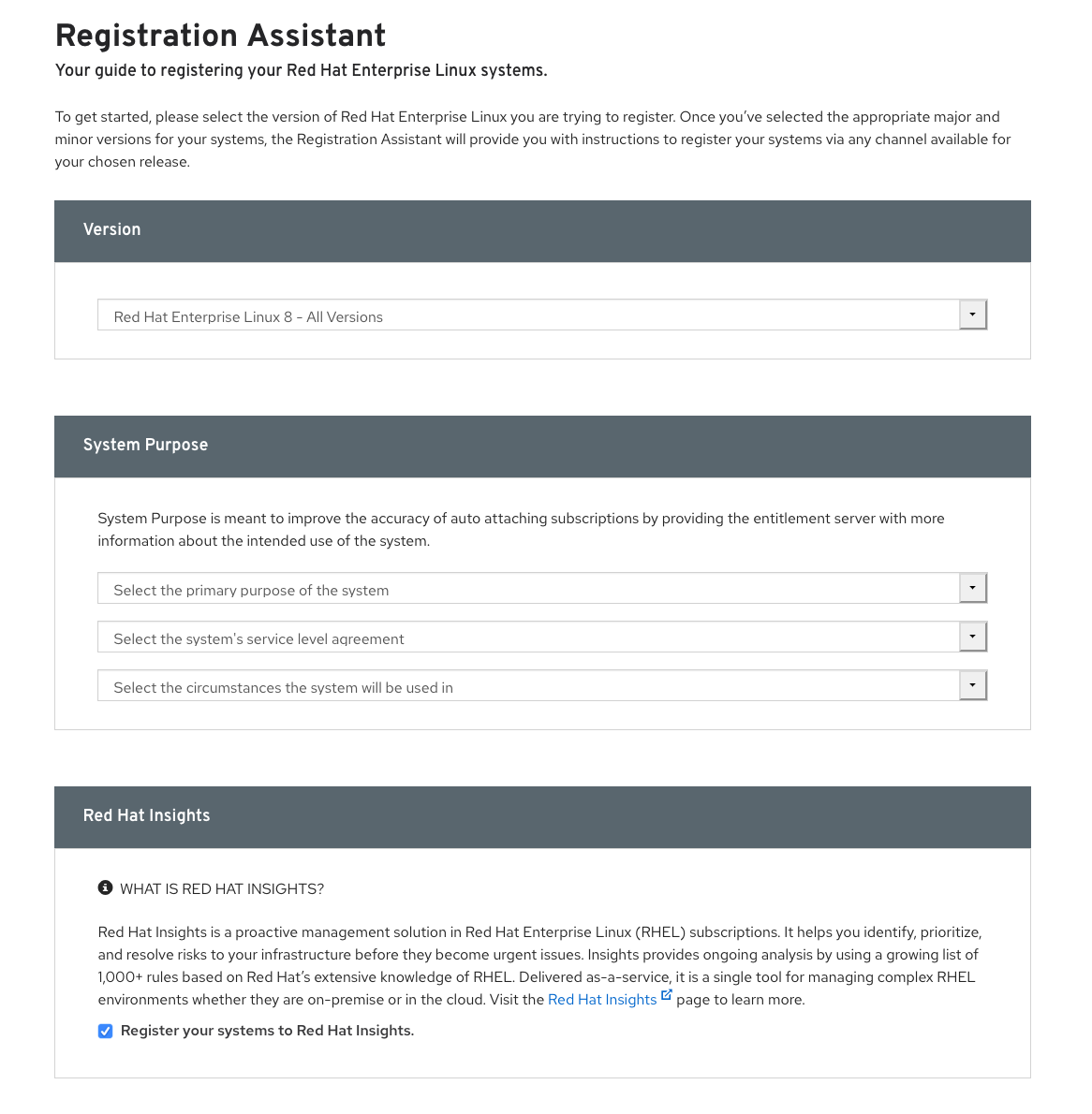
Figure 3: Registration Assistant for Red Hat Enterprise Linux that now includes (bottom) an option to register the Red Hat Insights client.
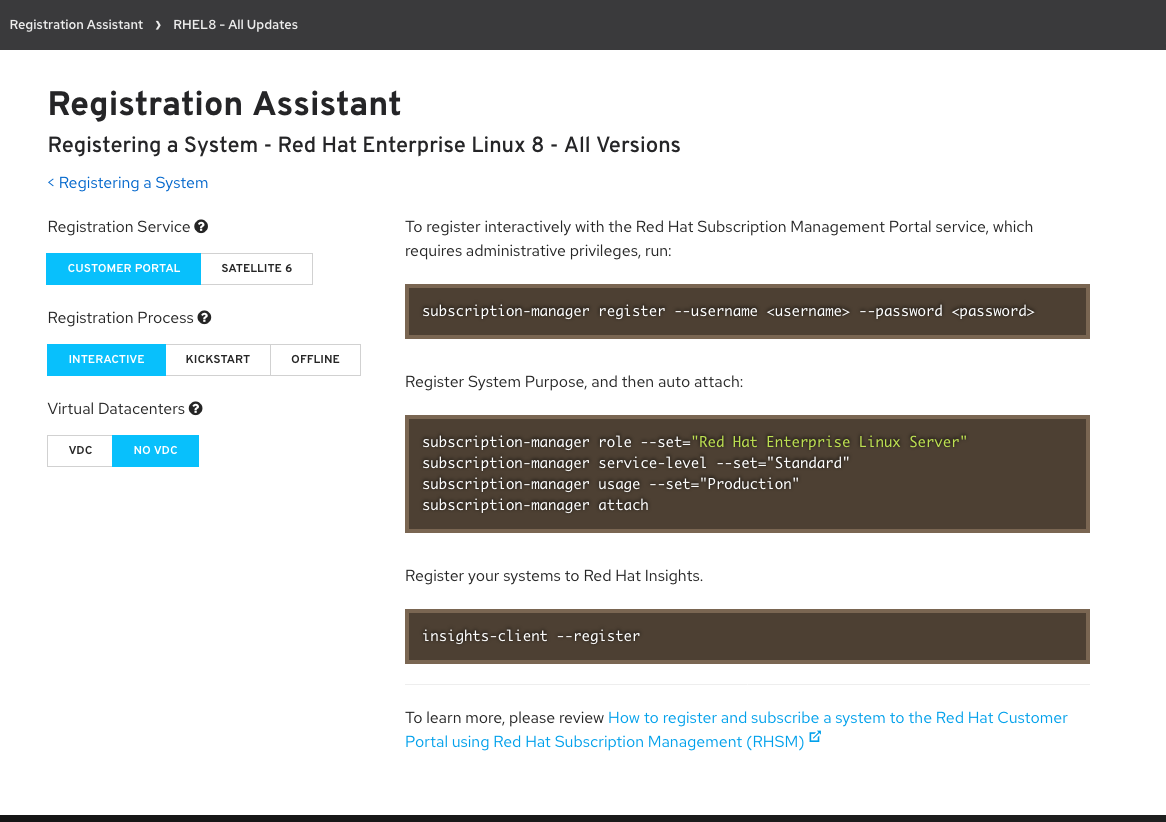
Figure 4: Registration instructions provided by the Registration Assistant app to expedite completion of the Insights client registration process, tailored to the version of Red Hat Enterprise Linux.
Red Hat vulnerability responses integration with Red Hat Insights vulnerability service
The Red Hat vulnerability responses page highlights large-scale security vulnerabilities that receive individual attention from Red Hat Product Security. Each of these vulnerability responses provides vital information and in-depth technical details about the vulnerability at hand. Red Hat Insights provides automatic CVE analysis of registered hosts and can identify systems within your environment that may be impacted by one of these vulnerabilities--and in turn, these vulnerabilities may comprise one or more CVEs.
What’s new is cross-referencing between the details of the vulnerabilities on the response pages with corresponding and applicable Insights rules for this vulnerability. Clicking on the provided link will bring you directly into the Red Hat Insights vulnerability view, immediately identifying which registered hosts have this vulnerability; and providing remediation steps and Ansible playbooks to remediate the issue. (See figures 5 and 6.)
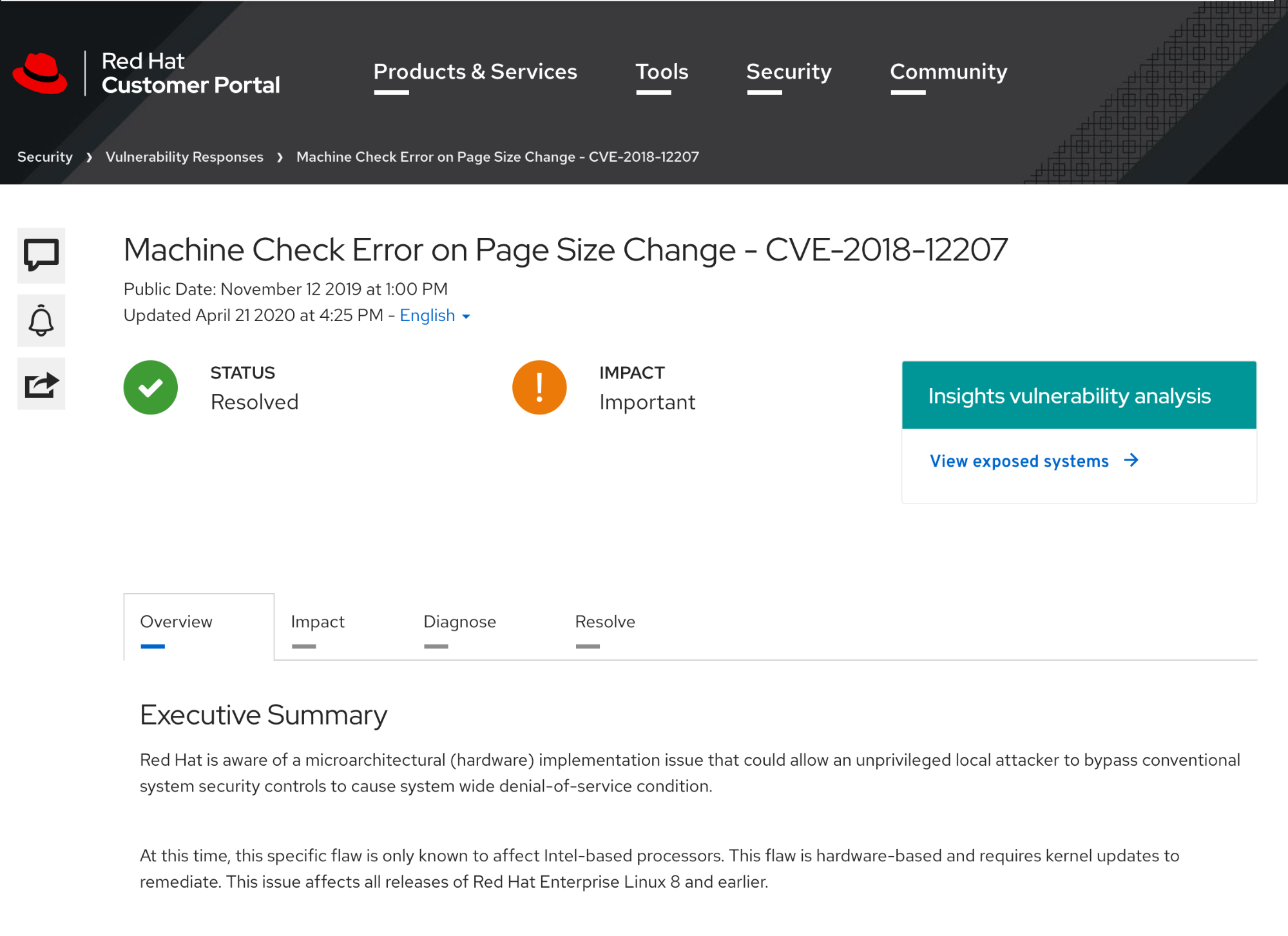
Figure 5: Red Hat vulnerability article that links to associated Red Hat Insights CVE recommendations.
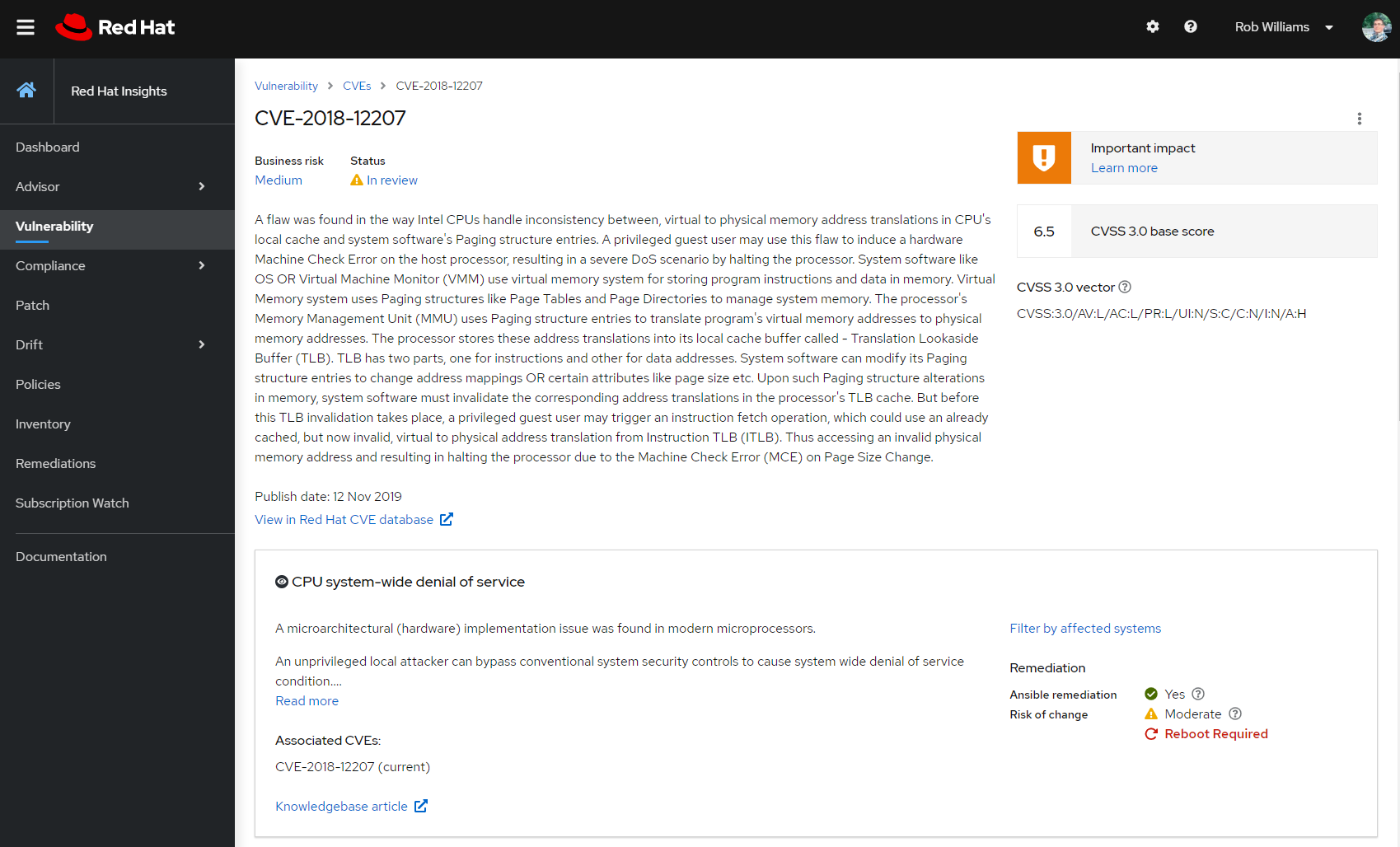
Figure 6: Red Hat Insights Vulnerability findings are displayed including the list of registered systems where this CVE has been identified. The information about this CVE within Insights is also linked out to the related Customer Portal Vulnerability Response article for further information.
Getting started is simple
The goal for the Red Hat Insights team is to build and deliver capabilities that simplify the process of managing Red Hat environments. These three new capabilities can help you eliminate manual research and steps.
If you are exploring Red Hat Customer Portal content, you will notice these green boxes, and we hope this article explains what they are. Why spend time on manual research, then time on more manual research to see what systems are impacted, then more time on remediation? This new ease of use features can help you zip through the completion of critical tasks in issue identification and remediation.
In a world that runs on easy customer experiences like curbside pickup, drive-through restaurants, and scan to pay, Insights and the Customer Portal now provide you faster, modern management for your complex Red Hat Enterprise Linux estate. To take advantage, enable your inventory to use Insights using either the Registration Assistant or these steps here.
執筆者紹介
Rob Williams is manager of product management for Red Hat Insights. He brings a range of skills to his role, including management of the unique digital experience requirements of a SaaS product, as well as an extensive background in requirements gathering, change management, and data management and analytics.
In addition to his work at Red Hat, Williams has worked at Xerox and Motorola where he enhanced his product management skills. He received both his Master of Science and Bachelor of Science degrees in Information Technology from Rochester Institute of Technology. In his spare time, he is a volunteer firefighter and EMT.

