红帽博客
A common complaint among IT managers is the complexity of managing subscriptions across platforms, technologies and tools. From licensing to usage, dealing with constant changes in personnel, security concerns and technology expansions can create a stressful renewal period - even with Red Hat.
We acknowledge that especially near the end of a fiscal year, when budgets, hiring and forecasts are due, trying to figure out your Red Hat Enterprise Linux (RHEL) subscription needs for the following year is probably the last thing IT managers want to be thinking about.
That’s why we’ve taken a two-pronged approach to making subscription management faster, simpler and more accurate than the manual approach to which you've become accustomed.
Achieve operational efficiency with Red Hat’s subscription management suite
The first prong is Simple Content Access, a tool directly integrated into your Red Hat subscriptions, that takes client level subscription enforcement and relaxes that to an organizational level. This provides an ease of usability of the product content you’re paying for, eliminating additional overhead minimizing your need to actively manage subscriptions so you can now register your system, enable the content, and that’s it - go deploy, secure, and scale your environment!
Simple Content Access was created because we’ve recognized as customer environments have become increasingly complex, consuming our products started requiring extensive domain expertise which actually inhibited efficient workflows. By removing that need from the equation, Simple Content Access now allows our customers the ability to deploy applications based on their business needs - where, when, and how it’s most convenient.
Learn more about Simple Content Access in the first blog of this series.
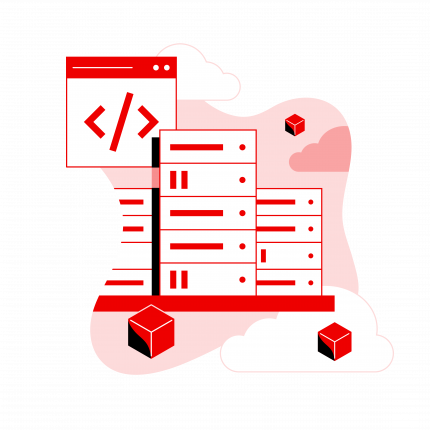 Do you know about Red Hat Enterprise Linux's latest features and updates?
Do you know about Red Hat Enterprise Linux's latest features and updates?
Understanding account usage with integrated tools
The second prong in our new subscription management experience is Subscription Watch, a Software-as-a-Service (SaaS) tool that allows Red Hat subscribers to view their account-level usage over time. No more requirement to manage a number of different scripts and spreadsheets to gather this data. This functionality is now included in Red Hat Enterprise Linux and Red Hat OpenShift Container Platform, with plans for it to cover our full product portfolio, and is available across hybrid infrastructure and the cloud.
As it stands, managing subscriptions in Red Hat Subscription Management (RHSM) alone can be, to say the least, tedious. Referring back to the same domain expertise mentioned just to consume Red Hat content, we recognize even more is required in order to manage those subscriptions. In a customer poll at Summit 2019, we found that between tracking down contract IDs, understanding compliance status, and basic subscription management, this took admins in many instances, up to 10 hours each week. That’s 25% of the average workweek spent, quite frankly, not doing their job. We are giving that time back by allowing them to simply check in and review their current utilization at a glance, and then get back to what they were doing. With Subscription Watch, in tandem with Simple Content Access, we aim to reduce this time spent from hours each week, to minutes, if not seconds.
In short, the core benefit of Subscription Watch is to eliminate the overhead of manually managing Red Hat subscriptions, freeing up time to focus attention on delivering on business goals. With this tool, you can quickly and effectively visualize what has been purchased, historical usage, and how much remains for growth and scaling. Subscription Watch offers an intuitive dashboard that can be shared within an organization between System Administrators, Operators, IT Admins, and Procurement alike.
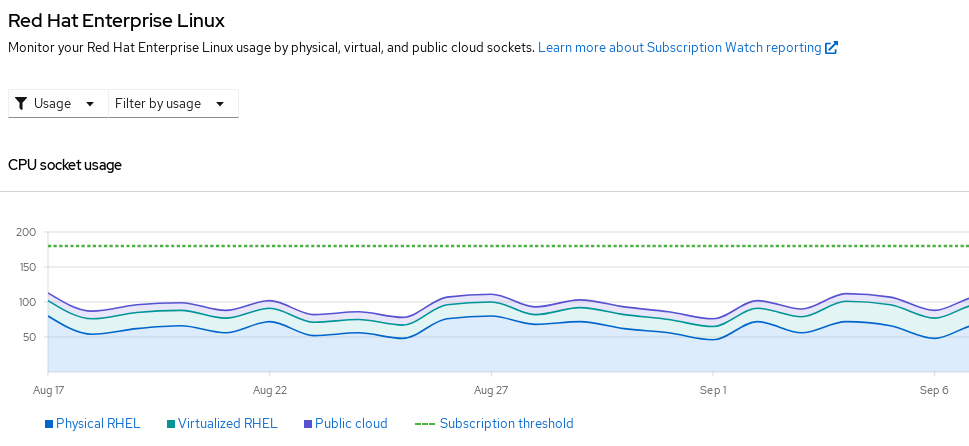
How Subscription Watch works
Subscription Watch works by aggregating system facts into a single-pane view into subscription usage, allowing current utilization tracking, reporting remaining room to scale, and ease of renewals by reviewing historic usage statistics. It shows capacity (what has been purchased), usage (what is actually deployed), and utilization (reported usage of that capacity).
For environments that have a higher volume of rotating subscriptions, Subscription Watch works as a point-in-time report. For example, if a system is turned on Monday and we report 5 systems, then it is turned off at the time of the report Tuesday, we report 4 systems. Our retention period is based on daily reporting in the Subscription Watch graph reports. Depending on how the system is reported, data is aged out and removed before a system is marked inactive.
For disconnected customers, using Subscription Watch will require the installation of Red Hat Satellite in the environment (version 6.5 or later). There is a new inventory plugin for Satellite that will allow systems to remain disconnected, while still providing that reporting back to cloud.redhat.com. The data is encrypted en route via transport layer security (TLS) and at rest.
Getting started with Subscription Watch
To get started, send Red Hat the inventory, using one of the supported inventory tools listed, and then visit cloud.redhat.com/subscriptions. Subscription Watch uses any of the following tools to collect data:
-
For RHEL:
-
As a direct Red Hat Subscription Management (RHSM) customer, subscription-manager reports the information Red Hat needs.
-
Install or activate Red Hat Insights (included with Red Hat Enterprise Linux 6.4+). The insights-client provides the information Red Hat needs to provide this reporting.
-
As a Red Hat Satellite customer, use a new inventory plugin (this works for both connected and disconnected Satellite versions 6.5+), and Satellite will report the information needed.
-
-
For OCP:
-
Openshift versions 4.x require management via Openshift Cluster Manager (OCM) and by default this is gathering the data required, and Subscription Watch is already the subscription management tool.
-
Openshift version 3.11 will gather this inventory in the same manner as RHEL, mentioned above.
-
With this second layer of the new subscription experience, dig into the getting started Guide and Docs. For anything additional, we have our main landing page available at Subscription Central. What are you waiting for, go get back those 10 hours each week!
关于作者
Camry Fedei joined Red Hat in 2015, starting in Red Hat's support organization as a Support Engineer before transitioning to the Customer Success team as a Technical Account Manager. He then joined the Management Business Unit in Technical Marketing to help deliver a number of direct solutions most relevant to Red Hat's customers.

