红帽博客
An article from the Red Hat Learning Subscription monthly newsletter, December 2016 edition.
A few weeks after OpenStack Administration II v8 was released, we published an update to it in order to account for issues installing, using Director. In order to ensure that the lab environment matches the updated book, students should be sure that they are running a lab based on the latest available environment. When looking at the online lab environment, click on the cloud icon (
![]() ) underneath the list of systems. This will open up a diagnostic information area with more information on the lab environment.
) underneath the list of systems. This will open up a diagnostic information area with more information on the lab environment.
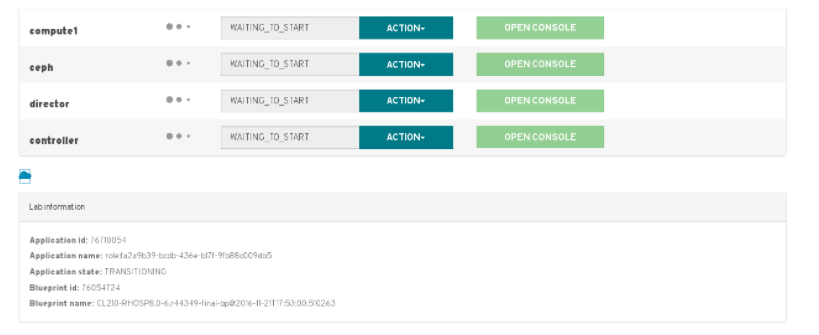
Of particular interest is the Blueprint name field. The lab should be based on Blueprint:
CL210-RHOSP8.0-6.r44349-final-bp@2016-11-21T17:53:00.510263
which was generated November 21, 2016. If you have a lab based on an earlier Blueprint, you will need to Delete Lab and provision a replacement to get the updated lab environment contents.
