If you've been around computers, and technology in general, for any amount of time, you're probably aware of the huge advancements in storage that have been made over the last few decades. I'm a 90's kid, so I only have a limited scope of experience with some of the older storage mediums. I did get the chance to work with a few companies at my last job that stored off-site data on massive tape drives but the read/write functions to those enormous sloths were less than pleasant.
To my knowledge, most of our enterprise storage is probably still done via disk drives (spinning platter drives), commonly referred to as HDDs (hard disk drives). However, solid-state drives (SSDs) have replaced HDDs and are what most people currently use in their personal computers. Previously, SSDs were more expensive. However, lately, those prices have dropped to affordable levels.
[ You might also like: Converting to solid-state disks (SSDs) on the desktop ]
As storage mediums evolve, so do storage interfaces. Traditionally, HDDs and SSDs used SATA interfaces to communicate with their motherboards (unless you work on ancient gear such as SCSI or PATA. Shoutout to the US Navy).
SATA interfaces need two things to operate correctly:
- SATA power from the power supply to the drive
- SATA data from the drive to the motherboard controller
These are delivered through two separate cables (not ideal) or through a single integrated cable. Either way, the cables used have fragile connectors, and any cable introduces some form of latency. Maybe it's time for some evolution.
NVMe has entered the chat
Non-Volatile Memory Express (NVMe) was developed as a new standard specification for storage drives (and other components) to be connected directly to the PCIe interface. Using this bus allows the SSD to communicate directly with the CPU instead of going through the motherboard as SATA previously required, increasing read/write speeds and decreasing program load times.
So what is M.2?
To answer this question, we need to talk about form factors. Many commercial HDDs are sold in 3.5" and 2.5" form factors. Up until recently, most SSDs were sold in 2.5" form factors. Most all of these drives were SATA drives, requiring data and power cables. M.2 is the newest form factor of SSD to hit the market, with an incredibly small footprint thanks to the NVMe interface.

An M.2 slot is 22mm wide and can vary in length depending on your motherboard slots. The measurements can range from 16 - 110 mm (most drives are 80mm). Be sure to pick a drive that fits the space available on your device! The beauty of this form factor is that there are absolutely no cables involved. The drives just slot into the M.2 slot on the motherboard and are connected via NVMe to the CPU.
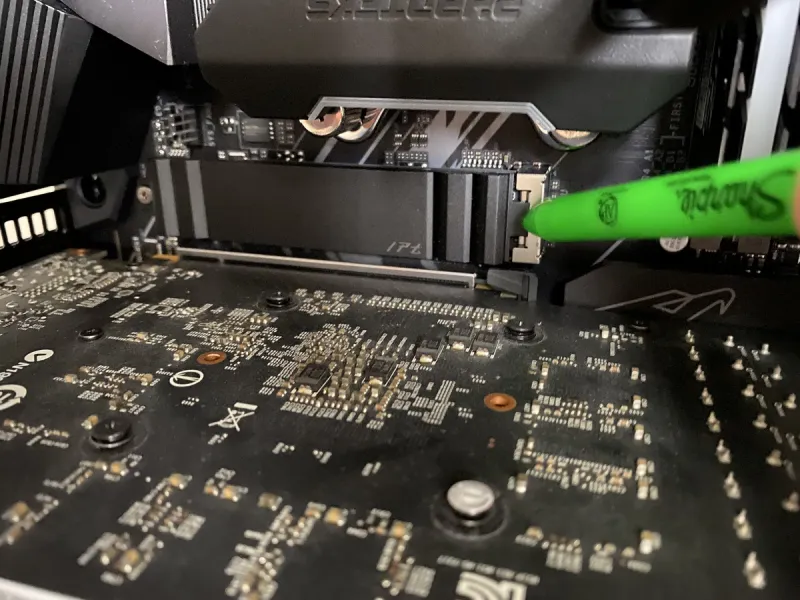

[ A free guide from Red Hat: 5 steps to automate your business. ]
What to shop for
The quick answer to the NVMe versus M.2 question is that there is no versus at all. NVMe is the interface, and M.2 is the latest form factor for SSDs. Combine the two, and you have a lightning-fast drive with almost no visible footprint, and it is super-easy to install. Win. Win. Win.
When shopping for a drive, make sure that you know the interface and the form factor, on top of the capacity and read/write speeds. Keep this information in mind during your next storage expansion, and you will make a well-informed purchase.
Also, if you are planning on building a new system, be sure to check out my previous article, "Sysadmin hardware: Considerations for planning a PC build."
About the author
Tyler is the Sr. Community Manager at Enable Sysadmin, a submarine veteran, and an all-round tech enthusiast! He was first introduced to Red Hat in 2012 by way of a Red Hat Enterprise Linux-based combat system inside the USS Georgia Missile Control Center. Now that he has surfaced, he lives with his wife and son near Raleigh, where he worked as a data storage engineer before finding his way to the Red Hat team. He has written numerous technical documents, from military procedures to knowledgebase articles and even some training curricula. In his free time, he blends a passion for hiking, climbing, and bushcraft with video games and computer building. He is loves to read and enjoy a scotch or bourbon. Find him on Twitter or on LinkedIn.
More like this
More than meets the eye: Behind the scenes of Red Hat Enterprise Linux 10 (Part 5)
AI insights with actionable automation accelerate the journey to autonomous networks
Technically Speaking | Taming AI agents with observability
How Do We Make Updates Less Annoying? | Compiler
Browse by channel
Automation
The latest on IT automation for tech, teams, and environments
Artificial intelligence
Updates on the platforms that free customers to run AI workloads anywhere
Open hybrid cloud
Explore how we build a more flexible future with hybrid cloud
Security
The latest on how we reduce risks across environments and technologies
Edge computing
Updates on the platforms that simplify operations at the edge
Infrastructure
The latest on the world’s leading enterprise Linux platform
Applications
Inside our solutions to the toughest application challenges
Virtualization
The future of enterprise virtualization for your workloads on-premise or across clouds
