The OpenShift Web Console’s embedded OperatorHub can be a valuable tool for cluster administrators to find, learn about, and install operators on their clusters. By default, the OperatorHub is pre-populated with useful operators from sources like Red Hat, Marketplace, certified partners, and the operator community. But it can be helpful to customize those sources or add your own.
OpenShift 4.7 brings enhanced viewing and editing interfaces so that you can quickly view, edit, enable, or disable available sources on your cluster. The end result? A more customizable catalog experience — straight from the source. Let’s dig in.
OperatorHub Source Configuration, All From One Source
To view catalog sources on a given cluster, navigate to the Cluster Settings page. From there, you’ll be able to evaluate OperatorHub’s global configuration and see which default sources are currently enabled as well as update their enablement settings as needed:

Click Edit to open an Edit default sources modal, from which you can enable or disable default sources on your cluster. Disable a source by deselecting its corresponding checkbox. Disabling a source triggers an alert with more information about its impact on your cluster:
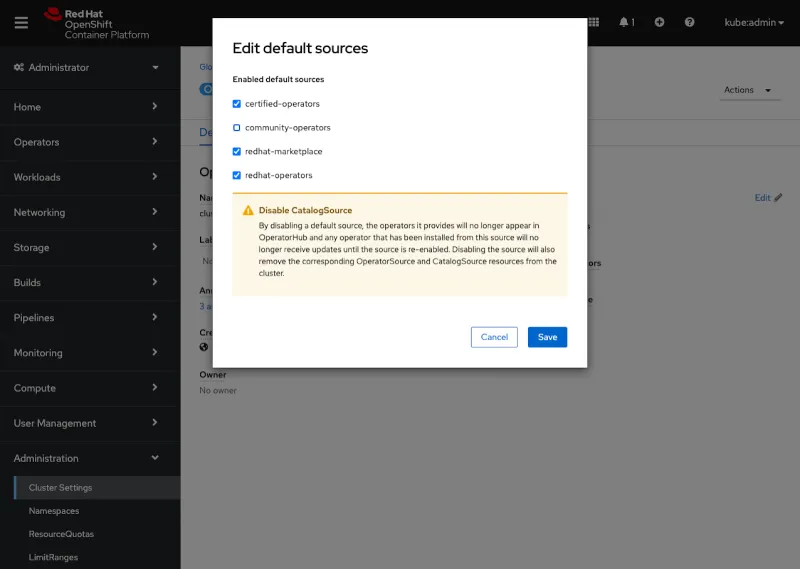
Whether you’re looking to customize existing sources or add your own, no catalog source mission is complete without a glimpse of the full picture. The Sources tab provides a full view of all the catalog sources on your cluster.
In OpenShift 4.7, this full view includes even more insight. Beyond a source’s name, publisher, and availability, you can now view its status and registry poll interval (how often the endpoint is checked for an updated operator list) within the comfort and simplicity of one table:

The Sources tab also allows you to create a custom catalog source. Click Create CatalogSource to get started. This action will surface the existing CatalogSource creation form you know from OpenShift 4.6, with the fields for newer metadata like Display name, surfaced for purposes like filtering in OperatorHub:
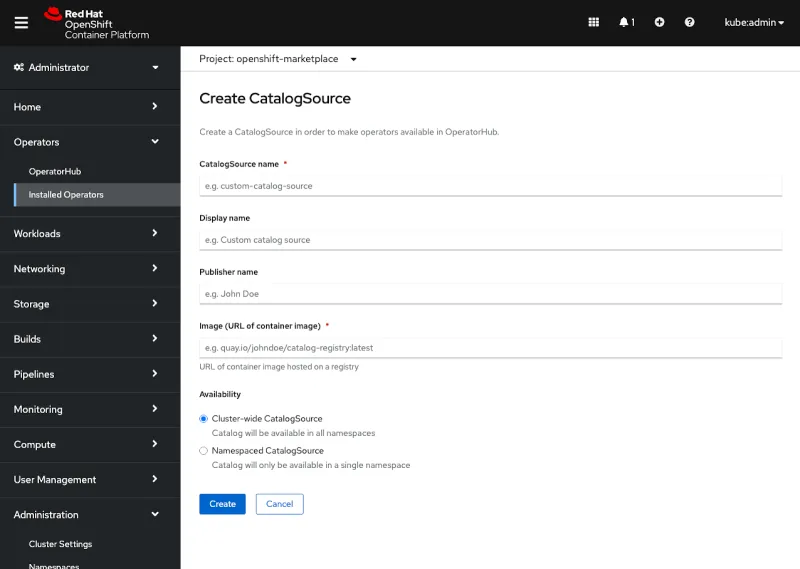
It’s All in the Details
Additional metadata is now surfaced in the details for an individual default or custom catalog source, which can be accessed by clicking the source’s name in the Sources list. These new insights include a source’s status, display name, registry poll interval, and more to give you a complete picture of a given source, all in one place:
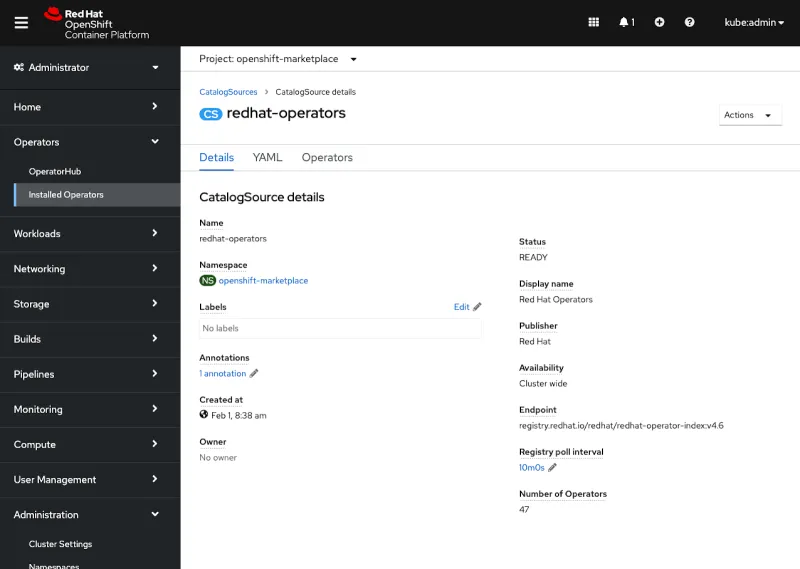
From the CatalogSource details page, the registry poll interval is editable, so you can specify exactly how often this source will be checked for operator changes. Click the edit icon beside an operator’s current registry poll interval to edit it. In the Edit registry poll interval modal, select your desired time interval from the dropdown and click Save to confirm it:

The catalog source UI now includes a new Operators tab, which lists all of the source’s operators in a searchable table. The table also includes each operator’s version so that you can make sure the right operators are showing up for your users:

What’s in Store for Operators?
This is one of the latest enhancements made to the OpenShift Web Console’s operator UI, but certainly not the last. We’re working on more improvements, including streamlined forms for creating operands and also the ability to delete operands when uninstalling an operator, to help keep clusters tidy.
If you are up for trying out this new feature, or if you are just getting started with OpenShift, visit Try OpenShift to get instant access to a cluster.
And, as always, we want to connect with users like you. Learn more about what the OpenShift design team is up to on our OpenShift Design site, and be sure to catch us on the OpenShift Twitch channel.
Sobre el autor
Más como éste
F5 BIG-IP Virtual Edition is now validated for Red Hat OpenShift Virtualization
More than meets the eye: Behind the scenes of Red Hat Enterprise Linux 10 (Part 4)
The Containers_Derby | Command Line Heroes
Crack the Cloud_Open | Command Line Heroes
Navegar por canal
Automatización
Las últimas novedades en la automatización de la TI para los equipos, la tecnología y los entornos
Inteligencia artificial
Descubra las actualizaciones en las plataformas que permiten a los clientes ejecutar cargas de trabajo de inteligecia artificial en cualquier lugar
Nube híbrida abierta
Vea como construimos un futuro flexible con la nube híbrida
Seguridad
Vea las últimas novedades sobre cómo reducimos los riesgos en entornos y tecnologías
Edge computing
Conozca las actualizaciones en las plataformas que simplifican las operaciones en el edge
Infraestructura
Vea las últimas novedades sobre la plataforma Linux empresarial líder en el mundo
Aplicaciones
Conozca nuestras soluciones para abordar los desafíos más complejos de las aplicaciones
Virtualización
El futuro de la virtualización empresarial para tus cargas de trabajo locales o en la nube
