
OpenShift meets Ansible
We have seen many organizations compare themselves on how agile they are in the innovation journeys. When we talk about innovation, there are several aspects around it, like optimizing the existing IT, integrating apps/data/processes, adding and managing cloud infrastructure or modernizing the applications. But in order to partner with lines of business to better compete, there is a need to introduce automation.
If someone asks, “What can we automate?” Below is my answer:
"Every non-interruptive CLI command or any UI which exposes a REST-API is an opportunity to automate."
Whether it be orchestrating configurations, deploying applications or managing infrastructure, etc.
Red Hat Ansible Automation Platform does all that!
Whether managing cloud or cloud-native systems, there is no difference. In this article, I’ll go through integrating an OpenShift cluster with Ansible Automation Platform to help automating Day 0 and Day 2 activities.
Tying OpenShift with Ansible Automation Platform
When it comes to container orchestration, Red Hat OpenShift has emerged as the leading enterprise level solution, providing a robust platform to manage and scale complex applications with ease. However, manual deployment and management of these applications can be labor intensive and prone to issues.
Enter Ansible Automation Platform: Its strength lies in its simplicity, scalability and ability to bridge the gap between complex IT tasks and efficient execution by turning manual, repetitive tasks into automated workflows. One of its standout components is Red Hat Ansible Certified Content Collections - pre-packed automation content that encompasses modules, plugins, and roles to simplify automation. Among these, the redhat.openshift.k8s collection paves the way for Red Hat OpenShift automation by bringing ease and efficiency of Ansible into your Red Hat OpenShift environments, streamlining your processes.

Red Hat Ansible Certified Content Collections in Ansible automation hub
We have worked with many Banking, Financial Services and Insurance (BFSI) accounts at Red Hat, and we would like to share one of the lessons learned on how Ansible naturally fits into the OpenShift environment.We’ll show how the redhat.openshift.k8s collection can not only reduce manual efforts of deployment, but also enables consistency across deployments,efficiency and fewer errors when deploying applications within an OpenShift cluster.
Let us start simple
To start simple, Red Hat OpenShift and Ansible use similar patterns and YAML scripts to describe the desired state of the world:
| OPENSHIFT/OC | ANSIBLE |
apiVersion: v1
| - name: Create foo config map
|
On the left is an OpenShift definition to define any resource. On the right is an Ansible definition to define any OpenShift resource. Notice the similarities?With Ansible, additional features are available so you can maintain the entire definition as a separate Jinja2 template file as in the below example:
| - name: Create foo config map redhat.openshift.k8s: template: foo.yml |
Templatising Openshift Definition
Red Hat OpenShift and Ansible are better together, and one real world example of this is automating the deployment of the Redis leader/follower application on an OpenShift cluster. This scenario takes advantage of the following Ansible Playbook provided in this repository.
Let us automate!
The solution automates the following:
- Creation of guestbook namespace, where I’ll be carrying out the deployment using the Red Hat Certified Collection
- Deploying Redis leader, Redis follower and the front end application
- Configuring networking objects such as services and routes
As a preliminary step, I have downloaded the Red Hat Certified Collection for OpenShift in private automation hub as shown below:
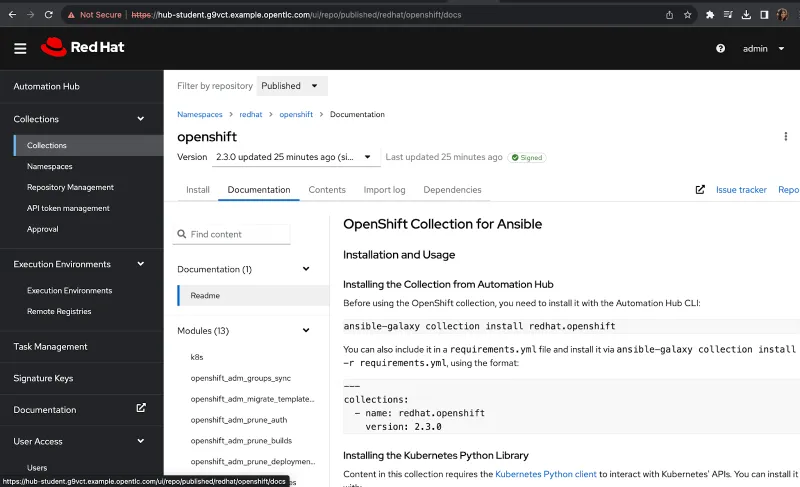
Openshift Collection in Private Automation Hub
I’ll configure the below resources on Ansible Automation Platform to get started:
- Project to import the Git source code
Project Name: Openshift
Source Control Type: Git
Source Control URL: https://github.com/RachnaDodia/k8_ansible.git
Organization: Default <or as per your environment> - Credentials to store OpenShift API URL and the token for authentication
Credential Name: OpenShift
OpenShift or Kubernetes API Endpoint: <as per your environment>
API authentication bearer token: <as per your environment>
Organization: Default <or as per your environment> - Credentials to store private automation hub URL and token for authentication
Credential Type: Ansible Galaxy/Ansible automation hub API Token
Galaxy Server URL: <as per your environment>
API Token: <as per your environment>
Organization: Default <or as per your environment> - Template using the resources created above
Template Name: Deploy Redis Leader-Follower Application
Project: OpenShift
Playbook: deploy.yml
Credentials: OpenShift
Execution Environment: Default execution environment
Organization: Default <or as per your environment>
Once the template is configured , let’s get ready to launch! Here is the output of creating the resources with Ansible Automation Platform:

Ansible UI output of successful playbook execution
With successful execution of the automation job, let us go to the OpenShift environment to verify the changes:

Deployments in guestbook Namespace

Route mapping to the Service

Front end application
Success! We have deployed the application and created the necessary networking resources.
Takeaways
Thanks to the Red Hat Certified Collection for OpenShift, automating OpenShift is significantly easier. You have seen now how effortlessly multiple configurations can be performed on an OpenShift cluster. Not only can you begin with Day 0 operations, but you can manage Day 1 and Day 2 operations as well. This can be improved upon by maintaining all the Configuration as Code (CaC), where you would separate configuration settings from the actual code. Ideally, you can store that configuration data in source control such as Git, and easily run and tweak it to match different environments.
A key piece of advice: Don’t limit yourself as an OpenShift admin, but take it to the next level with automation.
Where to go next
- Get hands-on with on-demand Ansible Automation Platform self-paced exercises - We have a variety of interactive in-browser exercises to experience Ansible Automation Platform in action.
- Trial subscription - Are you ready to install on-premises? Get your own trial subscription for unlimited access to all the components of Ansible Automation Platform.
- Red Hat Developer subscription - Did you know you can get a free Red Hat Developer subscription to learn in your home lab. Register and get access to all the latest tools and technologies that Red Hat offers.
- Subscribe to the Red Hat Ansible Automation Platform YouTube channel
- Follow Red Hat Ansible Twitter - Do you have questions or an automation project you want to show off? Tweet at us!
저자 소개
유사한 검색 결과
Implementing best practices: Controlled network environment for Ray clusters in Red Hat OpenShift AI 3.0
Friday Five — December 12, 2025 | Red Hat
Technically Speaking | Platform engineering for AI agents
Technically Speaking | Driving healthcare discoveries with AI
채널별 검색
오토메이션
기술, 팀, 인프라를 위한 IT 자동화 최신 동향
인공지능
고객이 어디서나 AI 워크로드를 실행할 수 있도록 지원하는 플랫폼 업데이트
오픈 하이브리드 클라우드
하이브리드 클라우드로 더욱 유연한 미래를 구축하는 방법을 알아보세요
보안
환경과 기술 전반에 걸쳐 리스크를 감소하는 방법에 대한 최신 정보
엣지 컴퓨팅
엣지에서의 운영을 단순화하는 플랫폼 업데이트
인프라
세계적으로 인정받은 기업용 Linux 플랫폼에 대한 최신 정보
애플리케이션
복잡한 애플리케이션에 대한 솔루션 더 보기
가상화
온프레미스와 클라우드 환경에서 워크로드를 유연하게 운영하기 위한 엔터프라이즈 가상화의 미래
