A lot of organizations use Red Hat Ansible Automation Platform to orchestrate their infrastructure and Hashicorp Vault to manage their secrets. But how do they work together?
HashiCorp Vault is a powerful tool for managing secrets, providing a centralized platform for storing, accessing, and distributing sensitive information. When combined with Ansible Automation Platform, you can streamline and automate secret management across your infrastructure. In this blog post, we'll explore how to integrate HashiCorp Vault with Ansible Tower to automate secret management effectively.
Workflow outline

The above diagram represents how the communication happens between vault server and Ansible Automation Platform detailing how Vault secrets are used to access the client machine.
In our blog, we'll explore various methods for integrating HashiCorp Vault with Ansible Automation Platform. We'll guide you through the process of configuring machine credentials with HashiCorp Vault SSH CA. To start, you'll need to create a native credential definition for SSH CA. This involves leveraging Vault SSH's advanced signing mechanism to procure a secret for securely connecting to managed nodes or target machines via SSH. By harnessing Vault's SSH CA capabilities, you enable robust and secure management of your nodes.
In order to perform the integration, below are systems you need:
|
Setting up HashiCorp Vault:
The first step is to set up a HashiCorp Vault within your infrastructure. This involves installing Vault, initializing the Vault server, unsealing Vault and configuring authentication methods and access policies. Ensure that Vault is configured securely, with proper encryption, access controls and auditing mechanisms in place. You can follow the guidelines about installing Vault from the documentation here: https://developer.hashicorp.com/vault/tutorials/getting-started/getting-started-ui
Once the setup is complete and once you login via root token, you would see the Vault UI dashboard like below:

Please consider the following points during installation, based on what I encountered during my own installation process:
- While setting the Vault address, please provide the complete URL along with the port number, otherwise the secret engine would not be enabled and you will get below errors:

After correcting the Vault address, it is showing correct data:

- When defining the role for Vault SSH Secret Engine, please make sure that the user is present in the target machine. This is the user we will use to gain access to the SSH CA.
For example, below configuration I have used to define the role:

In above example, “user1” has access to the SSH CA, therefore my target managed machine (which is a managed node for my Ansible Automation Platform) has a user with name “user1” and our automation controller connects to the managed node via SSH authentication - with this account.
Configuring Ansible Automation Platform credentials:
Automation controller credentials integrate with Hashicorp Vault in order to retrieve SSH keys. This allows our automation controller to access and run job templates against that host.-Custom credential types allow us to inject authentication information from environment variables and Ansible variables into our automation controller.
So let's configure automation controller to communicate with HashiCorp Vault by setting up the appropriate credentials. Ansible Automation Platform supports various credential types, including Vault tokens and AppRoles.
Below is an example of creating Vault credentials. You can test the configuration by providing parameters like the public unsigned key, path to secret, role name along with the role configured for that user. If the parameters are correct, it will show you the success and you will get a test passed message.

If any of the values are incorrect, including extra spaces, it will show you an HTTP 400 error message. Below is one example, where I have given the wrong role name and it is failing with 400 error message:
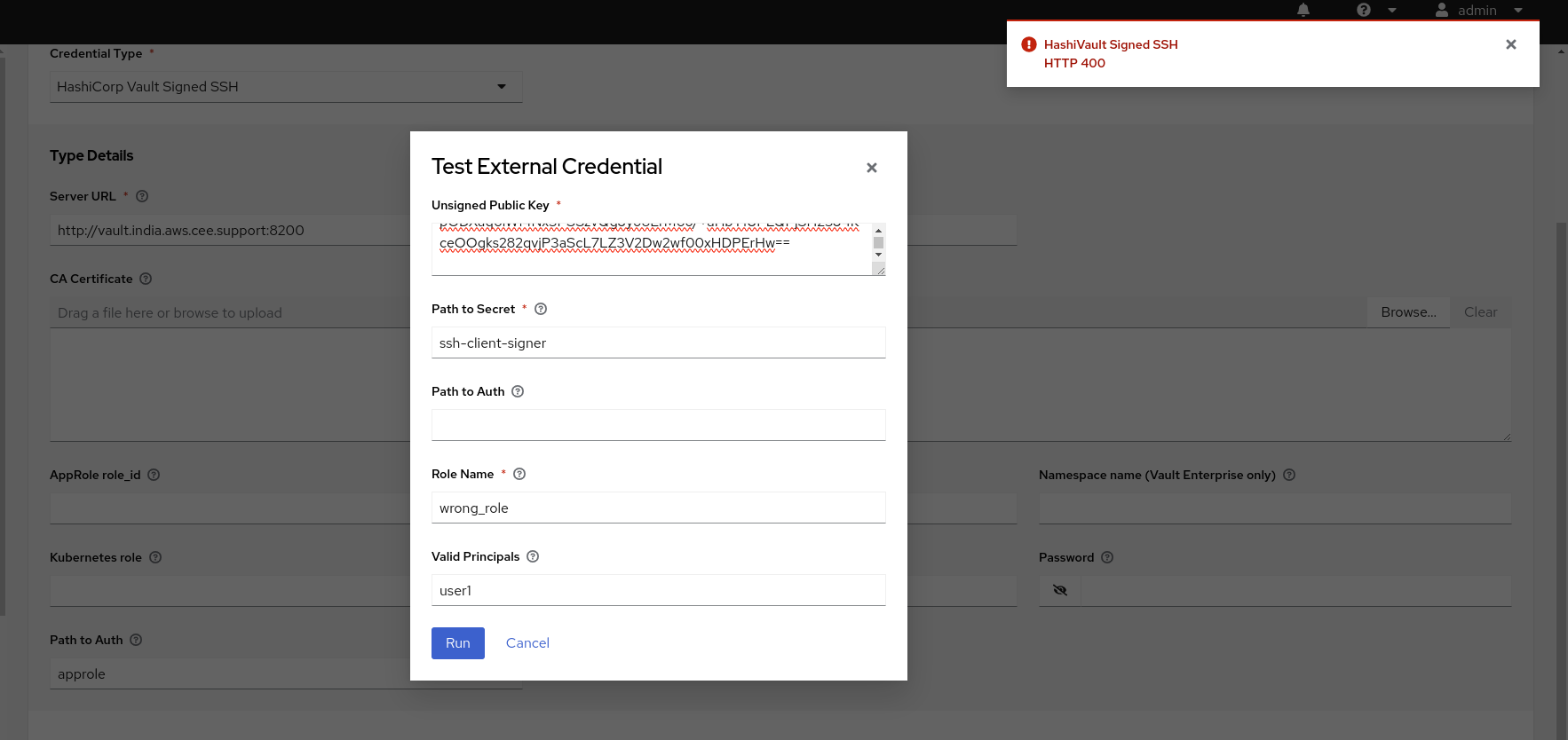
Another possibility to get 400 error messages is when a proxy is blocking the access to HashiCorp. So, we need to assure the values are correct and there are no proxy restrictions.
The next step is to create machine credentials to allow automation controller to access the secret engine for user “user1” by providing a username, private key and accessing the SSH private key from the vault server.
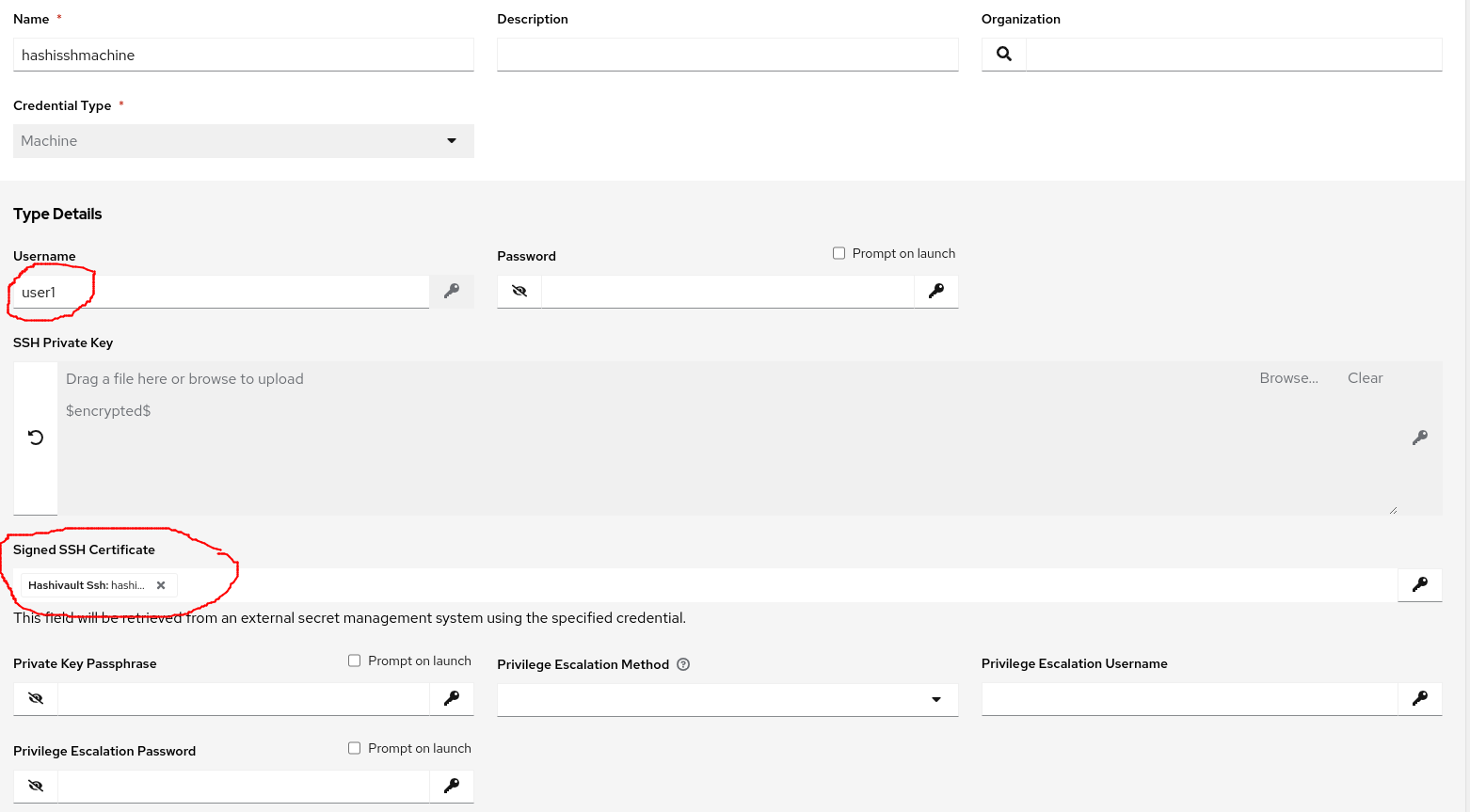


Time for testing:
We can run a “Ping” ad hoc command on the target machine and choose “HashiCorp Credentials” so we can select the key from Vault and use it for verification:


Success Logs in HashiCorp Vault for “User1”:


Summary
The integration of HashiCorp Vault with Ansible Automation Platform offers a robust solution for organizations seeking to enhance both their security and automation practices. This combination not only simplifies the management of secrets within automated workflows, but also helps your infrastructure remain secure and compliant.
By leveraging the strengths of both tools, you can achieve a higher level of operational efficiency and security, making it easier to manage complex environments and reduce the potential for human error.
Continue learning
Are you ready to elevate your automation and security practices? Start by exploring the HashiCorp Vault documentation and the Ansible Automation Platform documentation.
Thank you for following along as we delved into the integration of HashiCorp Vault with Ansible Automation Platform.
Stay secure and stay automated!
리소스
자동화로 IT 인프라 간소화
저자 소개
Neha Chugh is a dedicated Principal Software Maintenance Engineer at Red Hat. With a deep commitment to technical support, she excels in resolving customer issues and ensuring seamless operations. Beyond her support role, Neha is passionate about innovation and automation, constantly exploring new ways to enhance efficiency and drive technological advancements.
유사한 검색 결과
Redefining automation governance: From execution to observability at Bradesco
Chasing the holy grail: Why Red Hat’s Hummingbird project aims for "near zero" CVEs
Data Security And AI | Compiler
Data Security 101 | Compiler
자세히 알아보기
- E-book: 기업 자동화
- 체험: 자기 주도식 핸즈온 랩으로 구성된 Red Hat Ansible Automation Platform
- Red Hat Ansible Automation Platform: 초보자 가이드
채널별 검색
오토메이션
기술, 팀, 인프라를 위한 IT 자동화 최신 동향
인공지능
고객이 어디서나 AI 워크로드를 실행할 수 있도록 지원하는 플랫폼 업데이트
오픈 하이브리드 클라우드
하이브리드 클라우드로 더욱 유연한 미래를 구축하는 방법을 알아보세요
보안
환경과 기술 전반에 걸쳐 리스크를 감소하는 방법에 대한 최신 정보
엣지 컴퓨팅
엣지에서의 운영을 단순화하는 플랫폼 업데이트
인프라
세계적으로 인정받은 기업용 Linux 플랫폼에 대한 최신 정보
애플리케이션
복잡한 애플리케이션에 대한 솔루션 더 보기
가상화
온프레미스와 클라우드 환경에서 워크로드를 유연하게 운영하기 위한 엔터프라이즈 가상화의 미래
