Have you always wanted to configure your local or development Red Hat OpenShift cluster with self-signed certificates but found it too difficult and nerve-wracking?
Many articles and tutorials assume you are working with a certificate authority (CA) organization–but what if you're not? You probably don't want to purchase a domain name and pay fees to your CA just for local development. This article covers custom certificates with a private CA within the boundaries of your home lab or LAN, free and simple.
Its official page describes mkcert as "a simple tool for making locally trusted development certificates. It requires no configuration." mkcert creates a local CA in your system truststore and is probably available for your favorite operating system.
Getting ready to deploy mkcert
Here's how to use the tools below to configure an OpenShift cluster with local trusted certificates:
Requirements:
- mkcert binary
- OpenShift cluster with version >= 4.10
- oc binary
- OpenSSL
Note: OpenSSL is a powerful tool for managing certificates. It is available by default on Linux and macOS. You need little to no knowledge of OpenSSL for this article.
Workflow:
- Install mkcert
- Create a certificate signing request using OpenSSL
- Create and patch OpenShift's resources
mkcert deployment and configuration steps
Step 1: Install mkcert. This step creates a local CA in your system truststore:
% mkcert -installNext, create a certificate signing request with the OpenShift default ingress wildcard domain. This typically follows the pattern: *.apps.cluster-name.example.com.
% openssl req -out ingress.csr -new -newkey rsa:4096 -nodes -keyout ingresskey.pem -subj "/C=US/ST=College Station/L=Texas/O=Home/OU=lab/CN=*.apps.sno.homelab.com"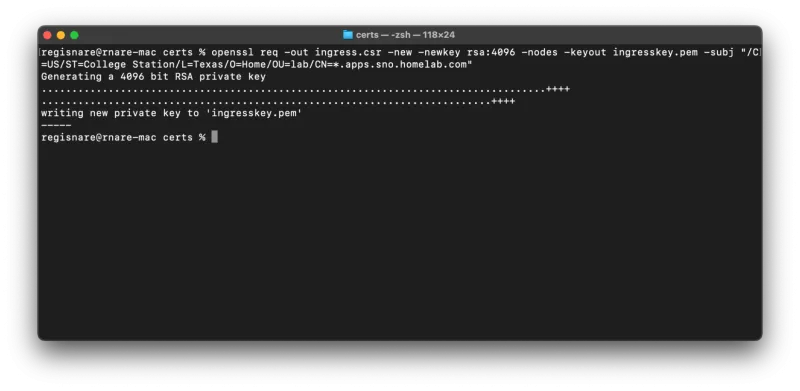
The following files are created:
- Ingress.csr - My certificate signing request.
- Ingresskey.pem - The csr associated private key.
Step 2: Sign the CSR with mkcert. This will produce your public key:
% mkcert -csr ingress.csr
You're done with certificates!
Configure the cluster
Next, make your cluster aware of your certs. You will create secrets and patch your proxy and ingress controller. You can check the prerequisites for configuring a cluster with custom certificates here (but you should be fine with what you have if you've followed along).
Step 3: Create your local rootCA configmap. This is your mkcert rootCA public key. Find its location directory with the mkcert -CAROOT command. It is named rootCA.pem:
% oc create configmap homelab-ca --from-file=ca-bundle.crt=../../Library/Application\ Support/mkcert/rootCA.pem -n openshift-configStep 4: Create the secret containing your wildcard domain key pair:
% oc create secret tls homelab-cert --cert=_wildcard.apps.sno.homelab.com.pem --key=ingresskey.pem -n openshift-ingressStep 5: Patch both the default proxy and ingress controller, respectively:
% oc patch proxy/cluster --type=merge --patch='{"spec":{"trustedCA":{"name":"homelab-ca"}}}' && oc patch ingresscontrollers.operator.openshift.io default --type=merge -p '{"spec":{"defaultCertificate": {"name": "homelab-cert"}}}' -n openshift-ingress-operatorYou're done!
Give your cluster a little time to reconcile the changes, and then you should be able to log into the UI via HTTPS. Verify your certificate, and confirm that it is trusted and issued by mkcert.

Wrap up
You may find it impractical to configure OpenShift clusters with certificates from public certificate authorities. The process is expensive and can be tedious. This article showed you how to use mkcert to create and manage self-signed certificates for internal use. This is perfect for home labs or test environments in small businesses. The configuration is straightforward, and the prerequisites are light—just mkcert, OpenShift and OpenSSL.
Try the steps above on your own OpenShift cluster configuration today to experience the ease and practicality of mkcert certificate management.
저자 소개
Abdoul Djire is a Senior OpenShift Engineer and Red Hat Certified Specialist in OpenShift Administration with a background in hybrid platforms and infrastructure automation. He is also a GitOps enthusiast and passionate about open source.
유사한 검색 결과
What’s new in post-quantum cryptography in RHEL 10.1
Introducing OpenShift Service Mesh 3.2 with Istio’s ambient mode
Data Security And AI | Compiler
Data Security 101 | Compiler
채널별 검색
오토메이션
기술, 팀, 인프라를 위한 IT 자동화 최신 동향
인공지능
고객이 어디서나 AI 워크로드를 실행할 수 있도록 지원하는 플랫폼 업데이트
오픈 하이브리드 클라우드
하이브리드 클라우드로 더욱 유연한 미래를 구축하는 방법을 알아보세요
보안
환경과 기술 전반에 걸쳐 리스크를 감소하는 방법에 대한 최신 정보
엣지 컴퓨팅
엣지에서의 운영을 단순화하는 플랫폼 업데이트
인프라
세계적으로 인정받은 기업용 Linux 플랫폼에 대한 최신 정보
애플리케이션
복잡한 애플리케이션에 대한 솔루션 더 보기
가상화
온프레미스와 클라우드 환경에서 워크로드를 유연하게 운영하기 위한 엔터프라이즈 가상화의 미래

