This blog post covers a new feature with Network Observability (NetObserv) 1.4: The ability to deploy it without Loki and export flows to alternative storage. It clarifies what this change is and what it isn't. Next, it demonstrates the optional configuration for consuming flows outside of Loki. Finally, it explores potential avenues for future development that this feature enables.
A brief history
When we started the NetObserv project, one of the first architectural questions was, as you could expect, which storage solution to adopt. It has to be robust for a write-intensive application, with indexing capabilities on large data sets, and scalable while still able to run complex queries. It must be able to store structured logs and extract time-series from them. Features like full-text indexing or data mutability aren't required. In addition, the license must be compatible with our needs. We ended up with a short list that included Grafana Loki, OpenDistro, Influx, and a few others. This took place two years ago.
We also talked with other OpenShift teams with similar requirements, such as the Logging and the Distributed Tracing teams. We received some feedback that eventually ruled out candidates with supposedly higher operational costs. And since the Logging team had already planned to invest in the Loki Operator, that was a nice opportunity to mutualize some efforts. OK, let's be honest: That was a huge time saver, especially for us. Thanks so much, folks!
Why change now?
To be clear, we aren't actually moving away from Loki. Loki remains the only storage solution we fully support at the moment, and our console plugin is entirely based on queries to Loki in its logql format. However, we have seen some people using NetObserv in a way we didn't expect, for example, deploying it without Loki and configuring flow exporters with Kafka or IPFIX. Why? It turns out that they are more interested in the kube-enriched raw flow data than in the visualizations that NetObserv provides, and dealing with a new backend storage setup and maintenance is undesirable for them. Which, admittedly, is a very reasonable argument.
To summarize, here's the deal:
- You save on operational aspects by not deploying Loki or any storage that would be new to you.
- You lose all the fancy dashboards we build with so much love.
- You need to create your own consumer—Kafka or IPFIX—for doing anything with the exported flows. As you will see below, it's nothing insurmountable.
What changed
Before 1.4, NetObserv was designed with Loki as a requirement. If you did not configure the Loki endpoint, our flowlogs-pipeline component still sent flows to a default URL (and failed), and our console plugin still tried to query Loki (and failed). While the latter isn't too annoying for someone who doesn't intend to use the console plugin, the former could cause performance degradation.
So we just added an enable knob for Loki. With Loki turned off, flowlogs-pipeline obviously doesn't try to send anything to it. And since the console plugin becomes useless without Loki, it isn't deployed in that case.
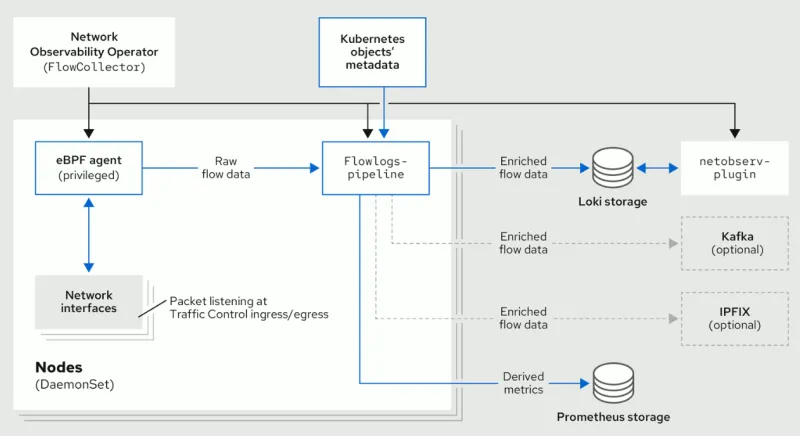
Architecture diagram NetObserv architecture diagram: before and after 1.4
As the diagram shows, if we choose to remove Loki, the capabilities of the flows pipeline downstream remain, including:
- The ability to generate Prometheus metrics. Those metrics and their related dashboards are still accessible in the OpenShift Console, independently from our plugin.
- The ability to set up one or several exporters downstream of the pipeline, such as via Kafka or to any IPFIX collector. It is then up to you to consume this data for any purpose.
Example use case
Enough theory; it's time to put it into practice. I will set up NetObserv to export enriched flows to Kafka and create a very simple consumer that stores them in a ClickHouse database. To do so, I created a sample application named kafka-clickhouse-example.
For simplicity, ClickHouse is deployed locally, and ktunnel is used for reverse port-forwarding, magically bringing ClickHouse "into" the cluster. Obviously, you won't need ktunnel when using a real ClickHouse server.
Prerequisites
- An OpenShift or Kubernetes cluster.
- NetObserv operator installed (do not install a FlowCollector yet).
- ClickHouse binary: grab it as explained in their quick install guide.
- ktunnel binary.
- Some common tools such as curl, kubectl, envsubst, etc.
Note: These steps have been tested on a small OCP 4.13 cluster with three worker nodes. There is no one-size-fits-all configuration, so you might need to adapt some settings depending on your environment, such as the Kafka configuration.
Start ClickHouse with ktunnel
Using the ClickHouse binary that you downloaded, run:
./clickhouse server
This command starts a ClickHouse server that listens on port :9000 on your machine.
In another terminal, set up ktunnel:
ktunnel expose clickhouse 9000:9000
You should see something like this:
INFO[0000] Exposed service's cluster ip is: 172.30.115.68
INFO[0000] ProgressDeadlineInSeconds is currently 600s. It may take this long to detect a deployment failure.
INFO[0000] waiting for deployment to be ready
INFO[0005] deployment "clickhouse" successfully rolled out
INFO[0005] port forwarding to https://api.yourcluster.com:6443/api/v1/namespaces/default/pods/clickhouse-958f5476f-wwj6g/portforward
INFO[0005] Waiting for port forward to finish
INFO[0005] Forwarding from 127.0.0.1:28688 -> 28688
Forwarding from [::1]:28688 -> 28688
INFO[2023-09-25 16:45:23.710] starting tcp tunnel from source 9000 to target localhost:9000
It creates a clickhouse service in the default namespace, bridged to your local server.
Prepare Kafka
The following steps are similar to the Kafka deployment script used in NetObserv for development and testing purposes. They use Strimzi—the upstream of AMQ Streams for OpenShift—to get Kafka in the cluster, and a topic named flows-export is pre-created.
# Create a namespace for all the deployments
kubectl create namespace netobserv
# Install Strimzi (Kafka)
kubectl apply -f https://strimzi.io/install/latest?namespace=netobserv -n netobserv
export DEFAULT_SC=$(kubectl get storageclass -o=jsonpath='{.items[?(@.metadata.annotations.storageclass\.kubernetes\.io/is-default-class=="true")].metadata.name}') && echo "Using SC $DEFAULT_SC"
curl -s -L "https://raw.githubusercontent.com/jotak/kafka-clickhouse-example/main/contrib/kafka.yaml" | envsubst | kubectl apply -n netobserv -f -
# Wait that all pods are up and running, with the KafkaTopic being ready (a few minutes...)
kubectl wait --timeout=180s --for=condition=ready kafkatopic flows-export -n netobserv
kubectl get pods -n netobserv
When listing pods, you should see something like this:
NAME READY STATUS RESTARTS AGE
kafka-cluster-entity-operator-5f5bc5675b-lpmmc 3/3 Running 0 3m33s
kafka-cluster-kafka-0 1/1 Running 0 4m47s
kafka-cluster-kafka-1 1/1 Running 0 4m47s
kafka-cluster-kafka-2 1/1 Running 0 4m47s
kafka-cluster-zookeeper-0 1/1 Running 0 5m15s
kafka-cluster-zookeeper-1 1/1 Running 0 5m15s
kafka-cluster-zookeeper-2 1/1 Running 0 5m15s
strimzi-cluster-operator-6bdcd796f6-qsc4g 1/1 Running 0 17m
Prepare NetObserv
Assuming you have already installed the operator, you must create a FlowCollector resource to send flow logs to Kafka. For this article, don't install and configure Loki, but be informed that you can export flows to one or multiple endpoints and save them into Loki in parallel, according to your needs.
Note: Configure Kafka as an exporter, which is unrelated to the spec.deploymentModel: KAFKA/spec.kafka settings. Those correspond to NetObserv's internal flows processing configuration (NetObserv being both the producer and the consumer), whereas spec.exporters relates to NetObserv being just the producer, leaving it up to you how to consume that data.
cat <<EOF | kubectl apply -f -
apiVersion: flows.netobserv.io/v1beta1
kind: FlowCollector
metadata:
name: cluster
spec:
namespace: netobserv
deploymentModel: DIRECT
loki:
enable: false
exporters:
- type: KAFKA
kafka:
address: "kafka-cluster-kafka-bootstrap.netobserv"
topic: flows-export
EOF
The Kafka address and topic configured here match what was deployed in the previous step.
At this point, flows should be generated, collected, enriched, and sent to Kafka, but with no consumer on the other end.
Run the consumer
Almost all pieces are up and running. Next, bring the missing component: A Kafka consumer that sends flows to ClickHouse. This is the sample application mentioned above.
Run this command to deploy it:
kubectl apply -f https://raw.githubusercontent.com/jotak/kafka-clickhouse-example/main/contrib/deployment.yaml -n netobserv
If everything works as expected (and everything always works as expected), the precious records begin flowing into your database.
Check ClickHouse content
Make sure the database is being populated. Use the ClickHouse client for that purpose. From where you downloaded the clickhouse binary, run:
./clickhouse client
myhost :) SELECT fromUnixTimestamp(intDiv(start,1000)) AS start,fromUnixTimestamp(intDiv(end,1000)) as end,src_ip,dst_ip,src_name,dst_name,src_kind,dst_kind,src_namespace,dst_namespace,bytes,packets FROM flows LIMIT 100
SELECT
fromUnixTimestamp(intDiv(start, 1000)) AS start,
fromUnixTimestamp(intDiv(end, 1000)) AS end,
src_ip,
dst_ip,
src_name,
dst_name,
src_kind,
dst_kind,
src_namespace,
dst_namespace,
bytes,
packets
FROM flows
LIMIT 100
Query id: 21f7ccfc-59ec-4e80-b601-9f5220bf4ffb
The above select statement should return a query id along with rows of data in a table like format with columns: start, end, src_ip, dst_ip, src_name, dst_name, src_kind, dst_kind, src_namespace, dst_namespace, bytes, and packets.
OK, so what's in the consumer app, really?
It's pretty simple, and you don't need to be an expert in Go to read that code, so you can easily adapt it to your needs.
Note: All the code snippets below are taken from this repository.
It reads messages from Kafka:
// ... running in a loop ...
m, err := r.ReadMessage(context.Background())
if err != nil {
break
}
if flow, err := decode(m.Value); err != nil {
klog.Errorf("failed to decode: %v", err)
} else {
out <- flow
}
// ...
func decode(b []byte) (map[string]interface{}, error) {
var rawLine map[string]interface{}
err := json.Unmarshal(b, &rawLine)
return rawLine, err
}
It gets fields from deserialized JSON:
if v, ok := rawFlow[fields.Bytes]; ok {
bytes = int(v.(float64))
}
if v, ok := rawFlow[fields.Packets]; ok {
packets = int(v.(float64))
}
// etc.
It executes the insert query:
if err := conn.Exec(
context.Background(),
"INSERT INTO flows VALUES (?,?,?,?,?,?,?,?,?,?,?,?)",
flowStart, flowEnd, srcAddr, dstAddr, srcName, dstName, srcKind, dstKind, srcNamespace, dstNamespace, bytes, packets,
); err != nil {
klog.Warnf("Insertion error: %v", err)
}
That's about it.
It only maps a subset of the available flow data. You can check the JSON reference to learn about all the fields.
If you want to adopt it in a secure environment, you need to configure the kafka-go client for TLS/mTLS/SASL and the clickhouse-go client for TLS. Finally, set up credentials.
What's next?
We hope you enjoyed reading this post and that it opens up new horizons about what you can do with NetObserv.
What are our next steps regarding storage? To be honest, there is nothing on the roadmap at the time of writing. This is why we'd love to get your feedback.
Some ideas: We could improve the storage-less experience by still enabling our console plugin, with the same dashboards, flow table, and topology as with Loki—the only difference being that it would be limited in terms of querying past data and only live flows would be accessible. That would probably involve using Kafka as a flow forwarder.
We could also investigate other storage options. But as you can imagine, maintaining several options in parallel comes at a cost, especially as the query languages are far from being standardized in the observability landscape. We will keep an eye on an initiative that could be a game changer for us: A query standard for observability. Something like OpenTelemetry, but for queries. How nice would that be?
Finally, maybe you feel inspired by this flow consumer app, but you expect something directly usable out of the box and production-ready. Then, why not collaborate in the open? We would love to see open-source contributions in this field. For instance, we could create new repositories for community-maintained connectors hosted on NetObserv's GitHub. We would provide all the help and expertise we can if there is a demand for that.
Any other ideas or something to say? Don't hesitate to comment or ask questions on our discussion board! A thread has been created specifically for this blog post.
Sobre o autor
Mais como este
Introducing OpenShift Service Mesh 3.2 with Istio’s ambient mode
Looking ahead to 2026: Red Hat’s view across the hybrid cloud
Edge computing covered and diced | Technically Speaking
Navegue por canal
Automação
Últimas novidades em automação de TI para empresas de tecnologia, equipes e ambientes
Inteligência artificial
Descubra as atualizações nas plataformas que proporcionam aos clientes executar suas cargas de trabalho de IA em qualquer ambiente
Nuvem híbrida aberta
Veja como construímos um futuro mais flexível com a nuvem híbrida
Segurança
Veja as últimas novidades sobre como reduzimos riscos em ambientes e tecnologias
Edge computing
Saiba quais são as atualizações nas plataformas que simplificam as operações na borda
Infraestrutura
Saiba o que há de mais recente na plataforma Linux empresarial líder mundial
Aplicações
Conheça nossas soluções desenvolvidas para ajudar você a superar os desafios mais complexos de aplicações
Virtualização
O futuro da virtualização empresarial para suas cargas de trabalho on-premise ou na nuvem
