When we started the discussions on the requirements that led to the development of Hirte (introduced by Pierre-Yves Chibon and Daniel Walsh in their blog post), we explored using systemctl with its --host parameter to manage systemd units on remote machines. However, this capability requires a secure shell (SSH) connection between the nodes, and SSH is too large of a tunnel.
Instead, Hirte was created using transmission control protocol (TCP) based manager-client communication between the machines. Since Hirte manages systemd units, it uses the D-Bus protocol and the sd-bus application programming interface (API), not only between hirte-agent and systemd, but also between hirte-manager and hirte-agent.
The problem is that D-Bus mainly targets local interprocess communication on top of Unix sockets and therefore does not natively support encryption or authentication. One possible solution is to use SSH, but this brings us back to the original challenge: SSH between nodes is too large of a tunnel.
The double proxy approach
The double proxy approach uses two proxies—forward and reverse—between the two communicating parties. This approach has several advantages when it comes to service discovery and, more relevant to our case, the off-loading of mutual transport layer security (mTLS).
In its simplest form, hirte-agent connects to the hirte-manager’s port directly over TCP.
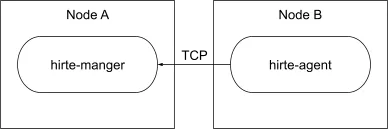
With the double proxy approach, instances of hirte-agent connect to a local forward proxy over a Unix socket. The forward proxy connects over TCP to the remote reverse proxy for mTLS. Finally, the reverse proxy connects to hirte-manager locally over a Unix socket.

NOTE: The hirte-manager and hirte-agent are not aware of the existence of the proxies. They just listen (hirte-manager) and connect (hirte-agent) to a local Unix socket. If the application does not support Unix socket bindings, a TCP port locked to localhost can be used to achieve the same functionality.
Demo
This demo uses HAProxy for both proxies, but other implementations can be used, such as envoy proxy.
All machines
Installation
Install HAProxy:
$ dnf install haproxy
SELinux
When running on an Security-Enhanced Linux (SELinux) enforcing system, the communication port must be allowed on all machines. In this demo, the communication port is 2021:
$ semanage port -a -t http_port_t -p tcp 2021
SSL certificates
Each node should have its own secure sockets layer (SSL) key and certificate. By default, HAProxy confines itself to /var/lib/haproxy, therefore all files must be stored inside this path. The demo uses a self-signed certificate authority (CA) certificate, so three files were used: ca-certificate.pem, cert.key and cert.
Enable and start HAProxy
HAProxy is installed with an empty configuration file and supports reloading when the configuration is updated. So, you can start HAProxy before it is actually configured:
$ systemctl enable --now haproxy.service
hirte-manager machine
hirte-manager
Install hirte-manager along with hirtectl:
$ dnf install hirte hirte-ctl
Hirte supports systemd socket activation, so the hirte.conf file in /etc/hirte/ will not include any port configuration:
[hirte] AllowedNodeNames=<List the node names>
Instead, a systemd socket unit in /etc/systemd/system named hirte.socket is used:
[Socket] ListenStream=/var/lib/haproxy/hirte-manager.sock [Install] WantedBy=multi-user.target
NOTE: By default, HAProxy confines itself to /var/lib/haproxy. Therefore, the socket must be created in this directory.
Enable and start the hirte.socket unit:
$ systemctl enable --now hirte.socket
HAProxy as a reverse proxy
Configure HAProxy to listen on port 2021 and enforce mTLS using the certificates. All traffic is forwarded to hirte-manager via its Unix socket.
#--------------------------------------------------------------------- # main frontend which proxys to the backends #--------------------------------------------------------------------- frontend hirte-manager bind *:2021 ssl crt /var/lib/haproxy/cert verify required ca-file /var/lib/haproxy/ca-certificate.pem default_backend hirte-manager #--------------------------------------------------------------------- # round robin balancing between the various backends #--------------------------------------------------------------------- backend hirte-manager balance roundrobin server hirte-manager /hirte-manager.sock
Store the configuration in /etc/haproxy/conf.d/hirte-manager.cfg and reload HAProxy:
$ systemctl reload haproxy.service
hirte-agent machine
HAProxy as a forward proxy
Configure HAProxy to listen on a local Unix socket. All traffic is forwarded to the remote machine while enforcing mTLS.
#----------------------------------------------------------------
# main frontend which proxys to the backends
#----------------------------------------------------------------
frontend hirte-agent
bind /var/lib/haproxy/hirte-agent.sock
default_backend hirte-agent
#----------------------------------------------------------------
# round robin balancing between the various backends
#----------------------------------------------------------------
backend hirte-agent
balance roundrobin
server hirte-agent < MANAGER_ADDRESS >:2021 ssl crt /var/lib/haproxy/cert verify required ca-file /var/lib/haproxy/ca-certificate.pem
Store the configuration in /etc/haproxy/conf.d/hirte-agent.cfg and reload HAProxy:
$ systemctl reload haproxy.service
hirte-agent
Install the hirte-agent:
$ dnf install hirte-agent
Configure hirte-agent to connect to hirte-manager using the local Unix socket:
[hirte-agent] NodeName=< NODE_NAME > ManagerAddress=unix:path=/var/lib/haproxy/hirte-agent.sock
Enable and start hirte-agent:
$ systemctl enable --now hirte-agent.service
Verify the connection
There are three main ways to verify that hirte-agent connected to hirte-manager.
hirte-agent logs
On the hirte-agent machine, review the hirte-agent journal logs:
$ journalctl -u hirte-agent.service Apr 30 11:14:03 ip-172-31-90-110.ec2.internal systemd[1]: Started Hirte systemd service controller agent daemon. Apr 30 11:14:03 ip-172-31-90-110.ec2.internal hirte-agent[58879]: DEBUG : Final configuration used Apr 30 11:14:03 ip-172-31-90-110.ec2.internal hirte-agent[58879]: DEBUG : Connected to system bus Apr 30 11:14:03 ip-172-31-90-110.ec2.internal hirte-agent[58879]: DEBUG : Connected to systemd bus Apr 30 11:14:03 ip-172-31-90-110.ec2.internal hirte-agent[58879]: INFO : Connecting to manager on unix:path=/var/lib/haproxy/hirte-agent.sock Apr 30 11:14:03 ip-172-31-90-110.ec2.internal hirte-agent[58879]: INFO : Connected to manager as 'remote'
hirte-manager logs
On the hirte-manager machine, review the hirte journal logs:
$ journalctl -u hirte.service Apr 30 11:06:52 ip-172-31-81-115.ec2.internal systemd[1]: Started Hirte systemd service controller manager daemon. Apr 30 11:06:52 ip-172-31-81-115.ec2.internal hirte[59970]: INFO : Registered managed node from fd 8 as 'self' Apr 30 11:14:03 ip-172-31-81-115.ec2.internal hirte[59970]: INFO : Registered managed node from fd 9 as 'remote'
hirtectl
Hirte provides a command-line tool that communicates with hirte-manager. From the hirte-manager machine, run hirtectl to list the systemd units on all machines:
$ hirtectl list-units ODE |ID | ACTIVE| SUB ==================================================================================================== self |haproxy.service | active| running self |systemd-ask-password-wall.path | active| waiting ... remote |systemd-modules-load.service | inactive| dead remote |initrd-cleanup.service | inactive| dead
Summary
Hirte leverages the DBus protocol that does not natively support encryption. Although SSH can be used for this purpose, using a double proxy approach for mTLS allows you to limit the tunnel between the nodes to the specific use case.
Other implementations that leverage the DBus protocol can use the same mechanism to secure their connections.
For more information about the deployment see the instructions in the git repository.
Sobre el autor
Ygal Blum is a Principal Software Engineer who is also an experienced manager and tech lead. He writes code from C and Java to Python and Golang, targeting platforms from microcontrollers to multicore servers, and servicing verticals from testing equipment through mobile and automotive to cloud infrastructure.
Más como éste
Red Hat to acquire Chatterbox Labs: Frequently Asked Questions
Attestation vs. integrity in a zero-trust world
What Is Product Security? | Compiler
Technically Speaking | Security for the AI supply chain
Navegar por canal
Automatización
Las últimas novedades en la automatización de la TI para los equipos, la tecnología y los entornos
Inteligencia artificial
Descubra las actualizaciones en las plataformas que permiten a los clientes ejecutar cargas de trabajo de inteligecia artificial en cualquier lugar
Nube híbrida abierta
Vea como construimos un futuro flexible con la nube híbrida
Seguridad
Vea las últimas novedades sobre cómo reducimos los riesgos en entornos y tecnologías
Edge computing
Conozca las actualizaciones en las plataformas que simplifican las operaciones en el edge
Infraestructura
Vea las últimas novedades sobre la plataforma Linux empresarial líder en el mundo
Aplicaciones
Conozca nuestras soluciones para abordar los desafíos más complejos de las aplicaciones
Virtualización
El futuro de la virtualización empresarial para tus cargas de trabajo locales o en la nube
