This is a post on how to search, analyze, display, and troubleshoot issues with Java platforms. JBoss products run on a Java Virtual Machine (JVM), and you’ll probably need to contend with memory management (MM).
Search/Locate the exceptions
If MM is not tuned properly, system administrators, developers, and other ops folks will encounter Out Of Memory Errors (OOME). But this could also happen if there’s an application bug. OOME can happen in different parts of the JVM. This post on JournalDev explains about the JVM memory model, and for its different parts there are different solutions click here to learn about details of the different kind of OOME.
This is a real world example from a customer where the memory wasn’t properly tuned. There were four EAP VM’s using SSO picketlink.
One of the nodes had “bigger” files in size and more in quantity. To immediately find them OOME, I execute this command:
cat server* | grep -i xceptions > xceptions.logOn the “exceptions file“ created above, I can do more findings on the dates where these exceptions happened. Starting from here, if an OOME is actually found, one can do a deeper analysis.
Here is the example command:
strings xcepciones_TAM_JGO.log | grep -i outof | awk '{ print $1 " , java.lang.OutOfMemoryError " }' | grep 2018 > oome_dates.csv
And here is the command output:
… server.log.2018-06-21:1172:19:19:09,571 , java.lang.OutOfMemoryError server.log.2018-06-21:1188:19:19:41,482 , java.lang.OutOfMemoryError server.log.2018-06-21:1200:19:20:27,231 , java.lang.OutOfMemoryError server.log.2018-06-21:1201:19:20:31,713 , java.lang.OutOfMemoryError server.log.2018-06-21:1202:19:20:33,365 , java.lang.OutOfMemoryError server.log.2018-06-21:1229:19:20:35,813 , java.lang.OutOfMemoryError …
In order to graph it:
Open the file with LibreOffice and separate as shown here:
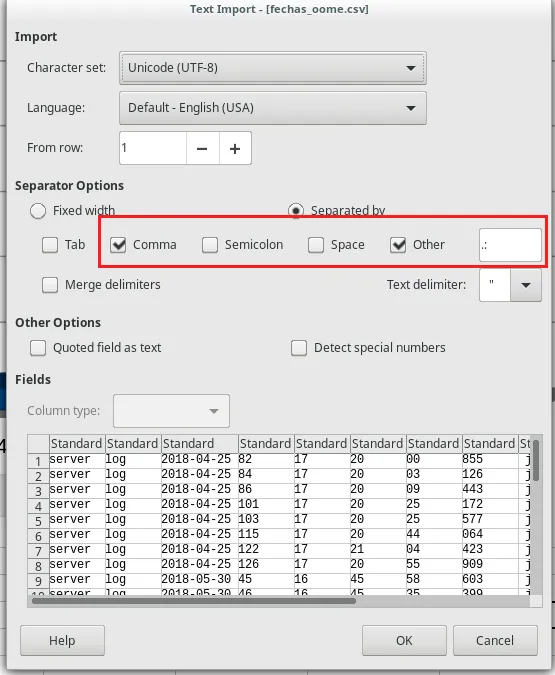
Next, Insert a pivot table:
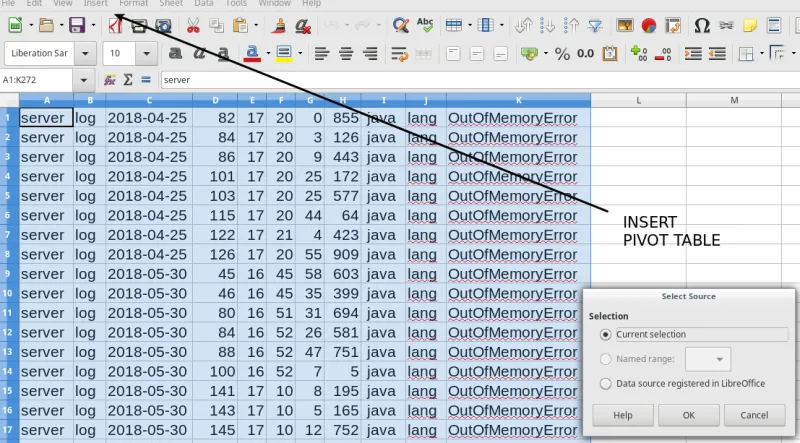
Select the row (Dates), column (Data) fields and which data to count (Data Fields).

Now, change the Data Fields to Count instead of Sum.

Show the same pivot table, but as a Graph.
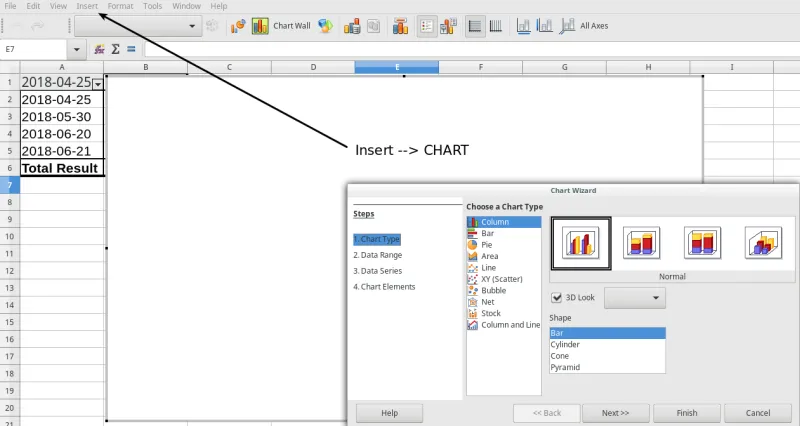
Here are the results:
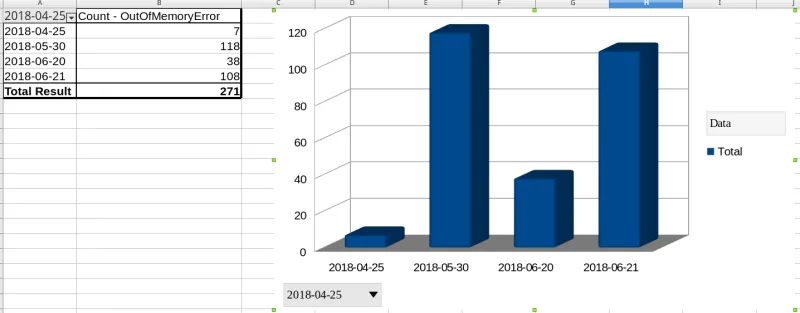
What does this reveal?
On these four days, there were at least two days where the server could not function properly and reported at least 100 times it had exhausted the heap. This tells us that proper memory management tuning must be implemented.
For this particular issue there was a misconfiguration with the default heap for server instances on the host.xml for EAP’s. For different types of OOME, different solutions must be provided.
저자 소개
A highly skilled profesional forged in support where arcane knowledge of the JVM internals gave him an increased insights into the engine where Java applications are executed. This honed mindset is demonstrated whenever a critical situation arises, and the expectation is to have the situation solved as quick as possible is a must.
채널별 검색
오토메이션
기술, 팀, 인프라를 위한 IT 자동화 최신 동향
인공지능
고객이 어디서나 AI 워크로드를 실행할 수 있도록 지원하는 플랫폼 업데이트
오픈 하이브리드 클라우드
하이브리드 클라우드로 더욱 유연한 미래를 구축하는 방법을 알아보세요
보안
환경과 기술 전반에 걸쳐 리스크를 감소하는 방법에 대한 최신 정보
엣지 컴퓨팅
엣지에서의 운영을 단순화하는 플랫폼 업데이트
인프라
세계적으로 인정받은 기업용 Linux 플랫폼에 대한 최신 정보
애플리케이션
복잡한 애플리케이션에 대한 솔루션 더 보기
가상화
온프레미스와 클라우드 환경에서 워크로드를 유연하게 운영하기 위한 엔터프라이즈 가상화의 미래
