Creating a golden image of an operating system (OS) is a popular and recommended practice for deploying a new system to any environment, whether it's a data center or public cloud. This enables rapid deployment of systems that are easy to maintain and conforms to your unique Standard Operating Environment (SOE) requirements. Red Hat Enterprise Linux (RHEL) provides two options to help you build customized RHEL OS images: RHEL image builder and Red Hat Lightspeed image builder. For an overview of both options, and a list of the latest blog posts about them, visit redhat.com/image-builder.
Lightspeed image builder has recently added blueprints, which allow you to create, save, and edit revisions over time. A blueprint provides a declarative definition of how to assemble RHEL, including software package content and configuration options. This is analogous to the classic kickstart files used by the RHEL installer image. If you enable Preview mode at the top of the screen, it also enables additional import and export capabilities.
Create blueprints with Lightspeed image builder
You can access Lightspeed image builder on the Red Hat Hybrid Cloud Console. If you've used Lightspeed image builder before, then you may notice the main page has some new changes.
The first difference you see is the New in Images: Blueprints! banner. This provides a basic description, and you can click on the Get started with blueprints link for a quick start guide.
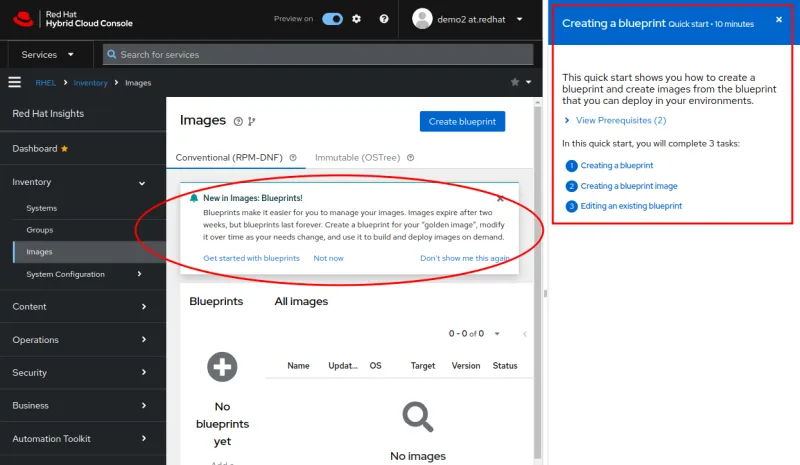
In the Images panel, there's a new Blueprints column that states No blueprints yet. To create your first blueprint, click the Create blueprint button in the top right.

After clicking Create blueprint, you're taken through a guided blueprint creation workflow to easily build and customize RHEL. If no specific customizations or package selections are made, then this will create the equivalent of a RHEL Minimal installation but will include environment specific packages required for the environment, such as cloud-init, open-vm-tools, and similar packages. The many other options are explained in the documentation and other blog posts, so this article focuses on creating, saving, and editing a blueprint.
Near the end of the workflow, you're asked to give your blueprint a name, and an optional description.

The final Review step presents you with a list of options to Create blueprint or Create blueprint and build image(s). If you're editing an existing blueprint, the workflow is identical, except the button says Save changes to blueprint instead of Create blueprint.
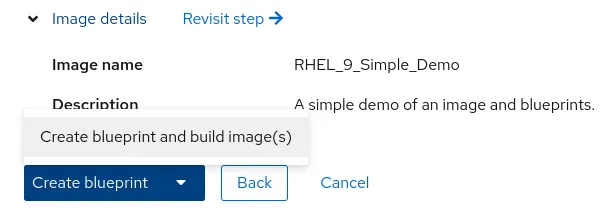
All blueprints you create are listed in the Blueprints column, and the status of any image builds are displayed in the main panel.

Sharing blueprints with import and export
Once you've created your first blueprints and have Preview mode enabled, you see additional options to import and export them. This allows you to share your blueprint examples with others. An exported blueprint is stored in the .json file format, and can be imported by other users into Lightspeed image builder.
The RHEL image builder for on-premises building saves blueprints in the .toml file format. Currently these two blueprint file formats are not compatible, because the build systems provide different capabilities. In the future, we hope to merge this compatibility allowing for sharing between both versions of image builder.

Build your own blueprints today!
The Lightspeed image builder blueprints feature lays the foundation for many other capabilities and customizations yet to come. Check out the overview and list of latest blog posts at redhat.com/image-builder, and then go over to Lightspeed image builder to create your own custom Blueprints and RHEL images.
关于作者
Terry Bowling has been designing and administering UNIX and GNU/Linux environments since 1999. He brings this experience to the Red Hat Enterprise Linux (RHEL) and Insights Product Management teams to provide help streamline the assembling, deployment, and management of RHEL for our customers. Experience it today at redhat.com/image-builder.
更多此类内容
New efficiency upgrades in Red Hat Advanced Cluster Management for Kubernetes 2.15
Improving VirtOps: Manage, migrate or modernize with Red Hat and Cisco
Technically Speaking | Taming AI agents with observability
Lightspeed automation with generative AI | Technically Speaking
了解更多
- 增强混合云安全性
- 红帽被评为 2023 年 Gartner® 魔力象限™ 容器管理领导者
- 试用红帽 OpenShift
