I have been working as a Technical Account Manager (TAM) with Red Hat for around a year now. I love interacting with my customers, working with them on shared goals and providing proactive tips on how to get the most out of the Red Hat products they are using.
One of the Red Hat tools that I love to share with customers is Red Hat Insights. Red Hat Insights itself is a great tool, and is included in many Red Hat subscriptions (including Red Hat Ansible Automation Platform, Red Hat Enterprise Linux and Red Hat OpenShift). It can really help you understand risks within your environment and any areas you should be focusing on.
Insights analyzes your systems to determine if you are experiencing an issue and can also proactively predict—based on the configuration of your systems—if you are likely going to experience similar issues as other organizations in a similar context. Your TAM can really help you understand and address those findings.
The findings from Insights are unique to your organization and are not shared with Red Hat. However, we have recently launched an update to the Role-Based Access Control (RBAC) feature. This new feature allows you to share your findings with selected Red Hat account team members, and I want to tell you today how this can be an added benefit for you and your TAM.
Why would I want to share my Insights findings with my TAM?
The core pillars of the TAM service are to optimize operations, proactively plan, increase innovation and get expert support.
Red Hat Insights and the TAM service are a perfect fit. With Insights you have a full view of risks identified within your Red Hat environment. And with the TAM service, you have a Red Hat expert with knowledge of your unique environment.
It's so much easier to work with each other when you are both on the same page and can see the same information.
With the new RBAC enhancements you can choose to share some or all of your findings with your Red Hat TAM. This allows them to see the same information and call to your attention anything you may not have noticed. Of course, you have complete control over what you share and for how long. You can give read-only access to a single component or to everything in Insights. The access can be granted for just a single day or up to a full year.
Your TAM can help you understand the output from Insights and assist with prioritizing findings or digging deeper into issues. Think of your TAM as an extension of your own team, because they know what's important to you and can help you find where to focus your attention. Having access to your Insights data is a natural next step toward achieving your goals.
For example, let's say a new Common Vulnerabilities and Exposures (CVE) comes out, and you want to know what the impact is for your business. Normally your TAM would contact you with information about the CVE, the impact, urgency and other important information.
Where Red Hat Insights shines in this situation is the CVE notification page. There is a box highlighted on this CVE which links to “View exposed systems”. Clicking on this takes you to a list of impacted hosts. With this data in hand, not only can Insights inform you about the issue (in case you didn't know), it can tell you exactly where it was detected and provide additional guidance on how to prioritize. This then can be easily remedied and resolved quickly.
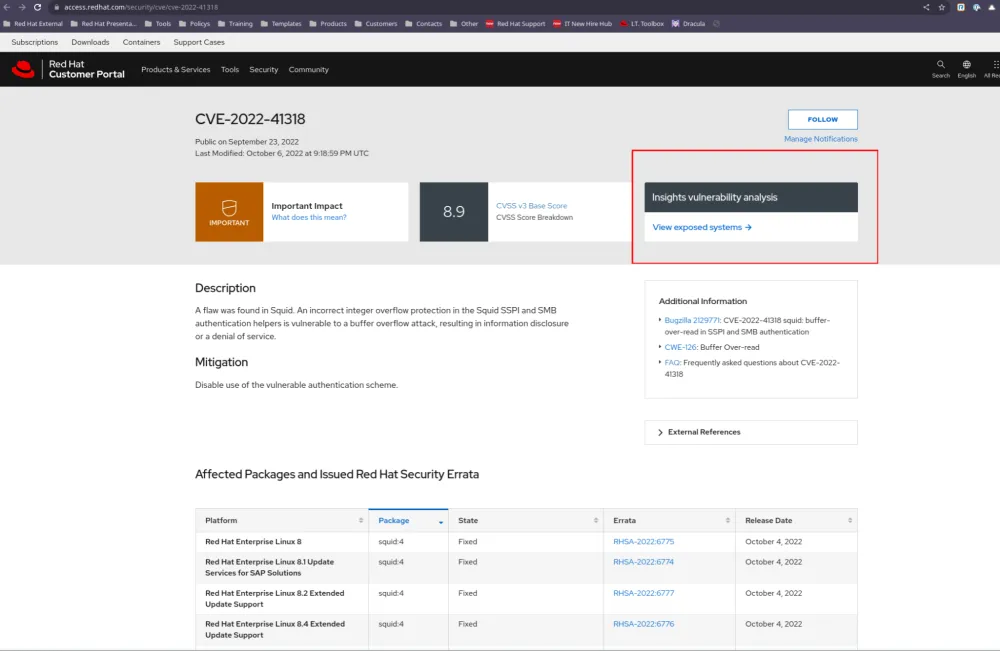
This is just a single example of how Red Hat Insights can help you both achieve more.
How do I get started sharing Red Hat Insights with my TAM?
The first step is to talk to your TAM. You can find your TAM contact details from the Red Hat Customer Portal on the Account Team page. If you don’t currently have a TAM, review the Red Hat Technical Account Management page and talk to your Red Hat sales team.
Your TAM can then send you a request via the Insights portal for you to review. Normally this will be for read-only access, but your TAM will discuss this with you before making the request.
You can then approve or deny the request via the Approval UI. The maximum life of a request is 365 days, and you have the option to remove access at any time.
The Approval UI shows you the permissions being granted and also how long the request will be in effect, allowing you full control over the permissions.

Once approved, your TAM will be able to see your Insights portal (subject to the permissions you granted) as if they were sitting right next to you. This helps guide discussions about your environment, helping you understand the results so you can work together on areas of interest.
Summary
If you are interested in learning more about the new feature that allows you to share your Red Hat Insights information with your TAM, please reach out to them. Your TAM can also help you get started with Red Hat Insights if you have not tried it before. You can find your TAM Contact details from the Red Hat Customer Portal on the Account Team page.
We also have a full guide on the process, including how to manage the permissions in Chapter 3. Procedures for temporarily accessing a customer account in the official documentation
I hope together with this new feature you can get greater value from your TAM service allowing you both to work together proactively.
Sobre el autor
Working in production technical support for 10 years prior, I joined Red Hat in 2021 as a Technical Account Manager. I have a passion for automation and reporting, and I live in Scotland, UK with my wife Sara and Dog Radar.
Más como éste
Red Hat's commitment to the EU Cyber Resilience Act: Shaping the future of cybersecurity standards
Data-driven automation with Red Hat Ansible Automation Platform
Technically Speaking | Build a production-ready AI toolbox
Technically Speaking | Platform engineering for AI agents
Navegar por canal
Automatización
Las últimas novedades en la automatización de la TI para los equipos, la tecnología y los entornos
Inteligencia artificial
Descubra las actualizaciones en las plataformas que permiten a los clientes ejecutar cargas de trabajo de inteligecia artificial en cualquier lugar
Nube híbrida abierta
Vea como construimos un futuro flexible con la nube híbrida
Seguridad
Vea las últimas novedades sobre cómo reducimos los riesgos en entornos y tecnologías
Edge computing
Conozca las actualizaciones en las plataformas que simplifican las operaciones en el edge
Infraestructura
Vea las últimas novedades sobre la plataforma Linux empresarial líder en el mundo
Aplicaciones
Conozca nuestras soluciones para abordar los desafíos más complejos de las aplicaciones
Virtualización
El futuro de la virtualización empresarial para tus cargas de trabajo locales o en la nube
