A typical deployment of OpenShift Container Platform has multiple master, application, and infrastructure nodes for highly available configuration. In this configuration, there is no single point of failure for the cluster, unless there is only a single HAproxy server configured to load balance cluster data.The following article discusses how to configure Keepalived for maximum uptime of HAproxy. This process is mostly automated with Ansible in the "vsphere on OCP" reference architecture. This article breaks down that automated process in a step-by-step how-to.
HAproxy load balances port socket connections to a pool of servers, in this case, the OpenShift cluster nodes. The following discusses the process of adding a second HAproxy server to an existing OpenShift deployment. This configures the environment into a highly available cluster using Keepalived. Keepalived is routing software written in C that establishes a floating virtual IP address using Virtual Router Redundancy Protocol (VRRP) that can belong to any node in a cluster. For more information regarding Keepalived: http://www.keepalived.org. In this configuration, there is a backup and master node. After the configuration is deployed and tested, a node failure is simulated. As this failure takes place, the master fails over to the backup. Lastly, the bottom of the page has completed configuration files that can be modified to suit any environment.
HAproxy Load Balancer Ports
The HAproxy load balancers distribute traffic across two different port groups.The HAproxy port configuration is shown below:
- masters - port 8443 for web console
frontend main *:8443
default_backend mgmt8443
backend mgmt8443
balance source
mode tcp
server master-0.example.com master-0.example.com:8443 check
- infra nodes - ports 80, 443 for the routers
frontend main *:80
default_backend router80backend router80
balance source
mode tcp
server infra-0.example.com infra-0.example.com:80 checkfrontend main *:443
default_backend router443
backend router443
balance source
mode tcp
server infra-0.example.com infra-0.example.com:80 check
This article assumes a base configuration matching the one depicted in the graphic below:
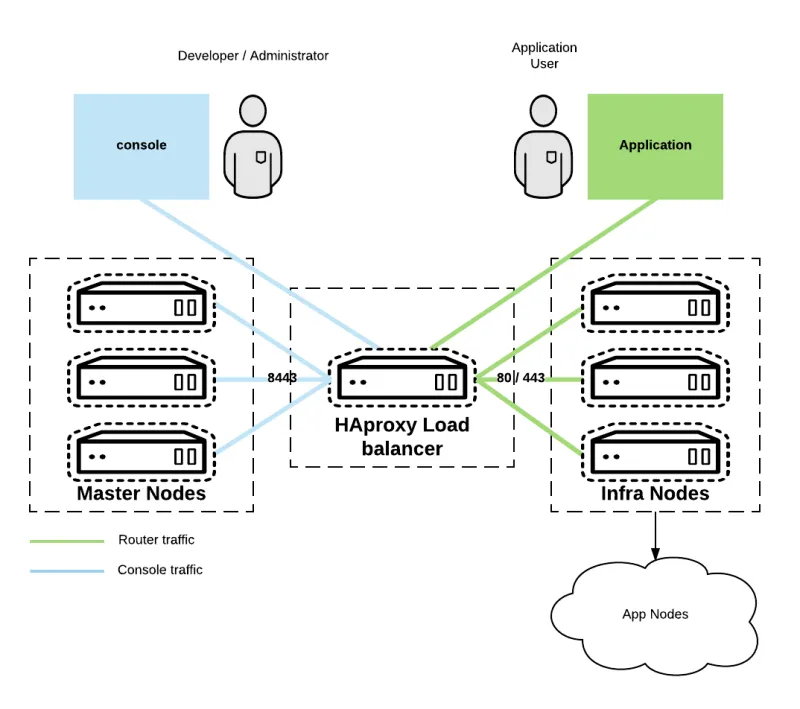
Preparing the HAproxy servers for Keepalived
The following steps should be run on both HAproxy servers for a highly available HAproxy configuration:
- Install Keepalived and psmisc
NOTE: psmisc provides killall for the HAproxy check for VRRP
[root@haproxy-1 ~]# yum install -y keepalived psmisc
- Determine the interface for use with the services:
[root@haproxy-0 ~]# ip link show
1: lo: LOOPBACK,UP,LOWER_UP mtu 65536 qdisc noqueue state UNKNOWN mode DEFAULT qlen 1
link/loopback 00:00:00:00:00:00 brd 00:00:00:00:00:00
2: ens192: BROADCAST,MULTICAST,UP,LOWER_UP mtu 1500 qdisc mq state UP mode DEFAULT qlen 1000
link/ether 00:50:56:a5:a5:54 brd ff:ff:ff:ff:ff:ff
NOTE: This interface could be a dedicated interface or a shared interface. It needs to belong on the same broadcast domain as the VIP.
- Allow all connections from the interface for traffic use. The IP addresses below should be interfaces for HAproxy:
iptables -A INPUT -s 10.19.114.227 -j ACCEPT
iptables -A INPUT -s 10.19.114.228 -j ACCEPT
- Allocate an IP address from the existing HAproxy network to be used for the floating IP address for the load balancers. Prepare to update the existing cluster DNS name to the newly assigned IP address.
-
Generate a random external password for Keepalived's AUTH_PASS:
[root@haproxy-0 ~]# uuidgen
1cee4b6e-2cdc-48bf-83b2-01a96d1593e4
-
Configure Keepalived
NOTE: See Keepalived configuration below -
Start and enable the services:
[root@haproxy-0 ~]# systemctl enable keepalived; systemctl start keepalived
Keepalived Configuration
The master configuration is discussed below:
global_defs {
router_id ovp_vrrp
}vrrp_script haproxy_check {
script "killall -0 haproxy"
interval 2
weight 2
}vrrp_instance OCP_EXT {
interface ens192virtual_router_id 51
priority 100
state MASTER
virtual_ipaddress {
10.19.114.231 dev ens192
}
track_script {
haproxy_check
}
authentication {
auth_type PASS
auth_pass 1cee4b6e-2cdc-48bf-83b2-01a96d1593e4
}
}
The important parts of the configuration file are:
1. state MASTER: This denotes it is the primary HAproxy server.
2. priority line: In the event that a master server has to be elected, the highest priority wins.
3. virtual_ipaddress: This is the IP address to be used for the floating VIP and the local device to bind to 10.19.114.231 and ens192
The master and backup configurations are very similar. A comparison of the 2 files shows:
[root@haproxy-1 ~]# diff backup-keepalived.conf master-keepalived.conf
16,17c16,17
- priority 98
- state BACKUP---
- priority 100
- state MASTER
The only difference in the two configurations is the assignment of the master and the priorities.
The new layout is depicted in the image below:
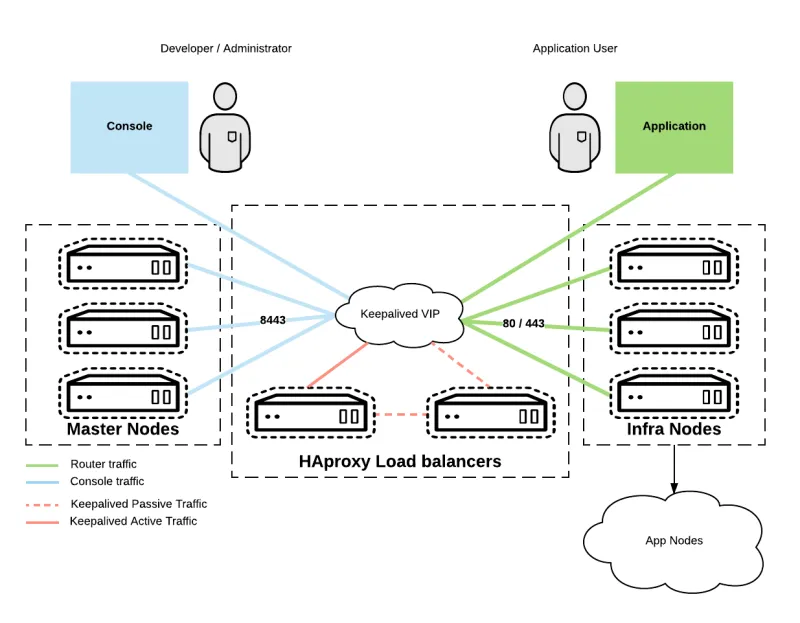
Verifying functionality and simulating a failure
After a successful deployment, the HAproxy nodes route traffic via HAproxy and the VRRP vip is present:
[root@haproxy-1 ~]# ss -tlpn | grep haproxy
LISTEN 0 128 *:80 *:* users:(("haproxy",pid=2606,fd=7))
LISTEN 0 128 *:8443 *:* users:(("haproxy",pid=2606,fd=9))
LISTEN 0 128 *:443 *:* users:(("haproxy",pid=2606,fd=8))
LISTEN 0 128 *:9000 *:* users:(("haproxy",pid=2606,fd=5))[root@haproxy-1 ~]# ip addr show dev ens192
2: ens192: BROADCAST,MULTICAST,UP,LOWER_UP mtu 1500 qdisc mq state UP qlen 1000
link/ether 00:50:56:a5:18:73 brd ff:ff:ff:ff:ff:ff
inet 10.19.114.228/23 brd 10.19.115.255 scope global ens192
valid_lft forever preferred_lft forever
inet 10.19.114.231/32 scope global ens192
[root@haproxy-1 ~]# cat /etc/keepalived/keepalived.conf | grep MASTER
state MASTER
Note that in this deployment that haproxy-1 is the master. haproxy-1 has just been patched and needs to be rebooted. Below is a ping on the virtual IP address:
dav1x-m:~ dphillip$ ping haproxy.example.com
PING haproxy.example.com (10.19.114.231): 56 data bytes
64 bytes from 10.19.114.231: icmp_seq=0 ttl=54 time=120.903 ms
64 bytes from 10.19.114.231: icmp_seq=1 ttl=54 time=119.683 ms
64 bytes from 10.19.114.231: icmp_seq=2 ttl=54 time=119.945 ms
64 bytes from 10.19.114.231: icmp_seq=3 ttl=54 time=119.907 ms
64 bytes from 10.19.114.231: icmp_seq=4 ttl=54 time=120.771 ms
64 bytes from 10.19.114.231: icmp_seq=5 ttl=54 time=119.627 ms
64 bytes from 10.19.114.231: icmp_seq=6 ttl=54 time=119.696 ms
64 bytes from 10.19.114.231: icmp_seq=7 ttl=54 time=120.184 ms
64 bytes from 10.19.114.231: icmp_seq=8 ttl=54 time=119.258 ms
Request timeout for icmp_seq 9
64 bytes from 10.19.114.231: icmp_seq=10 ttl=54 time=121.358 ms
64 bytes from 10.19.114.231: icmp_seq=11 ttl=54 time=120.285 ms
64 bytes from 10.19.114.231: icmp_seq=12 ttl=54 time=119.652 ms
The single blip in the ping shows the node failover. Now, haproxy-0 has been elected master until the haproxy-1 is back online:
[root@haproxy-0 ~]# ip addr show dev ens192
2: ens192: BROADCAST,MULTICAST,UP,LOWER_UP mtu 1500 qdisc mq state UP qlen 1000
link/ether 00:50:56:a5:18:73 brd ff:ff:ff:ff:ff:ff
inet 10.19.114.227/23 brd 10.19.115.255 scope global ens192
valid_lft forever preferred_lft forever
inet 10.19.114.231/32 scope global ens192
Accompanying OCP Installation Vars and DNS Configuration
To start a fresh OCP deployment installation, variables need to be set to inform OpenShift to use the load balancer VIP:
wildcard_zone: apps.example.com
osm_default_subdomain: "{{ wildcard_zone }}"
openshift_master_default_subdomain: "{{osm_default_subdomain}}"
deployment_type: openshift-enterprise
load_balancer_hostname: haproxy.example.com
openshift_master_cluster_hostname: "{{ load_balancer_hostname }}"
openshift_master_cluster_public_hostname: "{{ load_balancer_hostname }}"
In the event of a migration to keepalived from a single HAproxy make sure to change the DNS including wildcard to point to the new VIP that was created above.
$ORIGIN apps.example.com.
* A 10.19.114.231
$ORIGIN example.com.
haproxy A 10.19.114.231
haproxy-0 A 10.19.114.227
haproxy-1 A 10.19.114.228
Conclusion
This post has described the installation and configuration of HAproxy and Keepalived to keep OpenShift Container Platform's service online and highly available in the event of a load balancer failure. This configuration coupled with OCP's HA features provide maximum uptime for containers and microservices in your production environment.
Complete Configuration Files:
À propos de l'auteur
Plus de résultats similaires
Introducing OpenShift Service Mesh 3.2 with Istio’s ambient mode
F5 BIG-IP Virtual Edition is now validated for Red Hat OpenShift Virtualization
Air-gapped Networks | Compiler
Can Kubernetes Help People Find Love? | Compiler
Parcourir par canal
Automatisation
Les dernières nouveautés en matière d'automatisation informatique pour les technologies, les équipes et les environnements
Intelligence artificielle
Actualité sur les plateformes qui permettent aux clients d'exécuter des charges de travail d'IA sur tout type d'environnement
Cloud hybride ouvert
Découvrez comment créer un avenir flexible grâce au cloud hybride
Sécurité
Les dernières actualités sur la façon dont nous réduisons les risques dans tous les environnements et technologies
Edge computing
Actualité sur les plateformes qui simplifient les opérations en périphérie
Infrastructure
Les dernières nouveautés sur la plateforme Linux d'entreprise leader au monde
Applications
À l’intérieur de nos solutions aux défis d’application les plus difficiles
Virtualisation
L'avenir de la virtualisation d'entreprise pour vos charges de travail sur site ou sur le cloud
