In 2019, Red Hat announced that we were including Red Hat Insights with every Red Hat Enterprise Linux (RHEL) subscription. Now in 2020, we have expanded the capabilities that Insights includes and we wanted to take this opportunity to review what these expanded capabilities means to you, and to share some of the basics of Red Hat Insights.
We wanted to make Red Hat Enterprise Linux easier than ever to adopt, and give our customers the control, confidence and freedom to help scale their environments through intelligent management.
What is Red Hat Insights?
You may have experienced a situation where you had a problem on a system and you had to start by checking the basics. Is the time set correctly? Are my network settings correct? Then you move on to more detailed checks like "have I updated the kernel, or am I susceptible to Spectre/Meltdown?" You may have also been asked by your leadership whether or not you are protected from a new new vulnerability, along with a request to report ASAP on how many systems across your estate are impacted.
What if you have a tool that would perform these system checks for you, every day? How would your life improve if you had solutions to help you take care of mundane issues, including both problem identification and resolution? Red Hat Insights, included as part of your RHEL subscription at no additional cost, can help with these needs and more.
Insights can help with operational efficiency use cases in the areas of performance, stability, and availability, as well as security and compliance use cases. Insights can also evaluate your Red Hat Enterprise Linux estate for a list of Common Vulnerabilities and Exposures (CVEs) impacting your systems, or evaluate compliance issues such as PCI or DISA-STIG.
In addition, Insights can show you applicable errata or patches, identify differences in installed packages between systems or as compared to a baseline, or even allow you to create custom policies for criteria like alerting you when a firewall is turned off or alert you when an incorrect NTP server is in use.
Once these issues are pointed out to you, Ansible playbooks can be generated to help you automate the remediation of most issues that are found. Think of the research time saved and the speed and efficiency of remediation at scale through a playbook.
In fact, you can listen to two customers talk about the benefits of using Insights. They explain that it is like having extra resources to help watch all of your configurations. Only Red Hat offers this level of powerful management with automated and targeted resolution capabilities. Insights helps RHEL stand out as a reliable, efficient and scalable infrastructure environment.
What do I need to get started with Insights?
As mentioned, Red Hat Insights is included with your Red Hat Enterprise Linux subscription. We want to clarify that Insights is included with RHEL for all supported RHEL versions that have the Insights client available. This is currently RHEL 6.4 and above, including all RHEL 7 and RHEL 8 versions.
It is also important to note that this includes variants of RHEL including Red Hat Enterprise Linux Server, Workstation, Developer, and RHEL on public cloud (AWS, Azure,etc.).

To use Insights you need a Red Hat account and you need to install the Insights client on each and every system that you want to monitor.
Detailed information is available on the Red Hat Insights Get Started page. This includes information on getting started by manually running the commands, through the use of Red Hat Satellite, when using a public cloud marketplace image, and what to do if you are brand new to Red Hat and need to do everything including setting up a new account.
At a high level, all you really have to do is to install the Insights client and register.
For each Red Hat Enterprise Linux host, ssh into the host using an account with sudo permissions, then run:
# yum install insights-client # insights-client --register
The Insights client is installed by default on Red Hat Enterprise Linux 8 hosts (except the minimal installation option), so the process is even simpler. If you are using RHEL 8, then all you have to do is run the insights-client --register command.
The Insights get started page also includes information on how to automate the install with Ansible or Puppet for when you plan to widely deploy Insights to all of your hosts.
Check out this video on Installation and Registration of the Insights client to see the steps for yourself. This also includes information on how to register using basic authentication.
Red Hat does recommend connecting a minimum of ten systems to Insights to get an accurate representation of issues that persist across your environment. Even when using a gold image or standard operating environment, the hosts can drift over time and chances are some systems will have risks that others do not have.
Red Hat Insights’ inventory is also leveraged by Subscription Watch, so for the best overall view of impact to your environment as well as for a clear view of your subscription utilization, we recommend connecting all of your systems to Red Hat Insights.
How to use cloud.redhat.com to see and address risks
Now that your systems are registered you are ready to look at the results. These will start showing up moments after the registration process is completed at cloud.redhat.com.
Cloud.redhat.com is the home for Red Hat’s Software-as-a-Service (SaaS) offerings. If this is your first time to cloud.redhat.com you will be presented with the login page. You will need to click the login button and log in with your Red Hat account.
Since you have already registered your systems you should know your Red Hat account information. But if you don’t have a Red Hat account yet, go to the Insights get started page and select the tab for “New Red Hat Account” which will help you get set up with an account.

Once you have logged in, you will be presented with several tiles. At the time of this posting there are six tiles on cloud.redhat.com — Red Hat Insights, Red Hat OpenShift Cluster Manager, Red Hat Ansible Automation Platform, Cost Management, Migration Services, and Subscription Watch.
-
Red Hat Insights: This tile will take you to the Insights section of cloud.redhat.com. Red Hat Insights is included with your RHEL subscription, so anyone with a current RHEL subscription should be able to use this tile.
-
Subscription watch provides a single-pane view into your total subscription package, from usage to capacity, across your hybrid infrastructure over time.. You can also access Subscription watch from within the Insights service for convenience.
-
Red Hat OpenShift Cluster Manager enables OpenShift 4 users to install, register, and manage all of their OpenShift 4 clusters via cloud.redhat.com.
-
Red Hat Ansible Automation Platform is used to extend your automation with analytics, policy and governance, and content management.
-
Cost Management is used to aggregate and analyze your Red Hat OpenShift cluster costs for visibility across hybrid and multicloud environments.
-
Migration Services helps you to get recommendations on migrating your applications and infrastructure to Red Hat.
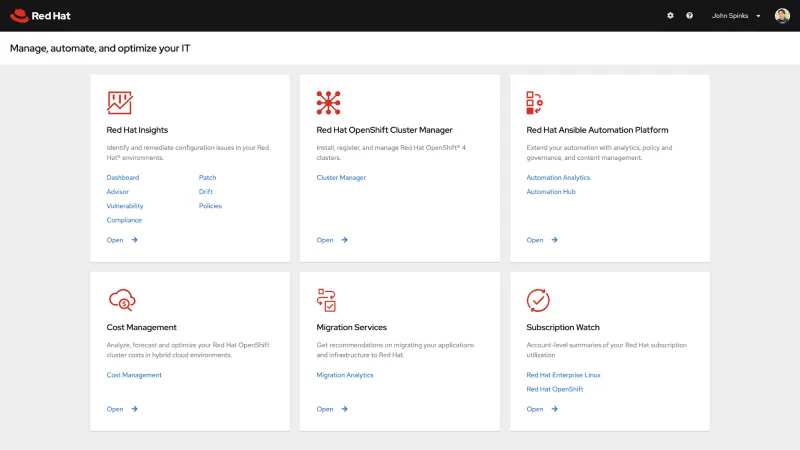
You can also go directly to the Insights results at: cloud.redhat.com/insights.
What are the services offered by Insights?
Looking at the left hand navigation bar, you start in the Dashboard view. The Dashboard section of Insights summarizes the information found by Red Hat Insights as well as by Subscription Watch.
The main categories on the left are the different services that Insights offers. Some of the services have sub-menu items.
Let’s start by covering the services now offered by Red Hat Insights:
Advisor identifies known configuration risks in the operating system, underlying infrastructure, or workloads that impact performance, stability, availability or security best practices. This previously was the single service known as Insights, renamed to Advisor.
Vulnerability assesses, remediates and reports on CVEs that impact Red Hat Enterprise Linux environments in the cloud or on-premises.
Compliance analyzes the level of compliance of a Red Hat Enterprise Linux environment to an OpenSCAP policy, based on the Red Hat Security guide.
Patch determines which Red Hat product advisories apply to an organization’s specific Red Hat Enterprise Linux instances. It provides guidance for manual remediation either manually or via Ansible Playbooks for patching.
Drift compares systems to baselines, system histories and to each other to troubleshoot or identify differences.
Policies enable organizations to define and monitor for policies that are important internally, with alerts for environments that are not aligned to a policy.
Inventory lists the complete inventory of all hosts that are registered to Insights
Remediations shows all Remediation playbooks that have been created for the purpose of simplifying remediation of issues found by Red Hat Insights.
Subscription watch provides unified reporting of Red Hat subscription usage and utilization for better management of subscriptions to Red Hat Enterprise Linux and the Red Hat OpenShift Platform. For convenience, Subscription Watch is included in the Insights dashboard.

To give you a feel for the new updated Insights I will walk you through an example. There are so many new services here it would be tough to cover in a single blog, but there is a long form demo available as part of Red Hat Summit 2020. Register if you haven’t already and log on to the Summit Virtual Event page. In the upper right click search (the magnifying glass icon) and search for “Insights." The demo session is called: “Demo of using Red Hat Insights to proactively keep your Red Hat Enterprise Linux environment stable, secure and compliant.”
For this example we will start with a system that we don’t know much about - perhaps we inherited it from another person who moved onto another role or left the company.
You know this is a SQL on RHEL system with the hostname of “AWS-SQL01” and the logon information, but that is pretty much it. You install the Insights client and head to https://cloud.redhat.com/insights/overview to see what Insights has found.
From the Dashboard expand the Advisor service, then select Recommendations.

Recommendations will show you the issues that the Advisor service has detected. Many of these issues are proactive items that will enhance the performance, stability, availability, or security of your system. Some of these issues are flagged with “Incident,” which indicates an issue that is currently impacting your environment and likely something that you want to address sooner than later.
To focus on the new system that I inherited, AWS-SQL01, I can click the systems tab, then type the system name (or any portion of it) in the search box. Click the host name once you find it in your list of systems.

In this case Advisor has identified five issues on my system that need to be addressed. I collapsed them for the purposes of the screenshot, but by default these will be expanded and will show you the reason the issue was detected, step-by-step instructions on how to resolve the issue on that specific host, often a link to a knowledgebase article with more information, and an Ansible playbook, if available, to help you address the issue.
I can fix these issues by clicking the select all button at the top, or I could focus on a single issue at a time. If I look at the issues identified on this system, they range from kernel issues, to a kdump issue as a result of running the host on AWS, to performance issues with SQL Server. Insights is showing me everything from the hypervisor to the workload in a single view.
I’m going to start with the two performance tweaks that Insights highlights for SQL as these are simple fixes that do not require a system reboot. I’ll start with the issue on setting the active tuned profile for SQL. This shows us a repo we need to enable, a package we need to install, and a command we need to run, with a link to the KB for more info if needed.

I’m going to select this issue as well as the other SQL issue, then click the remediate button, I’ll be prompted to create a new playbook, or to add this to an existing playbook. I’ll create a new one called SQL_FIXES and click Next.

The next page summarizes the issues you are adding to the playbook, what the resolution is, if a reboot is required, how many systems this will be fixed on, and what type of playbook this is (Advisor, Vulnerability, Compliance, etc.). Click Create to finish the process.

At the top right of the page will now be a “Playbook created” message with a link to the playbook. Click the hyperlink to be redirected to the Remediations section of Insights and directly to this specific playbook.

The Remediations page and this playbook view will again summarize the actions and resolutions contained in the playbook as well as the number of systems.
You can add other issues to the playbook if desired by repeating the process.
In the upper right you will see a Download playbook button - click that to Download the playbook. Once you have the playbook you can review it or modify it to suit your needs. You then take the playbook and run it using Ansible.
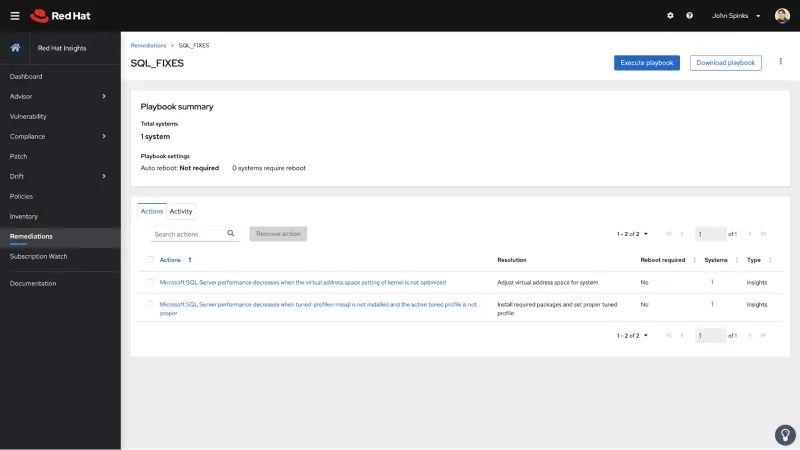
If you are a Smart Management customer you may also have the Execute playbook button.
This button is enabled if:
-
You are a Smart Management customer
-
You are using Red Hat Satellite with Remote Execution configured
-
You have configured Cloud Connector which will connect your Red Hat Satellite environment to Red Hat Insights
-
Your cloud.redhat.com user has Remediations access in the Role Based Access Control (RBAC)
Editor’s note - As of April 1, 2023, Red Hat Smart Management is now called Red Hat Satellite. Product pricing, content and services have not changed. For more information, visit the Red Hat Satellite product page or contact satellite@redhat.com.
If all of these conditions are true then you will see that Execute playbook button.
If you click it you will see a validation that your system is connected to a Satellite Server.

Click the Execute playbook button on this page and the playbook will be pushed to your Satellite Server and it will be executed using Satellite Remote Execution.
Again, the Execute playbook button is the only piece I have talked about that requires an additional subscription. Everything else prior to it is included with and is part of the value of the Red Hat Enterprise Linux subscription.
Recap & Summary
Red Hat Insights is included as part of your Red Hat Enterprise Linux Subscription and helps you and your team proactively identify and remediate threats to security,performance, availability, and stability to avoid issues, outages, and unplanned downtime, and to ensure your Red Hat environment is operating optimally.
Red Hat has more than 20 years experience supporting Red Hat products. Give Insights a try and you might be amazed at what you discover and how easy it is to identify and resolve issues in your environment.
Insights is included with your RHEL subscription, so if you’re not already using Insights, give it a try today!
Sobre el autor
John Spinks is a Senior Principal Technical Marketing Manager for Red Hat. He acts as a subject matter expert for Red Hat Management products including Satellite and Insights. Previous experience includes almost 10 years as a Technical Marketing Engineer for NetApp in RTP, NC.
Más como éste
Data-driven automation with Red Hat Ansible Automation Platform
More than meets the eye: Behind the scenes of Red Hat Enterprise Linux 10 (Part 4)
Technically Speaking | Taming AI agents with observability
Get into GitOps | Technically Speaking
Navegar por canal
Automatización
Las últimas novedades en la automatización de la TI para los equipos, la tecnología y los entornos
Inteligencia artificial
Descubra las actualizaciones en las plataformas que permiten a los clientes ejecutar cargas de trabajo de inteligecia artificial en cualquier lugar
Nube híbrida abierta
Vea como construimos un futuro flexible con la nube híbrida
Seguridad
Vea las últimas novedades sobre cómo reducimos los riesgos en entornos y tecnologías
Edge computing
Conozca las actualizaciones en las plataformas que simplifican las operaciones en el edge
Infraestructura
Vea las últimas novedades sobre la plataforma Linux empresarial líder en el mundo
Aplicaciones
Conozca nuestras soluciones para abordar los desafíos más complejos de las aplicaciones
Virtualización
El futuro de la virtualización empresarial para tus cargas de trabajo locales o en la nube
