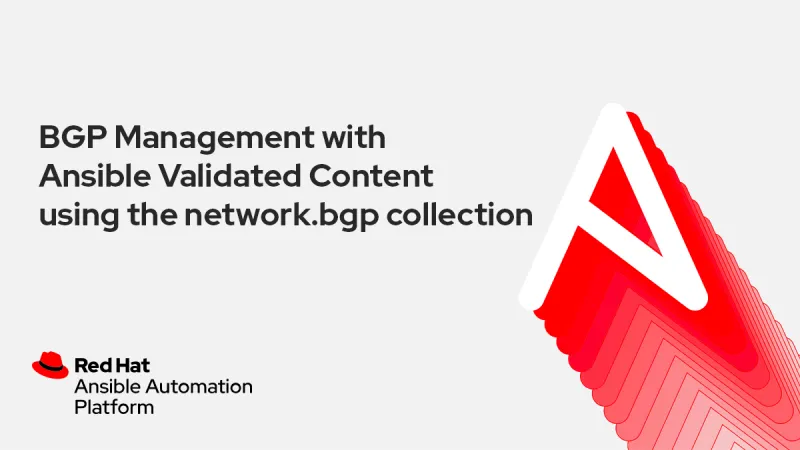
At AnsibleFest 2022, we announced a new addition to the content ecosystem offered through the platform which is Ansible validated content. Ansible validated content is use cases-focused automation content that is packaged as Collections that contain Ansible plugins, roles and playbooks that you can use as an automation job through Red Hat Ansible Automation Platform.
Now that we understand what Ansible validated content is, we still have to see what it brings to network automation practices. We have already talked about a generic Ansible validated content for network automation which is network.base.
Network Border Gateway Protocol (BGP) is more focused on very specific use cases – managing BGP resources and neighborship, platform-agnostic network automation and enhancing the experience of BGP management by providing production ready -content.
Network BGP Use Cases
The network.bgp Collection enables users to manage the BGP resources independent of platforms, as well as performing BGP health checks. It includes the following capabilities:
- Build Brownfield Inventory. The
persistaction enables users to be able to get the BGP global and address family facts and store it as inventoryhost_vars. The idea is to have this dynamic inventory as a single source of truth for any action. - Display Structured Configuration. The
gatheraction enables users to be able to gather and display the BGP global and address family facts. - Deploy Changes: The
deployaction enables users to deploy the host vars facts changes to the device. - BGP Health Checks. The
health_checkaction enables users to fetch the current status of BGP neighborship health for a given network OS.
Using action persist - Building an Ansible inventory
The persist action enables users to be able to get the BGP global and BGP address family running configuration facts, create the new inventory directory and store the result as YAML into host_vars in that directory. This dynamic inventory acts as a single source of truth for other BGP management actions. This is extremely useful considering the complexity and size of BGP routing, and it allows network engineers to quickly obtain an updated inventory in a simple way for BGP resources.
This is the native command output for the BGP summary on one of the routers:
R1#sh ip bgp summary
BGP router identifier 192.168.255.229, local AS number 500
BGP table version is 3, main routing table version 3
2 network entries using 288 bytes of memory
2 path entries using 168 bytes of memory
2/2 BGP path/bestpath attribute entries using 320 bytes of memory
0 BGP route-map cache entries using 0 bytes of memory
0 BGP filter-list cache entries using 0 bytes of memory
BGP using 776 total bytes of memory
BGP activity 2/0 prefixes, 2/0 paths, scan interval 60 secs
Neighbor V AS MsgRcvd MsgSent TblVer InQ OutQ Up/Down State/PfxRcd
12.0.0.1 4 500 19052 19065 3 0 0 1w5d 1
23.0.0.1 4 500 0 0 1 0 0 never IdleLet’s save this BGP configuration as YAML based host_vars for the inventory. We can write a task as shown below:
---
- hosts: ios
gather_facts: false
tasks:
- name: Network BGP Management
ansible.builtin.include_role:
name: network.bgp.run
vars:
ansible_network_os: cisco.ios.ios
actions:
- name: persistExecute the Ansible Playbook with the ansible-navigator:
$ ansible-navigator run example.yaml -i inventory.yamlHere is the new inventory directory structure that was created :
$ tree inventory
inventory
├── host_vars
│ └── 192.168.122.220
│ ├── bgp_address_family.yaml
│ └── bgp_global.yaml
└── inventory.yamlIn the output we can observe that this Ansible Playbook created files for non-empty results with names similar to resource module names. The content of these files are gathered facts for the resource modules as shown below:
$ cat inventory/host_vars/192.168.122.220/bgp_global.yaml
bgp_global:
as_number: '500'
bgp:
log_neighbor_changes: true
neighbors:
- neighbor_address: 12.0.0.1
peer_group: CCIE
- neighbor_address: 23.0.0.1
remote_as: '500'
- neighbor_address: CCIE
remote_as: '500'
update_source: Loopback1
version: 4
networks:
- address: 10.0.0.0Please note that when running network.bgp action for the first time, we specified inventory explicitly and this could result in something similar to what is shown below:
$ cat inventory.yaml
all:
children:
ios:
hosts:
192.168.122.220:
vars:
ansible_ssh_user: cisco
ansible_ssh_pass: cisco
ansible_connection: ansible.netcommon.network_cliUsing the deploy action - Deploy BGP Configuration
The deploy action enables users to deploy the host_vars facts changes in dynamic inventory onto the network devices.
Let’s change update_source to Loopback0 in the bgp_global.yaml file as shown below:
$ cat inventory/host_vars/192.168.122.220/bgp_global.yaml
bgp_global:
as_number: '500'
bgp:
log_neighbor_changes: true
neighbors:
- neighbor_address: 12.0.0.1
peer_group: CCIE
- neighbor_address: 23.0.0.1
remote_as: '500'
- neighbor_address: CCIE
remote_as: '500'
update_source: Loopback0
version: 4
networks:
- address: 10.0.0.0Now that we have modified the bgp_global host_vars, we can use deploy action as shown below:
---
- hosts: ios
gather_facts: false
tasks:
- name: Network Resource Manager
ansible.builtin.include_role:
name: network.bgp.run
vars:
ansible_network_os: cisco.ios.ios
actions:
- name: deployExecute the Ansible Playbook with the ansible-navigator:
$ ansible-navigator run example.yamlWe can confirm these changes on the device with the native command as shown below:
R1#show running-config | section ^router bgp
router bgp 500
bgp log-neighbor-changes
network 10.0.0.0
neighbor CCIE peer-group
neighbor CCIE remote-as 500
neighbor CCIE password cisco123
neighbor CCIE update-source Loopback1
neighbor CCIE version 4
neighbor 12.0.0.1 peer-group CCIE
neighbor 23.0.0.1 remote-as 500If you want to know more about the tasks executed internally, you can checkout the result.
Using the gather action - Display BGP Configuration
The gather action enables users to gather and display the facts for bgp_address_family and bgp_global resources as shown below:
---
- hosts: ios
gather_facts: false
tasks:
- name: Network BGP Manager
ansible.builtin.include_role:
name: network.bgp.run
vars:
ansible_network_os: cisco.ios.ios
actions:
- name: gatherExecute the Ansible Playbook with the ansible-navigator:
$ ansible-navigator run example.yamlHere is snippet from the output of the gather action show below:
…
TASK [network.base.resource_manager : Resource Facts] ***********************************************************************************************************************
ok: [192.168.122.220] => {
"msg": {
"ansible_connection": "ansible.netcommon.network_cli",
"ansible_network_os": "cisco.ios.ios",
"changed": false,
"failed": false,
"gathered": {
"as_number": "500"
},
"resource_module_name": "cisco.ios.ios_bgp_address_family"
}
}
…We can also see the detailed output here.
Using the detect action - Detect configuration drift
The detect action will read the facts from the provided/default inventory and detect if any configuration changes are there on the appliances:
For example, let's change update_source to Loopback1 within bgp_global host_vars in our inventory as shown below.
$ cat inventory/host_vars/192.168.122.220/bgp_global.yaml
bgp_global:
as_number: '500'
bgp:
log_neighbor_changes: true
neighbors:
- neighbor_address: CCIE
remote_as: '500'
update_source: Loopback1
version: 4
networks:
- address: 10.0.0.0
…The detect task can be shown as below:
---
- hosts: ios
gather_facts: false
tasks:
- name: Network BGP Manager
ansible.builtin.include_role:
name: network.bgp.run
vars:
ansible_network_os: cisco.ios.ios
actions:
- name: detectExecute the Ansible Playbook with the ansible-navigator:
$ ansible-navigator run example.yamlHere is snippet from the output of the gather action:

We can also see the detailed output here.
Using the remediate action - Remediate configuration drift
The remediate action will read the facts from the provided/default inventory and remediate if there are any configuration changes on the appliances. This is done by overriding the running configuration with read facts from the provided/default inventory.
For example, last time we changed update_source to Loopback1 for the detect action and now we can actually use the remediate action to apply those changes as shown here:
---
- hosts: ios
gather_facts: false
tasks:
- name: Network BGP Manager
ansible.builtin.include_role:
name: network.bgp.run
vars:
ansible_network_os: cisco.ios.ios
actions:
- name: remediateExecute the Ansible Playbook with the ansible-navigator:
$ ansible-navigator run example.yamlHere is snippet from the output of the gather action:
TASK [network.base.resource_manager : Apply provided configuration] ************
changed: [192.168.122.220] => {
"after": {
"as_number": "500",
"bgp": {
"log_neighbor_changes": true
},
"neighbors": [
{
"neighbor_address": "12.0.0.1",
"peer_group": "CCIE"
},
{
"neighbor_address": "23.0.0.1",
"remote_as": "500"
},
{
"neighbor_address": "CCIE",
"remote_as": "500",
"update_source": "Loopback1",
"version": 4
}
],
"networks": [
{
"address": "10.0.0.0"
}
]
},
"ansible_connection": "ansible.netcommon.network_cli",
"ansible_network_os": "cisco.ios.ios",
"changed": true,
"commands": [
"router bgp 500",
"neighbor CCIE update-source Loopback1"
],We can also see the detailed output here.
Using the health_check action - Run Health Checks
The health_check action enables users to be able to perform certain BGP health-checks as mentioned below.
all_neighbors_up: This health-check returnssuccessfulonly when all the BGP neighbors are up and running.all_neighbors_down: This health-check returnssuccessfulonly when all the neighbors are down.min_neighbors_up: This health-check takesmin_countas input and returnssuccessfulonly when the minimum number of many neighbors are up and running.bgp_status_summary: This health-check provides the BGP status summary.
Here is an Ansible Playbook example of using action: health_check with all_neighbors_up check and displaying the result:
---
- hosts: ios
gather_facts: false
tasks:
- name: Network BGP Manager
ansible.builtin.include_role:
name: network.bgp.run
vars:
ansible_network_os: cisco.ios.ios
actions:
- name: health_check
vars:
checks:
- name: all_neighbors_upExecute the Ansible Playbook with the ansible-navigator
$ ansible-navigator run example.yamlHere is the provided result:
fatal: [192.168.122.220]: FAILED! => {
"failed_when_result": true,
"health_checks": {
"all_neighbors_up": {
"check_status": "unsuccessful",
"down": 1,
"total": 2,
"up": 1
},
"status": "unsuccessful"
}
}
…Please note that the performed health all_neighbors_up has failed. The reason it failed is because there were a total of two BGP neighbors and only one of the neighbors was in the Established state.
We can also perform a health-check where we want some minimum number of neighbors. With this health check we will also use the details variable to get more details about the BGP neighborship state.
---
- hosts: ios
gather_facts: false
tasks:
- name: Network BGP Manager
ansible.builtin.include_role:
name: network.bgp.run
vars:
ansible_network_os: cisco.ios.ios
actions:
- name: health_check
vars:
details: true
checks:
- name: min_neighbors_up
min_count: 1Execute the Ansible Playbook with the ansible-navigator:
$ ansible-navigator run example.yamlHere is the provided result:
TASK [network.bgp.run : BGP health checks] *************************************************************************
ok: [192.168.122.220] => {
"failed_when_result": false,
"health_checks": {
"min_neighbors_up": {
"check_status": "successful",
"details": {
"neighbors": [
{
"bgp_table_version": 3,
"input_queue": 0,
"msg_rcvd": 19169,
"msg_sent": 19183,
"output_queue": 0,
"peer": "12.0.0.1",
"peer_as": 500,
"peer_state": "Established",
"uptime": "1w5d",
"version": 4
}
]
},
"down": 1,
"total": 2,
"up": 1
},
"status": "successful"
}
}
PLAY RECAP ***************************************************************
192.168.122.220 : ok=5 changed=0 unreachable=0 failed=0 skipped=0 rescued=0 ignored=0
…This time, we have a successful health check, as we had one BGP neighbor in the Established state, and also we have detailed neighbor attributes like version, uptime, etc.
Takeaways & Next Steps
As shown above, with the help of the Network BGP validated content, we can enhance the experience of resource module consumption by providing production-ready content. By using the persist, gather, detect, remediate and deploy actions, network engineers can gain much more flexibility and adopt platform Network BGP automation. We can also perform health checks on BGP neighborship with the health_check action.
If you want to learn more about the Red Hat Ansible Automation Platform and network automation, you can check out these resources:
- Learn about network.base validated content collection
- Learn about network.interfaces validated content collection
- Learn about network.ospf validated content collection
- Network Automation Guide
- Network automation free hands-on self-paced labs
- Automate your Network Instructional ebook
- Network Automation web page
- Overview of Ansible’s integration with third party networking solution
À propos de l'auteur
Plus de résultats similaires
Introducing OpenShift Service Mesh 3.2 with Istio’s ambient mode
Introducing OpenShift Service Mesh 3.1
Parcourir par canal
Automatisation
Les dernières nouveautés en matière d'automatisation informatique pour les technologies, les équipes et les environnements
Intelligence artificielle
Actualité sur les plateformes qui permettent aux clients d'exécuter des charges de travail d'IA sur tout type d'environnement
Cloud hybride ouvert
Découvrez comment créer un avenir flexible grâce au cloud hybride
Sécurité
Les dernières actualités sur la façon dont nous réduisons les risques dans tous les environnements et technologies
Edge computing
Actualité sur les plateformes qui simplifient les opérations en périphérie
Infrastructure
Les dernières nouveautés sur la plateforme Linux d'entreprise leader au monde
Applications
À l’intérieur de nos solutions aux défis d’application les plus difficiles
Virtualisation
L'avenir de la virtualisation d'entreprise pour vos charges de travail sur site ou sur le cloud
