Red Hat Enterprise Linux (RHEL) 8.4 brings a set of new features that make it easier to manage image updates for edge systems. RHEL for Edge uses Image Builder as the engine to create rpm-ostree images. This model provides advantages around the long life cycle and package flexibility of RHEL combined with A/B transactional updates, rollbacks controlled by application health-checks, and network efficient updates over the wire. In this post, we will walk through how to set up a simple yet powerful staging environment for edge image updates.
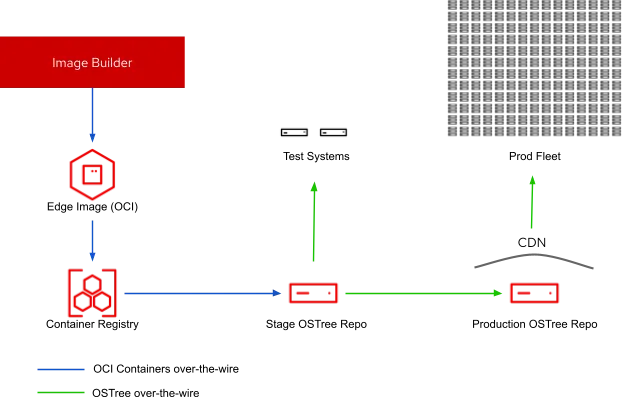
An illustrative example for staging updates
This table represents the hostnames and their respective functions as they relate to the example architecture:
|
Function |
Hostname |
|
Image Builder Node |
imagebuilder.example.com |
|
Stage Repository |
ostree-stage.example.com |
|
Production Repository |
ostree-prod.example.com |
|
Container Registry (provided by Red Hat Quay) |
quay.io |
We will first start by setting up the production ostree repository. An in depth overview of HTTPS certificates, GPG signing, and CDN configurations are outside the scope of this post, but for the course of this discussion, these have already been provisioned and configured. We can also assume that Red Hat Enterprise Linux 8.4 is being used and that the systems are properly registered.
Creating edge images in Image Builder
Start by creating a blueprint. This is the image definition which will define the attributes and customizations needed for this image. On the Image Builder host, imagebuilder.example.com, create a file named gateway.toml with the following content:
name = "gateway" description = "RHEL for Edge Commit" version = "0.0.1" [[customizations.user]] name = "core" password = "edge" groups = ["wheel"]
Note: password hashes and ssh keys are supported and highly recommended, but for the purpose of this example, clear text has been used for readability purposes.
Next, push the blueprint to the blueprint library of osbuild-composer, the back-end Image Builder service using composer-cli:
# composer-cli blueprints push gateway.toml
Then, create the initial image:
# composer-cli compose start-ostree gateway rhel-edge-container
Getting the image into a registry (Quay)
Recently, Image Builder added the ability to push images directly to cloud providers. This capability to push directly to container registries is a feature we are looking at adding in future releases. In the meantime, you can push images to any OCI-compliant registry using podman or skopeo directly from the Image Builder system.
Before you begin these steps, verify the status of the image build. A status of FINISHED indicates that the image has been built successfully and is ready for distribution:
# composer-cli compose status <UUID> FINISHED Mon Mar 22 17:55:24 2021 gateway 0.0.2 rhel-edge-container 2147483648
Download the OCI-compliant image tar archive to the local ImageBuilder file system:
#composer-cli compose image
Next, we will use skopeo to push the tarball downloaded using the prior command directly into our container registry. podman can, of course, take care of the load, tag, and push steps, but skopeo lets us complete these tasks with a single command. In this example, quay is used as a registry, but in practice, any OCI-compliant container registry is a viable option.
# skopeo copy oci-archive:<UUID>-rhel84-container.tar docker://quay.io/[account]/edge-stage:latest
Configuring the stage OSTree repository
The purpose of the stage repository is to serve the container image pushed to Quay previously, so the only software package that is required is podman. From the ostree-stage.example.com system, first install podman:
# yum -y install podman
Once podman has been installed, running the image is as easy as:
# podman run --name edge-stage --rm -d -p 80:80
quay.io/[account]/edge-stage:latest
At this point, client systems will be able to provision themselves from content from the stage repository and/or update to this RHEL for Edge image version. However, if we perform a few additional steps, the stage repository can be configured to automatically watch our image registry for updates, thereby removing any user intervention to serve the latest edge images.
Adding -- label io.containers.autoupdate=image when running the container will enable auto-updates. By including systemd unit files, we can ensure the container is always running and checking for updates daily.
First, stop the existing running edge-stage container:
# podman stop edge-stage
Now, start a new container with the updated label to enable automatic updates followed by generating the systemd configurations to automatically start the container when the machine boots:
# podman run --name edge-stage -d -p 80:80 --label io.containers.autoupdate=image quay.io/[account]/edge-stage:latest # podman generate systemd --new -n -f edge-stage # cp container-edge-stage.service /etc/systemd/system/ ; systemctl daemon-reload # systemctl enable --now container-edge-stage podman-auto-update.timer
Configuring the production OSTree repository
On the production instance (ostree-prod.example.com), we will first install the Apache web server and ostree software:
# yum -y install httpd ostree
Ensure that the Apache (httpd) service is started and the firewall allows http traffic:
# systemctl enable --now httpd # firewall-cmd --add-service=http # firewall-cmd --permanent --add-service=http
Create the ostree repository that we will use in the prod environment to mirror each version released to the stage environment. This is as easy as creating a directory structure from within the folder Apache serves content (/var/www/html):
# mkdir -p /var/www/html/ostree # cd /var/www/html/ostree # ostree --repo=repo init --mode=archive # ostree --repo=repo remote add --no-gpg-verify edge-stage http://ostree-stage.example.com/repo
Sync the initial content:
# ostree --repo=repo pull --mirror edge-stage rhel/8/x86_64/edge # ostree summary -u --repo=repo
Now, our prod repository is ready to serve clients. Promotions to production can by synchronized from the stage repository using a script that we will name update_prod.sh:
#!/bin/bash ostree --repo=/var/www/html/ostree/repo pull --mirror edge-stage rhel/8/x86_64/edge ostree static-delta generate --repo=/var/www/html/ostree/repo rhel/8/x86_64/edge ostree summary -u --repo=/var/www/html/ostree/repo
Further automation of these promotion activities can be achieved and gated via standard jenkins pipelines, ansible playbooks, or simple systemd timers,but these are topics for subsequent discussions.
Putting the pieces together
Now that our repositories are in place, imagine that we are targeting a monthly cadence to send OS updates to our edge systems. We can generate the image updates on our image builder system using the following command:
# composer-cli compose start-ostree gateway rhel-edge-container --url http://ostree-stage.example.com/repo/
Obtain the UUID of the updated image once finished and download the image
# composer-cli compose status # composer-cli compose image <UUID>
Then, push the downloaded archive to the image registry:
# skopeo copy oci-archive:<UUID>-rhel84-container.tar
docker://quay.io/[account]/edge-stage
At this point, the ostree update will be available for the stage environment as soon as the podman-autoupdate.timer runs. This is the new process for generating updates, and showcased by this scenario. It could not be simpler! Once you are ready to promote the changes to production, simply update the production repository by executing the update_prod.sh script defined earlier on the prod repository machine:
./update_prod.sh
If ostree-prod.example.com is behind a CDN, it can handle sending updates to a massive amount of clients. Our example assumes that clients are configured to pull updates from their corresponding ostree mirror. RHEL for Edge systems can use rpm-ostree’s ability to automatically stage updates in the background, and also apply them with systemd timers during maintenance windows. These configurations are explored in greater detail along with a full end to end demo in our github demo repository.
The enhancements provided by the release of RHEL 8.4 enable new capabilities at the edge. Based on the concepts introduced in the prior article, “What’s new for RHEL for Edge in 8.4”, and within this discussion, you should now be able to:
-
Build RHEL for the Edge images and publish them to container registries.
-
Automate the staging of the content for deployment to systems at the edge.
-
Mirror updates to a production repository serving a fleet of systems.
By incorporating these concepts, you can make the move towards managing many, many edge devices, and their lifecycle, using Red Hat Enterprise Linux and RHEL for the edge!
Sugli autori
Ben Breard is a Senior Principal Product Manager at Red Hat, focusing on Red Hat Enterprise Linux and Edge Offerings.
Andrew Block is a Distinguished Architect at Red Hat, specializing in cloud technologies, enterprise integration and automation.
Altri risultati simili a questo
Deterministic performance with Red Hat Enterprise Linux for industrial edge
Red Hat Enterprise Linux delivers deterministic performance for industrial TSN
What Can Video Games Teach Us About Edge Computing? | Compiler
How Do Roads Become Smarter? | Compiler
Ricerca per canale
Automazione
Novità sull'automazione IT di tecnologie, team e ambienti
Intelligenza artificiale
Aggiornamenti sulle piattaforme che consentono alle aziende di eseguire carichi di lavoro IA ovunque
Hybrid cloud open source
Scopri come affrontare il futuro in modo più agile grazie al cloud ibrido
Sicurezza
Le ultime novità sulle nostre soluzioni per ridurre i rischi nelle tecnologie e negli ambienti
Edge computing
Aggiornamenti sulle piattaforme che semplificano l'operatività edge
Infrastruttura
Le ultime novità sulla piattaforma Linux aziendale leader a livello mondiale
Applicazioni
Approfondimenti sulle nostre soluzioni alle sfide applicative più difficili
Virtualizzazione
Il futuro della virtualizzazione negli ambienti aziendali per i carichi di lavoro on premise o nel cloud
