We’re nearing the release of oVirt 3.3, and I’ve been testing out all the new features — and using oVirt to do it, courtesy of nested KVM.
KVM takes advantage of virtualization-enabling hardware extensions that most recent processors provide. Nested KVM enables KVM hypervisors to make these extensions available to their guest instances.
Nested KVM typically takes takes a bit of configuration to get up and running: on the host side, you need to make sure that nested virtualization is enabled, and on the guest side, you need to make sure that your guest VM’s is emulating a virt-capable processor.
With oVirt, you can take care of both the host and guest configuration chores by installing a vdsm hook on your host machine(s):
$> sudo yum install -y vdsm-hook-nestedvtDepending on your networking configuration, there’s a separate hook required to allow your nested host to pass traffic from its guests up through the machine in which it's hosted:
$> sudo yum install -y vdsm-hook-macspoofNext, you need to enable the mac-spoofing option in oVirt’s web admin console, restart the engine for that setting to take effect, and restart vdsm for the two vdsm hooks to take effect:
$> sudo engine-config -s "UserDefinedVMProperties=macspoof=(true|false)" $> sudo service ovirt-engine restart $> sudo service vdsmd restartAfter vdsm restarts, you can check to see that your hooks are installed in your host’s "Host Hooks" tab:
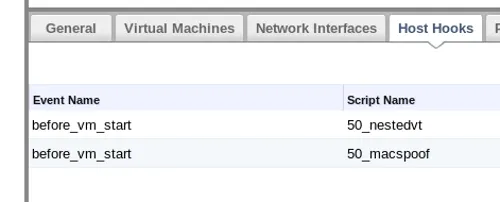
With the nestedvt vdsm hook installed, every guest launched from your nested-enabled hosts will inherit its own KVM-hosting capability. To enable the mac-spoofing, you have to visit the Custom Properties tab of the Edit Server Virtual Machine dialog, select "macspoof" from the "Please select a key" dropdown menu, and set the value to "true."

On my test machine, an HP ProLiant DL380p Gen8 with Sandybridge-family processors, I found that shortly after launching Fedora guest VM on my nested KVM hypervisor, the nested guest would pause and refuse to re-start. Casting about online for a solution, I found other, similar-sounding nested VM pause reports, with a suggested solution of running the problematic VMs with a earlier processor definition.
I got around this issue by changing the processor definition for my guest hypervisor from Sandybridge to Nehalem. oVirt makes this switch fairly easy — I took care of it by changing my cluster CPU type Sandybridge to Nehalem.

Nested KVM comes with a performance hit, but I’ve had no trouble testing oVirt (and other forms of KVM-based virtualization, such as OpenStack) in oVirt-hosted virtual machines.
Stay tuned for more coverage of oVirt 3.3, and be sure to follow us on Twitter at @redhatopen for news on oVirt and other open source projects in the Red Hat world.
Sull'autore
Altri risultati simili a questo
Sovereign AI architecture: Scaling distributed training with Kubeflow Trainer and Feast on Red Hat OpenShift AI
End-to-end security for AI: Integrating AltaStata Storage with Red Hat OpenShift confidential containers
Data Security 101 | Compiler
Technically Speaking | Build a production-ready AI toolbox
Ricerca per canale
Automazione
Novità sull'automazione IT di tecnologie, team e ambienti
Intelligenza artificiale
Aggiornamenti sulle piattaforme che consentono alle aziende di eseguire carichi di lavoro IA ovunque
Hybrid cloud open source
Scopri come affrontare il futuro in modo più agile grazie al cloud ibrido
Sicurezza
Le ultime novità sulle nostre soluzioni per ridurre i rischi nelle tecnologie e negli ambienti
Edge computing
Aggiornamenti sulle piattaforme che semplificano l'operatività edge
Infrastruttura
Le ultime novità sulla piattaforma Linux aziendale leader a livello mondiale
Applicazioni
Approfondimenti sulle nostre soluzioni alle sfide applicative più difficili
Virtualizzazione
Il futuro della virtualizzazione negli ambienti aziendali per i carichi di lavoro on premise o nel cloud
