As CentOS Linux 7 approaches End of Life (EOL) on June 30, 2024, many organizations are exploring options and researching answers to frequently asked questions, including:
- What do I do about the CentOS Linux 7 end of life in 2024?
- Can I migrate my devices to Red Hat Enterprise Linux (RHEL)?
- How do I evaluate the risk and uncertainty of migrating CentOS Linux 7 systems deployed in my environments?
At Red Hat, we've been listening, and offer multiple solutions to help you manage and maintain system deployments, both large and small.
Managing your CentOS Linux sprawl
Red Hat has enhanced and integrated the Convert2RHEL tool into 3 use cases. This article focuses on a fourth option: creating a dedicated conversion infrastructure with the help of Red Hat Insights, and using Red Hat Satellite for conversions at scale.
1. Convert2RHEL command-line tool
The Convert2RHEL tool has been supported since 2021. It's been used by large enterprises, including many in the telecom and financial sectors. A new enhancement includes a pre-conversion analysis phase so you can migrate with greater confidence.
2. Red Hat Satellite integration
This feature extends the Convert2RHEL tool's experience to synchronize content on-premises using Satellite and job templates to help convert many systems at scale.
3. Red Hat Insights Tasks for system analysis and conversion
This guided experience helps you analyze and convert CentOS Linux 7 systems to RHEL. Insights is provided as a service, so there's no infrastructure overhead to install. This guided experience reduces the complexity, risk, and time required for your conversion to RHEL.
4. New! Red Hat Satellite conversion toolkit
We are excited to introduce this new, easier way to more quickly create conversion infrastructure for converting CentOS Linux 7 systems to RHEL. Many customers cannot connect their systems to a cloud service due to security requirements. At the same time, they don't have the infrastructure to help them convert many systems at scale. The Satellite conversion toolkit addresses these challenges.
With Red Hat Satellite conversion toolkit, you can:
- More quickly build conversion infrastructure for any footprint, including Private and Public cloud environments, as well as Bare Metal
- Get an overview of all your CentOS Linux 7 systems in one place
- Initiate Pre-conversion analysis as a planning guide for migrating many systems at once
- Initiate Conversion of systems ready for conversion, and convert them in bulk
- Inspect a history of Pre-conversion and Conversion actions for each system
- Execute conversion of CentOS Linux 7 in both connected and disconnected environments
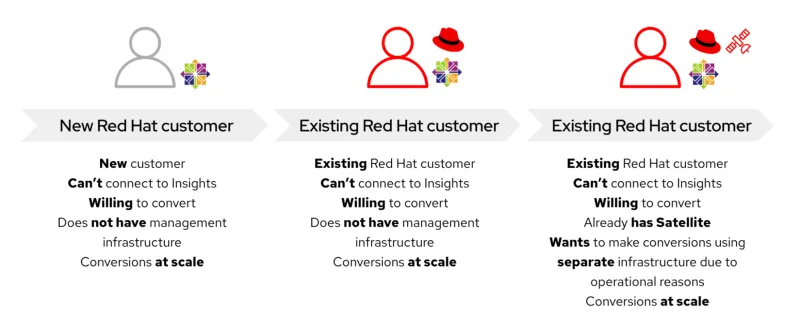
Steps to follow
Converting to RHEL using the Satellite conversion toolkit makes use of existing and established services and tooling such as Red Hat Insights, Convert2RHEL, and Red Hat Satellite.
Your account must have at least one RHEL subscription for your system to access RHEL content for analysis and conversion. This also confirms that your newly converted system has access to the full features and benefits of RHEL and Red Hat Insights. If you do not already have a subscription, you can obtain one using the following options:
- Developer Subscription for Individuals is available at no cost to use RHEL independently (not for an organization).
- Working on a development project within your organization? You may qualify for a no-cost Developer Subscription for Teams.
- To use RHEL in production, check out the options listed at RHEL for Third Party Linux Migration, a competitively priced subscription that also includes ELS.
1. Log in to Red Hat Insights
To get started, log in to Red Hat Insights. If you do not already have an account, create one.
2. Get the subscriptions
First, you must obtain a Red Hat cloud subscription for the Satellite conversions toolkit. You can do this by contacting your Red Hat sales representative.
Next, create a subscription manifest in Subscription Allocations. Create the subscription allocation and add at least 1 Red Hat Satellite Infrastructure Subscription to the manifest.
Make sure you have enabled Simple Content Access (SCA) on your account. This provides the simplest experience to automatically enable subscriptions on the system. SCA is enabled by default for new accounts. For older accounts that may not have this option enabled, you may need to contact your company's Org Admin for the Red Hat account to enable SCA.
You now have everything required to perform a complete conversion.
3. Verify your manifest
Navigate to Manifests page and verify that your manifest has everything required:
- SCA Enabled
- Allocated subscription
Take note of the UUID of the manifest (listed in the UUID column of the hybrid cloud console). You'll need it later. For example:

4. Create an activation key
Select the latest release from your workloads, and create an activation key. Add the following repositories:
- Red Hat Satellite 6.14 for RHEL 8 x86_64 (RPMs)
- Red Hat Satellite Maintenance 6.14 for RHEL 8 x86_64 (RPMs)
- Red Hat Satellite Utils 6.14 for RHEL 8 x86_64 (RPMs)
5. Build an image
Navigate to Red Hat Insights Image builder and create an Image for the Satellite conversion toolkit. Then select the target environment you want to deploy it to.
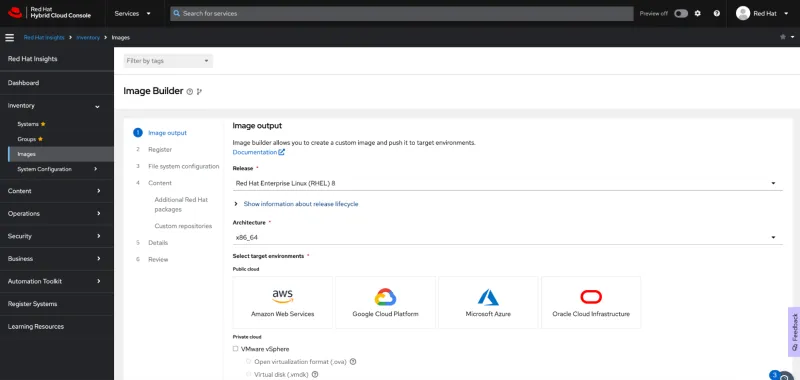
The Red Hat Satellite conversion toolkit deployment is supported for all the footprints provided by Red Hat Insights Image builder. For additional guidance on how to create images for different footprints, see Deploying and managing RHEL systems in hybrid clouds.
For public cloud environments such as Amazon Web Services, Google Cloud Platform, and Microsoft Azure, you can provision a RHEL system directly from Red Hat Hybrid Cloud Console.
6. Install Red Hat Satellite
Login to the system you've just created and install Red Hat Satellite. This system must have access to the internet, at least during the installation procedure!
As root, install the toolkit prerequisites:
# dnf install satellite-convert2rhel-toolkitInstall Satellite:
# satellite-convert2rhel-toolkit installConfigure Satellite for CentOS Linux 7 conversions by providing 3 key parameters:
- Manifest UUID
- Your Red Hat account username (the one you used to log in to Red Hat Hybrid Cloud Console)
- Your Red Hat account password
# satellite-convert2rhel-toolkit configure \
--manifest_uuid Your_Manifest_UUID \
--username 'Your_Red_Hat_Account_Username' \
--password 'Your_Red_Hat_Account_Password'If you've set up a DNS record for the system where Red Hat Satellite is running, you can access the system after this step using admin as username and password.
This step also synchronizes content, so it takes time to complete. You can check the status in Monitor > Satellite Tasks > Tasks.
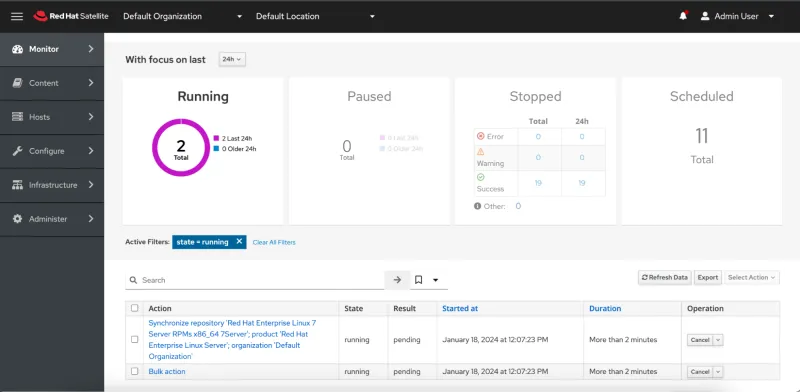
Once the above steps are complete, you can start with the CentOS Linux 7 conversion workflow.
7. Update your CentOS Linux 7 host
As a prerequisite for successful conversion, ensure your system is fully updated to the latest CentOS Linux 7.9 packages. Red Hat’s testing and support apply only to the latest package set. Restart the system to ensure it's running with the latest kernel. Log in to your CentOS Linux 7.9 system and run a full update, and then reboot:
# sudo yum update -y
# sudo reboot8. Generate the registration command
In the Satellite UI, navigate to Hosts > Register Host and ensure that the following settings are in place:
- Host group: CentOS 7 converting
- Activation Keys: convert2rhel_centos7
Click the Generate button to generate the registration command.
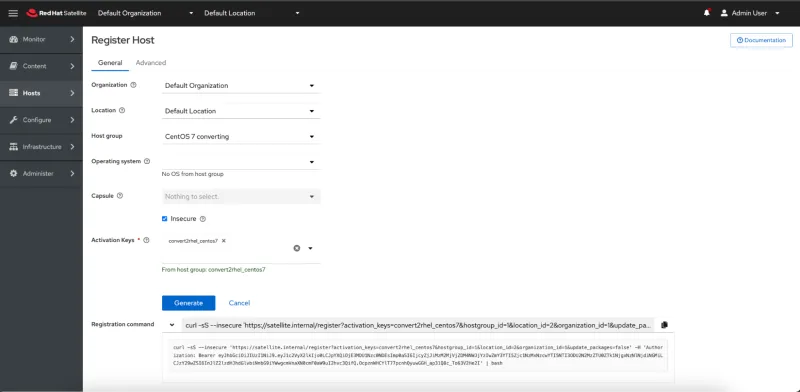
The token in the registration command expires in 4 hours. You can prevent it from expiring in the Advanced tab, setting the Token lifetime to unlimited.
9. Register your CentOS Linux 7.9 system to Satellite
Before executing the next step, ensure that the system to be converted can access the Red Hat Satellite system using its hostname, such as satellite.internal. Once you've confirmed this, execute the generated command on the CentOS Linux 7.9 system:
# curl -sS --insecure 'https://satellite.internal/register?activation_keys=convert2rhel_centos7&hostgroup_id=1&location_id=2&organization_id=1&update_packages=false' -H 'Authorization: Bearer xxxxxxxxx' | bashThis ensures that all the required packages for conversion are present on the system, and that the system is successfully registered with Satellite.
Navigate to Hosts > All Hosts in the Satellite UI, and verify that the system you've added with the registration command is present in your inventory:
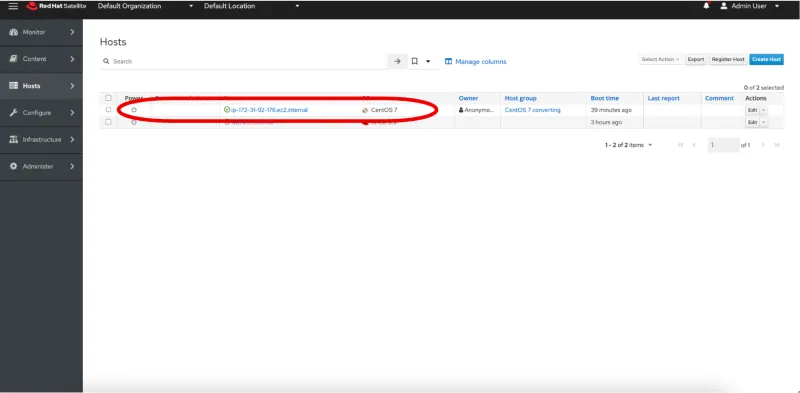
10. Pre-conversion analysis
To start the analysis to confirm your system is ready for conversion, select the system from the All Hosts page in Red Hat Satellite. Click Select Actions > Schedule Remote Job.
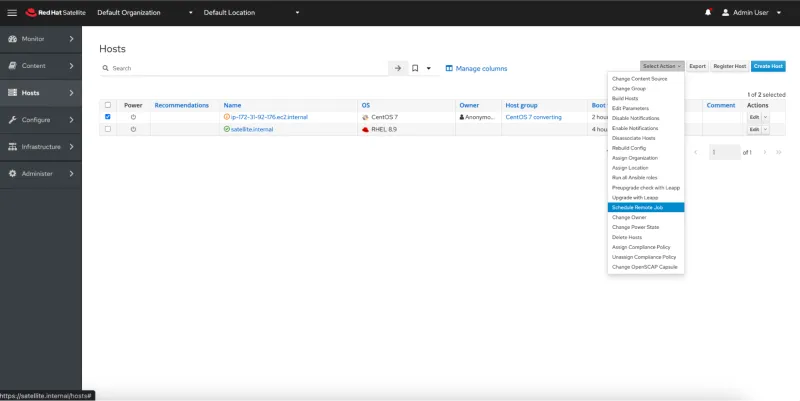
From the Job category drop-down menu, select Convert 2 RHEL. For Job template, select Convert2RHEL analyze.
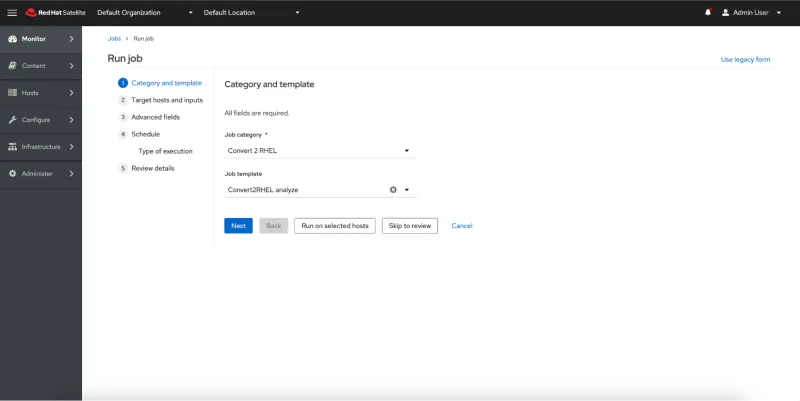
Accept the defaults for everything else, and select Submit to start the job on the selected systems.
You can monitor the progress of the job for each system separately. Navigate to the Hosts > All Hosts page, and click the Name of the system you want to investigate. From the Recent jobs tab, click Running and select the running job to get detailed information about it.
Once the job has finished, it appears in the Finished tab of the Recent jobs tab. Click its name for detailed information about the result of the job along with the output of the conversion analysis.
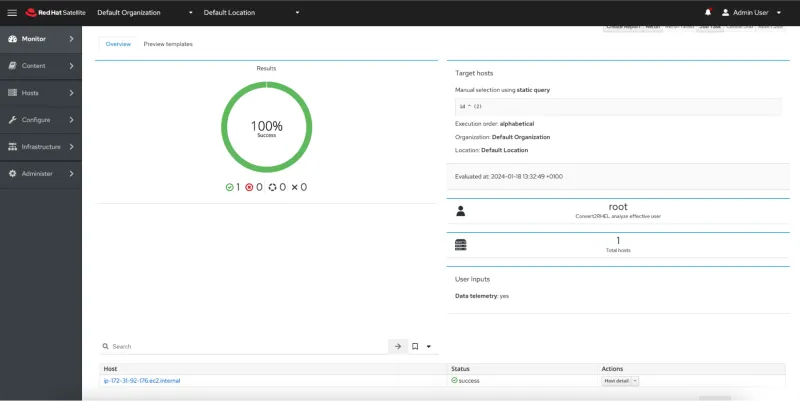
If the job has been executed on multiple systems, then there are more than one system at the bottom of the page so you can see job results for each system.
Assuming the job was successful, scroll to the end of the log for a summary of the analysis, and recommendation for the next steps.

For this analyzed system we have only Info and Warning severities and we don’t have to necessarily take any actions.
Let’s continue with the conversion!
11. Convert your CentOS LInux 7.9 system to RHEL
To start the conversion procedure, you do the same steps as you did for the analysis, except this time select Convert to RHEL from the Job template drop-down menu.
Be sure to select the correct activation key from the drop-down menu (in this article, I've named it convert2rhel_rhel7), and set Restart to Yes.
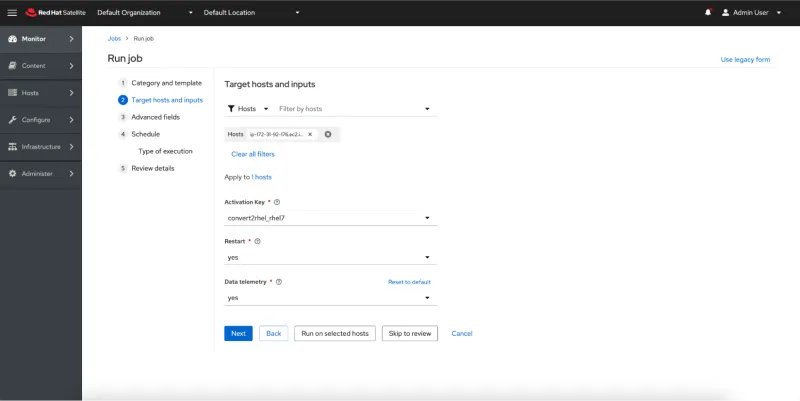
Accept the defaults for everything else, and select Submit at the end. This runs the conversion job on the selected systems.
Once it's been completed successfully, the job exits with a Success status. You can see the logs, just as you did during the analysis step.
Congratulations! Your system has been successfully converted to Red Hat Linux 7.9.
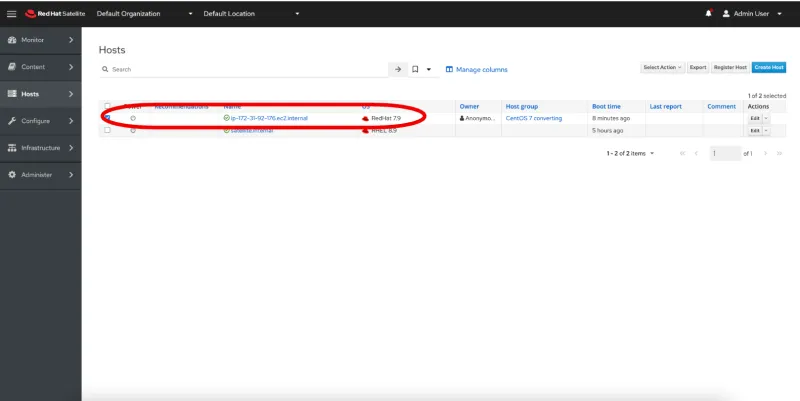
After conversion
If you want to update your hosts, configure them to consume content from the Red Hat CDN:
# subscription-manager --unregister && \
subscription-manager register \
--activationkey Your_Activation_Key \
--org Your_Red_Hat_Organization_IDIf you want to continue and upgrade these systems to a latest supported RHEL release, or continue using Red Hat Satellite to manage your infrastructure, contact your Red Hat Sales representative.
We would love to hear from you! Reach out at satellite@redhat.com, report a bug, or submit a feature request.
We'll continue to improve the Red Hat Satellite conversion toolkit experience to make converting your CentOS Linux 7 workloads to RHEL easier than ever. Planned improvements include:
- Performance improvements to shorten analysis time.
- Consideration for additional, compatible Linux distributions as needed.
Interested in learning more?
The following links provide additional instructions and guidance on options for conversions and major release upgrades.
Conversions
New! Converting from an RPM-based Linux distribution to RHEL using Red Hat Insights
Visit https://red.ht/centos for additional resources and offers to help you migrate to Red Hat Enterprise Linux.
Major release upgrades
Once you've completed your conversion, be sure to check out our new RHEL upgrade page (located at https://red.ht/upgraderhel) for additional resources to help you prepare and upgrade to newer releases of RHEL.
저자 소개
Tiho has been in Red Hat since March 2020 and before that he spent 13 years in the telco industry holding different roles. Early adopter of Linux during his System Administrator years and spending time in working on Management solutions, Tiho brings to the RHEL Product Management team expertise and a know how in addressing customer needs when it comes to RHEL Management. At present Tiho is product manager for Red Hat Satellite and Red Hat Insights.
유사한 검색 결과
More than meets the eye: Behind the scenes of Red Hat Enterprise Linux 10 (Part 4)
Why should your organization standardize on Red Hat Enterprise Linux today?
The Overlooked Operating System | Compiler: Stack/Unstuck
Linux, Shadowman, And Open Source Spirit | Compiler
채널별 검색
오토메이션
기술, 팀, 인프라를 위한 IT 자동화 최신 동향
인공지능
고객이 어디서나 AI 워크로드를 실행할 수 있도록 지원하는 플랫폼 업데이트
오픈 하이브리드 클라우드
하이브리드 클라우드로 더욱 유연한 미래를 구축하는 방법을 알아보세요
보안
환경과 기술 전반에 걸쳐 리스크를 감소하는 방법에 대한 최신 정보
엣지 컴퓨팅
엣지에서의 운영을 단순화하는 플랫폼 업데이트
인프라
세계적으로 인정받은 기업용 Linux 플랫폼에 대한 최신 정보
애플리케이션
복잡한 애플리케이션에 대한 솔루션 더 보기
가상화
온프레미스와 클라우드 환경에서 워크로드를 유연하게 운영하기 위한 엔터프라이즈 가상화의 미래
