Organizations are implementing edge infrastructure to provide important applications closer to their use, while still wanting to have a single interface to perform administration from a single location. You can do this using Red Hat Virtualization.
Planning
The first step in implementing an edge site is determining the specifications of the site. In this post we’ll walk through the things you should consider when planning an edge site, and how to plan to manage and scale the site as your needs evolve. By specifications I meant to say how do you define your edge site
- What will be the size of the site?
- Can the edge site have its own local storage?
- Can you afford to waste CPU cycles on the edge site for any control processes? Or do you wish to allocate all of your CPU cycle to your workloads?
- Do you wish to contain your edge resources (storage, network, CPU) only within the edge site?
- How often will you scale your edge site?
Wouldn’t be nice if scaling of your edge site will be just a matter of powering and stacking of your physical servers and rest of the configuration such as automatic discovery, IP assignment, loading of the operating system, and loading of your chosen hypervisor is handled automatically from a centralized place?
It sounds like it could be complicated and difficult to implement, maintain, and scale. However, the good news is there is a user can achieve all of the above with the help of Red Hat Virtualization. Red Hat Virtualization is an enterprise-grade virtualization platform built on Red Hat Enterprise Linux.
Virtualization allows users to provision new virtual servers and workstations more easily and can provide more efficient use of physical server resources. With Red Hat Virtualization, you can manage your virtual infrastructure - including hosts, virtual machines, networks, storage, and users - from a centralized graphical user interface or RESTful API.
This post details one way to implement edge infrastructure in an easier and more scalable fashion than managing systems individually. The implementation will address most of the edge characteristics highlighted above, but there are many ways you can implement your edge infrastructure. These will be based on decisions you make with the above detailed framework.
Assumptions
The edge implementation discussed in this post assumes that:
- This provides another implementation option for Edge use case deployment using Red Hat Virtualization.
- There is shared storage available at the centralized region where Red Hat Virtualization Manager will be hosted.
- There is local storage available at each of the edge sites preferably in the form of Red Hat Gluster. An NFS server or attached disk are also acceptable methods.
- Storage networking can be implemented using IP or Fiber Channel and supports Network File System (NFS), Internet Small Computer System Interface (iSCSI), GlusterFS, Fibre Channel Protocol (FCP), or any POSIX compliant networked filesystem.
- Providing high availability for management requires two physical servers at the region.
- Connectivity between region and the edge sites should be adequate, otherwise if latency is too high or throughput too low, there may be issues with Red Hat Virtualization Manager managing the nodes.
- In order to keep the edge sites isolated from each other, we create Red Hat Virtualization Data Center in each of the edge sites so that resources like network and storage are contained within the site.
- This implementation assumes there is no requirement to live migrate VMs from one edge site to another. Hence, edge sites are assumed to be independent to each other.
In this implementation, we are defining “region” as a centralized place from where an administrator would like to monitor and maintain their edge sites. In other words, the “region” is a place where our Red Hat Virtualization Manager lives. This could be at the central office, or at a regional data center.
Red Hat Virtualization Manager and edge design
So, what is Red Hat Virtualization Manager? Red Hat Virtualization is an enterprise-grade virtualization platform built on Red Hat Enterprise Linux. The Red Hat Virtualization Manager provides centralized management for a virtualized environment. A number of different interfaces can be used to access the Red Hat Virtualization Manager. Each interface facilitates access to the virtualized environment in a different manner.
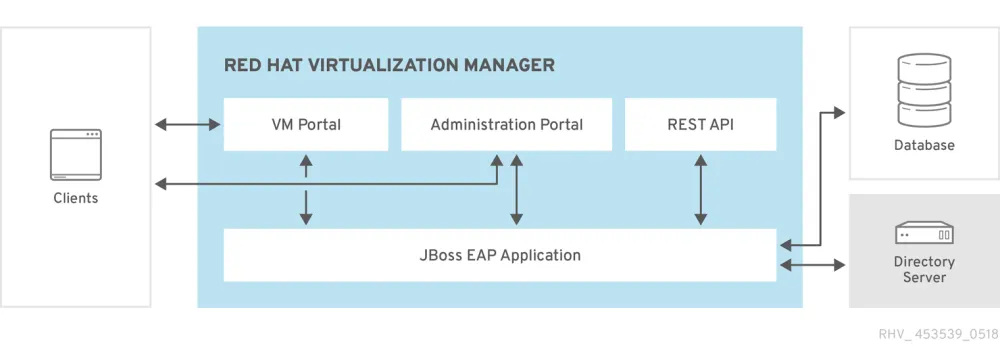
The Red Hat Virtualization Manager provides graphical interfaces and an Application Programming Interface (API). Red Hat Virtualization Manager will reside in the region/central and will be hosted on two physical hosts for high availability (HA) purposes. Recommended hardware requirement can be found in the Red Hat Virtualization Manager installation guide.
For the edge site, if the operator wishes to have only one host then local storage (attached to the host) can be used. The caveat to using local storage is that live migration cannot occur, which also means that you will have zero high availability. However, if the operator wishes to have more than one host in the edge site then it is advisable to use external storage like Gluster.
This will allow for HA/live migration within the edge site. Configuring external storage at the edge site is out of scope in this discussion. This screenshot shows the storage type as “shared” which is allocated to the region. Note it is marked as “Default."

The next screenshot demonstrates storage used at an edge site. It is marked as “east-data-center” and storage type is marked as “Local."

In this example we’re only demonstrating a single host at the edge site and using its local attached disk for storage. Next, we have a screenshot of Red Hat Virtualization Manager (hosted engine) which is in the region. In this example we are using a single host in the region, which is also hosting Red Hat Virtualization Manager.
For high availability purposes we recommend having two physical hosts and shared storage, but this demonstrates you can work with a single host. Hosted engine is in the form of a virtual machine running on host “rhv-central.example.com” and is attached to the data center named “Default.”

Finally, let’s talk about the networking. As an administrator one has to confirm that there is enough network bandwidth available between region and edge sites to host the ovirtmgmt network. Note that ovirtmgmt can be used to carry network traffic like management, display, and/or migration (if applicable).
By default, one logical network is defined during the installation of the Red Hat Virtualization Manager i.e. the ovirtmgmt management network. This screenshot shows the ovirtmgmt network running via “Default” Data Center which is “region” in our case.


Note that in this example I’m not using bonding on the interfaces. It is, however, advisable to bond the two interfaces together if possible. Bonded network interfaces combine the transmission capability of the network interface cards included in the bond to act as a single network interface, they may provide greater transmission speed than that of a single network interface card.
Also, a bonded interface can remain up unless all network interface cards in the bond fail, so bonding provides better fault tolerance. One limitation is that the network interface cards that form a bonded network interface must be of the same make and model so that all network interface cards in the bond support the same options and modes. There will be three types of networks flowing through each of the edge sites.
- Ovirtmgmt
- logical networks (many depending upon workloads requirements)
- Storage network (IP based)
This screenshot captures the logical network and ovirtmgmt network flowing through the data center “east-data-center.”

You can see networks are bound to different NIC’s. All this may be customized per the workload’s requirements.

Overall this is what the implementation will look like:

And when an administrator spins up the VM from the centralized region, this is how it will look: In this case “east-vm1” is the name of VM running in Data Center “east-data-center” and cluster “east-data-center.”

This is how the VM will attach to the logical network “east-traffic1.” Also look at the volume attached to this VM.


Clarifications
This particular implementation of Red Hat Virtualization is slightly different than Red Hat Hyperconverged Infrastructure because:
- Red Hat Virtualization Manager in this implementation first of all is at centralized place i.e. region and not present at each of the edge sites unlike in Red Hat Hyperconverged Infrastructure for Remote Office Branch Office (ROBO) cases.
- Due to centralized location of Red Hat Virtualization Manager, it is managing all of the edge sites in terms of scalability and management perspectives. Most importantly it is not putting any extra burden on the edge site in terms of resources i.e. CPU cycle. To sum this up, edge Site resources are only used for hosting edge use cases.
- Red Hat Virtualization Manager is utilizing its own shared storage at the centralized location, at the region level.
- This implementation is highly scalable - you can scale edge sites to a point where a single Red Hat Virtualization Manager can handle the work.
Conclusions
As you can see from the post, with this design one can implement an edge deployment with less complexity. You don’t have to allocate extra physical servers on the edge site for Red Hat Virtualization Manager, which means you can dedicate your CPU cycles to your workloads. If required by your workloads you can enable fast data path features which Red Hat Virtualization offers out of box like single root input/output virtualization (SR-IOV), non-uniform memory access (NUMA), and CPU pinning directly on your edge sites.
From the scaling perspective, you can add more edge sites on the go as demand increases or your business expands. You can rack, stack, and power on your physical servers on new or existing edge sites. And once it is on, all you have to do is to create a new data center (if adding a new site) and add those hosts to the required cluster. Red Hat Virtualization Manager can take care if it and make it available for your workloads.
Red Hat Virtualization can be used to handle a range of workloads, topographic designs, and customized use cases involving our certified partners. If you’re interested in learning more about Red Hat Virtualization for edge workloads, contact our Red Hat sales team for more information.
Sugli autori
Altri risultati simili a questo
Deterministic performance with Red Hat Enterprise Linux for industrial edge
Red Hat OpenShift Virtualization: The strategic platform for virtualization customers
What Can Video Games Teach Us About Edge Computing? | Compiler
How Do Roads Become Smarter? | Compiler
Ricerca per canale
Automazione
Novità sull'automazione IT di tecnologie, team e ambienti
Intelligenza artificiale
Aggiornamenti sulle piattaforme che consentono alle aziende di eseguire carichi di lavoro IA ovunque
Hybrid cloud open source
Scopri come affrontare il futuro in modo più agile grazie al cloud ibrido
Sicurezza
Le ultime novità sulle nostre soluzioni per ridurre i rischi nelle tecnologie e negli ambienti
Edge computing
Aggiornamenti sulle piattaforme che semplificano l'operatività edge
Infrastruttura
Le ultime novità sulla piattaforma Linux aziendale leader a livello mondiale
Applicazioni
Approfondimenti sulle nostre soluzioni alle sfide applicative più difficili
Virtualizzazione
Il futuro della virtualizzazione negli ambienti aziendali per i carichi di lavoro on premise o nel cloud
