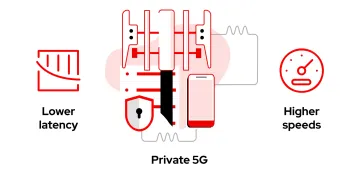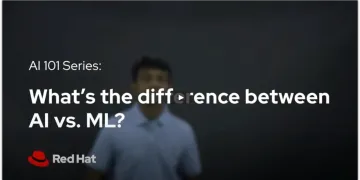이 동영상 정보
How can you get the benefits of open hybrid cloud fast? Watch these step-by-step demos from Red Hat Summit that show how to go from bare metal servers to a flexible, scalable infrastructure that supports your business applications.
Part 3: Don't let legacy virtualization infrastructure hold you back. Open your possibilities by migrating your old VMs to OpenShift in a few easy steps. This live demo shows you how to use Red Hat CloudForms to map and move VMs automatically to a KVM environment. Then you'll see how to use OpenShift to containerize parts of the application and modernize app development.
To learn more, visit: https://www.redhat.com/en/about/videos/red-hat-open-your-possibilities
- 비디오 채널
- Events
- 실행 시간
- 4:14
- 영상 게재일
자막
[Burr] We recognize you have an existing investment and legacy system technologies. Specifically virtualization technologies and these virtual machines from your legacy are holding you back today. What we're gonna do now is move those virtual machines, in mass, from the old world to the new world, the Red Hat way. And then we're gonna do something very special with those capabilities and those virtual machines. So watch closely, you're about to see something very special.
[James] I have a typical VMware environment here. I'm in the vSphere Client. I've got a number of virtual machines, a handful of them that make up one of my applications for development environment. And what I want to do is migrate those over to a KVM-based Red Hat virtualization environment. What I'm gonna do is I'm gonna go to CloudForms, our cloud management platform, that's our first step. And you know CloudForms actually already has discovered both my RHV environment and my vSphere environment and understands the compute network and storage there. So you'll notice one of the capabilities we built is this new capability called Migrations. There's two steps I need to do. The first thing I need to do is start to create my infrastructure mappings. What this will allow me to do is map my compute network and storage between vSphere and RHV so CloudForms understands how those relate. Let's go ahead and create an infrastructure mapping. We'll call that "summit infrastructure mapping". And then I'm gonna begin to map my two environments. First the compute so the clusters here. Next the data stores, so those virtual machines happen to live on datastore2 in vSphere and I'll target them at data2 inside of my RHV environment. And finally my networks, those live on network100 so I'll map those from vSphere to RHV. So once my infrastructure is mapped, the next step I need to do is actually begin to create a plan to migrate those virtual machines. So I'll continue to do the Plan Wizard here. I'll select the infrastructure mapping I just created. And I'll select migrate my development environment from those virtual machines to RHV. And then I need to import a CSV file. This CSV file is gonna contain a list of all the virtual machines that I want to migrate that were there. And that's it. Once I hit create, what's gonna happen is CloudForms is going to begin in an automated fashion, shutting down those virtual machines, begin converting them, taking care of all the minutia you'd have to do manually. And now my VM has been moved over from VMware to RHV and is available.
[Burr] So now we're about to containerize our application, taking just a component of that application, modernizing it, and bringing it to a true cloud native architecture.
[Itamar] Let's look at the OpenShifts service catalog. You can see we have a new virtualization section here. We can import KVM or VMware virtual machines, or if they are already loaded, we can create new instances off them for the developer to work with. Just need to give name, CPU, memory. We could do other virtualization perimeters and create our virtual machines. Now let's see how this looks like in the OpenShift console. Since we know this container is actually a virtual machine, we can do virtual machine stuff with it like shut down, reboot, or open a remote desktop session to it. But we can also see this is just a container like any other container in OpenShift. And even though the web application is running inside a Windows virtual machine, the developer can still use OpenShift mechanisms like services and routes. But we're not done. We want to containerize our application. We see we have here Visual Studio and an ASP.net application. We'll go back to the OpenShift service catalog. This time we'll go to the database section, and just as easily, we'll create a SQL Server container. Just need to accept the EULA, provide password, and choose the addition we want, and create a database. And again, we can see the SQL Server is just another container running on OpenShift. If we take a look under the hood, we can use the Kubernetes commands to see the list of our containers, in this case, the SQL Server and the virtual machine containers. But since KubeVirt is a Kubernetes operator, we can actually use Kubernetes commands, like kubectl, to list our virtual machines and manage our virtual machines like any other entity in Kubernetes.
[Burr] Now you've seen how easy it is to migrate virtual machines from the old world to the new world, the Red Hat way. And then you saw how we can containerize and modernize that application, taking advantage of very special features we're adding to OpenShift and Kubernetes specifically.