OpenShift ships with default reaction time for events, for example in case there is an increase in network latency between control plane and worker node. Kube controller manager will wait 40s by default before declaring the worker node is unreachable. For certain use cases, 40s is too fast of a reaction time and might cause unnecessary churn in the infrastructure. Also, once a node is deemed as unhealthy it gets tainted and if pods are part of a deployment set then they are scheduled somewhere else based on their replica count.
By default it takes 300s to kick in and ask the scheduler to schedule the pod. For certain use cases 300s might be too long to start the application. To address all the above concerns we have released WorkerLatencyProfiles in OCP v4.11. Customers can choose between two additional profiles viz. "Medium Update Average Reaction“ or “Low Update Slow reaction“ apart from the Default profile, based on the network conditions of their cluster environment and their application needs.
|
Component |
Flag name |
Default value |
MediumUpdate AverageReaction |
LowUpdate SlowReaction |
|
Kubelet |
node-status-update-frequency |
10s |
20s |
1m |
|
Kube API Server |
default-not-ready-toleration-seconds |
300s |
60s |
60s |
|
Kube API Server |
default-unreachable-toleration-seconds |
300s |
60s |
60s |
|
Kube Controller Manager |
node-monitor-grace-period |
40s |
2m |
5m |
Following scenario showcases the practical usage of the worker latency profile feature on an OpenShift 4.11 Cluster.
Updating the Worker Latency Profile
The “nodes.config” custom resource “cluster” is modified as below to update the worker latency profile in an OpenShift 4.11 cluster to “MediumUpdateAverageReaction”

One can verify if the profile is reflected by validating the kubelet, kube-controller-manager & kube-api-server configurations as captured below.
“nodeStatusUpdateFrequency” parameter of the kubelet on each of the worker nodes is updated to “20s”

“node-monitor-grace-period” parameter of the kube-controller-manager on each of the master nodes is updated to “2m”
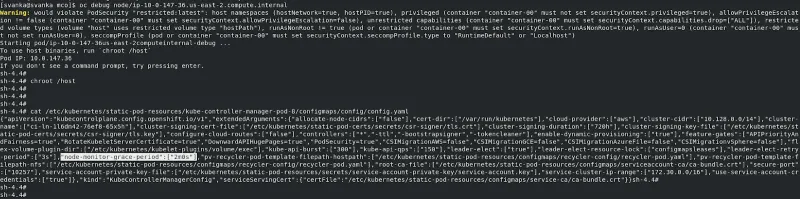
“default-not-ready-toleration-seconds” , “default-unreachable-toleration-seconds” parameters of the kube-api-server present on each of the master nodes are updated to “60s” each.

Simulation of a simple pod creation, Node Unreachability:
A simple nginx pod with the below configuration has been created.
Note: A deployment can also be created here so as to observe a new pod on a new node when the affected pod is terminated due to node unreachability.
[svanka@svanka wlf]$ cat simple-pod.yaml
apiVersion: v1
kind: Pod
metadata:
name: nginx
spec:
containers:
- name: nginx
image: nginx:1.14.2
ports:
- containerPort: 80
It is observed that the pod is created on a worker node and the kubelet service on that particular worker node has been stopped by making a note of the timestamp as follows.
[svanka@svanka wlf]$ oc get pods -owide
NAME READY STATUS RESTARTS AGE IP NODE NOMINATED NODE READINESS GATES
nginx 1/1 Running 0 11m 10.129.2.6 ip-10-0-146-74.us-east-2.compute.internal <none> <none>

The events related to the “nginx” are collected and a “NodeNotReady” event is updated by the kube-controller-manager as follows after around “2m” interval, which is the “node-monitor-grace-period”
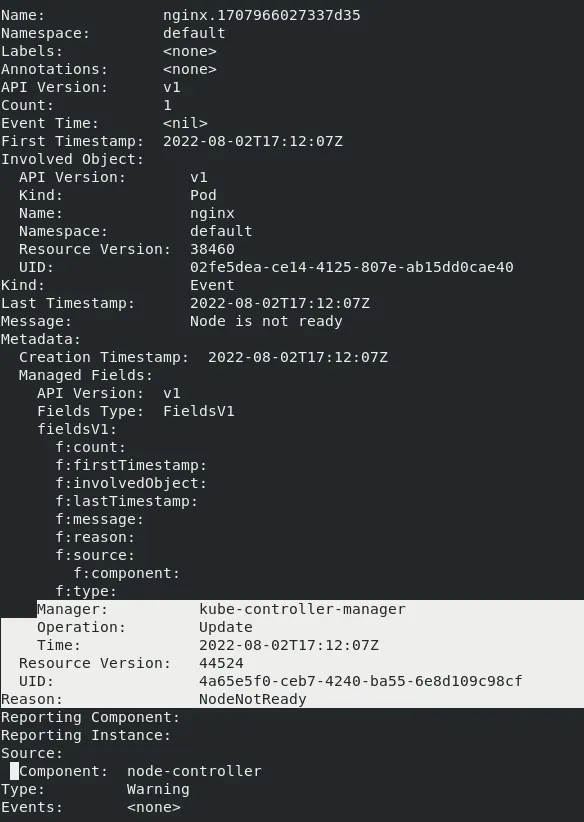
After the “60s” time interval which is the “default-not-ready-toleration-seconds”, the pod has been marked for deletion and entered the “Terminating” state. An event is also observed.
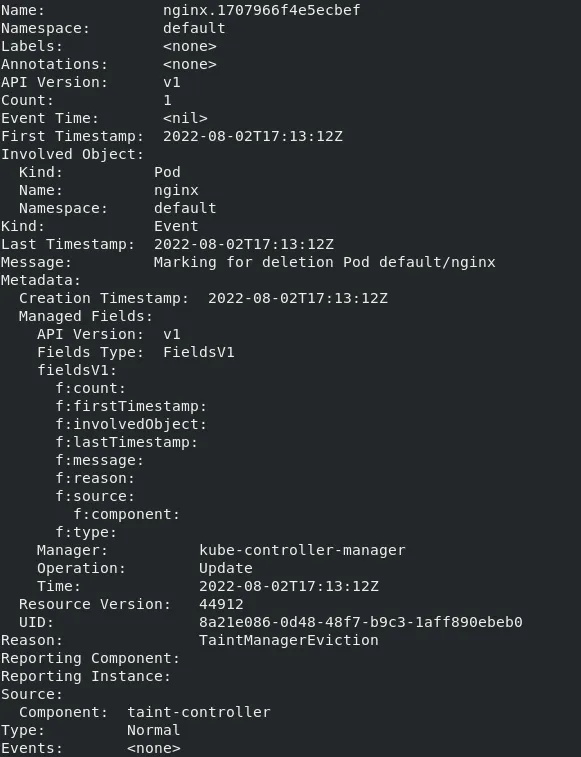
In case of a deployment, a new pod would have been created on another worker node as mentioned in the above note.
Summary
- The pod termination in the case of “MediumUpdateAverage” reaction worker latency profile took around “3m” time interval (node-monitor-grace-period + default-not-ready-toleration-seconds) where as it takes around “5m40s”, “5m60s” in the case of “Default” and “LowUpdateSlowReaction” worker latency profiles respectively.
- We can observe, the Default profile’s reaction time is in between the Medium and the Low profile reaction times.
- The “Default” profile works for most of the cases and depending on the network latencies, high pod densities, high disk i/o, etc. the desired profile can be set.
Über die Autoren
Ähnliche Einträge
Registration is now open for Red Hat Summit 2026
Key considerations for 2026 planning: Insights from IDC
Edge computing covered and diced | Technically Speaking
Nach Thema durchsuchen
Automatisierung
Das Neueste zum Thema IT-Automatisierung für Technologien, Teams und Umgebungen
Künstliche Intelligenz
Erfahren Sie das Neueste von den Plattformen, die es Kunden ermöglichen, KI-Workloads beliebig auszuführen
Open Hybrid Cloud
Erfahren Sie, wie wir eine flexiblere Zukunft mit Hybrid Clouds schaffen.
Sicherheit
Erfahren Sie, wie wir Risiken in verschiedenen Umgebungen und Technologien reduzieren
Edge Computing
Erfahren Sie das Neueste von den Plattformen, die die Operations am Edge vereinfachen
Infrastruktur
Erfahren Sie das Neueste von der weltweit führenden Linux-Plattform für Unternehmen
Anwendungen
Entdecken Sie unsere Lösungen für komplexe Herausforderungen bei Anwendungen
Virtualisierung
Erfahren Sie das Neueste über die Virtualisierung von Workloads in Cloud- oder On-Premise-Umgebungen
