In this video
In this new demo video, Veer Muchandi explains how to promote your application across different environments. If you want to follow all the steps in the video you can also check the notes below.
Additional Notes
The following notes may help you to follow the different steps explained in the video.
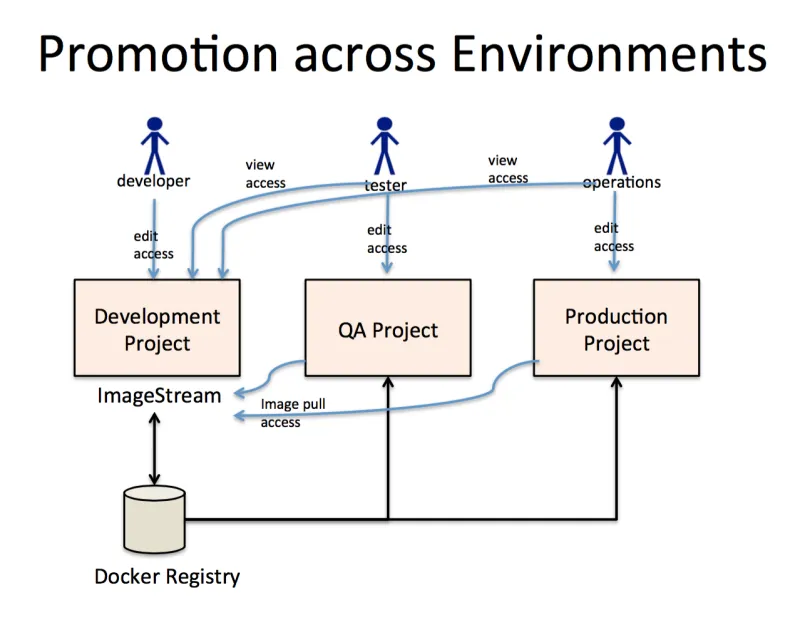
For this demo, we assume that we have three projects in three different environments: Development, QA and Production. As you may expect, we also have different roles, like the developer and the tester, that have different types of access to each environment.
Create a new Project
Here are the commands used to create a new project with name “development” and providing “edit" access to developer and “view” access to the tester.
oc new-project development —display-name="Development Project"
oc policy add-role-to-user edit dev1
oc policy add-role-to-user view test1
Create a QA project
Commands needed to create a QA project and provide “edit’ access to the tester.
oc new-project testing —display-name="QA Project"
oc policy add-role-to-user edit test1
Enable the test project to pull development images
Assigning the system:image-puller role to the service account “testing” which is the default service account for the testing project on the development project. By doing this, we are enabling the testing project to be able to pull images from the development project.
oc policy add-role-to-group system:image-puller system:serviceaccounts:testing -n development
Create an application in development
Switch over as developer and create an application in the development project.
oc login -u dev1
oc project development
oc new-app --template=eap6-basic-sti -p APPLICATION_NAME=myapp,APPLICATION_HOSTNAME=myapp-dev.apps.demov3.osecloud.com,EAP_RELEASE=6.4,GIT_URI=https://github.com/VeerMuchandi/kitchensink.git,\
GIT_REF=,GIT_CONTEXT_DIR= -l name=myapp
Identifying the image id
Finding the image stream name and identifying the full image id.
oc get is
oc describe is
The "describe is" command will show the full image id. You can copy that into clipboard. Use that to tag the specific image to promote.
oc tag development/myapp:promote
Deploy an application in the test project
Login as tester and deploy an application in the “testing” project.
oc login -u test1
oc project testing
oc new-app development/myapp:promote
Note the service name and create a route.
oc get svc
oc expose svc
Other Videos
View the Entire OpenShift 3 Demo Playlist
For the latest information on OpenShift 3, please visit enterprise.openshift.com.
Über den Autor
Ähnliche Einträge
Key considerations for 2026 planning: Insights from IDC
Enhance workload security with confidential containers on Azure Red Hat OpenShift
Edge computing covered and diced | Technically Speaking
SREs on a plane | Technically Speaking
Nach Thema durchsuchen
Automatisierung
Das Neueste zum Thema IT-Automatisierung für Technologien, Teams und Umgebungen
Künstliche Intelligenz
Erfahren Sie das Neueste von den Plattformen, die es Kunden ermöglichen, KI-Workloads beliebig auszuführen
Open Hybrid Cloud
Erfahren Sie, wie wir eine flexiblere Zukunft mit Hybrid Clouds schaffen.
Sicherheit
Erfahren Sie, wie wir Risiken in verschiedenen Umgebungen und Technologien reduzieren
Edge Computing
Erfahren Sie das Neueste von den Plattformen, die die Operations am Edge vereinfachen
Infrastruktur
Erfahren Sie das Neueste von der weltweit führenden Linux-Plattform für Unternehmen
Anwendungen
Entdecken Sie unsere Lösungen für komplexe Herausforderungen bei Anwendungen
Virtualisierung
Erfahren Sie das Neueste über die Virtualisierung von Workloads in Cloud- oder On-Premise-Umgebungen
