In every OpenShift release, we make it a priority to implement work that directly relates to customer feedback. For OpenShift 4.9, we focused on improving accessibility to view node logs, filter by node type on cluster overview, and add the ability to easily hide system projects across the console.
We designed and improved OpenShift 4.9 based on feedback from OpenShift users just like you. Your feedback helps improve user experiences and influence the future of Red Hat products. To play a part in future OpenShift releases, sign up to become a participant in future research opportunities.
Let’s take a closer look at the requests for enhancements (RFEs) we made for 4.9.
Access node logs
What we heard: Customers want the ability to troubleshoot nodes by accessing the node logs from the nodes detail page.
How we responded: We added a tab to the node details page to view the node logs. Users can now view specific logs and filter those logs. The log options in the drop-down change based on node type and OS. When journal logs are available, users can filter by unit as shown below:
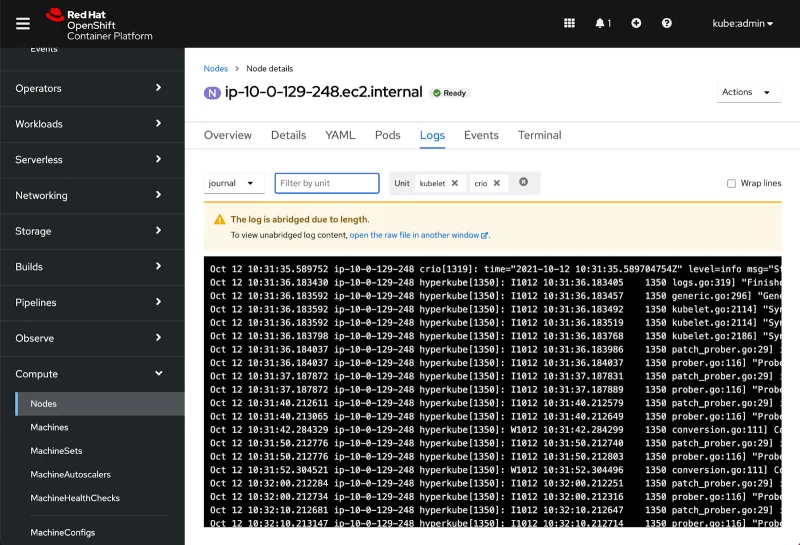
Filter by node type on cluster overview
What we heard: Prior to 4.9: the Cluster Overview's Inventory and Utilization cards combined infrastructure, master, and worker data.
Customers asked for an easy way to filter the data:
- A filtered view would likely make the card's data more useful for users who are not running their workloads on masters, such as OpenShift Dedicated users (who are mainly interested in data as it relates to worker nodes).
How we responded: We added a filter option so that users can toggle between a combined view of master and worker nodes. This is especially useful for:
- Small clusters where masters are schedulable for user workloads.
- Selecting a specific node type, such as workers, when users are not running their workloads on masters.
By default, the Cluster Utilization includes metrics from both the master and worker nodes in its queries for CPU, Memory, Filesystem, Network, and Pod count.
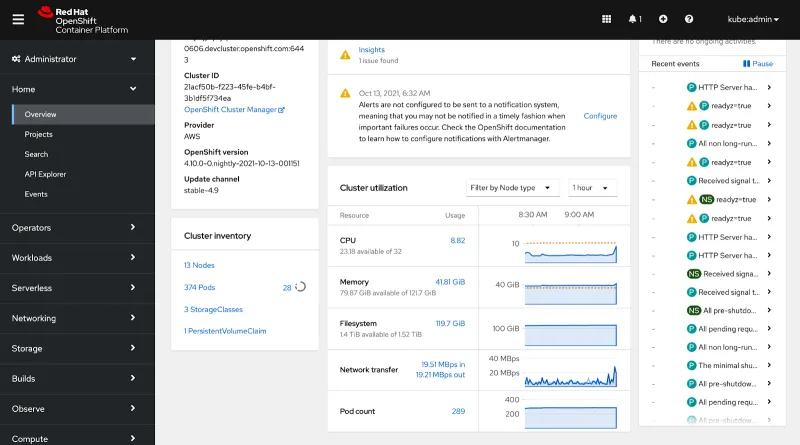
In the drop-down, users can select a specific node type.
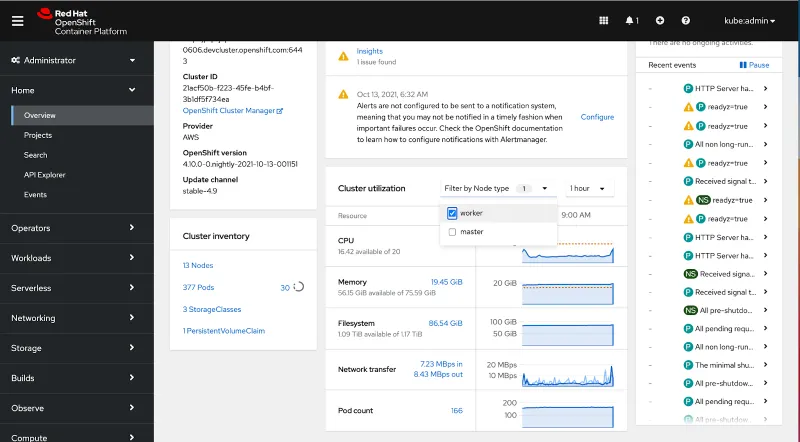
When that selection is applied (in this case, worker), the data is filtered accordingly across all queries in the card: CPU, Memory, Filesystem, Network, and Pod count.
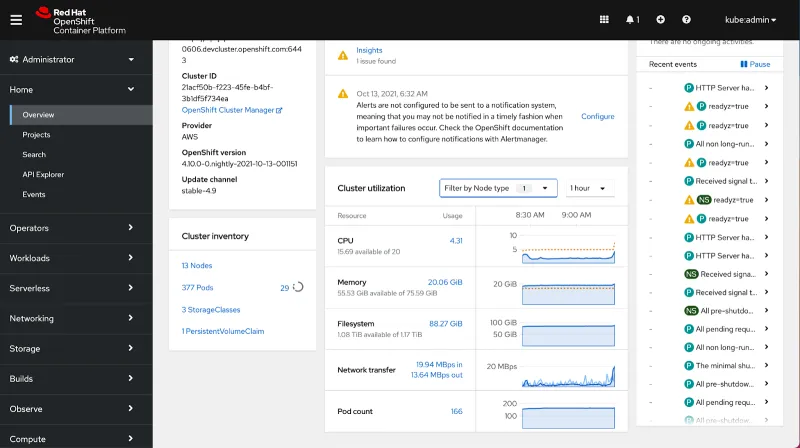
Note: The filter is based on node role type; if a user creates a new type of node, it should show up here, and the same goes for upgrade node types.
Hide system projects across the console
What we heard: The projects list view and project drop-down both contain a lot of system projects that negatively impact the user experience as it overloads users with unwanted information (projects they may never interact with).
How we responded: We implemented the ability to show and hide system projects easily across the console both in the projects list view and the project drop-down.
On the projects list view, we added the ability to filter from the toolbar by requestor:
- Me: Projects created by me
- User: Projects created by anyone other than “me” in the console who has permissions to do so
- System: Projects created by the system (for example, project names are openshift-*, kube-*)
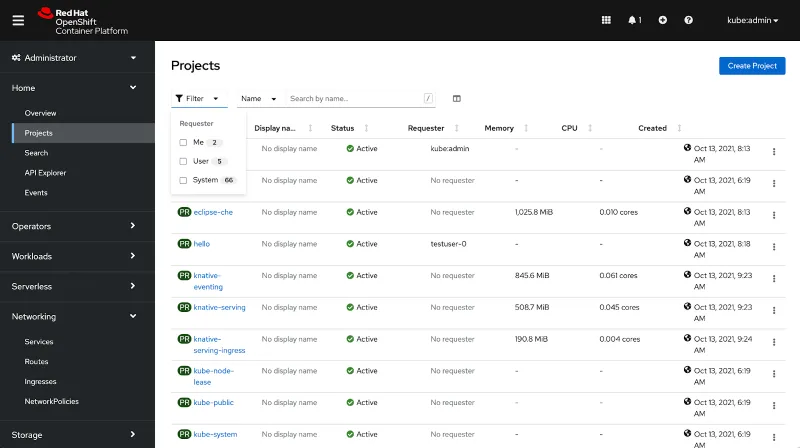
In the project drop-down, users can now control system project visibility in the project selector by toggling default projects on or off.
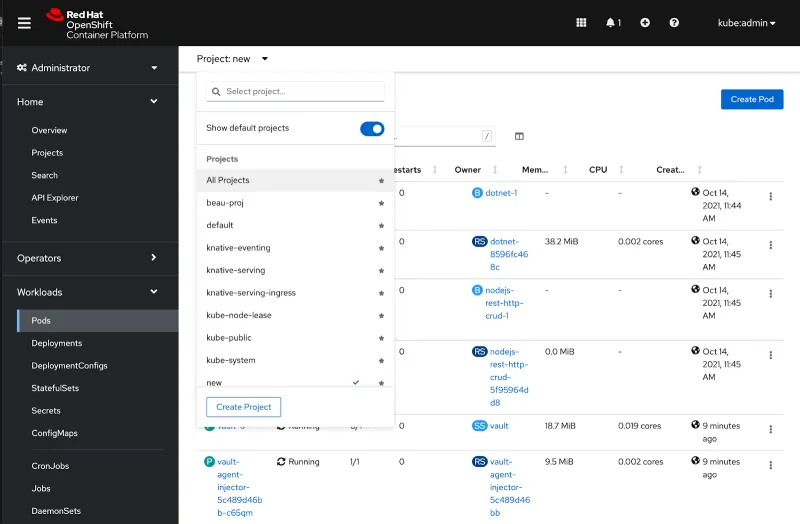
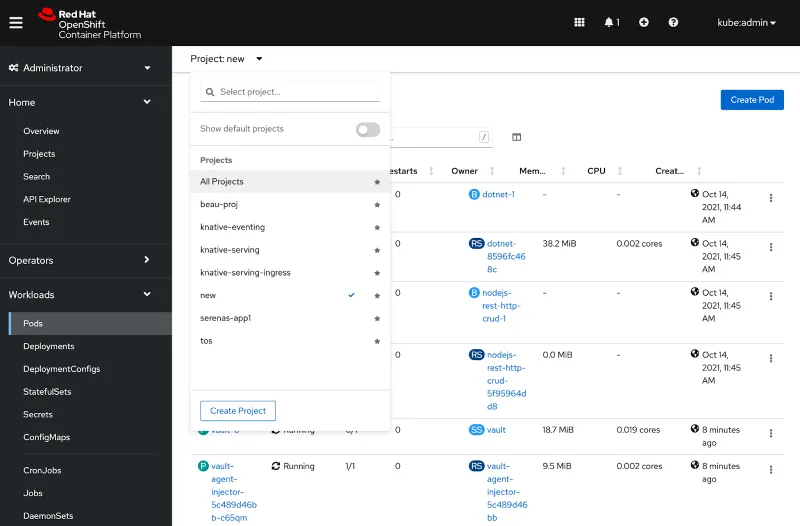
Connect with us
We are always growing and evolving our improvements to OpenShift with a customer-first mindset. Be on the lookout for more enhancements in future releases. And do not forget to sign up to participate in future research opportunities to share your OpenShift experiences.
Let us know your thoughts. We would love to connect with users like you. Stay up to speed with the OpenShift design team on our OpenShift Design site, and be sure to catch us on the OpenShift Twitch channel.
Über den Autor
Ähnliche Einträge
Introducing OpenShift Service Mesh 3.2 with Istio’s ambient mode
Key considerations for 2026 planning: Insights from IDC
Edge computing covered and diced | Technically Speaking
Nach Thema durchsuchen
Automatisierung
Das Neueste zum Thema IT-Automatisierung für Technologien, Teams und Umgebungen
Künstliche Intelligenz
Erfahren Sie das Neueste von den Plattformen, die es Kunden ermöglichen, KI-Workloads beliebig auszuführen
Open Hybrid Cloud
Erfahren Sie, wie wir eine flexiblere Zukunft mit Hybrid Clouds schaffen.
Sicherheit
Erfahren Sie, wie wir Risiken in verschiedenen Umgebungen und Technologien reduzieren
Edge Computing
Erfahren Sie das Neueste von den Plattformen, die die Operations am Edge vereinfachen
Infrastruktur
Erfahren Sie das Neueste von der weltweit führenden Linux-Plattform für Unternehmen
Anwendungen
Entdecken Sie unsere Lösungen für komplexe Herausforderungen bei Anwendungen
Virtualisierung
Erfahren Sie das Neueste über die Virtualisierung von Workloads in Cloud- oder On-Premise-Umgebungen
