Until now, Convert2RHEL only supported conversions of systems that were in their most recent minor release versions, meaning your system always has to be up to date to make the conversion to Red Hat Enterprise Linux (RHEL). So, if you had your CentOS Linux or Oracle Linux stuck at version 8.4, you had to upgrade them to their latest version (CentOS Linux 8.5 and Oracle Linux 8.6, respectively) before you could do a conversion.
With the Convert2RHEL 0.26 release, however, you can now convert from some specific older minor versions, starting with 8.4 as the minimum requirement.
Below, a list of RHEL-like versions that you can convert using the latest version of Convert2RHEL.
|
Source OS |
Target OS |
|
CentOS Linux 8.4 |
RHEL 8.4 |
|
Oracle Linux 8.4 |
RHEL 8.4 |
|
Oracle Linux 8.6* |
RHEL 8.6 |
* Oracle Linux 8.6 will be considered an Extended Update Support (EUS) release when Oracle releases the 8.7 to the public.
This list will be updated in the future as the RHEL-like systems upgrade to a new minor release version.
The graph below summarizes when the RHEL minor versions will be supported and maintained as an Extended Update Support (EUS) version.
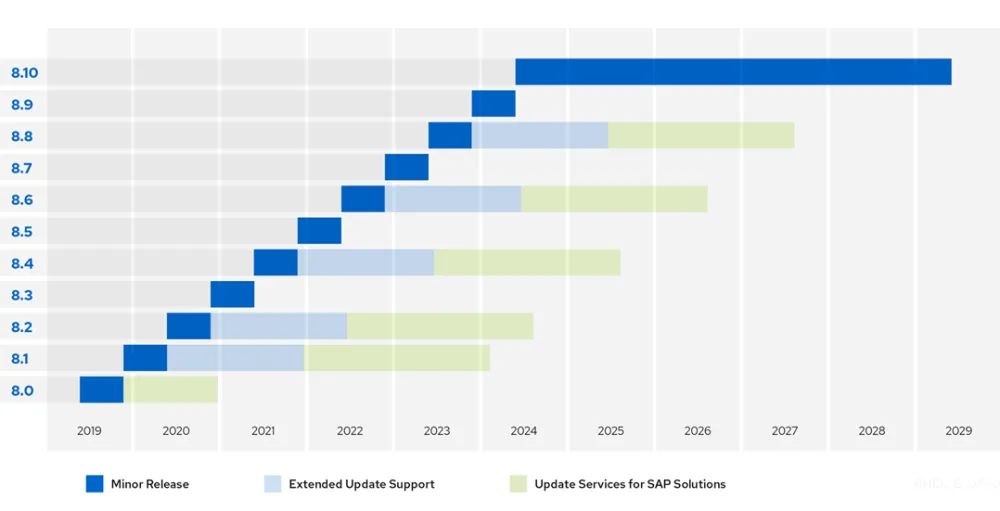
Note that CentOS Linux 8 will not have any new releases, which means that their latest release (8.5) will be the last, as stated in their EOL article. Oracle Linux, on the other hand, recently released their 8.6 version and if you look at the graph above, the 8.6 version in RHEL is considered an EUS version.
For Convert2RHEL, we will only add Oracle Linux 8.6 as a EUS version when they release the 8.7 to the public. For now, Convert2RHEL considers the Oracle Linux 8.6 version being their latest minor release.
You might ask why Convert2RHEL isn't supporting versions before 8.4. This is because all RHEL versions before 8.4 have reached their EOL support in the EUS terms. In Convert2RHEL, we plan to stick only with the supported EUS versions, and thus when 8.4 reaches its EOL, we might be supporting only 8.6 and 8.8.
What is EUS?
Extended Update Support (EUS) is intended to deliver a backport of critical and important security updates and urgent priority bug fixes for a predefined set of RHEL minor releases. If you want to find more about Red Hat EUS, please look at the Red Hat Enterprise Linux (RHEL) Extended Update Support (EUS) Overview article.
How to convert from an older minor release of a RHEL-like system to a RHEL EUS minor release?
Be sure to read the official documentation for important guidance, additional features and information about known limitations. It is essential to assess the critical nature of the applications and data on a system before making significant changes. For example, a simple test or development environment may require less assessment than a critical database server.
There is nothing special about the way you should invoke Convert2RHEL on your system. The only necessary step is that you have to make sure you’re running one of the supported systems to convert to the RHEL EUS version, but you don’t need to specify any new command line parameters to do it. Convert2RHEL will figure out all the settings for you.
That being said, let's take a closer look at how Convert2RHEL does this. First, we need to introduce a few new checks that we shipped with the latest version of Convert2RHEL:
-
Check if the current loaded kernel is the most recent
-
Check how many packages need an update
-
Check for an internet connection
All the three new checks are intended to ensure that the conversion will run smoothly, and that, when it's finished, you end up with a fully functional RHEL system. Note that these checks are not intended to be executed only on EUS systems — they will run for every system from now on.
Another important thing to mention is that Convert2RHEL has a backup solution in place before the package replacement starts, so the same rules apply to the backup of your packages. Convert2RHEL uses custom hardcoded repositories to back up and restore everything to the original state in case something goes wrong.
Another difference that is worth noting are the repositories used when Convert2RHEL tries to replace the system packages with their RHEL variant. Right now, for every latest minor release version, we are using two RHEL repositories:
-
rhel-8-for-x86_64-baseos-rpms
-
rhel-8-for-x86_64-appstream-rpms
If we detect a conversion that matches the EUS requirements, we will instead use those two repositories:
-
rhel-8-for-x86_64-baseos-eus-rpms
-
rhel-8-for-x86_64-appstream-eus-rpms
Please note that the above two repositories require a Red Hat subscription that has access to the EUS repositories, such as Red Hat Enterprise Linux Server, Premium (RH00003).
By enabling the two repositories related to the EUS, we assure that your system will end up in the correct state and receive all the necessary updates if it is still in the supported range.
In cases where Convert2RHEL can’t enable and use the repositories for RHEL EUS, the default repositories will be used as a fallback. This includes not receiving the latest security and updates that come with the EUS repositories.
Once the conversion succeeds, a reboot is required. Reinstalling third party RPMs or otherwise reconfiguring some system services after conversion may also be necessary.
Wrap up
If you encounter any bugs with the Convert2RHEL utility itself or would like to request additional feature enhancements, please open a ticket here.
Convert2RHEL is a useful tool in your journey towards standardizing on a single platform. Coupled with the reliability of Extended Update Support releases and Red Hat's support teams, you'll have more time to focus on creating new value and innovation for your organization.
Learn more
Über den Autor
Olivieri likes solving hard problems, architecture designs and breaking software for fun.
Ähnliche Einträge
Introducing OpenShift Service Mesh 3.2 with Istio’s ambient mode
Friday Five — January 30, 2026 | Red Hat
Data Security 101 | Compiler
Technically Speaking | Build a production-ready AI toolbox
Nach Thema durchsuchen
Automatisierung
Das Neueste zum Thema IT-Automatisierung für Technologien, Teams und Umgebungen
Künstliche Intelligenz
Erfahren Sie das Neueste von den Plattformen, die es Kunden ermöglichen, KI-Workloads beliebig auszuführen
Open Hybrid Cloud
Erfahren Sie, wie wir eine flexiblere Zukunft mit Hybrid Clouds schaffen.
Sicherheit
Erfahren Sie, wie wir Risiken in verschiedenen Umgebungen und Technologien reduzieren
Edge Computing
Erfahren Sie das Neueste von den Plattformen, die die Operations am Edge vereinfachen
Infrastruktur
Erfahren Sie das Neueste von der weltweit führenden Linux-Plattform für Unternehmen
Anwendungen
Entdecken Sie unsere Lösungen für komplexe Herausforderungen bei Anwendungen
Virtualisierung
Erfahren Sie das Neueste über die Virtualisierung von Workloads in Cloud- oder On-Premise-Umgebungen
