The convert2rhel tool makes it possible to convert an operating system that is CentOS or Oracle Linux to Red Hat Enterprise Linux (RHEL).
For converting from these operating systems, the supported source version is the latest one, at the time of this writing it was 7.9 or 8.5.
For Oracle Linux there are some particularities, and the kernel to be used must be the Red Hat Compatible Kernel (RHCK) and not the Unbreakable Enterprise Kernel (UEK) which is the default kernel for all Oracle Linux.. Also Oracle marked the subscription-manager package as deprecated for the rhn-client-tools package in version 7.x.
This article will detail some steps required to convert from Oracle Linux to RHEL using the Red Hat Satellite product.
We’ll show how to create a Job Template in Satellite to perform some additional tasks for Oracle Linux, such as:
-
Upgrade to the latest version of the Oracle Linux operating system
-
Change the default kernel to RHEL and not the Oracle default which is UEK (Unbreakable Enterprise Linux)
-
Remove the iwl7260-firmware and iwlax2xx-firmware packages before converting to Red Hat, as at the time of writing there was a conflict impacting the conversion
An article that I took as a basis and helped me a lot was Bulk Convert2RHEL with Red Hat Satellite 6.10.
SSL certificate for convert2rhel
To synchronize the convert2rhel repositories, first create a “Content Credential” of type “SSL Certificate” through the path “Content->Content Credentials” and clicking on the “Create Content Credential” button:

Provide name and type. The certificate can be downloaded here.

convert2rhel repository for RHEL 7
To make a repository available to convert2rhel for RHEL 7, create a product and repository:

Below is the information used to create the repository for RHEL 7:

convert2rhel repository for RHEL 8
To create a product for convert2rhel for RHEL 8:

Click on “New Repository”:

Fill in the information below:

The repository is set up, but it's not showing any packages yet because it hasn't been synced:

Go to “Content->Sync Status”, select the respective repository and click on “Synchronize Now”:

ContentView for RHEL 7
Ensure that there is a Content View that has the repositories for RHEL 7 Server and the respective convert2rhel:

ContentView for RHEL 8
Ensure that there is a Content View that has the repositories for RHEL 8 Server and the respective convert2rhel:

Activation Key for RHEL 7
Create the Activation key in whatever way is most appropriate to register the host in the environment:


Ensure there are associated subscriptions. In case of subscriptions that require virt-who, the configuration of virt-who must be done properly:

Activation Key for RHEL 8
Create the Activation key in whatever way is most appropriate to register the host in the environment:

Ensure there are associated subscriptions. In case of subscriptions that require virt-who, the configuration of virt-who must be done properly:

Creating subscription-manager Repositories for Oracle Linux
In the case where public access to the internet is forbidden, we show how to create a repo for subscription-manager.
Subscription-manager repository for RHEL 7
Copy the necessary packages to a temporary directory on any server with version 7:
[root@client7 convert2rhel]# ll total 2376 -rw-r--r--. 1 root root 116932 Aug 23 2021 convert2rhel-0.23-1.el7.noarch.rpm -rw-r--r--. 1 root root 129304 Oct 12 2021 convert2rhel-0.24-2.el7.noarch.rpm -rw-r--r--. 1 root root 132776 Dec 22 12:06 convert2rhel-0.25-1.el7.noarch.rpm -rw-r--r--. 1 root root 8524 Apr 22 09:26 katello-ca-consumer-latest.noarch.rpm -rw-r--r--. 1 root root 281216 Apr 22 12:55 python-syspurpose-1.24.50-1.el7_9.x86_64.rpm -rw-r--r--. 1 root root 7411 Apr 22 09:50 redhat-uep.pem -rw-r--r--. 1 root root 1855 Apr 22 09:49 RPM-GPG-KEY-redhat-release -rw-r--r--. 1 root root 1140276 Apr 22 12:13 subscription-manager-1.24.50-1.el7_9.x86_64.rpm -rw-r--r--. 1 root root 340924 Apr 22 12:13 subscription-manager-rhsm-1.24.50-1.el7_9.x86_64.rpm -rw-r--r--. 1 root root 247576 Apr 22 12:13 subscription-manager-rhsm-certificates-1.24.50-1.el7_9.x86_64.rpm
Run the command “createrepo”:
[root@client7 convert2rhel]# createrepo .
After executing the command, a “repodata” directory is created that contains the repository metadata:
[root@client7 convert2rhel]# ll total 2376 -rw-r--r--. 1 root root 116932 Aug 23 2021 convert2rhel-0.23-1.el7.noarch.rpm -rw-r--r--. 1 root root 129304 Oct 12 2021 convert2rhel-0.24-2.el7.noarch.rpm -rw-r--r--. 1 root root 132776 Dec 22 12:06 convert2rhel-0.25-1.el7.noarch.rpm -rw-r--r--. 1 root root 8524 Apr 22 09:26 katello-ca-consumer-latest.noarch.rpm -rw-r--r--. 1 root root 281216 Apr 22 12:55 python-syspurpose-1.24.50-1.el7_9.x86_64.rpm -rw-r--r--. 1 root root 7411 Apr 22 09:50 redhat-uep.pem drwxr-xr-x. 2 root root 4096 Apr 22 15:15 repodata -rw-r--r--. 1 root root 1855 Apr 22 09:49 RPM-GPG-KEY-redhat-release -rw-r--r--. 1 root root 1140276 Apr 22 12:13 subscription-manager-1.24.50-1.el7_9.x86_64.rpm -rw-r--r--. 1 root root 340924 Apr 22 12:13 subscription-manager-rhsm-1.24.50-1.el7_9.x86_64.rpm -rw-r--r--. 1 root root 247576 Apr 22 12:13 subscription-manager-rhsm-certificates-1.24.50-1.el7_9.x86_64.rpm
Copy this directory structure and files to the Satellite server under the /var/www/html/pub/convert2rhel/7 directory.
Subscription-manager repository for RHEL 8
Copy the necessary packages to a temporary directory on any server with version 8:
[root@olinux8 convert2rhel]# ll total 3140 -rw-r--r--. 1 root root 120708 Apr 23 21:40 convert2rhel-0.23-1.el8.noarch.rpm -rw-r--r--. 1 root root 132880 Apr 23 21:40 convert2rhel-0.24-2.el8.noarch.rpm -rw-r--r--. 1 root root 136324 Apr 23 21:40 convert2rhel-0.25-1.el8.noarch.rpm -rw-r--r--. 1 root root 307828 Apr 23 21:40 dnf-plugin-subscription-manager-1.28.21-5.el8_5.x86_64.rpm -rw-r--r--. 1 root root 306804 Apr 23 21:40 python3-cloud-what-1.28.21-5.el8_5.x86_64.rpm -rw-r--r--. 1 root root 386288 Apr 23 21:40 python3-subscription-manager-rhsm-1.28.21-5.el8_5.x86_64.rpm -rw-r--r--. 1 root root 320172 Apr 23 21:40 python3-syspurpose-1.28.21-5.el8_5.x86_64.rpm -rw-r--r--. 1 root root 7411 Apr 23 21:21 redhat-uep.pem -rw-r--r--. 1 root root 1855 Apr 23 21:20 RPM-GPG-KEY-redhat-release -rw-r--r--. 1 root root 1191016 Apr 23 21:40 subscription-manager-1.28.21-5.el8_5.x86_64.rpm -rw-r--r--. 1 root root 280576 Apr 23 21:40 subscription-manager-rhsm-certificates-1.28.21-5.el8_5.x86_64.rpm
Run the command “createrepo”:
[root@olinux8 convert2rhel]# createrepo .
After executing the command, a “repodata” directory is created that contains the repository metadata:
[root@olinux8 convert2rhel]# ll total 3144 -rw-r--r--. 1 root root 120708 Apr 23 21:40 convert2rhel-0.23-1.el8.noarch.rpm -rw-r--r--. 1 root root 132880 Apr 23 21:40 convert2rhel-0.24-2.el8.noarch.rpm -rw-r--r--. 1 root root 136324 Apr 23 21:40 convert2rhel-0.25-1.el8.noarch.rpm -rw-r--r--. 1 root root 307828 Apr 23 21:40 dnf-plugin-subscription-manager-1.28.21-5.el8_5.x86_64.rpm -rw-r--r--. 1 root root 306804 Apr 23 21:40 python3-cloud-what-1.28.21-5.el8_5.x86_64.rpm -rw-r--r--. 1 root root 386288 Apr 23 21:40 python3-subscription-manager-rhsm-1.28.21-5.el8_5.x86_64.rpm -rw-r--r--. 1 root root 320172 Apr 23 21:40 python3-syspurpose-1.28.21-5.el8_5.x86_64.rpm -rw-r--r--. 1 root root 7411 Apr 23 21:21 redhat-uep.pem drwxr-xr-x. 2 root root 4096 Apr 23 21:41 repodata -rw-r--r--. 1 root root 1855 Apr 23 21:20 RPM-GPG-KEY-redhat-release -rw-r--r--. 1 root root 1191016 Apr 23 21:40 subscription-manager-1.28.21-5.el8_5.x86_64.rpm -rw-r--r--. 1 root root 280576 Apr 23 21:40 subscription-manager-rhsm-certificates-1.28.21-5.el8_5.x86_64.rpm
This structure is copied to the Satellite server under the /var/www/html/pub/convert2rhel/8 directory.
Job Template for Oracle Linux
Based on the existing job template “Convert to RHEL”, a specific job template for Oracle Linux called “Convert to RHEL - Oracle Linux” was created:


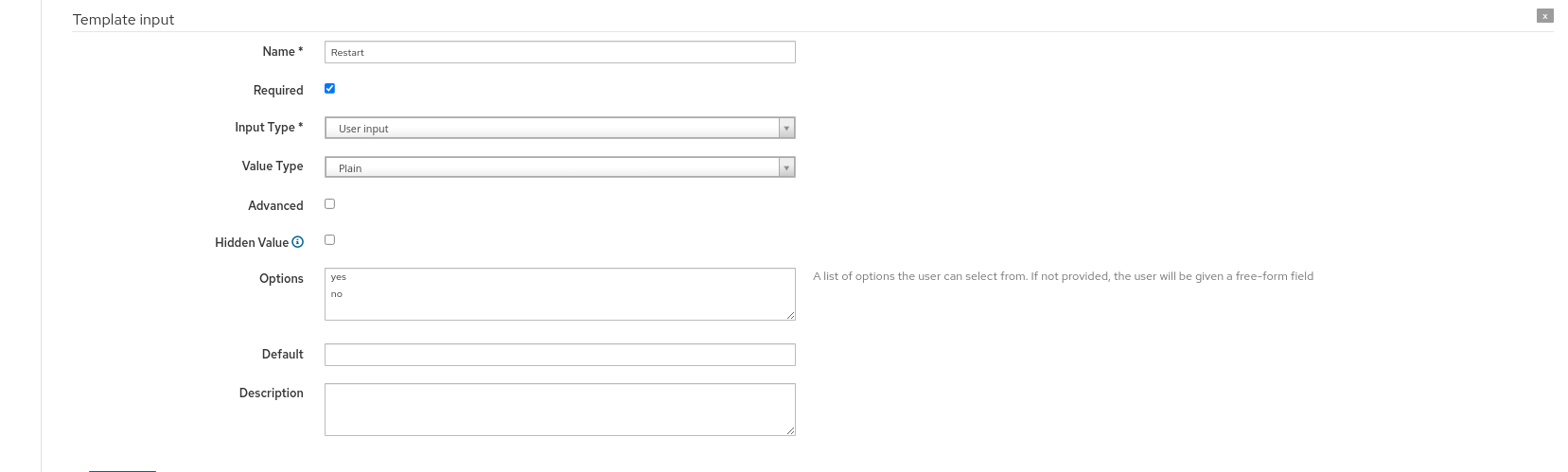

The template content was created as follows:
--- - hosts: all tasks: - name: check OS release debug: var=ansible_distribution_version - name: Upgrade Oracle Linux if version less than 7.9 block: - name: upgrade all packages yum: name: '*' state: latest exclude: subscription-manager*,rhn-client-tools* - name: Reboot the machine reboot: reboot_timeout: 1800 when: - ansible_distribution_major_version == "7" - ansible_distribution_version != "7.9" - name: Upgrade Oracle Linux if version less than 8.5 block: - name: upgrade all packages yum: name: '*' state: latest exclude: subscription-manager*,rhn-client-tools* - name: upgrade all packages yum: name: - iwl7260-firmware - iwlax2xx-firmware state: absent - name: Reboot the machine reboot: reboot_timeout: 1800 when: - ansible_distribution_major_version == "8" - ansible_distribution_version != "8.5" - name: Make sure that RHEL kernel is default for version 7 block: - name: Get RHEL 7 Kernel entry for grub shell: grubby --info=ALL | grep title | cut -d '=' -f2 | grep '7.9, with Linux' register: grub_entry - name: Configure Oracle Linux to use RHEL 7 kernel shell: grub2-set-default '{{ grub_entry.stdout }}' - name: Rebuild grub configuration file shell: grub2-mkconfig -o /boot/grub2/grub.cfg - name: Reboot the machine reboot: reboot_timeout: 1800 when: ansible_distribution_major_version == "7" - name: Make sure that RHEL kernel is default for version 8 block: - name: Get RHEL 8 Kernel entry for grub shell: grubby --info=ALL | grep ^kernel | grep el8_5 | cut -d '=' -f2 | head -1 register: grub_entry - name: Configure Oracle Linux to use RHEL 8 kernel shell: grubby --set-default {{ grub_entry.stdout }} - name: Reboot the machine reboot: reboot_timeout: 1800 when: ansible_distribution_major_version == "8" - name: Install convert2rhel ansible.builtin.package: name: convert2rhel state: present - name: Prepopulate katello-ca-consumer get_url: url: <%= subscription_manager_configuration_url(@host) %> dest: /usr/share/convert2rhel/subscription-manager/katello-ca-consumer-latest.noarch.rpm - name: Start convert2rhel command: convert2rhel -y --activationkey "<%= input('Activation Key') %>" --org "<%= @host.organization.label %>" --keep-rhsm <%- if input('Restart') == "yes" -%> - name: Reboot the machine reboot: reboot_timeout: 1800 <%- end -%> - name: Update system facts command: subscription-manager facts --update
Oracle Linux 7 Conversion
Initially, it is noted that the Oracle Linux version is 7.7 and is using the Oracle kernel (UEK):

Create a file pointing to the respective repository to install subscription-manager:
[root@olinux7 ~]# cat /etc/yum.repos.d/convert.repo [convert-to-rhel] baseurl = https://satellite.idmrh.example.com/pub/convert2rhel/7/ sslverify = 0 name = Red Hat Convert2RHEL enabled = 1 gpgcheck = 0
As previously mentioned, Oracle has marked the subscription-manager package as obsolete for version 7.x — it must be installed on the servers beforehand to avoid errors when registering the host on the Satellite. First remove the rhn-client-tools package:
[root@olinux7 ~]# yum -y remove rhn-client-tools
And install the subscription-manager package as follows:
[root@olinux7 ~]# yum --setopt=obsoletes=0 install subscription-manager -y
In “Hosts->All Hosts” click on the “Register Host” button and fill in as follows:


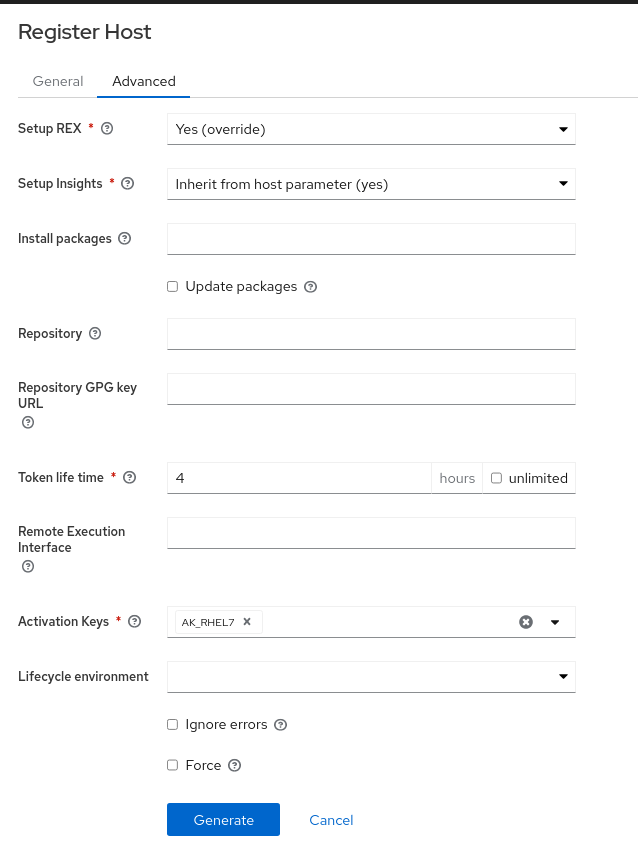
After filling, click on the “Generate” button where the command to register the host appears as follows:

Copy the command and run it on the host with Oracle Linux 7:

If the host is successfully registered, the command execution will end as below:

And also the server will appear in the list of Hosts in the Satellite:

It is good to validate that remote execution is working for the respective server. Select the server in the list of hosts and in the “Select Action” menu choose “Schedule Remote Job”:

Run a simple command just to list files for example:
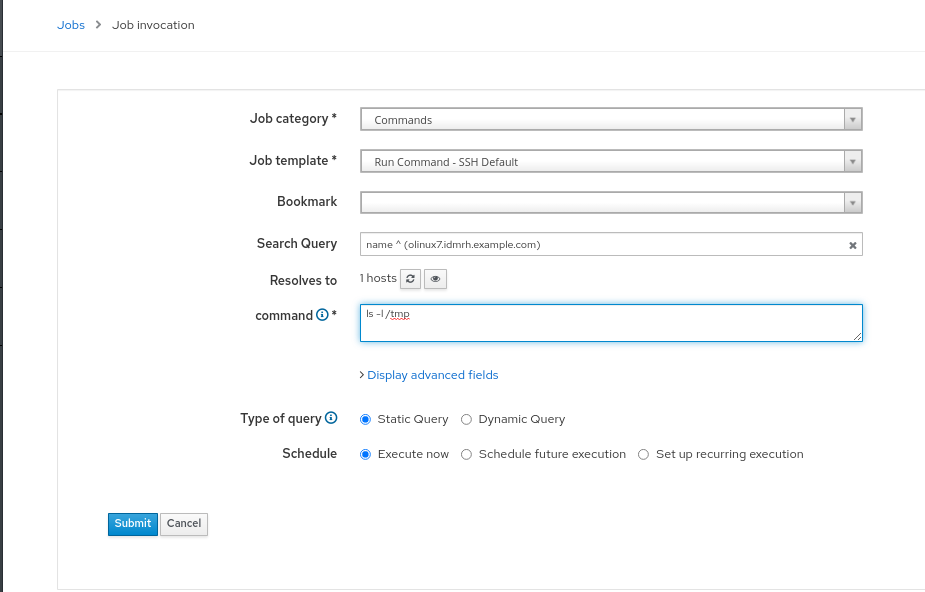
If “remote execution” is working, it will show a result similar to the one below:

By clicking on the hostname link in the lower right corner, you can view the command output:

Making sure that “remote execution” is working, run a new job for the respective server to execute the conversion, filling in the fields as shown below:

As the conversion takes time to complete, you can click on the hostname link in the lower right corner to follow the progress of the process:

When the process is finished it will show the green circle with “100%”:

And the visualization of the end of the process will be similar to the one below:

The server will now appear in the Hosts list with the “Red Hat 7.9” version:
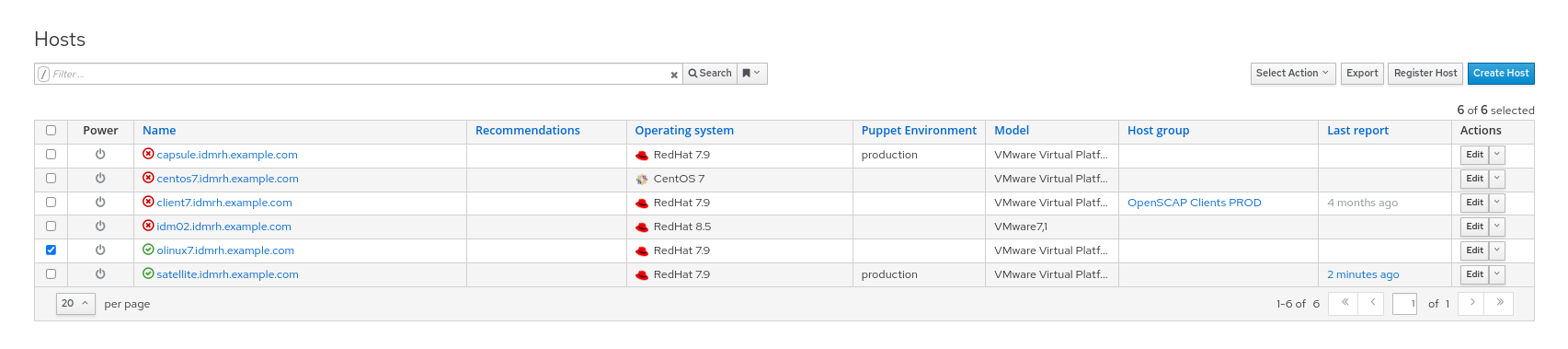
Oracle Linux 8 Conversion
By default, Oracle Linux 8 is installed with EFI Secure Boot enabled. Conversion cannot be performed if EFI Secure Boot is enabled. To disable the VM in VMware, it has to be turned off, go to “Edit Settings->VM Options->Boot Options”:

In this example, Oracle Linux 8 is at release 8.3 and needs to be upgraded to 8.5:

Create a file pointing to the respective repository to install subscription-manager:
[root@olinux8 ~]# cat /etc/yum.repos.d/convert.repo [convert-to-rhel] baseurl = https://satellite.idmrh.example.com/pub/convert2rhel/8/ sslverify = 0 name = Red Hat Convert2RHEL enabled = 1 gpgcheck = 0
On the Satellite, go to “Hosts->Register Host” and fill in the following two screens:

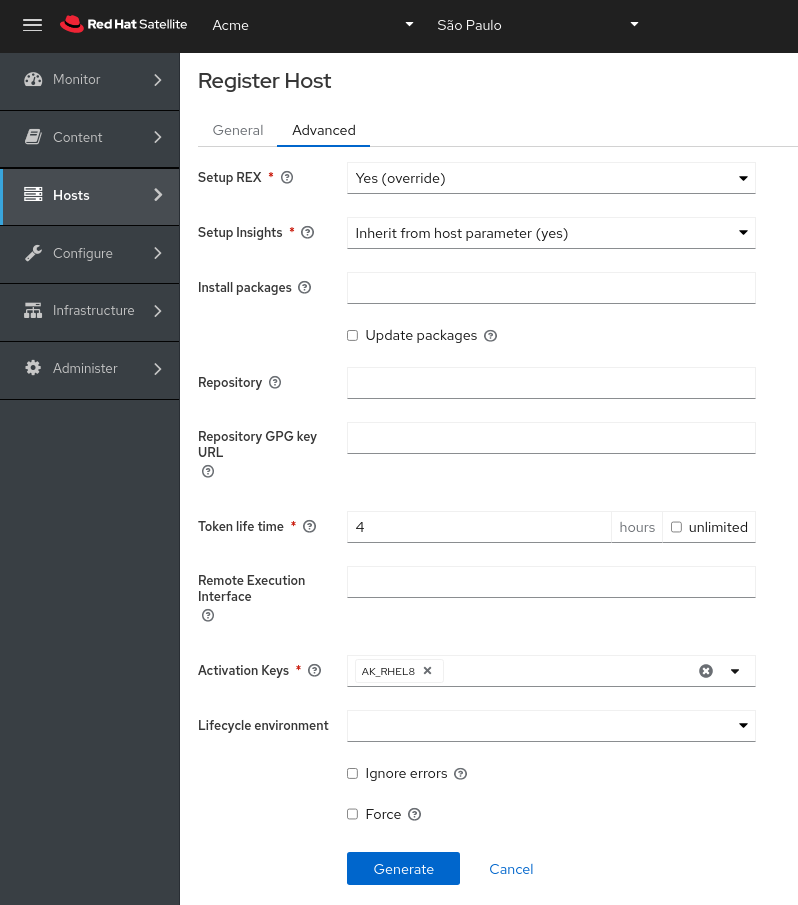
After clicking on the “Generate” button, copy the command that is shown at the bottom of the screen:

Go to the server with Oracle Linux 8 and paste the command to run:
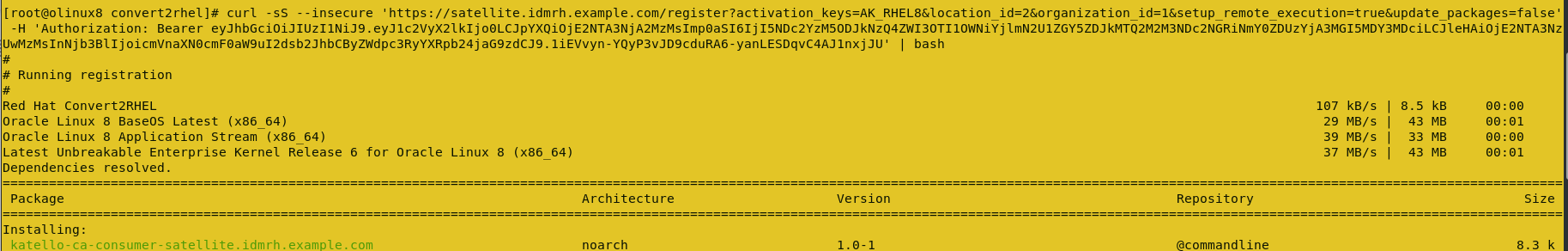
If the host is successfully registered, a screen like the following will appear:

And on the Satellite server it will appear in the list of registered Hosts:

Select the respective host, and in the “Select Action” drill down menu, select “Schedule Remote Job”:

Fill in the following screen:

Execution starting shows the screen as below:

By clicking on the hostname link, it is possible to follow the execution of the steps, and when it is successfully completed, it will show something similar to the following screen:

After successful conversion, the host is shown to have Red Hat 8.5 operating system:

Conclusion
Here we've covered the technical details about converting servers running Oracle Linux to RHEL. Satellite 6.10 allows the creation of custom Job Templates that help in automating the process.
Learn more
About the author
Carlos Schimidt is a Principal Cloud Consultant for Red Hat. He has knowledge in several platform products such as Satellite, RHEV, IdM, Ceph and Openstack. He joined Red Hat in 2017 and is based in São Paulo, Brazil.
More like this
Registration is now open for Red Hat Summit 2026
Red Hat names Kevin Kennedy as global leader for the Red Hat partner ecosystem
Technically Speaking | Build a production-ready AI toolbox
AI Is Changing The Threat Landscape | Compiler
Browse by channel
Automation
The latest on IT automation for tech, teams, and environments
Artificial intelligence
Updates on the platforms that free customers to run AI workloads anywhere
Open hybrid cloud
Explore how we build a more flexible future with hybrid cloud
Security
The latest on how we reduce risks across environments and technologies
Edge computing
Updates on the platforms that simplify operations at the edge
Infrastructure
The latest on the world’s leading enterprise Linux platform
Applications
Inside our solutions to the toughest application challenges
Virtualization
The future of enterprise virtualization for your workloads on-premise or across clouds
