Red Hat Insights is a hosted service that analyzes applications and platforms to predict risk and recommend detailed remediation steps. Insights also has the ability to remediate problems automatically with a push of a button.
Red Hat Satellite manages Red Hat Enterprise Linux (RHEL) environments on-premises and in the cloud, helping to ensure that security is up to date while allowing businesses to manage the lifecycle of their hosts with precision.
Satellite allows synchronizing the inventory of its registered hosts with Insights so that the Insights Advisor service can provide security and performance recommendations to the operator and push-button remediation from the hybrid cloud console at console.redhat.com.
Here’s how
Here are the main steps required to integrate Insights Advisor into Satellite.
-
Configure Red Hat Connector in Satellite.
-
Install and run insights client on your RHEL hosts.
-
Automatically upload your inventory to Insights.
-
View results in the Red Hat Hybrid Cloud Console or synchronize Insights Advisor results to Satellite.
Configure Red Hat Connector in Satellite
On the Red Hat Satellite Server, run the following command to enable the configuration of the Red Hat Connector.
satellite-installer --foreman-proxy-plugin-remote-execution-ssh-install-key true
Here’s the operation in action.
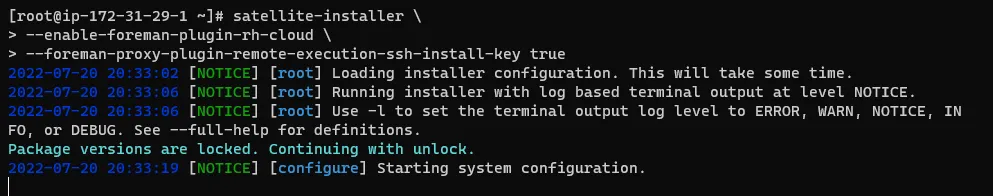
Next, navigate to Configure -> Inventory Upload.

Click on Configure Cloud Connector.
 Notice that you can configure the amount of information you’d like to send to Insights.
Notice that you can configure the amount of information you’d like to send to Insights.

Install and run Insights client on your RHEL hosts
Navigate to Hosts -> Register Host.

Perform the following steps:
-
Select the desired organization.
-
Select the desired location.
-
If you have configured your SSL certificates, you can skip this step. Otherwise, make sure this box is checked.
-
Finally, click the advanced tab.
 On the advanced tab, perform the following steps:
On the advanced tab, perform the following steps:
-
In the
Setup REXdropdown, selectInherit from host parameter (yes). -
In the
Setup Insightsdropdown, selectInherit from host parameter (yes). -
Accept the default token lifetime parameter of 4 hours. This parameter specifies the duration that the registration token is valid.
-
Select the appropriate activation key. For more information, please refer to Red Hat Satellite documentation.
-
Check the
Ignore errorscheckbox. -
Check the
Forcecheckbox. -
Finally, click
Generate.
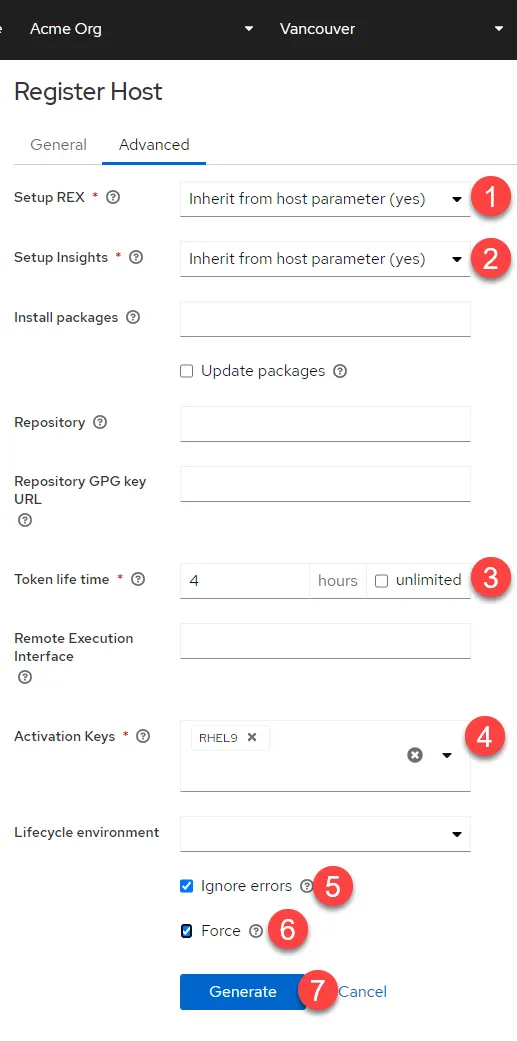 Once you click
Once you click Generate, a command will be generated for you to run on your host. Click the handy clipboard icon to copy the command.
 Here’s what the output might look like.
Here’s what the output might look like.

Automatically upload your inventory to Insights
Technically speaking, there is nothing to do here. However, the synchronization only occurs in the evening every 24 hours. For the purposes of this blog, we’ll manually force a synchronization.
To force inventory synchronization to Insights, go to the Configure -> Inventory upload and run the following:
-
Click on
Generating. -
Click on
Restart.
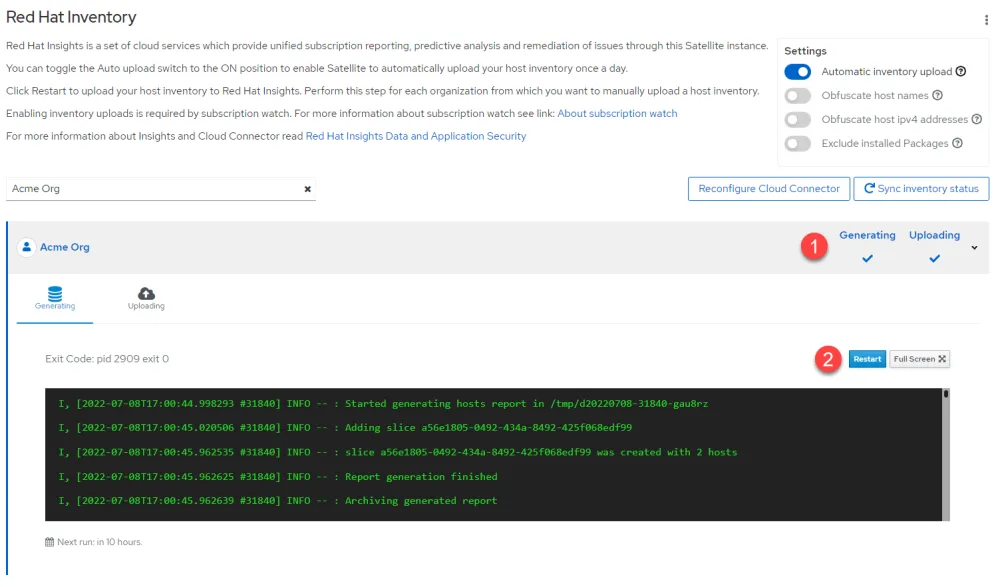
View results in the Hybrid Cloud Console or synchronize Insights Advisor results to Satellite
Log into Hybrid Cloud Console and navigate to the Advisor service following these steps:
-
Click on
All apps and services. -
Click on
Advisorin the drop-down menu.
 This will take you to the Advisor recommendations page where you can view recommendations for securing and optimizing your hosts.
This will take you to the Advisor recommendations page where you can view recommendations for securing and optimizing your hosts.

To view these recommendations in Satellite, go back to your Satellite web interface and navigate to Configure -> Insights menu.

Normally, the synchronization of Advisor recommendations occurs once every 24 hours. We’ll force a synchronization the following way:
-
Click on the “burger stack” menu.
-
Click on Sync recommendations.
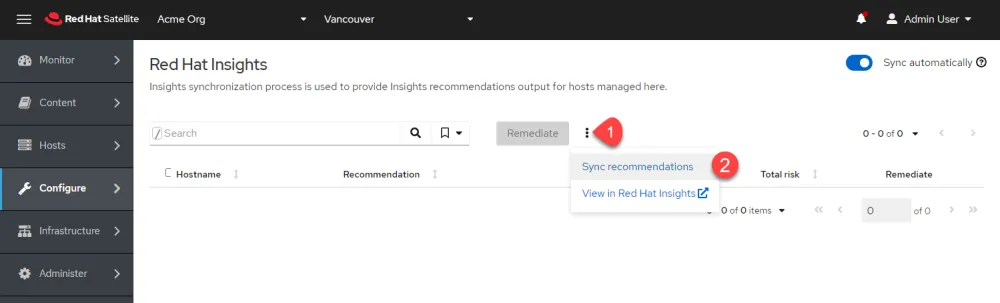
When the synchronization is complete, you will be able to view the Advisor recommendations.

Depending on the type of recommendation, the remediation may be manual or automatic with an Ansible Playbook. If the remediation has an Ansible Playbook, you can remediate it from the Hybrid Cloud Console or Satellite with a push of a button.
Why would you do this?
Depending on your expertise, it may require a lot of time to determine if your hosts can be made more secure or to optimize their performance. Furthermore, the actual operations to optimize and secure hosts can be laborious, especially if you have to perform the optimization on multiple hosts.
As I’ve just shown, Insights and Satellite can dramatically reduce the time and effort required to secure and optimize your entire RHEL infrastructure.
Learn more
To learn more about Satellite and Insights, please visit the following links.
Über den Autor
As a Senior Principal Technical Marketing Manager in the Red Hat Enterprise Linux business unit, Matthew Yee is here to help everyone understand what our products do. He joined Red Hat in 2021 and is based in Vancouver, Canada.
Ähnliche Einträge
Data-driven automation with Red Hat Ansible Automation Platform
Red Hat Hybrid Cloud Console: Your questions answered
Technically Speaking | Taming AI agents with observability
You Can’t Automate Collaboration | Code Comments
Nach Thema durchsuchen
Automatisierung
Das Neueste zum Thema IT-Automatisierung für Technologien, Teams und Umgebungen
Künstliche Intelligenz
Erfahren Sie das Neueste von den Plattformen, die es Kunden ermöglichen, KI-Workloads beliebig auszuführen
Open Hybrid Cloud
Erfahren Sie, wie wir eine flexiblere Zukunft mit Hybrid Clouds schaffen.
Sicherheit
Erfahren Sie, wie wir Risiken in verschiedenen Umgebungen und Technologien reduzieren
Edge Computing
Erfahren Sie das Neueste von den Plattformen, die die Operations am Edge vereinfachen
Infrastruktur
Erfahren Sie das Neueste von der weltweit führenden Linux-Plattform für Unternehmen
Anwendungen
Entdecken Sie unsere Lösungen für komplexe Herausforderungen bei Anwendungen
Virtualisierung
Erfahren Sie das Neueste über die Virtualisierung von Workloads in Cloud- oder On-Premise-Umgebungen
