Being on the latest version of Red Hat Enterprise Linux (RHEL) can have several advantages- like better performance, improved security, support for new hardware devices or even access to the latest version of applications.
If you are a Linux system administrator looking to migrate your RHEL 7 systems to RHEL 8, you have two choices—an in-place upgrade to RHEL 8 or a clean installation of the operating system and re-deployment of your environment onto RHEL 8.
In-place vs. clean installs
During an in-place upgrade, the upgrade tooling will take into account the applications and utilities installed on a server along with the configurations and preferences. A clean install wipes the system of all the traces of the previously installed OS and installs a new version of the latest OS.
Why choose an in-place upgrade?
Upgrading a system from one major version to another is the Red Hat recommended migration path for the following reasons :
Ease of Mind
RHEL’s in-place upgrade process requires you to run a single command across all the servers to be upgraded, review the pre-upgrade analysis report and run remediations suggested if necessary.
It does not require you to have foreknowledge of the details of the existing system configuration, applications installed, system preferences and so forth. What this means is, if you are a new system administrator or just new to an organization, this may be the perfect choice for you. An in-place upgrade reduces the risk of accidentally eliminating software/configuration by performing an inventory up front.
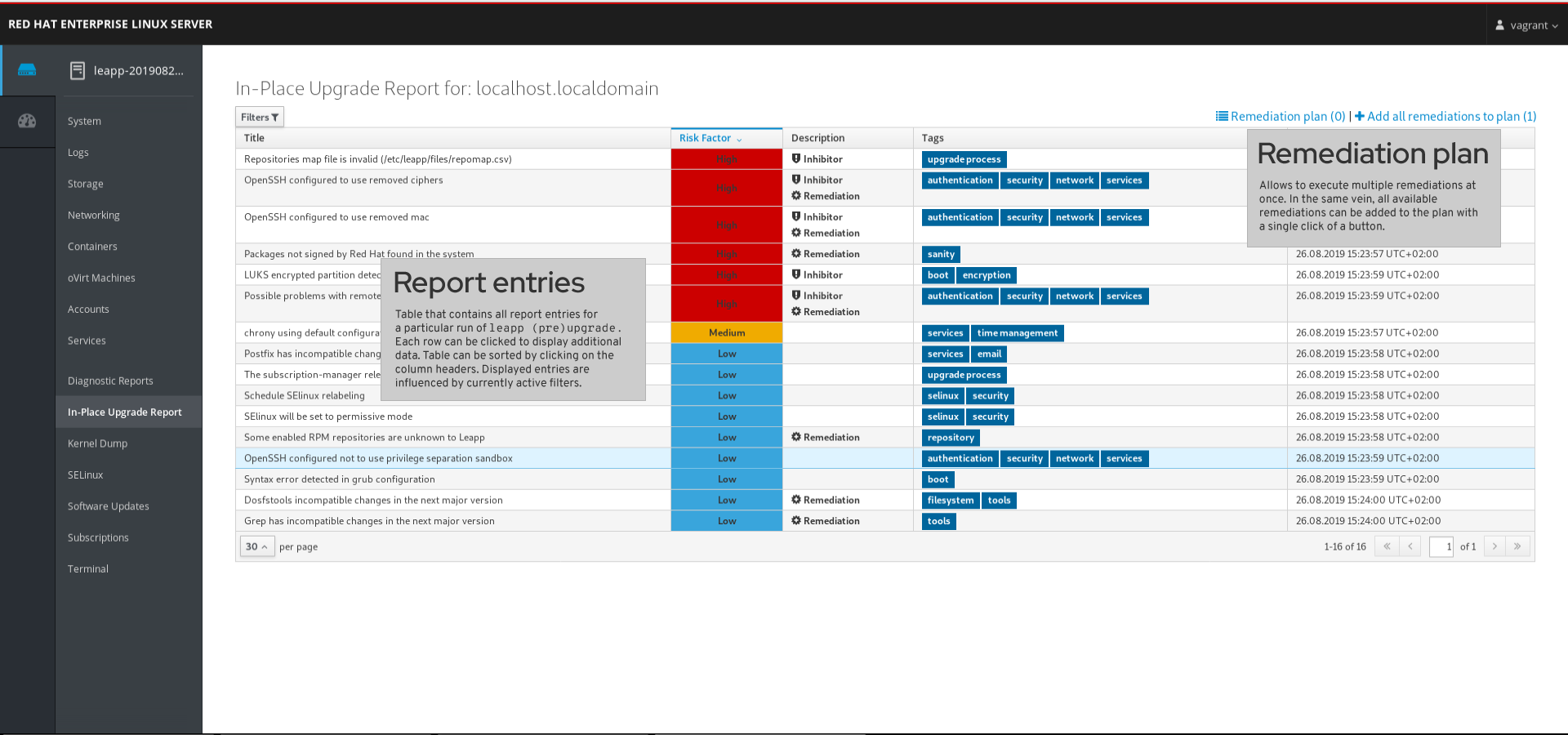
Flexibility
In-place upgrades allows you to retain control over the applications installed on the system. After reviewing the pre-upgrade analysis, you can choose to discard old applications or specify the application upgrade path during the OS upgrade. This is especially appealing if your organization is looking to modernize its IT environment using an upgrade and take care of your custom applications.
Convenience
An in-place upgrade preserves most of the configuration information, excepting some security configurations. What this means is that you do not have to re-configure your network or filesystem after an upgrade. An in-place upgrade is also an inherently automated process with very little manual intervention involved.
What happens with a fresh install followed by re-deployment?
When you perform a fresh install of RHEL 8, it wipes your system data, configurations and applications , essentially giving you a vanilla RHEL 8 system. Some key things to remember about fresh installs are:
Added work / Operating costs
Not only do you have to reinstall the OS on potentially hundreds of machines, you would also have to re-deploy your entire application stack on the new version of the OS. This adds to the operating cost.
More time
A clean install also requires you to reapply all of your configuration preferences. Now, you could make use of tools such as Ansible to speed up the process and automate it, but it is still an additional step to perform that adds to the total time required for migration.
Is an in-place upgrade the right choice for you?
The RHEL in-place upgrade tooling is the ideal choice for a wide variety of use cases. If you are unsure, you could always execute only the pre-upgrade analysis stage of the upgrade process, which generates an inventory of all the packages installed on your system and maps the potential upgrade path for those and suggest remediation where necessary. This report can help you decide if the upgrade is ideal for you.
A clean install is ideal if you have no need for any of the previous data or applications on your systems or for greenfield projects.
If you decide to go for a clean install, we still recommend you run the Leapp preupgrade analysis to get initial assessment of compatibility between RHEL 7 and RHEL 8. This may save a lot of time and help you plan your migration better.
For more information about how to perform an In-place upgrade see “Upgrading to RHEL 8” in the customer portal.
À propos de l'auteur
Parcourir par canal
Automatisation
Les dernières nouveautés en matière d'automatisation informatique pour les technologies, les équipes et les environnements
Intelligence artificielle
Actualité sur les plateformes qui permettent aux clients d'exécuter des charges de travail d'IA sur tout type d'environnement
Cloud hybride ouvert
Découvrez comment créer un avenir flexible grâce au cloud hybride
Sécurité
Les dernières actualités sur la façon dont nous réduisons les risques dans tous les environnements et technologies
Edge computing
Actualité sur les plateformes qui simplifient les opérations en périphérie
Infrastructure
Les dernières nouveautés sur la plateforme Linux d'entreprise leader au monde
Applications
À l’intérieur de nos solutions aux défis d’application les plus difficiles
Programmes originaux
Histoires passionnantes de créateurs et de leaders de technologies d'entreprise

