In this video
In this new demo video, Veer Muchandi explains how to promote your application across different environments. If you want to follow all the steps in the video you can also check the notes below.
Additional Notes
The following notes may help you to follow the different steps explained in the video.
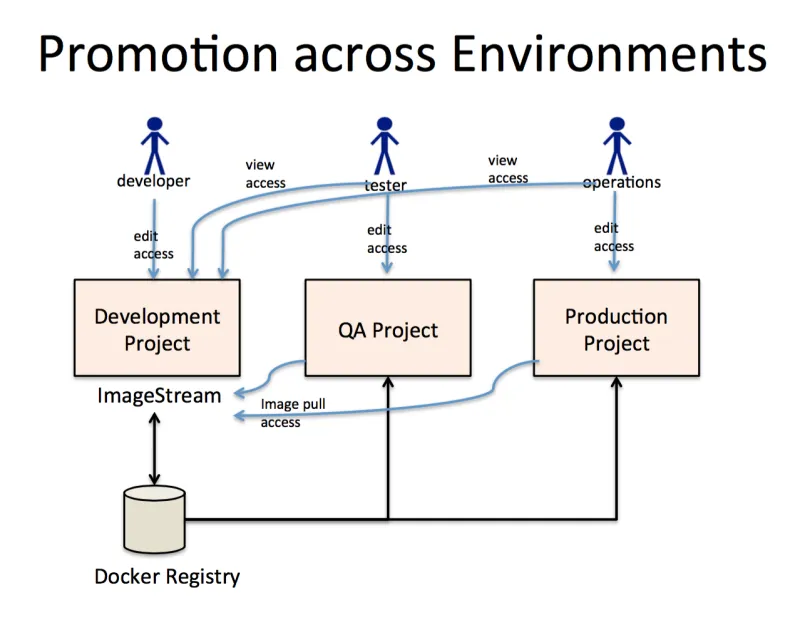
For this demo, we assume that we have three projects in three different environments: Development, QA and Production. As you may expect, we also have different roles, like the developer and the tester, that have different types of access to each environment.
Create a new Project
Here are the commands used to create a new project with name “development” and providing “edit" access to developer and “view” access to the tester.
oc new-project development —display-name="Development Project"
oc policy add-role-to-user edit dev1
oc policy add-role-to-user view test1
Create a QA project
Commands needed to create a QA project and provide “edit’ access to the tester.
oc new-project testing —display-name="QA Project"
oc policy add-role-to-user edit test1
Enable the test project to pull development images
Assigning the system:image-puller role to the service account “testing” which is the default service account for the testing project on the development project. By doing this, we are enabling the testing project to be able to pull images from the development project.
oc policy add-role-to-group system:image-puller system:serviceaccounts:testing -n development
Create an application in development
Switch over as developer and create an application in the development project.
oc login -u dev1
oc project development
oc new-app --template=eap6-basic-sti -p APPLICATION_NAME=myapp,APPLICATION_HOSTNAME=myapp-dev.apps.demov3.osecloud.com,EAP_RELEASE=6.4,GIT_URI=https://github.com/VeerMuchandi/kitchensink.git,\
GIT_REF=,GIT_CONTEXT_DIR= -l name=myapp
Identifying the image id
Finding the image stream name and identifying the full image id.
oc get is
oc describe is
The "describe is" command will show the full image id. You can copy that into clipboard. Use that to tag the specific image to promote.
oc tag development/myapp:promote
Deploy an application in the test project
Login as tester and deploy an application in the “testing” project.
oc login -u test1
oc project testing
oc new-app development/myapp:promote
Note the service name and create a route.
oc get svc
oc expose svc
Other Videos
View the Entire OpenShift 3 Demo Playlist
For the latest information on OpenShift 3, please visit enterprise.openshift.com.
Sobre o autor
Mais como este
Looking ahead to 2026: Red Hat’s view across the hybrid cloud
Red Hat to acquire Chatterbox Labs: Frequently Asked Questions
Edge computing covered and diced | Technically Speaking
SREs on a plane | Technically Speaking
Navegue por canal
Automação
Últimas novidades em automação de TI para empresas de tecnologia, equipes e ambientes
Inteligência artificial
Descubra as atualizações nas plataformas que proporcionam aos clientes executar suas cargas de trabalho de IA em qualquer ambiente
Nuvem híbrida aberta
Veja como construímos um futuro mais flexível com a nuvem híbrida
Segurança
Veja as últimas novidades sobre como reduzimos riscos em ambientes e tecnologias
Edge computing
Saiba quais são as atualizações nas plataformas que simplificam as operações na borda
Infraestrutura
Saiba o que há de mais recente na plataforma Linux empresarial líder mundial
Aplicações
Conheça nossas soluções desenvolvidas para ajudar você a superar os desafios mais complexos de aplicações
Virtualização
O futuro da virtualização empresarial para suas cargas de trabalho on-premise ou na nuvem
