In this video
In this new demo video, Veer Muchandi explains how to promote your application across different environments. If you want to follow all the steps in the video you can also check the notes below.
Additional Notes
The following notes may help you to follow the different steps explained in the video.
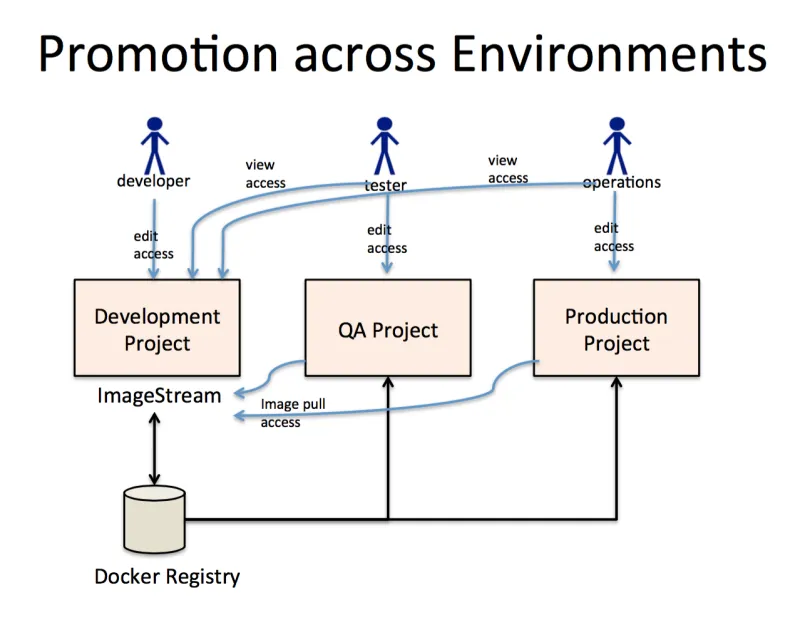
For this demo, we assume that we have three projects in three different environments: Development, QA and Production. As you may expect, we also have different roles, like the developer and the tester, that have different types of access to each environment.
Create a new Project
Here are the commands used to create a new project with name “development” and providing “edit" access to developer and “view” access to the tester.
oc new-project development —display-name="Development Project"
oc policy add-role-to-user edit dev1
oc policy add-role-to-user view test1
Create a QA project
Commands needed to create a QA project and provide “edit’ access to the tester.
oc new-project testing —display-name="QA Project"
oc policy add-role-to-user edit test1
Enable the test project to pull development images
Assigning the system:image-puller role to the service account “testing” which is the default service account for the testing project on the development project. By doing this, we are enabling the testing project to be able to pull images from the development project.
oc policy add-role-to-group system:image-puller system:serviceaccounts:testing -n development
Create an application in development
Switch over as developer and create an application in the development project.
oc login -u dev1
oc project development
oc new-app --template=eap6-basic-sti -p APPLICATION_NAME=myapp,APPLICATION_HOSTNAME=myapp-dev.apps.demov3.osecloud.com,EAP_RELEASE=6.4,GIT_URI=https://github.com/VeerMuchandi/kitchensink.git,\
GIT_REF=,GIT_CONTEXT_DIR= -l name=myapp
Identifying the image id
Finding the image stream name and identifying the full image id.
oc get is
oc describe is
The "describe is" command will show the full image id. You can copy that into clipboard. Use that to tag the specific image to promote.
oc tag development/myapp:promote
Deploy an application in the test project
Login as tester and deploy an application in the “testing” project.
oc login -u test1
oc project testing
oc new-app development/myapp:promote
Note the service name and create a route.
oc get svc
oc expose svc
Other Videos
View the Entire OpenShift 3 Demo Playlist
For the latest information on OpenShift 3, please visit enterprise.openshift.com.
執筆者紹介
チャンネル別に見る
自動化
テクノロジー、チームおよび環境に関する IT 自動化の最新情報
AI (人工知能)
お客様が AI ワークロードをどこでも自由に実行することを可能にするプラットフォームについてのアップデート
オープン・ハイブリッドクラウド
ハイブリッドクラウドで柔軟に未来を築く方法をご確認ください。
セキュリティ
環境やテクノロジー全体に及ぶリスクを軽減する方法に関する最新情報
エッジコンピューティング
エッジでの運用を単純化するプラットフォームのアップデート
インフラストラクチャ
世界有数のエンタープライズ向け Linux プラットフォームの最新情報
アプリケーション
アプリケーションの最も困難な課題に対する Red Hat ソリューションの詳細
仮想化
オンプレミスまたは複数クラウドでのワークロードに対応するエンタープライズ仮想化の将来についてご覧ください
