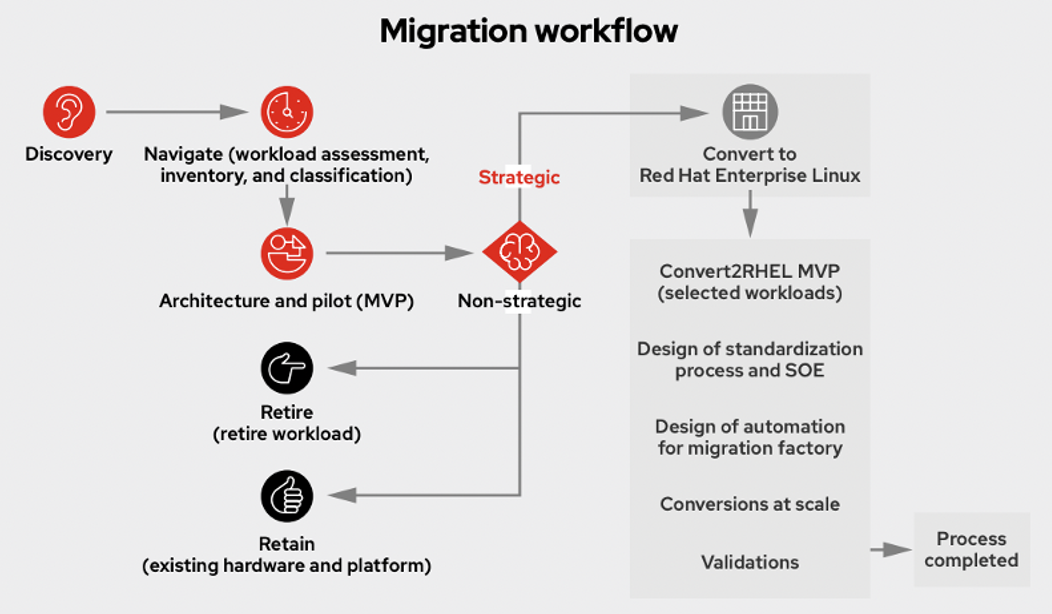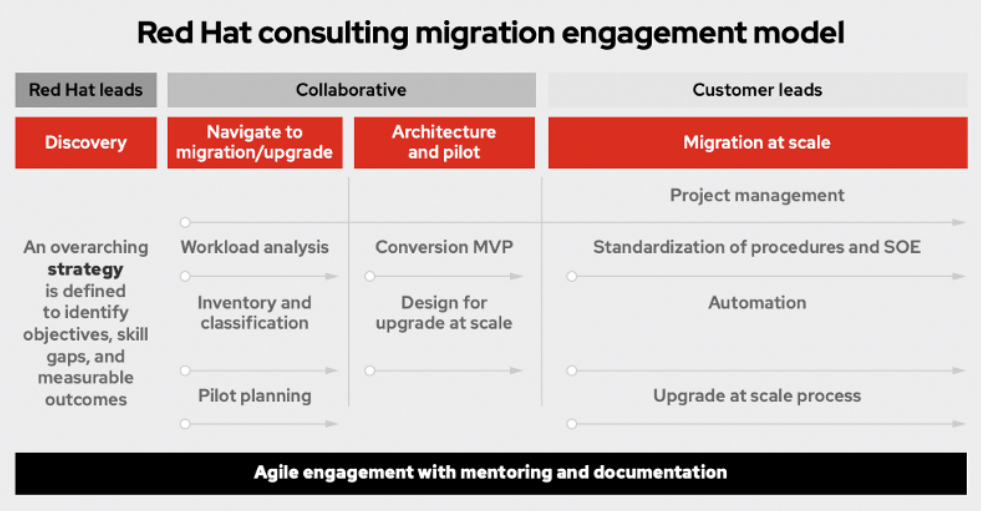Converting CentOS Linux to Red Hat Enterprise Linux
Streamline your CentOS Linux migration with Red Hat
As a result of the end of life (EOL) for CentOS Linux® and the discontinuation of updates, patches, and releases, most organizations have started the process of reevaluating their IT environments and planning for a migration to a new operating system (OS).
Many have turned to Red Hat® Enterprise Linux, which is a fully supported, production-grade OS that delivers a similar user experience to CentOS Linux, with significant operational improvements and purpose-built tools to simplify migration.
Red Hat Enterprise Linux delivers consistency as the core of its user experience, with a predictable life cycle, reliable patching, updates, and support, along with Red Hat’s extensive partner ecosystem and best-in-class support organization.
Whether you are solely using CentOS Linux, or are an existing Red Hat Enterprise Linux customer who also has CentOS Linux, Red Hat has a streamlined migration solution for your needs. With those solutions, conducting your own successful migration to Red Hat Enterprise Linux is achievable without difficulty through the steps outlined in this document.
Options for migrating from CentOS Linux to Red Hat Enterprise Linux
Your first decision—after deciding which systems to migrate—should be determining whether to build a new Red Hat Enterprise Linux instance, or instances, and redeploy (lift and shift) your applications and data, or to convert your existing CentOS Linux instance, or instances, to Red Hat Enterprise Linux, using the fully supported convert2RHEL tool.
Why lift and shift?
Lift and shift is a clean-slate deployment that eliminates administrative baggage, allowing you to update and improve the configuration and optimize for better performance.
You can redeploy a fresh instance with the most recent version of Red Hat Enterprise Linux and all of the newest capabilities.
You can lift and shift on your own or with help from Red Hat Consulting experts.
Why convert?
Time constraints: Converting is faster than building a new system.
Limited hardware resources: The convert2RHEL tool converts in place and does not require additional hardware resources.
Knowledge: Depending on how old the system is, there may be limited knowledge or documentation on the system configuration. The convert2RHEL tool preserves system and application configurations.
Expertise: There may not be enough in-house Linux expertise for a lift and shift.
Downtime: System configurations and workloads remain in place, requiring no additional configuration and making the process similar to a minor release update.
The 4 main conversion pathways to choose from are:
Self-service convert2RHEL. If you have internal staff with the necessary skills and time, use the convert2RHEL tool—a self-service, fully supported tool from Red Hat.
Convert2RHEL and dedicated support. If you have internal staff and time but think you may need some help, either start with the convert2RHEL tool, or if you get to a point where you need support, a Red Hat Technical Account Manager (TAM) can help you navigate any conversion issues.
Convert2RHEL with Red Hat Satellite. If you have a Red Hat Satellite subscription to manage a fleet of servers, you can use Red Hat Satellite with convert2RHEL to automate conversions in bulk.
Accelerated conversion with services. If you do not have the internal staff, skills, and time, or you want to migrate a large number of systems, Red Hat Consulting can help.
Using the Convert2RHEL tool
Convert2RHEL is a supported tool that converts CentOS Linux 7 and CentOS Linux 8 into supportable Red Hat Enterprise Linux systems while retaining existing applications and configurations. It is the result of a collaborative effort between Red Hat Engineering and Consulting services, where it has been used successfully for many CentOS Linux conversions in large and complex enterprise environments.
Support for convert2RHEL includes:
- Conversion guidance. For users who are converting from an RPM Package Manager (RPM)-based Linux distribution to Red Hat Enterprise Linux, read this documentation or this webpage to help guide your conversion. Existing Red Hat Enterprise Linux subscription holders can use the Migration Center in the Red Hat Customer Portal to find additional resources and a new Convert2RHEL FAQ. If you have complex migration projects, or want to accelerate your migration, consider engaging Red Hat Consulting services to help convert key applications and workloads.
- Accessibility. Access convert2RHEL from a Yellowdog Updater, Modified (YUM)-compatible repository on the Red Hat content delivery network (CDN). Access to the Convert2RHEL utility and its updates comes at no cost and there is no subscription required. However, a subscription is required to access Red Hat Enterprise Linux content to complete the conversion process.
- Flexibility. Convert2RHEL can now access Red Hat Enterprise Linux content through several methods, depending on your use case. Multiple network access methods using Red Hat Subscription Manager, Red Hat Satellite, or other mirrored repositories are available.
- Stability. Many fixes and minor enhancements are included in the most recent release of convert2RHEL. For example, a built-in inspection check was added to check for untested third-party drivers to avoid compatibility issues. Plans for later releases include an override option to allow the utility to proceed after independent testing.
- Ongoing enhancements. Red Hat is always exploring other capabilities and enhancements to include in future releases.
At this time, convert2RHEL does not convert other Linux distributions such as SUSE, Debian, or Ubuntu to Red Hat Enterprise Linux, due to filesystem metadata and technologies, configuration, and application user space compatibility. The convert2RHEL tool does work for converting Oracle Linux, Rocky Linux, and AlmaLinux to Red Hat Enterprise Linux.
Quick start for simple use cases
- Be sure to read the documentation for important guidance, additional features, and information on known limitations. It is important to assess the critical nature of the applications and data on a system before making significant changes. For example, a simple test or development environment may require less assessment than a critical database server.
- Third-party kernel modules, such as graphics or storage drivers, may require more testing and planning. The documentation provides additional guidance on precautions to take before proceeding. There are numerous features, such as support for rollbacks up to a certain point in the process, use of activation keys instead of credentials, and pulling Red Hat Enterprise Linux content from Red Hat Satellite or other repository management solutions.
- For a simple CentOS Linux system that is only using the CentOS Linux or Extra Packages for Enterprise Linux (EPEL–Fedora®) repositories, the following quick start instructions show how quickly the utility can convert a system to Red Hat Enterprise Linux. This example demonstrates installing and using convert2RHEL in a simple CentOS Linux environment over the network to pull the latest Red Hat Enterprise Linux packages using Subscription Manager.
- Start by doing a full system, application, and data backup so you can restore the system in case the conversion fails.
- Perform any necessary preconversion remediations, which can include:
- Turning off any configuration management automation (e.g., Red Hat Ansible® Automation Platform, Puppet).
- Stopping or preparing applications.
Download the Red Hat GNU Privacy Guard (GPG) key.
# curl -o /etc/pki/rpm-gpg/RPM-GPG-KEY-redhat-release
https://www.redhat.com/security/data/fd431d51.txtInstall the Convert2RHEL repository, replacing VERSION_NUMBER with the appropriate major version of the OS—for example, Red Hat Enterprise Linux 7 or 8.
# curl -o /etc/yum.repos.d/convert2rhel.repo
https://cdn-public.redhat.com/content/public/addon/dist/convert2rhel/server/7/7Server/x86_64/files/repofile.repoInstall the Convert2RHEL utility. Then run it with -h to see all options.
# yum -y install convert2rhel
# convert2rhel -hRun Convert2RHEL to begin the conversion process and automatically register to Subscription Manager. The -y option can be used after testing to auto-answer yes for known, tested scenarios. Additional capabilities, such as using activation keys instead of sensitive credentials, are explained in the documentation.
# convert2rhel --auto-attach --username=USERNAME --password=PASSWORDPost-conversion steps:
- Once the conversion succeeds, a reboot is required to start the system as a Red Hat Enterprise Linux system.
- It may be necessary to reinstall third-party RPMs or otherwise reconfigure some system services after conversion.
- Remove any unwanted artifacts from Convert2RHEL.
- Turn the configuration management automation back on (e.g., Red Hat Ansible® Automation Platform, Puppet).
- Start post-conversion configuration of applications.
11. Converting systems to Red Hat Enterprise Linux gives you the power to perform in-place upgrades between various Red Hat Enterprise Linux versions. If you encounter any bugs with the Convert2RHEL utility itself, or would like to request additional feature enhancements, open a ticket for Red Hat Enterprise Linux 7 or open a ticket for Red Hat Enterprise Linux 8.
Consulting services for complex migrations
When you work with the Red Hat Consulting team, you benefit from decades of open source and Red Hat Enterprise Linux expertise. Red Hat Consulting can help your organization accelerate the migration to Red Hat Enterprise Linux with an incremental approach that produces predictable results. Red Hat Consulting experts do more than provide you with the tools—they also teach you how to use them. They work with your team by using an integrated process to define and execute a successful migration and following established Red Hat best practices with built-in fallbacks.
Red Hat Consulting migration engagement model
While Red Hat solutions require a subscription cost, they provide back substantially more in efficiencies, assured performance, business and operational enablement, and cost savings.
The Red Hat Consulting engagement model starts with a discovery process, where Red Hat experts work with you to define an overarching strategy that identifies the objectives, skills gaps, and measurable outcomes for the migration to Red Hat Enterprise Linux. This is followed by a highly collaborative set of exercises, where Red Hat experts work with your team to create a roadmap for the migration and a minimum viable product (MVP) that includes:
- inventorying and determining which systems you want to convert and which systems you want to retire.
- Assessing and categorizing workloads.
- Creating a migration path.
- Implementing architecture and design.
- Implementing an MVP definition for selected workloads.
The next step is to define the standard operating environment (SOE) for the migrated systems. This process includes:
- Redefining the systems in functional layers and reusable elements for a component-based SOE approach.
- Specifying provisioning and configuration for the systems with self-documenting tooling and validating delivery using life cycle environments.
- Codifying content delivery, configuration, and life cycle management with tools and monitoring.
The third step is to automate the migration process by:
- Determining the automation tools for the platform architecture and application type.
- Creating code to execute the automated approach for conversion of CentOS Linux systems to Red Hat Enterprise Linux at scale.
The final step is pushing the migration into production and then validating the migrated systems with automated testing.
Once you have completed the architecture and MVP pilot, the Red Hat Consulting migration engagement model allows you to proceed by working with Red Hat Consulting to perform the bulk of the migration, working with a Red Hat solution provider, or doing it yourself with convert2RHEL.
Getting back to work
With the conversion and upgrades to Red Hat Enterprise Linux complete, you will have access to all of the latest Red Hat Enterprise Linux updates, in addition to all of the performance, support, management, and security capabilities included with Red Hat Enterprise Linux.
Learn more
Learn more about the convert2RHEL tool, consulting services, and new programs that help ease your transition to a Red Hat Enterprise Linux subscription.
IDC Business Value White Paper, sponsored by Red Hat. “The Business Value of Red Hat Solutions Versus Non-Paid Open Source Alternatives.” Document #US50423523, March 2023.