Overview
Virtualization management is software that interfaces with virtual environments and the underlying physical hardware to simplify resource administration, enhance data analyses, and streamline operations. Each virtualization management system is unique, but most feature an uncomplicated user interface, streamline the virtual machine (VM) creation process, monitor virtual environments, allocate resources, compile reports, and automatically enforce rules. Some solutions—like enterprise resource planning (ERP)—even integrate across hardware and software brands—allowing users to install the management system that's best for them.
When to use virtualization management software
Depending on how big and diverse your environments are, how experienced your IT team is, and what your strategic goals are, virtualization management software might make your life a lot easier. A single system administrator can manually manage a handful of virtual machines (VMs) fired up on a single workstation, but large enterprise-wide deployments use virtualization management software to help their systems be successful.
That's because VMs aren't just provisioned automatically when hypervisors are installed—someone needs to tell the software what to do. That usually includes a combination of 4 responsibilities, which multiply each time a new VM is fired up. Those 4 responsibilities are: provisioning, compliance, operations, and hybrid unification.
Provisioning
Processing resource requests, creating templates, and configuring VMs.
Compliance
Securing and monitoring systems, identifying issues, and validating user access.
Operations
Retiring or reclaiming unused or underused physical resources, investigating bugs, and projecting future needs.
Hybrid unification
Implementing the other 3 responsibilities across virtual, private cloud, public cloud, and container environments.
How to create a virtual machine with an instance type
Types of virtualization
Virtualization is a way to create virtual versions of physical resources like servers, storage, networks, and applications, making them more efficient and flexible.
- Server virtualization divides one physical server into multiple virtual ones. By dividing one physical server into multiple virtual servers, organizations can run several operating systems and applications simultaneously on the same hardware maximizing physical server space. This lowers hardware costs, saves space, and reduces power use, making it ideal for testing and development when hardware is limited.
- Desktop virtualization lets users access virtual desktops from any device, making it ideal for organizations with remote or hybrid workforces. Users can securely access their desktops from any device, while central server management simplifies updates and troubleshooting. It's ideal for call centers and schools needing consistent desktop experiences.
- Network virtualization combines network resources for a flexible and programmable network environment. With a virtual network, organizations can separate traffic, implement advanced security policies, and improve network scalability.
- Storage virtualization pools storage into a single resource for better allocation. Storage virtualization improves resource use, redundancy, and management. It's vital for data-heavy industries like finance, healthcare, and e-commerce, and supports efficient disaster recovery through data replication.
- Application virtualization runs apps independently of the operating system. Virtualized applications ensure compatibility across platforms and are ideal for businesses deploying software to many users without system impact.
- Data virtualization connects data from different sources without copying it. Essential for organizations that rely on real-time insights, such as in financial analysis, healthcare, or e-commerce, data virtualization simplifies access to data and enables faster decision-making by aggregating data from different systems, such as databases, APIs, and cloud services.
Managing traditional virtual environments
Traditional virtual environments are pretty straightforward—they contain physical hardware and VMs. But even these can get unwieldy if there are too many instances.
Imagine working at a large hotel, where you’re not only responsible for solving major maintenance issues but also have to make sure the lights are off, doors are locked, and water isn’t left running in each room. These are simple tasks that can become really, really time consuming. It's a situation that leaves you with 2 choices:
- Check the empty rooms, leaving you little time to solve larger problems
- Solve the larger problems, leaving you little time to check empty rooms
What if outlets, faucets, and locks were synced to an app that automatically turned the lights off, locked the doors, and checked pipe flow in empty rooms after guests checked out? It would save you from climbing every step, traversing every long hallway, and opening every door just to perform a few simple tasks—freeing you to solve major maintenance issues that can’t be automated.
In this analogy, every room is a VM. When simple maintenance tasks are spread across hundreds of instances, it becomes unwieldy. Management software can take some of that burden off IT professionals’ shoulders so they can solve big, enterprise-wide problems.

Managing hybrid environments
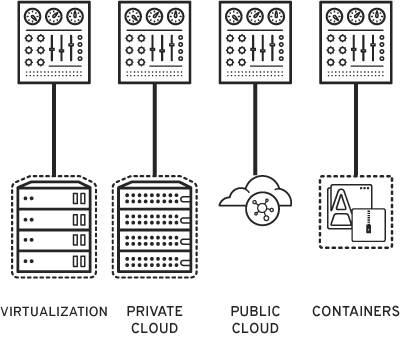 Hybrid environments consist of 2 or more interconnected virtual, containers, private cloud, or public cloud environments.
Hybrid environments consist of 2 or more interconnected virtual, containers, private cloud, or public cloud environments.
These setups are far more complex than traditional virtual environments.
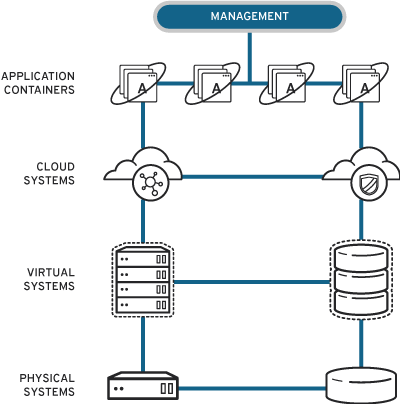
Private clouds are secured differently than public clouds, and commissioning VMs is different than commissioning containers. Pair that with your unique business situation, IT stack, and experience level, and you have a lot to consider when it comes to choosing the right management tools. But the right tools do exist, and the best of them unify heterogeneous environments in a vendor-neutral and scalable solution—giving IT admins greater efficiency without increasing operational expenses.
How virtualization management works with ITSM
Virtualization management and IT service management (ITSM) systems work together to streamline IT operations through several techniques:
- Automated provisioning: ITSM tools automatically request and deploy virtual resources, speeding up setup without manual effort.
- Incident management: When issues like crashes occur, ITSM creates service tickets to resolve them quickly.
- Change management: ITSM ensures changes, like moving VMs or adding resources, are tracked and approved to prevent disruptions.
- Resource and capacity planning: Virtualization tools track resource usage and help ITSM plan future needs, avoiding overuse or shortages.
- Asset management: ITSM keeps track of virtual resources alongside physical ones, ensuring proper management.
- Service level management: ITSM monitors if virtual resources meet performance standards, based on data from virtualization tools.
- Performance monitoring and alerting: Virtualization tools detect performance issues early, and ITSM creates tickets to resolve them before they affect users.
- Lifecycle management: Both systems track the life of virtual resources—from creation to obsolescence. This ensures resources are used efficiently and retired when they’re no longer useful.
- Reporting: Combining data from both systems provides insights to improve decision-making and resource planning.
This integration makes managing virtual environments faster, more efficient, and more cost-effective.
Challenges of virtualization
Virtualization management faces many challenges compounded by the complexity of managing many virtual machines as the environment grows. These include:
- Resource mismanagement: Over- or under-provisioning resources can lead to wasted capacity or poor performance.
- Performance bottlenecks: Sharing physical resources among VMs can cause slowdowns if not properly managed.
- Security and compliance: Ensuring VMs are secure and meet regulatory standards is more difficult with shared resources.
- VM sprawl: Unmonitored VM creation can lead to unused resources and increased management overhead.
- Backward compatibility: Legacy systems may not fully integrate with modern virtualization technologies.
- Cost management: Virtualization can lead to unexpected costs if resources and licensing aren’t carefully monitored.
- Scalability: Managing large numbers of VMs can become cumbersome without scalable management tools.
- Expertise: Virtualization requires specialized knowledge, which can be hard to find or train for.
- Backup and recovery: Virtualized environments need new strategies for backup and disaster recovery, complicating traditional methods.
Why choose Red Hat for virtualization?
YouTube video: Is OpenShift Virtualization right for your VMs? Video duration: 1:57
Migrate your VMs and maintain your momentum
Red Hat’s trusted products and partner ecosystem deliver comprehensive virtualization solutions. Migrate your virtual machines now to Red Hat® OpenShift® Virtualization, a modern app platform—based on KVM and KubeVirt—that integrates virtual and containerized workloads to provide flexibility without added complexity. Or, for a dedicated virtualization solution, explore Red Hat OpenShift Virtualization Engine, a streamlined, cost-effective offering to deploy, manage, and scale VMs exclusively. The included migration toolkit for virtualization provides the tools you need to start your migration in a few simple steps.
Automate your migration
Use automation to accelerate delivery with Red Hat Ansible® Automation Platform—from migration at scale to Day 2 operations and remediation. With this flexible approach, you can automate tasks to improve speed and efficiency of IT operations.
Manage and modernize at your own pace
Monitor the security and performance of your VMs from a single console with Red Hat Advanced Cluster Management. With additional support options and partner integrations, you can rely on Red Hat to keep your virtual infrastructure running smoothly throughout the hybrid cloud—and help you modernize when you’re ready.
Migrate and manage virtual infrastructure
Companies are reassessing their virtualization platforms to ensure they have the right combination of consistency and support. Download to read more.