In Red Hat OpenShift 4.2 we introduced OpenShift Console customization via CRDs. Now, for OpenShift 4.3, we have extended the customization abilities to allow users to add their own YAML sample to a Kubernetes resource. These YAML sample will appear in a sidebar on the creation page for any Kube resource:
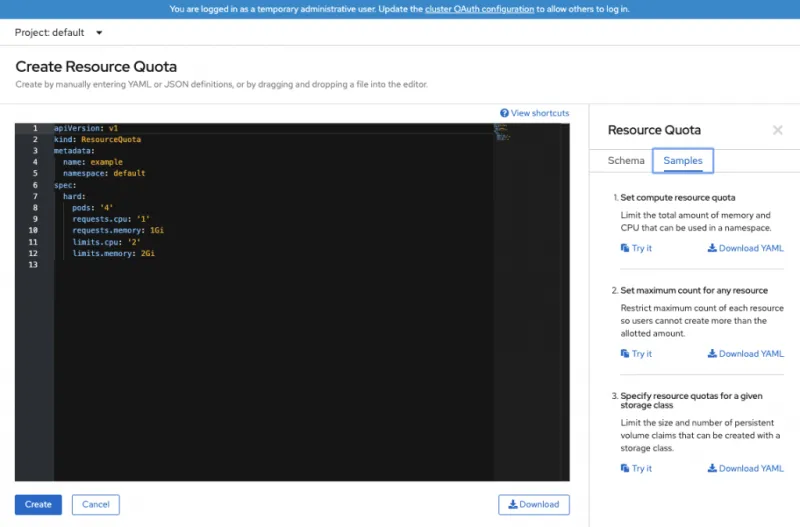
Out of the box, OpenShift 4 provides a few examples for users. With this new extension mechanism users can now add their own YAML sample for all users on the Cluster. Let us look at how we can manually add a YAML example to the cluster. First we need to navigate to the Custom Resource Definition navigation item and search for YAML:

Next we select the ConsoleYAMLSample CRD and navigate to the instances tab:

In this example we are going to create a YAML Sample for “Job” Kube resource:
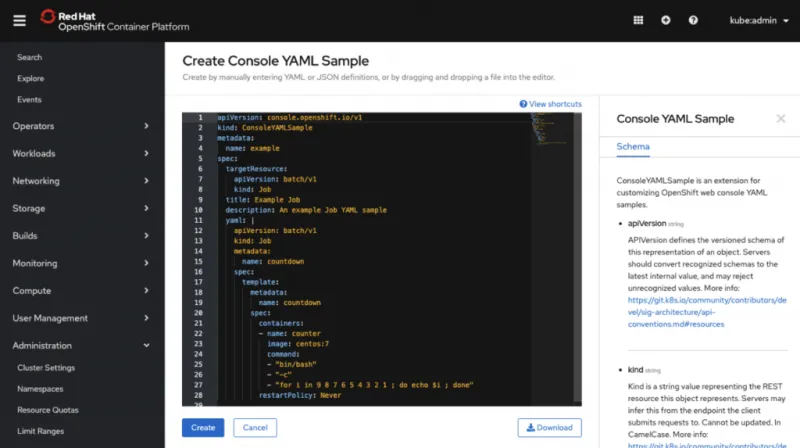
Let us take a closer look at the YAML:
description: An example Job YAML sample
targetResource:
apiVersion: batch/v1
kind: Job ---> Kube resource assigned this sample
title: Example Job ---> Display text in the sidebar
Snippet: false ---> YAML will be injected and not replaced if “true”
yaml: ---> Sample YAML content
apiVersion: batch/v1
kind: Job
metadata:
name: countdown
spec:
template:
metadata:
name: countdown
spec:
containers:
- name: counter
image: centos:7
command:
- "bin/bash"
- "-c"
- "for i in 9 8 7 6 5 4 3 2 1 ; do echo $i ; done"
restartPolicy: Never
Before we create the ConsoleYAMLSample CRD, we can navigate to the Jobs menu item and attempt to create a new Job. You will see that no Sample section appears in the Job creation page, only the Schema tab appears in the sidebar:

After we create the ConsoleYAMLSamples CRD, we can see our sample now shows up under the Samples section:

In addition to creating samples manually, this can be achieved programmatically, since the extensions mechanism was built using CRDs. An important use case: With this extension mechanism when a new Operator is installed and it adds new Kube resources (CRDs) to the cluster, the Operator can now add more YAML samples than just the default one.
Snippets
If the “snippet” flag is set to true, then the sample will show up as a snippet, and will be injected into the existing YAML at the location of the cursor in the YAML editor. Snippets will not replace the existing YAML. The Snippets section will show up as a tab in the sidebar:
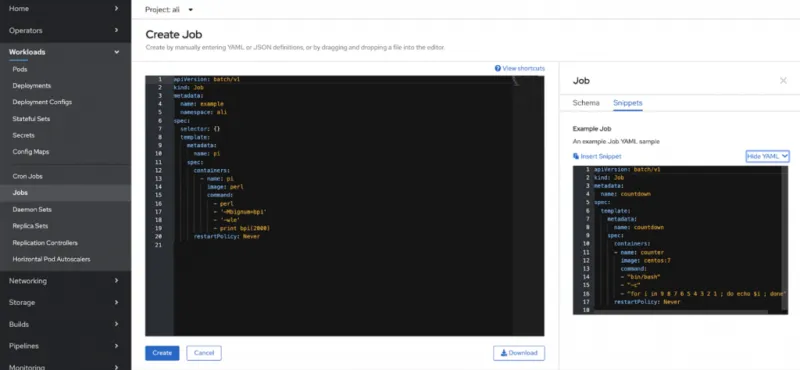
If you’d like to learn more about what the OpenShift team is up to or provide feedback on any of the new 4.3 features, please take this brief 3-minute survey.
About the author
Red Hatter since 2018, technology historian and founder of The Museum of Art and Digital Entertainment. Two decades of journalism mixed with technology expertise, storytelling and oodles of computing experience from inception to ewaste recycling. I have taught or had my work used in classes at USF, SFSU, AAU, UC Law Hastings and Harvard Law.
I have worked with the EFF, Stanford, MIT, and Archive.org to brief the US Copyright Office and change US copyright law. We won multiple exemptions to the DMCA, accepted and implemented by the Librarian of Congress. My writings have appeared in Wired, Bloomberg, Make Magazine, SD Times, The Austin American Statesman, The Atlanta Journal Constitution and many other outlets.
I have been written about by the Wall Street Journal, The Washington Post, Wired and The Atlantic. I have been called "The Gertrude Stein of Video Games," an honor I accept, as I live less than a mile from her childhood home in Oakland, CA. I was project lead on the first successful institutional preservation and rebooting of the first massively multiplayer game, Habitat, for the C64, from 1986: https://neohabitat.org . I've consulted and collaborated with the NY MOMA, the Oakland Museum of California, Cisco, Semtech, Twilio, Game Developers Conference, NGNX, the Anti-Defamation League, the Library of Congress and the Oakland Public Library System on projects, contracts, and exhibitions.
More like this
How sovereign is your strategy? Introducing the Red Hat Sovereignty Readiness Assessment tool
Building the foundation for an AI-driven, sovereign future with Red Hat partners
Data Security And AI | Compiler
Data Security 101 | Compiler
Browse by channel
Automation
The latest on IT automation for tech, teams, and environments
Artificial intelligence
Updates on the platforms that free customers to run AI workloads anywhere
Open hybrid cloud
Explore how we build a more flexible future with hybrid cloud
Security
The latest on how we reduce risks across environments and technologies
Edge computing
Updates on the platforms that simplify operations at the edge
Infrastructure
The latest on the world’s leading enterprise Linux platform
Applications
Inside our solutions to the toughest application challenges
Virtualization
The future of enterprise virtualization for your workloads on-premise or across clouds
