Imagine you’re a cluster administrator managing a huge number of users. A user reaches out to you with a problem: “My console is broken.” There’s seemingly an infinite number of possible explanations for why this user can’t access the console. However, you can’t see their system and they have difficulty explaining what the console is doing. The Red Hat OpenShift team recently met with a university customer whose admins frequently run into this scenario. Luckily, OpenShift 4.3’s web console UI addresses this exact problem. New to 4.3, we’ve introduced the ability to spoof users and groups.
Users of Red Hat OpenShift have long had the ability to impersonate Role Bindings through the web console UI. However, since the addition of the user management section, users and administrators can now spoof other users and groups.
To impersonate a user, simply navigate to the Users page under the User Management section of the navigation. Open the menu for a particular user and select “Impersonate User ‘[user]’”. In our case, we are impersonating the user “Ali.”

Note that a user can have multiple role bindings; thus, by spoofing the user instead of a role binding, system administrators can impersonate the user and see the console with their exact authorization credentials. This allows for much quicker and easier troubleshooting access, enabling admins to resolve issues faster and more efficiently.
Once you’ve elected to impersonate a user, you’ll be brought to the Projects page in their view. A console notification banner will appear to remind you that you are viewing the console from Ali’s perspective. You can stop by clicking the “Stop Impersonation” link in the banner.
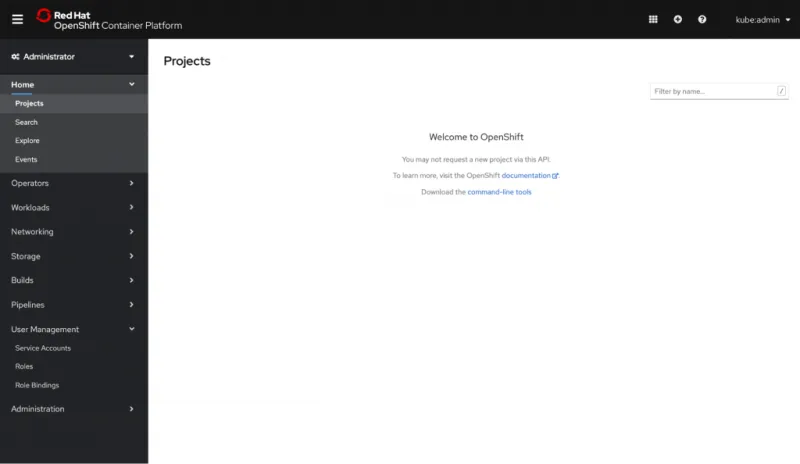
Administrators can also choose to impersonate a group. To do this, simply navigate to the Groups page under the User Management section of the navigation. Just as we did for user impersonation, open the menu for a particular group and select “Impersonate Group ‘[group]’”. In this case, we are impersonating the group “system:authenticated”.
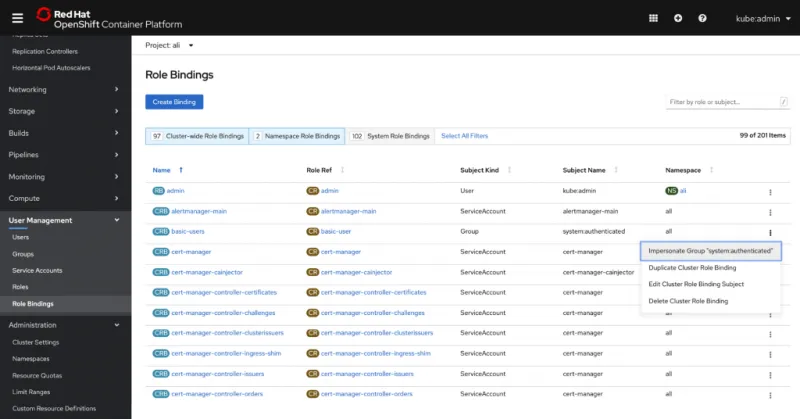
You can also access impersonation tools from the Role Bindings page. Again, open the menu for a particular role binding and subject and select “Impersonate User ‘[User]’”.

Access is also available from the Role Bindings tab within a particular role.

We know that helping others troubleshoot can be a huge pain point for our users, so we hope that this new feature helps administrators resolve issues faster and more easily. To learn more about our other user management updates, check out our User Management Improvements blog.
If you’d like to learn more about what the OpenShift team is up to or provide feedback on any of the new 4.3 features, please take this brief 3-minute survey.
About the author
More like this
Ford's keyless strategy for managing 200+ Red Hat OpenShift clusters
F5 BIG-IP Virtual Edition is now validated for Red Hat OpenShift Virtualization
The Containers_Derby | Command Line Heroes
Can Kubernetes Help People Find Love? | Compiler
Browse by channel
Automation
The latest on IT automation for tech, teams, and environments
Artificial intelligence
Updates on the platforms that free customers to run AI workloads anywhere
Open hybrid cloud
Explore how we build a more flexible future with hybrid cloud
Security
The latest on how we reduce risks across environments and technologies
Edge computing
Updates on the platforms that simplify operations at the edge
Infrastructure
The latest on the world’s leading enterprise Linux platform
Applications
Inside our solutions to the toughest application challenges
Virtualization
The future of enterprise virtualization for your workloads on-premise or across clouds
