In my first Red Hat Certified Engineer (RHCE) fast-track training in 2002, we were using Red Hat Linux 7.2, and I learned to love the network configuration files in /etc/sysconfig/network-scripts. Later, Red Hat Enterprise Linux (RHEL) 6 introduced NetworkManager (also known as ‘NM’). When reading the RHEL 9 release notes, this change stood out for me:
By default, NetworkManager now uses the key file format to store new
connection profiles. Note that the ifcfg format is still supported.
The details
In RHEL 9, /etc/sysconfig/network-scripts (also known as ifcfg files) will no longer be the primary storage for network configuration files. While the ifcfg style is still available, it is no longer the default location where NetworkManager stores new network profiles. Have a look:
[root@rhel9a ~]# NetworkManager --print-config # NetworkManager configuration: /etc/NetworkManager/NetworkManager.conf [main] # plugins=keyfile,ifcfg-rh [...] [root@rhel9a ~]#
This refers to the different storage locations like ‘keyfile’ and ‘ifcfg-rh’. It looks up key files first, and then the ifcfg-rh files. You can find details on key files in the NetworkManager docs and the RHEL 9 docs. NetworkManager looks for key files in various places, but this article focuses on the files in /etc/NetworkManager/system-connections.
With the default config, you can keep using ifcfg-rh files in /etc/sysconfig/network-scripts, but you need to be aware that:
-
In the default config, NetworkManager will prioritize key files. For example, if a key file and an ifcfg-file both have an interface config with the same UUID, then NetworkManager will use the key file config for that interface.
-
When creating new network interface configs with tools using the NetworkManager API, such as nmcli, nmtui, gnome-control-center, anaconda, cockpit, nmstate, the RHEL System Role for networking, or network-manager-applet, they will be deployed as key files.
While the ifcfg- and key file formats do not have the same syntax, they mostly represent similar data about the interface configuration. Here is a comparison of both formats:
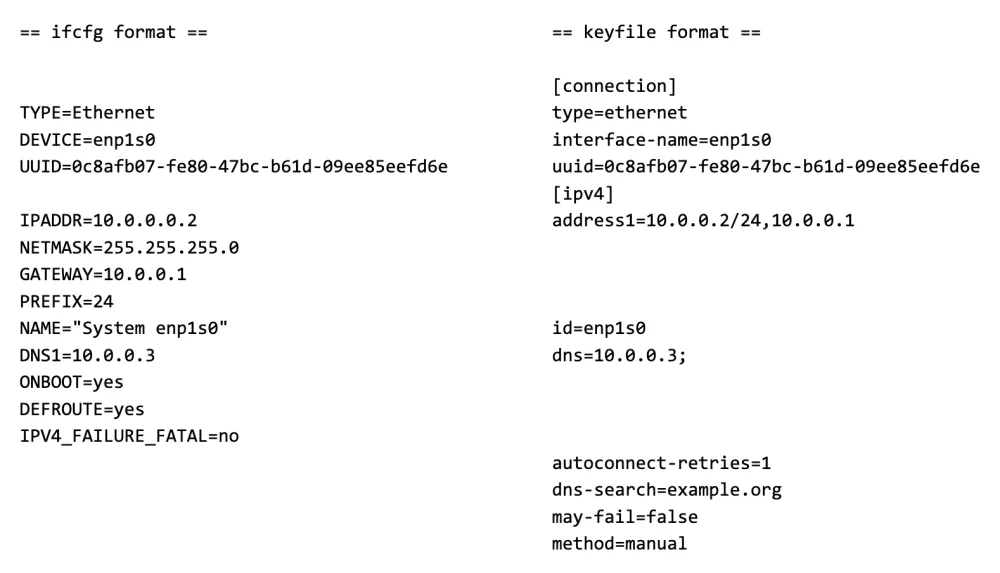
How to change interface settings
Whether you decide to keep using ifcfg-rh files (although not recommended) or to use key files, you can change interface settings (like IPs) in either of these ways:
-
Tool based: You can use graphical tools like nm-connection-editor or the `nmcli` command-line tool. An advantage is that these tools allow you to check your commands' syntax, in contrast to modifying the files directly. You can find some good examples in
man nmcli, such as:
nmcli con mod enp2s0 ipv4.addr “10.0.0.4/24” nmcli con down enp2s0 nmcli con up enp2s0
-
File based: You can also use a text editor to edit the key file in
/etc/NetworkManager/system-connectionsor the ifcfg-rh file in/etc/sysconfig/network-connections, and then notify NetworkManager of the changes. For example:
vi /etc/NetworkManager/system-connections/<name>.nmconnection nmcli connection load \ /etc/NetworkManager/system-connections/<name>.nmconnection nmcli connection up filename \ /etc/NetworkManager/system-connections/<name>.nmconnection
The ‘nmcli connection load [..]’ command will reload just one specific NetworkManager profile; alternatively, you can use ‘nmcli connection reload’ to reload all profiles or ‘nmcli general reload’ to reload settings in general; this behaves like a signal hangup (SIGHUP) to NetworkManager.
What happened to ifcfg-rh?
Historically, various Linux distributions have spread interface configurations over many places: Debian and its derivatives traditionally use /etc/network/interfaces, CentOS and related distros use /etc/sysconfig/network-scripts, and so on. With more distros adopting NetworkManager, keyfiles in /etc/NetworkManager/system-connections have become the canonical place for network connections on Linux.
This change landed in Fedora 33, and now it's in RHEL 9. New major versions of RHEL (like RHEL 9) are where heavy changes like this, things that could break existing scripts and workflows, can be implemented. Since RHEL's current plan is to provide 10 years of minor releases, it's smart to familiarize yourself with this change and start incorporating it into your code.
If you have further questions, please check this knowledgebase article, which we will update as new questions arise.
About the author
Christian Horn is a Senior Technical Account Manager at Red Hat. After working with customers and partners since 2011 at Red Hat Germany, he moved to Japan, focusing on mission critical environments. Virtualization, debugging, performance monitoring and tuning are among the returning topics of his daily work. He also enjoys diving into new technical topics, and sharing the findings via documentation, presentations or articles.
More like this
More than meets the eye: Behind the scenes of Red Hat Enterprise Linux 10 (Part 5)
Announcing general availability of SQL Server 2025 on Red Hat Enterprise Linux 10
OS Wars_part 1 | Command Line Heroes
OS Wars_part 2: Rise of Linux | Command Line Heroes
Browse by channel
Automation
The latest on IT automation for tech, teams, and environments
Artificial intelligence
Updates on the platforms that free customers to run AI workloads anywhere
Open hybrid cloud
Explore how we build a more flexible future with hybrid cloud
Security
The latest on how we reduce risks across environments and technologies
Edge computing
Updates on the platforms that simplify operations at the edge
Infrastructure
The latest on the world’s leading enterprise Linux platform
Applications
Inside our solutions to the toughest application challenges
Virtualization
The future of enterprise virtualization for your workloads on-premise or across clouds
