The Red Hat Enterprise Linux (RHEL) web console is a simplified web-based management tool that lets you manage many aspects of RHEL more efficiently. For more information on the web console and how to get started with it, refer to the Managing systems using the RHEL 9 web console documentation.
RHEL versions 9.3 and 8.9 have a number of new features and enhancements related to the web console, including:
- Several performance monitoring improvements
- Support for managing updates on RHEL for Edge systems (RHEL 9.3 only)
- Support for defining Podman container health check actions
- Improvements to the Accounts page that allow you to specify the home directory, shell, and user ID (UID) when creating accounts
- Improvements to virtual machine (VM) management
- Several enhancements to Stratis storage management
Performance monitoring improvements
The web console will now show the top services utilizing disk I/O resources on the system, which can help when troubleshooting performance issues. The following screenshot shows that the ubi9 Podman pod is the top service on the system utilizing disk I/O resources, and is writing 304 MB/s.

The historical performance graphs are now shown in a consolidated hourly view with a summary of the number of performance spikes that occurred over that time period. These sections can be expanded to show additional details.
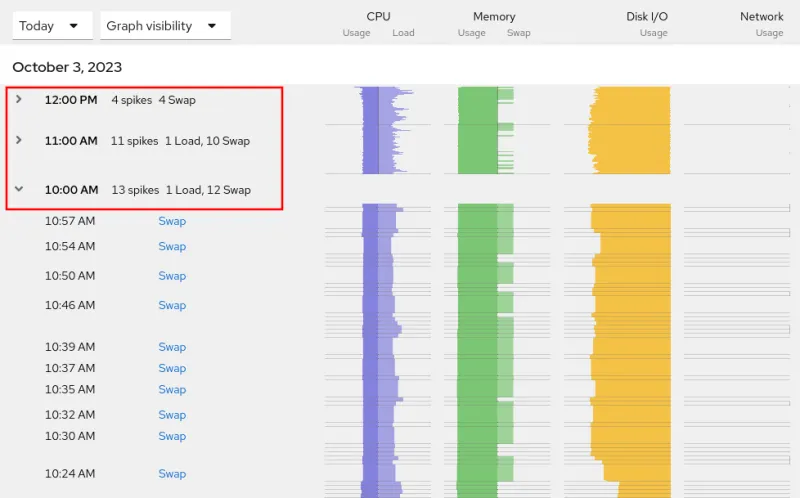
In addition, the historical performance graphs now show a different shade of color when resource usage is high.

Support for managing updates on RHEL for Edge systems (RHEL 9.3 only)
The web console now supports managing rpm-ostree updates on RHEL for Edge systems. This includes the ability to check for updates, update to a new image, or roll back to a previous image.
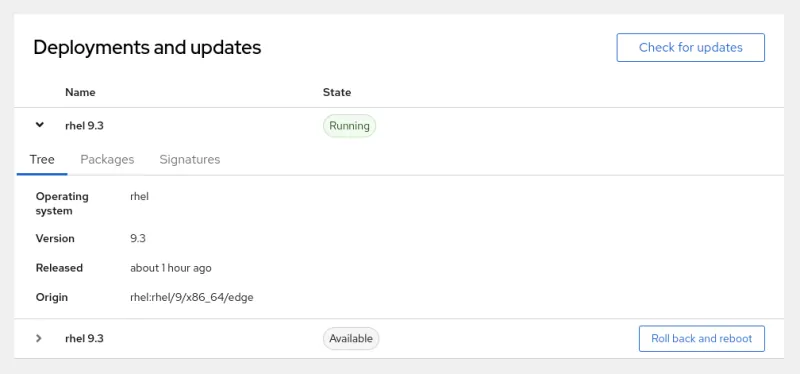
Support for Podman container health check actions
The web console added support for Podman health checks in RHEL 9.1 and 8.7. Health checks allow you to monitor the health of containers. RHEL 9.3 and 8.9 introduced support for specifying a health check action that will occur if the health check on the container fails. These actions can be to restart, stop, or force stop the container.

For more information on Podman health check actions, refer to Podman at the edge: Keeping services alive with custom healthcheck actions.
Improvements to the Accounts page
When creating a new user account in the web console, you can now specify a custom home directory location, shell, and user ID (UID) number. In the following screenshot, a new account is being created with a custom home directory location, the Korn shell, and a custom UID number.

In addition, the web console also now supports changing the shell on existing user accounts. Existing user accounts will have a change button next to their existing shell, which will bring up a menu that allows a new shell to be selected.

Improvements to virtual machine management
The web console now supports adding a vsock device to virtual machines (VMs). Vsock devices can be used for communication between the host and VM. To add a vsock device, access a VM within the web console, and click on the add button to the right of Vsock.
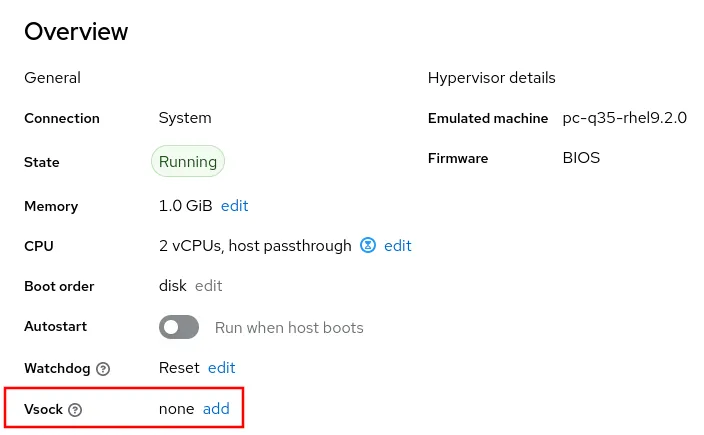
In addition, the web console will now inform users when there are pending changes that require the VM to be shut down or/ restarted to take effect.
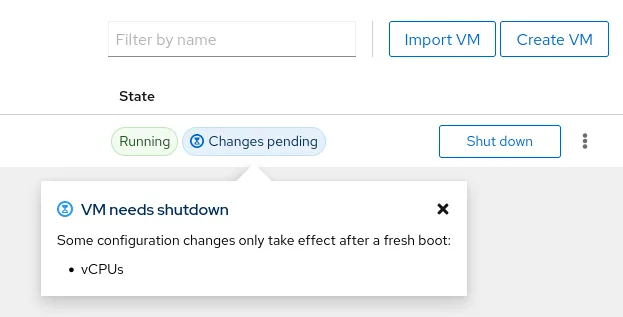
Enhancements to Stratis storage management
The web console has several enhancements to Stratris storage management. In RHEL 9.3, Stratis is now supported (it was previously a technology preview feature). In RHEL 8.9, Stratis remains in the technology preview state.
It is now possible to change the passphrase on an encrypted Stratis pool.
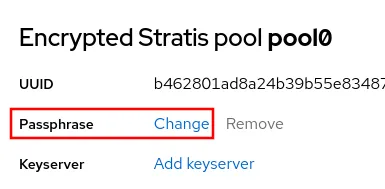
It is also possible to bind an encrypted Stratis pool to a Tang server to enable network bound disk encryption. The previous screenshot shows the Add keyserver option that is available on currently encrypted Stratis volumes. In addition, when creating a new Stratis volume there is now an option to Encrypt data with a Tang keyserver.
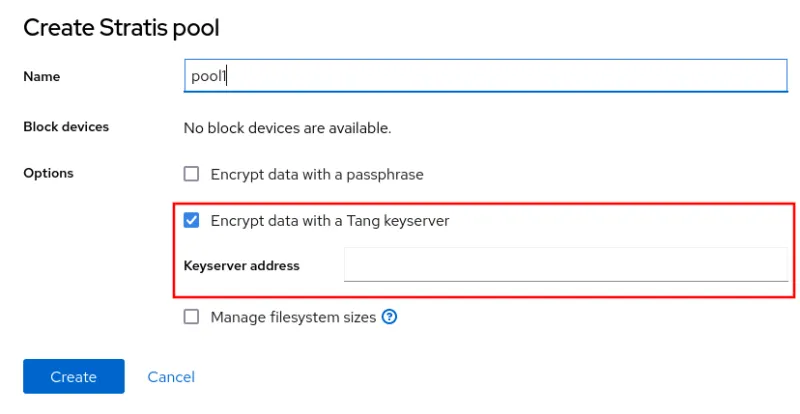
If there are stopped Stratis pools on the system, there is now an option to start the pool, as shown in the following screenshot.
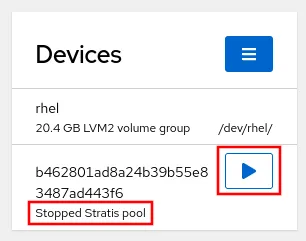
When creating a new Stratis pool, there is now an option to Manage filesystem sizes, which enables the Stratis no-overprovision mode. For more information, see the Setting overprovisioning mode in Stratis filesystem documentation.
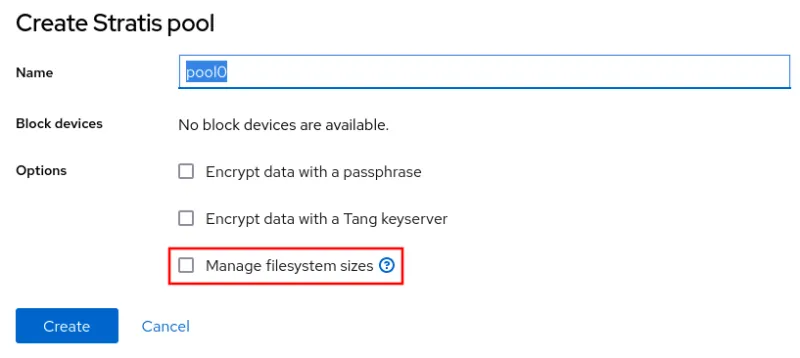
The web console also now supports adding cache block devices to encrypted Stratis pools, as shown in the following screenshot.
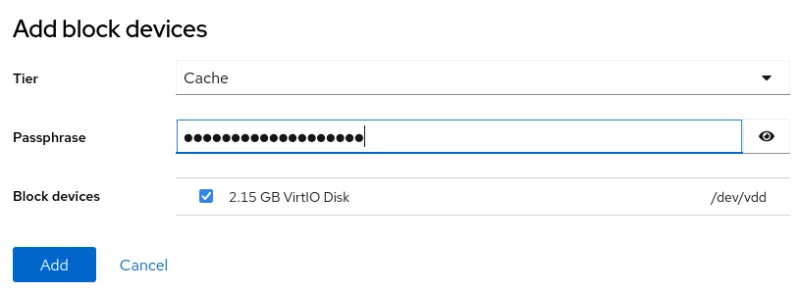
Learn more
If you’d like to try the RHEL web console, check out our interactive self-paced labs that allow you to experiment with and learn more about it:
About the author
Brian Smith is a product manager at Red Hat focused on RHEL automation and management. He has been at Red Hat since 2018, previously working with public sector customers as a technical account manager (TAM).
More like this
How Banco do Brasil uses hyperautomation and platform engineering to drive efficiency
Red Hat Enterprise Linux now available on the AWS European Sovereign Cloud
Technically Speaking | Taming AI agents with observability
Days of Future Open | Command Line Heroes
Browse by channel
Automation
The latest on IT automation for tech, teams, and environments
Artificial intelligence
Updates on the platforms that free customers to run AI workloads anywhere
Open hybrid cloud
Explore how we build a more flexible future with hybrid cloud
Security
The latest on how we reduce risks across environments and technologies
Edge computing
Updates on the platforms that simplify operations at the edge
Infrastructure
The latest on the world’s leading enterprise Linux platform
Applications
Inside our solutions to the toughest application challenges
Virtualization
The future of enterprise virtualization for your workloads on-premise or across clouds
