Insights Advisor for OpenShift was introduced almost two years ago and its user interface was tightly integrated with Red Hat Hybrid Cloud Console (formerly OpenShift Cluster Manager). We’ve gained a lot of feedback from our customers and with Red Hat OpenShift 4.10, and we are introducing a completely redesigned UI that brings new views on recommendations and allows easier navigation between recommendations, impacted clusters and remediations.
We’ll walk through some of the new features in this post.
What is Insights Advisor?
Red Hat Insights, which is included with Red Hat subscriptions, analyzes platforms and applications to help enterprises manage hybrid cloud environments. Insights uses predictive analytics and deep domain expertise to reduce complex operational tasks from hours to minutes, including identifying security and performance risks, tracking licenses, and managing costs.
Specific to Red Hat OpenShift, the goal of these services is to improve operational experience with OpenShift clusters by combining analytical data from clusters with Red Hat experience in operating and supporting OpenShift environments.
One of the services is Insights Advisor for OpenShift, a service that provides recommendations to prevent future problems or to mitigate existing problems in your environment. Advisor analyzes your cluster for potential configuration, performance or scalability issues and security vulnerabilities, and offers specific remediation steps to avoid or resolve given issues.
There’s no need for additional configuration on a cluster—as long as your cluster can connect to the internet—Insights Advisor is available to you. Some examples of recommendations can be found in my earlier blog post, Your OpenShift Cluster, Health Checks, Insights and You.
We made it easier to find Insights Advisor
The most important thing to be aware of is that the Advisor service has moved. The results of Insights analysis are no longer available within the Cluster Details page. Instead, Advisor has its own menu item on the left-hand navigation bar of the Hybrid Cloud Console, where you’ll also find Subscriptions and Cost Management.
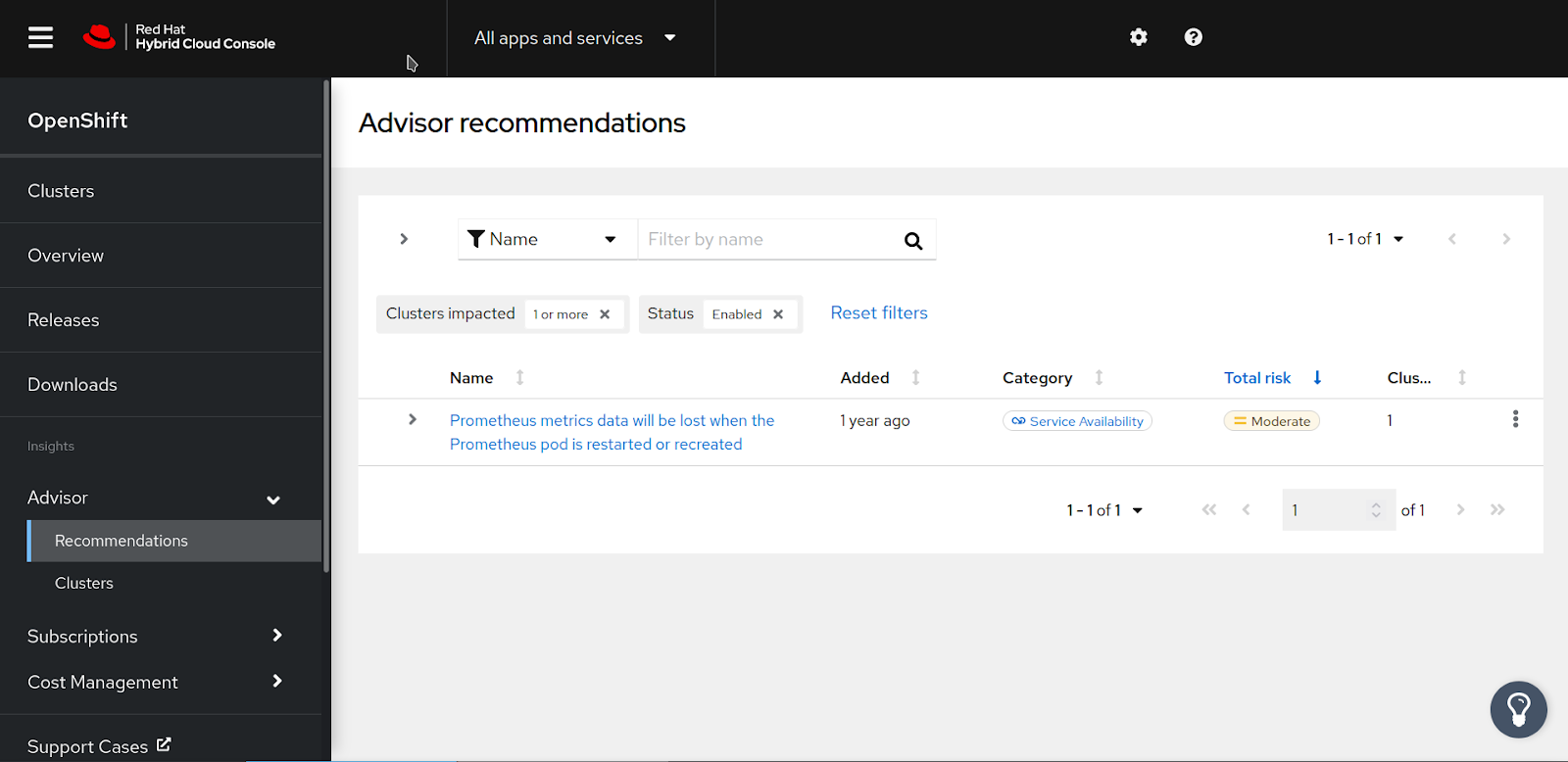
We made sure this transition is as smooth as possible, and all existing integrations within Hybrid Cloud Console (including the widget on the Cluster Overview and Cluster Detail pages, OpenShift Web Console and Red Hat Advanced Cluster Management for Kubernetes integrations) are still working.
Filter to recommendations that are most important for your infrastructure
The main page of Advisor service is the Recommendations page. This page lists all recommendations that are currently available for your set of clusters. Recommendations have different categories (Service Availability, Performance, Fault Tolerance and Security) and different risk levels that indicate severity as well as potential impact of the remediation. The new UI allows you to filter and sort recommendations to focus on those that are important to you and your infrastructure.
After opening a specific recommendation, a list of all affected clusters is shown. Additional details about the recommendation are also shown, including links to various sources of relevant context such as OpenShift documentation , Red Hat Knowledgebase articles or Bugzilla bugs. To find specific and tailored remediation steps, you need to select one of the affected clusters. You can apply cluster-specific steps listed under “Steps to resolve.”.
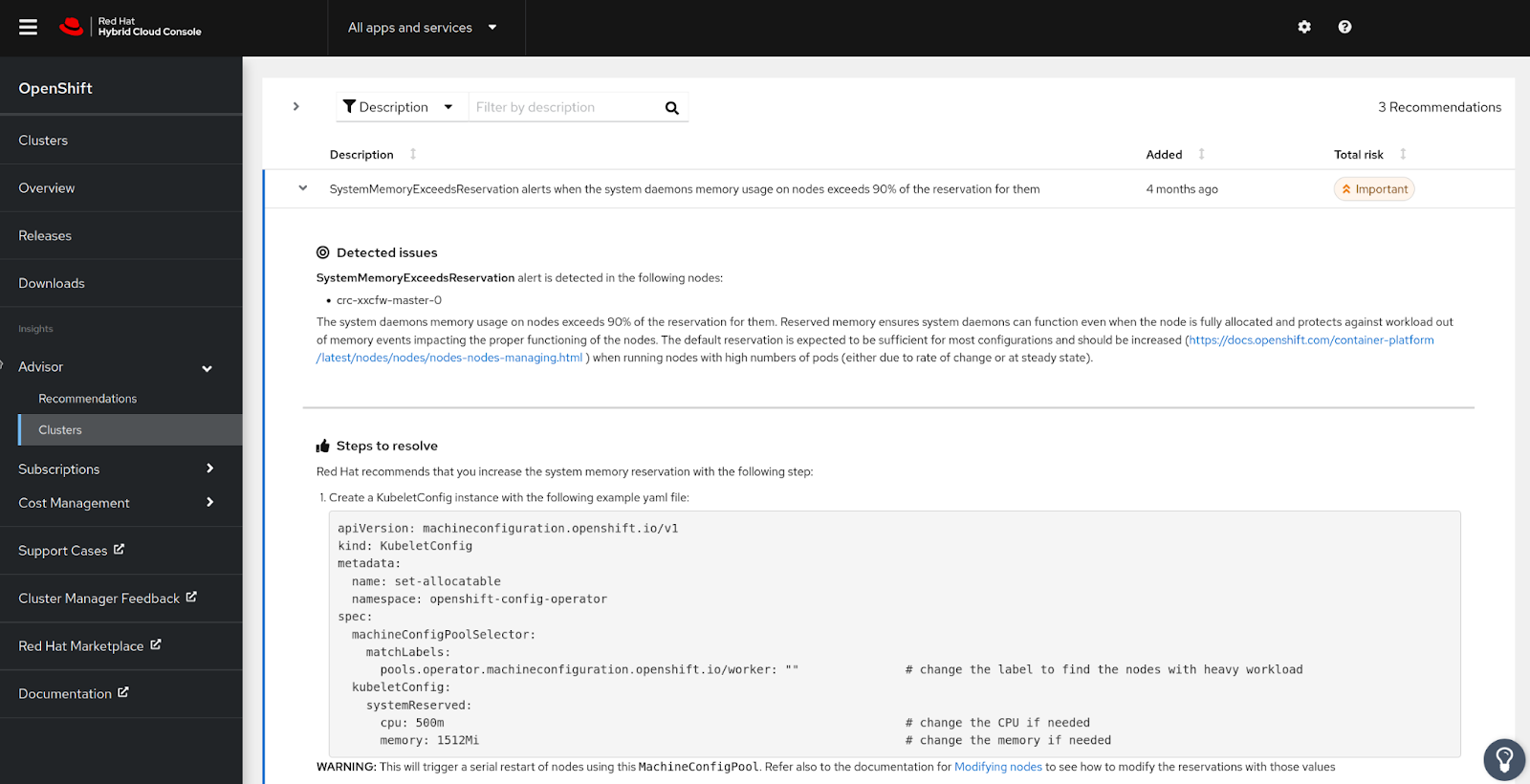
The second new view shows all clusters that are being processed by Insights and that have recommendations available. This allows you to view clusters with multiple recommendations or clusters that have recommendations of a high severity where remediation should be prioritized or addressed immediately. Once opening the specific cluster, you’ll see all recommendations available on a single page that again allows additional sorting and filtering.
Some of the recommendations might not be important for your setup. Recommendations that are of a lower severity often point at best practices and recommended architecture. There might be a good reason why you don’t and can’t follow those recommendations. For that reason, you are able to disable recommendations. This can be done either for all clusters on the Recommendations page or just for a single cluster. The recommendation will not show by default in any of the views but can be enabled by turning it on in filters.
If you want to be notified immediately about new available recommendations, the Hybrid Cloud Console features eventing and notifications options. This way, you can configure instant notifications to email or to a webhook (and eventually Slack, Salesforce and other places). You’ll find more about notifications configuration in the blog post Never Miss Important Fixes for Your OpenShift Cluster With Notifications and Alerts.
Give it a try
As always, we’re looking for feedback and your experience with Red Hat Insights. Please reach out by sending email to insights@redhat.com or by using the Feedback button (the bulb icon on the bottom right-hand side of the Advisor service). Please be sure to check this out and give the new Insights Advisor a try!
執筆者紹介
Radek Vokal started with Red Hat in 2004 as a software engineer, later lead team responsible for core Red Hat Enteprirse Linux components and core Kubernetes teams. Currently he is the Senior Manager of Product Management for Insights OpenShift services and is based in Brno, Czech Republic.
チャンネル別に見る
自動化
テクノロジー、チームおよび環境に関する IT 自動化の最新情報
AI (人工知能)
お客様が AI ワークロードをどこでも自由に実行することを可能にするプラットフォームについてのアップデート
オープン・ハイブリッドクラウド
ハイブリッドクラウドで柔軟に未来を築く方法をご確認ください。
セキュリティ
環境やテクノロジー全体に及ぶリスクを軽減する方法に関する最新情報
エッジコンピューティング
エッジでの運用を単純化するプラットフォームのアップデート
インフラストラクチャ
世界有数のエンタープライズ向け Linux プラットフォームの最新情報
アプリケーション
アプリケーションの最も困難な課題に対する Red Hat ソリューションの詳細
仮想化
オンプレミスまたは複数クラウドでのワークロードに対応するエンタープライズ仮想化の将来についてご覧ください
