Introduction
One of the first questions I am asked when setting up OpenShift-Gitops (based on ArgoCD) are:
"How do I use it for automatic onboarding of new projects and how can I limit access to the different clusters and different teams?"
While there are different approaches, I usually suggest the following:
Use one instance to manage the configuration of the cluster(s) (let’s call it management gitops) and use a separate GitOps instance to deploy the actual workload, the applications (let’s call it application gitops).
This could be one instance for multiple applications, or one instance per team. The advantages here are that you can separate basic cluster configuration and the setup of new namespaces with the deployment of the workload. The cons however are that you need to manage multiple instances.
To summarize this setup:
- Gitops instance that is solely responsible for cluster configuration and thus will take care of the creation of objects like: Namespaces, NetworkPolicies or Quotas that define the boundaries of a new application
- Gitops instance for the application instance, where developers can deploy their workload and test new features.
In addition, we have 2 clusters, that can both be managed by the Gitops instances:
- DEV: to let developers do their tests.
- PROD: for our production workload.
Use Cases
Imagine there are multiple teams, let's say a developer called Alice and an operating engineer called Bob.
Alice would like to use Gitops to deploy her application on to the DEV cluster to test and verify new features. However, she should only see the DEV cluster and should not be able to deploy anything on to the productive cluster (PROD). Instead, Bob will take the tested application and deploys it to production. Bob is also able to see the deployment done by Alice but should not be able to change or modify anything.
This boils down to:
- Alice and Bob are using the application Gitops instance
- Alice can deploy to the DEV cluster
- Alice cannot deploy to the PROD cluster
- Alice should not be able to see the Bob’s Gitops application
- Alice should not be able to see other clusters
- Bob should be able to deploy onto PROD
- Bob should be able to see (view) Alice’s application but should not be able to modify it
We will leverage Rolled Based Access Control (RBAC) for ArgoCD/Gitops to achieve these requirements.
ArgoCD allows us to define RBAC policies on the operator level (for instance-wide rules) as well as on the ArgoCD Project object.
Both possibilities will be used to limit the access to the application and the clusters accordingly.
What is an ArgoCD Project?
To quote from the official ArgoCD documentation:
Projects provide a logical grouping of applications, which is useful when Argo CD is used by multiple teams. Projects provide the following features:
- restrict what may be deployed (trusted Git source repositories)
- restrict where apps may be deployed to (destination clusters and namespaces)
- restrict what kinds of objects may or may not be deployed (e.g., RBAC, CRDs, > DaemonSets, NetworkPolicy etc...)
- defining project roles to provide application RBAC (bound to OIDC groups and/or JWT tokens)
Prerequisites and assumptions
CAUTION: All preparation and configuration are done on the DEV (== Management) cluster and the Gitops Application instance, unless otherwise mentioned.
The following must be met prior the configuration of the RBAC policies:
- 2 OpenShift clusters
- 1 Management Cluster (== DEV Cluster): with 2 independent Openshift-Gitops instances are running:
- Management Instance (namespace: openshift-gitops): to configure clusters
- Application instance (namespace: gitops-application): for application deployment to clusters
- 1 Management Cluster (== DEV Cluster): with 2 independent Openshift-Gitops instances are running:
NOTE: The following Helm chart can help you deploying the additional ArgoCD instance: https://github.com/tjungbauer/openshift-cluster-bootstrap/tree/main/clusters/management-cluster/management-gitops
- The users Alice and Bob can authenticate, and they are assigned to the appropriate groups (see section Users and Groups)
- The clusters have been added to both GitOps instances: For the management instance, this is done automatically (in-cluster), for the 2nd instance the following command can be used:
argocd cluster add <CONTEXT NAME> --name PROD
CAUTION: You need to be logged in to the appropriate ArgoCD instance.
NOTE: Above command will create:
- Service Account “argocd-manager” to the namespace “kube-system”
- ClusterRole argocd-manager-role
- ClusterRoleBinding "argocd-manager-role-binding"
Once added, you should see them in both Gitops instances:
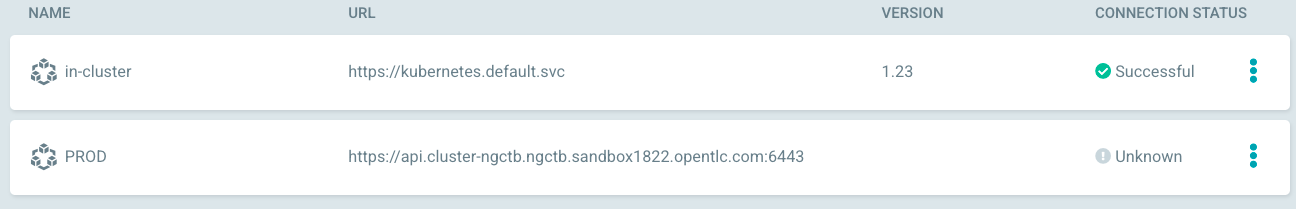
Project onboarding
Now let’s start with the project onboarding and the setup of the ArgoCD Projects.
Before an application can be deployed a namespace must be created. Beside the actual Namespace object other configuration like Quotas, NetworkPolicies and so on can be done.
The Namespace for our application, called application-1 is simply created by (labels are cut):
apiVersion: v1
kind: Namespace
metadata:
name: application-1
Users and Groups
To authenticate against ArgoCD and use RBAC rules, we need to create two users and groups:
- User Alice is part of the group application-1-dev
- User Bob is part of the group application-1-ops
These groups can be created with the following yaml:
apiVersion: user.openshift.io/v1
kind: Group
metadata:
name: application-1-dev
users:
- alice
---
apiVersion: user.openshift.io/v1
kind: Group
metadata:
name: application-1-ops
users:
- bob
At this moment Alice and Bob should be able to login to BOTH Gitops instances, but limited to read-only permission.
The next step is to create policies and roles for ArgoCD. Let’s start with the application instance.
RBAC Configuration for Application Gitops:
On the application Gitops instance we create two ArgoCD project objects. With these we can define RBAC policies and limit the access to specific repositories or resources.
Let’s create the following two AppProjects:
- application-1-dev: used for DEV deployments
- application-1-ops: used for PROD deployments
apiVersion: argoproj.io/v1alpha1
kind: AppProject
metadata:
name: application-1-dev
namespace: gitops-application
spec:
clusterResourceWhitelist:
- group: '*'
kind: '*'
description: application-1 GitOps Project
destinations:
- name: in-cluster
namespace: application-1
server: 'https://kubernetes.default.svc'
roles:
- description: Group to developers to deploy on DEV environment
groups:
- application-1-dev
name: developers
policies:
- >-
p, proj:application-1-dev:developers, applications, get,
application-1-dev/*, allow
- >-
p, proj:application-1-dev:developers, applications, create,
application-1-dev/*, allow
- >-
p, proj:application-1-dev:developers, applications, update,
application-1-dev/*, allow
- >-
p, proj:application-1-dev:developers, applications, delete,
application-1-dev/*, allow
- >-
p, proj:application-1-dev:developers, applications, sync,
application-1-dev/*, allow
- >-
p, proj:application-1-dev:developers, applications, override,
application-1-dev/*, allow
- description: Group for production deployment
groups:
- application-1-ops
name: production-rollout
policies:
- >-
p, proj:application-1-dev:production-rollout, applications, get,
application-1-dev/*, allow
- >-
p, proj:application-1-dev:production-rollout, applications, create,
application-1-dev/*, deny
- >-
p, proj:application-1-dev:production-rollout, applications, update,
application-1-dev/*, deny
- >-
p, proj:application-1-dev:production-rollout, applications, delete,
application-1-dev/*, deny
- >-
p, proj:application-1-dev:production-rollout, applications, sync,
application-1-dev/*, deny
- >-
p, proj:application-1-dev:production-rollout, applications, override,
application-1-dev/*, deny
sourceRepos:
- 'https://github.com/argoproj/argocd-example-apps'
---
apiVersion: argoproj.io/v1alpha1
kind: AppProject
metadata:
name: application-1-prod
namespace: gitops-application
spec:
clusterResourceWhitelist:
- group: '*'
kind: '*'
description: application-1 GitOps Project
destinations:
- name: prod
namespace: application-1
server: 'https://api.cluster-qf5g6.qf5g6.sandbox389.opentlc.com:6443'
roles:
- description: Group for production deployment
groups:
- application-1-ops
name: production-rollout
policies:
- >-
p, proj:application-1-prod:production-rollout, applications, get,
application-1-prod/*, allow
- >-
p, proj:application-1-prod:production-rollout, applications, create,
application-1-prod/*, allow
- >-
p, proj:application-1-prod:production-rollout, applications, update,
application-1-prod/*, allow
- >-
p, proj:application-1-prod:production-rollout, applications, delete,
application-1-prod/*, allow
- >-
p, proj:application-1-prod:production-rollout, applications, sync,
application-1-prod/*, allow
- >-
p, proj:application-1-prod:production-rollout, applications, override,
application-1-prod/*, allow
sourceRepos:
- 'https://github.com/argoproj/argocd-example-apps'
The application assigned to these projects will be limited to:
- Both: Only allow the repository: 'https://github.com/argoproj/argocd-example-apps'
- AppProject application-1-dev:
- Allows only in-cluster deployment (== DEV Cluster)
- Assigns a policy to the groups:
application-1-dev and application-1-ops. Developers are allowed to perform all operations on applications, while operators can only see but not modify or delete them
- AppProject application-1-ops:
- Allows the PROD cluster only
- Assign only a policy to the group application-1-ops, which has full permission on application operations. Developers have no policies configured and therefore do not have access.
With this setup in place, we can do our first tests.
Alice creates an ArgoCD Application:
- Alice logs into the application Gitops instance and verifies that she is assigned to the correct group application-1-dev:
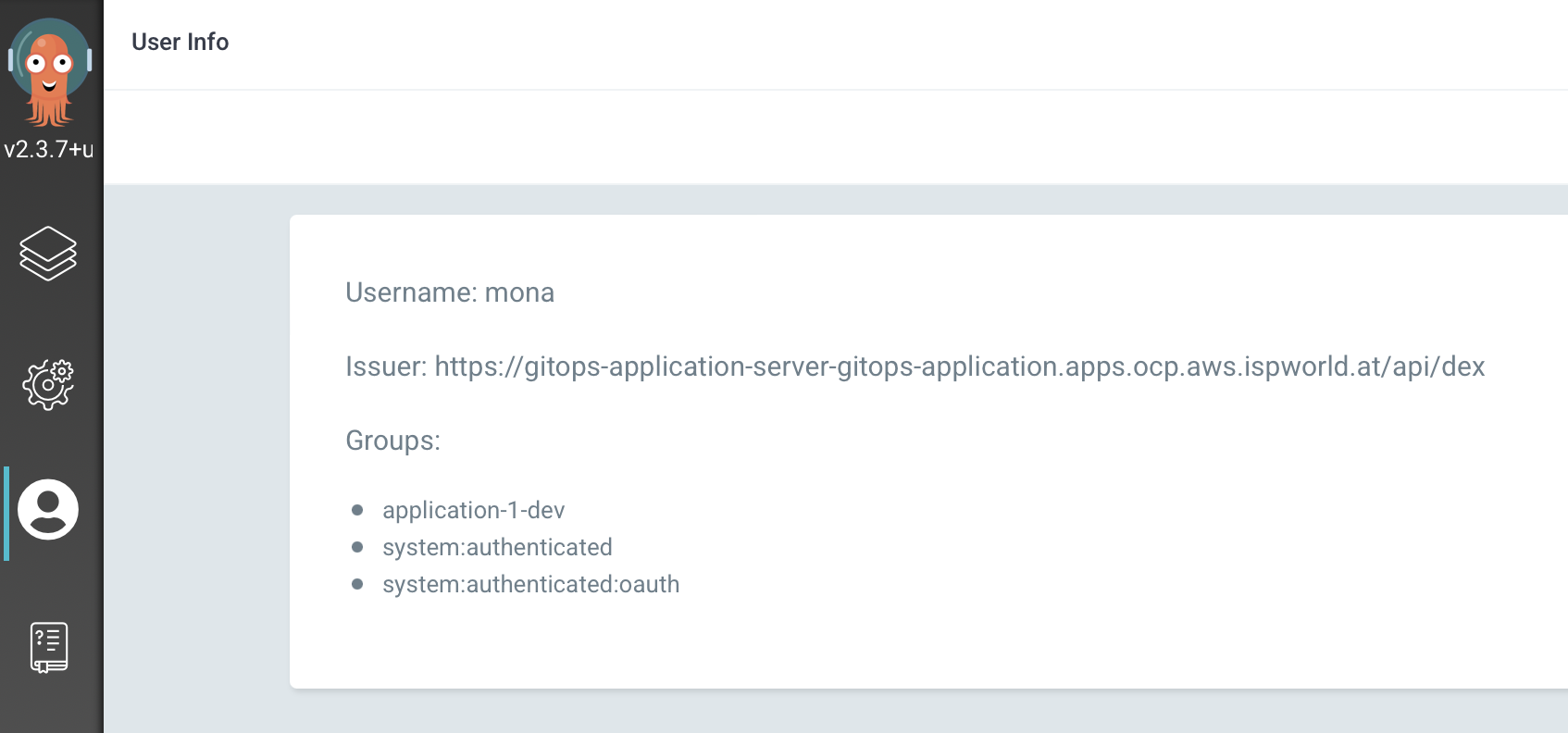
- Alice verifies which Clusters and Projects she can see:
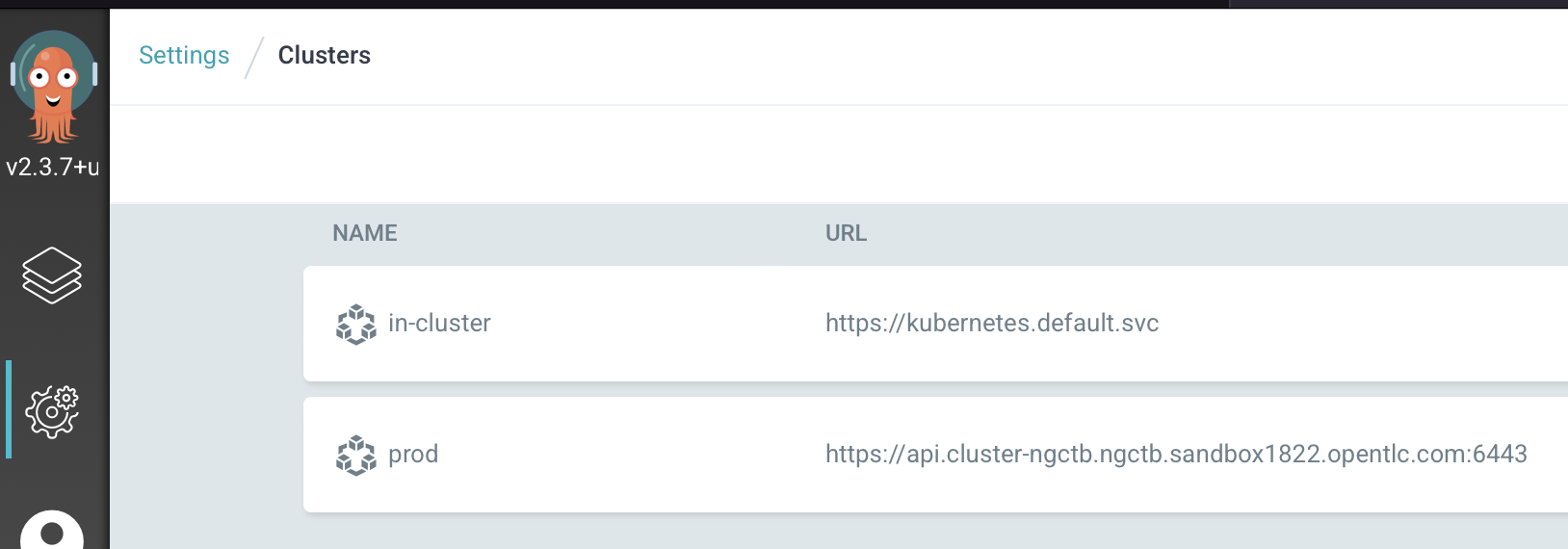

Alice can (currently) view all attached clusters and all configured projects, without the privileges to modify these. We will discuss later how to limit this even further.
- Alice creates a new ArgoCD Application. \
Remember the settings in the ArgoCD Project:
- Alice MUST use the AppProject “application-1-dev”
- Alice MUST use the repository URL: https://github.com/argoproj/argocd-example-apps
- Alice MUST use the DEV Cluster
- Alice MUST use the namespace application-1
- Alice uses the folder “blue-green” of the master branch
Any other setting will result in an error.
By configuring this, Alice ends up with the following ArgoCD Application
NOTE: As DEV cluster we are using the local cluster where Gitops is deployed. This cluster is always added automatically into ArgoCD and is called “in-cluster” with the URL https://kubernetes.default.svc

Alice is now able to deploy, update, or even delete her application on the DEV cluster. She cannot deploy anything onto the production cluster, nor can she create an ArgoCD application pointing to the PROD system. Instead, Bob, member of the Operations team must take care of promoting it to PROD.
Bob deploys on Production
Bob logs into ArgoCD and verifies that he is assigned to the group application-1-ops
Bob verifies Alice's Application. Since he is part of a group that has view permissions on Applications in the group application-1-dev, he can read but not modify it
p, proj:application-1-dev:production-rollout, applications, get, application-1-dev/*, allowBob can now create and synchronize an ArgoCD application as Alice did, pointing to the PROD cluster instead.
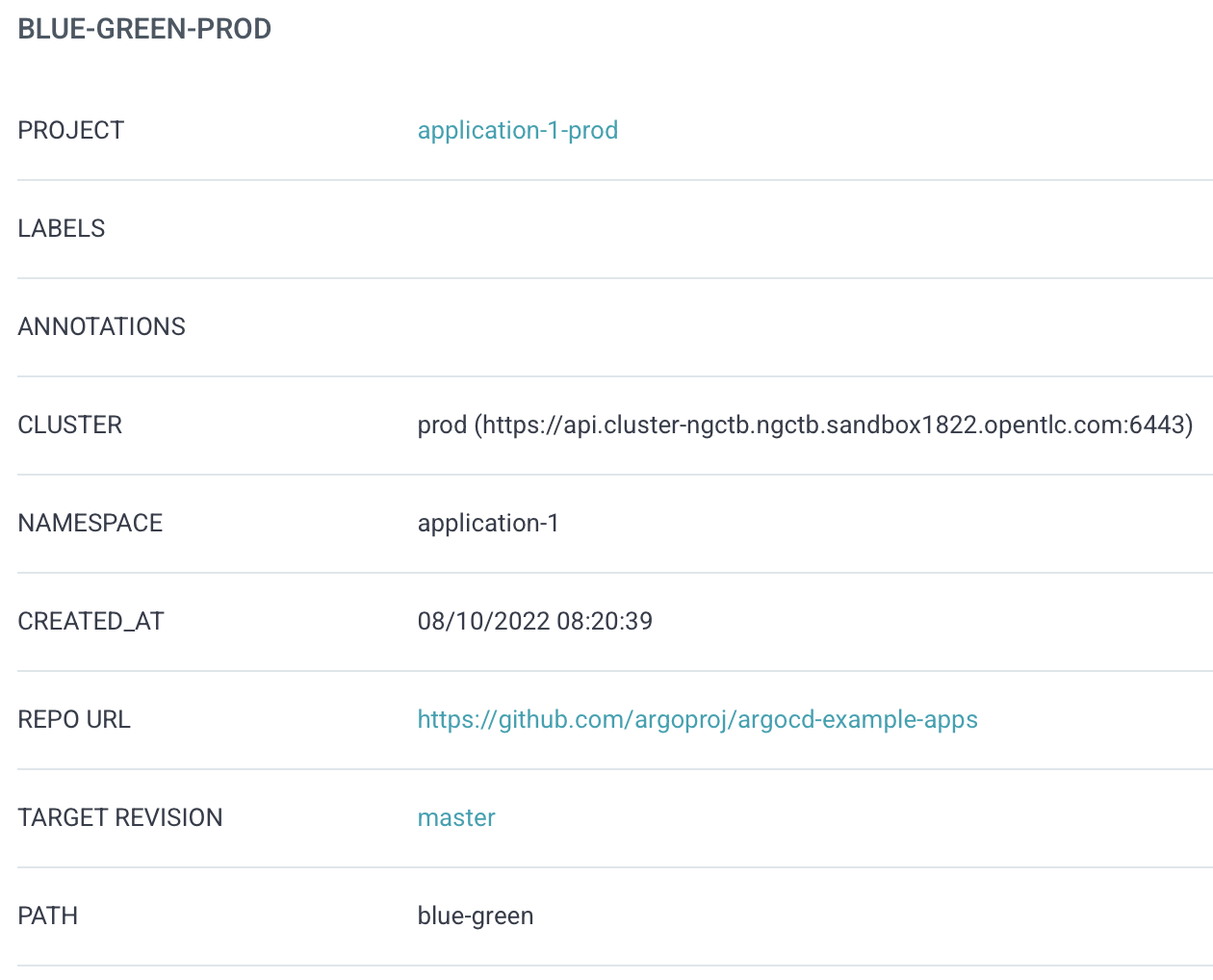
NOTE: Alice and Bob are using the same repository. There might be situations where you want to use separate repos. In that case the sourceRepos list in the AppProject must be adopted.
TIP: Log in as Alice a verify that she cannot see the production deployment created by Bob.
Limit view on ArgoCD Cluster and Projects
Per default, when a new Gitops instance is created, all authenticated users have read-only permissions. (Plus, a group of Administrators is created).
To change this, a dummy policy can be created, with no permissions at all. This dummy policy can then be assigned configured as default.
The rules are configured in the ArgoCD object (not in the ArgoCD Project).
Edit the ArgoCD object:
oc edit ArgoCD/gitops-application -n gitops-applicationAdd the following rules and defaultPolicy at spec.rbac
This will create the dummy roles called “none” with no privileges and assigned it as default policy.
rbac:
defaultPolicy: role:none
policy: |-
# Access Control
p, role:none, applications, get, */*, deny
p, role:none, certificates, get, *, deny
p, role:none, clusters, get, *, deny
p, role:none, repositories, get, *, deny
p, role:none, projects, get, *, deny
p, role:none, accounts, get, *, deny
p, role:none, gpgkeys, get, *, deny
g, system:cluster-admins, role:admin
g, argocdadmins, role:admin
g, argocdusers, role:readonly
scopes: '[groups]'
NOTE: User assigned to the group “cluster-admins” will become Gitops administrators. This is the default and initial configuration.
The problem with this setup is that neither Alice nor Bob will be able now see or select any Clusters at all in ArgoCD. Their existing Gitops Application remain untouched, but when they try to create a new one, the list of available clusters is empty.

The reason is that both users are assigned to the roles application-1-dev and respectively application-1-ops. While their projects have a set of policies to work with their deployments, the cluster-wide policy denies the view on clusters or projects.
There are two ways to overcome this situation:
Assign both users to the group argocdusers. The policy above allows readonly permissions to this group. This is probably to easiest way.
The second way is to create specific rules for our two users, which is far more complex, since it must be done for all new groups, but allows a fine granular way to define what a group can see.
Adding the following will allow everybody in the group application-1-dev to GET the cluster kubernetes.default.svc (==DEV Cluster), while everybody assigned to group application-1-ops can GET all clusters.
# Adding Roles for specific group, i.e. Developers
p, role:application-1-dev, applications, get, application-1/*, allow
p, role:application-1-dev, clusters, get, https://kubernetes.default.svc, allow
g, application-1-dev, role:application-1-dev
p, role:application-1-ops, applications, get, application-1-prod/*, allow
p, role:application-1-ops, clusters, get, *, allow
g, application-1-ops, role:application-1-ops
This will also solve the problem that Alice can see all clusters. From now on she can only see the cluster she is allowed working on.
RBAC in Detail
The RBAC policies created for the objects AppProject and ArgoCD are explained in detail in the official documentation at: https://argo-cd.readthedocs.io/en/stable/operator-manual/rbac/
The permission definition differs between applications and other resource type:
All resource except application-specific permission:
p, <role/user/group>, <resource>, <action>, <object>Application, logs and exec:
p, <role/user/group>, <resource>, <action>, <appproject>/<object>
In our example above we gave the developers the following permissions:
roles:
- description: Group to developers to deploy on DEV environment
groups:
- application-1-dev
name: developers
policies:
- >-
p, proj:application-1-dev:developers, applications, get,
application-1-dev/*, allow
- >-
p, proj:application-1-dev:developers, applications, create,
application-1-dev/*, allow
- >-
p, proj:application-1-dev:developers, applications, update,
application-1-dev/*, allow
- >-
p, proj:application-1-dev:developers, applications, delete,
application-1-dev/*, allow
- >-
p, proj:application-1-dev:developers, applications, sync,
application-1-dev/*, allow
- >-
p, proj:application-1-dev:developers, applications, override,
application-1-dev/*, allow
We set the context for projects, the group application-1-dev and the role developers: proj:application-1-dev:developers
For the resource applications we allow the actions: get, create, update, delete, sync and override for the objects in AppProject/*.
In other words, Alice can fully manage ArgoCD Applications and all resources for the ArgoCD Project applications-1-dev.
NOTE: Wildcards are possible, thus the above rules can be done in a single line as well.
p, proj:application-1-dev:developers, applications, *, application-1-dev/*, allow
The ArgoCD instance itself follows the same principle.
p, role:application-1-dev, applications, get, application-1/*, allow
p, role:application-1-dev, clusters, get, https://kubernetes.default.svc, allow
g, application-1-dev, role:application-1-dev
Here we define that the group application-1-dev gets assigned to the (ArgoCD) role application-1-dev and this role is allowed to GET applications of the ArgoCD Project application-1 as well as the cluster https://kubernetes.default.svc
Summary
This finalizes the setup of RBAC rules in Gitops and the project onboarding.
To demonstrate this setup I have created the following repositories:
Here multiple Applications or ApplicationsSets are used to onboard a 2nd Gitops instance (clusters/management-cluster/management-gitops/), as well as a namespace (tenants/project_onboarding/application_1).
Feel free to check them out.
About the author
More like this
Extend trust across the software supply chain with Red Hat trusted libraries
Introducing Red Hat build of Podman Desktop: Enterprise-ready local container development environments
The One About DevSecOps | Command Line Heroes
The Great Stack Debate | Compiler: Stack/Unstuck
Browse by channel
Automation
The latest on IT automation for tech, teams, and environments
Artificial intelligence
Updates on the platforms that free customers to run AI workloads anywhere
Open hybrid cloud
Explore how we build a more flexible future with hybrid cloud
Security
The latest on how we reduce risks across environments and technologies
Edge computing
Updates on the platforms that simplify operations at the edge
Infrastructure
The latest on the world’s leading enterprise Linux platform
Applications
Inside our solutions to the toughest application challenges
Virtualization
The future of enterprise virtualization for your workloads on-premise or across clouds
