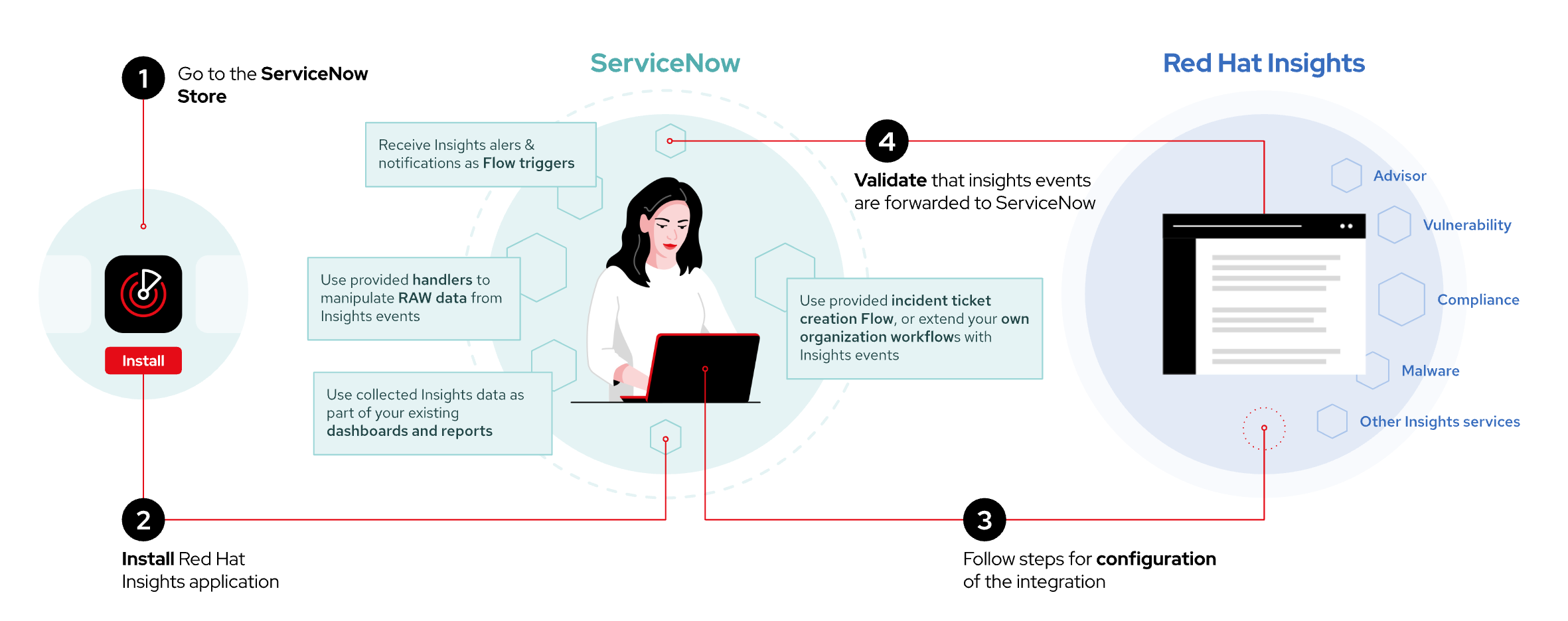More and more companies today use unstructured work patterns in their day-to-day management of operations. Tools are proliferating and often solve unique problems, resulting in many different applications, user interfaces (UIs) and processes that must be managed and maintained simultaneously. In response to these challenges, we find our users turning to integration and intelligent automation to create smarter operational workflows for a more efficient and connected enterprise.
We are now introducing new capabilities for Red Hat Insights to integrate Red Hat findings into ServiceNow workflows. The main goal is to offer ways for users to consolidate their operations and management and obtain greater value from combined platforms. The proposed integration is the foundation for additional extensions and automation based on each organization’s needs.
ServiceNow offers Software-as-a-Service (SaaS) products for technical management support in the form of managed workflows such as IT services management (ITSM), IT operations management (ITOM) and IT business management (ITBM). These tools allow organizations to manage projects, teams and customer interactions with a variety of apps and plugins. ServiceNow provides an app store that lists third-party tool offerings from partners.
Insights continuously analyzes platforms and applications to help predict risk, recommend actions and track costs so enterprises can better manage their hybrid cloud environments.
Red Hat Insights integration with ServiceNow
We recently published an overview of the Insights integration capabilities. Organization administrators can embed Insights as part of their workflows and automate using Insights API queries (see cheatsheet and API documentation) or HTTP POST requests to webhook endpoints. We recently announced a bespoke application integration for Splunk. Extending our integration capabilities, the new Flow Templates for Red Hat Insights application for ServiceNow falls in this category and follows a similar approach.
Once installed and enabled in your environment, the application allows your ServiceNow instance to receive events in JSON format from Insights and triggers flow(s) with bespoke actions based on the event’s data. For example, one of the provided sample flows results in the creation of a ServiceNow incident ticket, with all relevant associated information, on the reception of a vulnerability event trigger from Insights.
First, go to the ServiceNow App Store (Step 1), and install the certified Flow Templates for Red Hat Insights application (Step 2). The installation guide instructs the ServiceNow administrator to create a dedicated rh_insights_integration for the Insights integration on the ServiceNow side and expose an HTTP endpoint so that Insights can forward events.
This endpoint is used in the flow as a REST API trigger, which accepts token-based authentication. With this set up, you can proceed to the configuration of the integration in Insights (Step 3). This consists of creating a new ServiceNow integration and associated behavior group, and selecting which of the Insights events to forward (Step 4). This process is facilitated by a wizard within Insights, and is fully covered in the product documentation.
Once installed and configured, your ServiceNow instance is ready to start receiving a stream of selected Insights events (e.g. New Recommendation from Advisor, New Vulnerability with Critical Severity from Vulnerability, etc, as selected as part of the behavior group creation).
The installed flow handles the reception of all Insights events and provides specific data handlers for Advisor and Vulnerability events. These consist of parsing the event metadata according to the schema and extracting relevant information. As an example, we use this data as input for the creation of a ServiceNow incident ticket. The flow can easily be duplicated, expanded or reused as part of your existing organization’s workflows.
Customizing Flow Templates for Red Hat Insights
The installed application contains a couple of actions specific to the handling of Insights events. In the example below, we check the type of event received using conditions and parse the content of each event with a specific handler. The outcome is then used to create a new incident record using existing ServiceNow actions. This flow serves as an example of what can be achieved, and provides the end-to-end steps to handle the reception of Insights events in ServiceNow flows.

The newly created incident ticket contains all relevant Insights data according to the handler. This can also be enhanced according to your needs. ServiceNow provides a wide range of Spokes with pre-built flows and actions to automate your integrations. These can easily be utilized within the Flow Designer by editing the provided flow template.
Getting started and follow-up
The certified Flow Templates for Red Hat Insights application is now available as Service Preview on the ServiceNow App Store. Search for ‘Red Hat Insights’ to find and install the application on your ServiceNow instance, and follow the installation guide instructions for the configuration.
This is the first certified Red Hat Insights application for ServiceNow. We hope this is relevant to you and benefits the integration of Red Hat Insights in your operational workflows. Our goal is to provide you with a complete end-to-end example of the integration capabilities so that you can replicate or reuse the steps in your own automation flows.
To learn more about Red Hat Insights and its integration capabilities, we recently hosted a Red Hat webinar covering this topic, which is now available on demand: Integrate system data and Insights knowledge into your existing tools and processes.
We are constantly looking for feedback to improve our products. If you have suggestions or questions about Red Hat Insights integrations, feel free to reach out to us using the Red Hat Customer Portal feedback form.
About the author
Jerome Marc is a Red Hat Sr. Principal Product Manager with over 15 years of international experience in the software industry spanning product management and product marketing, software lifecycle management, enterprise-level application design and delivery, and solution sales.
More like this
Redefining automation governance: From execution to observability at Bradesco
Building the foundation for an AI-driven, sovereign future with Red Hat partners
Technically Speaking | Taming AI agents with observability
Crack the Cloud_Open | Command Line Heroes
Browse by channel
Automation
The latest on IT automation for tech, teams, and environments
Artificial intelligence
Updates on the platforms that free customers to run AI workloads anywhere
Open hybrid cloud
Explore how we build a more flexible future with hybrid cloud
Security
The latest on how we reduce risks across environments and technologies
Edge computing
Updates on the platforms that simplify operations at the edge
Infrastructure
The latest on the world’s leading enterprise Linux platform
Applications
Inside our solutions to the toughest application challenges
Virtualization
The future of enterprise virtualization for your workloads on-premise or across clouds