We are excited to announce an integration between Red Hat Insights and Slack is now available as Service Preview. This new communication channel facilitates initiatives to optimize IT operations (ITOps) and development operations (DevOps) by providing a Chat Operations (ChatOps) component to the Hybrid Cloud Console.
Slack is a messaging app for businesses that allows your teams to collaborate on channels across devices. With Slack apps and integration capabilities, third-party applications can forward events to a specific channel, group or user within Slack.
Insights continuously analyzes platforms and applications to help predict risk, recommend actions and track costs so enterprises can better manage their hybrid cloud environments. Findings from the analysis can trigger Insights events that are used to perform actions, such as sending emails or forwarding messages to third-party integrations (e.g. Splunk, ServiceNow and now Slack). Additional details on the integration capabilities of Insights are summarized in this overview.
This article introduces and describes how to get Insights findings forwarded as Slack messages on a defined channel. Every time Insights triggers an event, it uses the integration functionality to forward the event and its data to a Slack receiver in charge of posting the message to the appropriate channel.
Red Hat Insights integration with Slack
The Insights integration with Slack is very similar to other integrations. It consists of posting an HTTP POST request to a receiver endpoint (also called webhook) configured on your Slack instance. The request contains a JSON payload body that includes all relevant Insights data about the event. The data varies depending on the source application that triggers the event.
The steps required to enable such an Incoming Webhook in Slack are described in the Slack documentation. Once available, the Slack endpoint is used as part of the Integrations and Notifications setup in your Insights account. An end-to-end example of all steps is provided as a guide in the Insights product documentation.
Note that Slack integrations can be used in conjunction with other actions like email notifications and/or integrations to third-party applications via webhook or bespoke third-party integrations.
What does a Slack notification message from Red Hat Insights look like?
The Slack integration forwards simple messages to the defined channel for each event triggered according to your account configuration. In the example below, our rhel8desktop system is analyzed, and causes the Advisor, Drift and Policies applications to trigger events. Those events are forwarded to the configured Insights Incoming Webhook application in Slack, and messages are displayed in the defined channel.
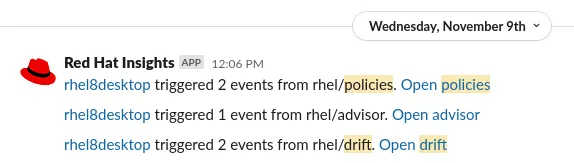
The message contains clickable links that redirect to the inventory system page—or the application that triggered the event(s) —on the Red Hat Hybrid Cloud Console. Additional details about the findings can be found by clicking on the links provided in the message.
Note that the content of the message is very succinct and does not show any compromising information about your systems. Given the sensitive nature of system data (e.g., any vulnerabilities that are detected), further details must be accessed directly within the Hybrid Cloud Console.
Getting started and follow-up
You can enable the Service Preview feature from the Hybrid Cloud Console settings (the gear icon) by switching to the Beta view. To get you started, our product documentation describes the steps required to configure your Incoming Webhook in Slack and your Hybrid Cloud Console notifications settings, but here’s a quick list:
- Configure an Incoming Webhook application in Slack and select the channel you want to forward events to—this will generate a URL that you will need for the next step.
- Configure a new integration endpoint in the Hybrid Cloud Console settings.
- Use this new integration in a new or existing notifications Behavior Group.
- If new, assign the Behavior Group to the events you want to forward to Slack.
That’s it! From now on, triggered events will be forwarded to the Slack channel you defined in the first step.
We recently hosted a Red Hat webinar covering Insights and its integration capabilities. It is now available on demand: Integrate system data and Insights knowledge into your existing tools and processes.
We continuously look for feedback to improve our products. If you have suggestions or questions about Red Hat Insights integrations, feel free to reach out to us using the Red Hat Customer Portal feedback form.
About the author
Jerome Marc is a Red Hat Sr. Principal Product Manager with over 15 years of international experience in the software industry spanning product management and product marketing, software lifecycle management, enterprise-level application design and delivery, and solution sales.
More like this
FedRAMP High Authorized Red Hat OpenShift Service on AWS GovCloud
Red Hat OpenShift Service on AWS supports Capacity Reservations and Capacity Blocks for Machine Learning
Communicating the Value of Connecting Systems | Code Comments
SREs on a plane | Technically Speaking
Browse by channel
Automation
The latest on IT automation for tech, teams, and environments
Artificial intelligence
Updates on the platforms that free customers to run AI workloads anywhere
Open hybrid cloud
Explore how we build a more flexible future with hybrid cloud
Security
The latest on how we reduce risks across environments and technologies
Edge computing
Updates on the platforms that simplify operations at the edge
Infrastructure
The latest on the world’s leading enterprise Linux platform
Applications
Inside our solutions to the toughest application challenges
Virtualization
The future of enterprise virtualization for your workloads on-premise or across clouds
