This is a guest post by Pushkar Patil. He is a Principal Product Manager, at Citrix Systems, Inc.
Citrix is thrilled to have recently achieved Red Hat OpenShift Operator Certification (Press Release). This new integration simplifies the deployment and control of the Citrix Application Delivery Controller (ADC) to a few clicks through an easy-to-use Operator.
Before we dive into how you can use Citrix Operators to speed up implementation and control in OpenShift environments, let me cover the benefits of using the Citrix Cloud Native Stack and how it solves the challenges of integrating ingress in Kubernetes.
Benefits of Citrix Cloud Native Stack
A purpose built software stack addressing the needs of various stakeholders like Developers, DevOps, DevSecOPs, SREs and Cluster Admin. The picture below shows the components of the stacks.
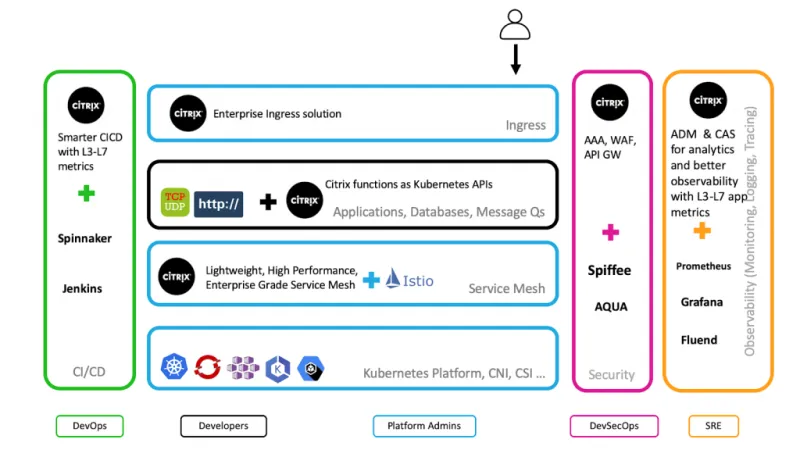
Citrix ADC is a feature-rich, application delivery controller that enhances the delivery and security of your microservices applications. Some of the key benefits include:
Production Grade Ingress
Citrix ADC is proven to work at scale, providing features like advanced load balancing, TLS termination, L3-L7 protocol optimizations, and redundancy solutions to the internet’s largest web properties and thousands of enterprises.
Flexible
Citrix ADC support architecture flexibility – Citrix has a complete array of ADC form factors for every environment (physical, virtual, containerized, bare metal and cloud) for inside and outside your cluster.
Agile
Better Developer experience – Citrix ADC uses CRDs to deliver features like Content Rewrite/Responder and now uses operators to improve lifecycle management of Citrix Ingress Controller and Citrix ADC CPX
Monitoring
Citrix Cloud Native Stack readily integrates with open source tools like Prometheus, Grafana, Kibana and many more.
Deep visibility and Troubleshooting
Citrix ADM with Service Graphs provides actionable insight into the health and performance of applications and offers proactive troubleshooting for any issues.
Automated
Citrix ADC provides a REST API (NITRO) which integrates with an automation framework, e.g. Ansible, Puppet, Chef etc. This allows application development and DevOps teams to enable allocation of new ADC services, on-demand as part of their application deployment workflow. The teams can develop application templates for advanced ADC functionality with simplified configuration specific to an individual application.
Elastic
Pooled Capacity provides the ability to share ADC capacity across all Citrix ADC form factors across a datacenter and/or cloud, to ease migration of workloads
Challenges running Ingress in OpenShift:
Kubernetes as an application development and deployment platform is excellent, but getting requests into and out of the cluster does present challenges. Shortcomings include:
Migrating legacy applications to OpenShift
Previously, applications were written to use the TCP/UDP networking protocols. Kubernetes ingress objects don’t support TCP, TCP-SSL or UDP
Failover handling
Because the ingress is the access point for traffic to the cluster, it should continue to serve customers without any downtime if a disaster results in the cluster being unavailable.
Consistent ingress on premises and in the cloud
Microservices can be deployed on-prem and on public cloud and having inconsistent ingress mechanisms across locations adds complexity to operations.
External access from/to outside OpenShift cluster
The ability to seamlessly integrate into existing networking fabrics without additional hops or network re-architecture increases efficiency
Security configuration
Ability to support security with SSL, mTLS is of great significance when it comes to Ingress solutions.
Rolling upgrades
To upgrade without disruption is vital for production environments
How Citrix ADC makes OpenShift ingress easier to implement
Citrix Operators are a secret sauce which enable automation and lifecycle management of Citrix ADC and Citrix Ingress Solution for OpenShift clusters. It wraps the logic for deploying and operating a Citrix ADC operations using Kubernetes construct. More specifically, Citrix Operators directly address the challenges of ingress within Kubernetes.
Citrix Operators enable:
- Deployment of the Citrix ADC and Ingress controller quickly and easily, for serving micro-services applications, including support for TCP/UDP protocols along with HTTP/HTTPS.
- Citrix ADC to scale elastically and handle fail-over events without disruption.
- Deployment of the Citrix Cloud Native Stack on any OpenShift Platform (OpenShift products) in any environment to bring a consistent approach to ingress.
- Automation of security configuration with certificate and key management using Let’s Encrypt, or any other cert and key management application.
- Deployment in production OpenShift environments because it is tested and supported through Red Hat and Citrix.
- Citrix ADC and Ingress Controller to do software update automatically without disruption to the traffic.
How do I use the Citrix operators?
Here we go through steps to use OpenShift Citrix Ingress Operator to configure Citrix ADC VPX in virtual machine form factor and resides outside the cluster.
The rest of this blog describes the features of Citrix Operators that can be used to deploy and operate Citrix ADC in cloud-native environments.
Citrix Operator installation for Red Hat OpenShift overview:
There are 4 common ingress deployment models which customers commonly use with the Citrix Stack:
Two-Tier ingress - A CPX is deployed in a cluster behind the Citrix appliance to act as a DevOps friendly abstraction layer. This deployment needs CIC and CPX operator.
Unified Ingress – The Citrix appliance is outside the cluster serving micro-services. This deployment would just need CIC operator.
Service-Mesh Lite - Provision a CPX instance(s) through which all microservices will communicate and one can have granular traffic management between your apps. This deployment needs both CIC and CPX operator.
Service Mesh – Citrix ADC can be injected as sidecar proxy to your applications and as a gateway to service mesh cluster. This is not currently covered with Operators. We will be creating an operator in the future for this architecture.
| CIC Operator | CPX Operator | |
| Single Tier | Yes | No |
| Dual Tier | Yes | Yes |
| ServiceMesh lite | Yes | Yes |
| ServiceMesh | No | No |
To learn more about the pros and cons of these deployment choice watch this CNCF webinar https://www.youtube.com/watch?v=OhWYoYAHukA
Here are the steps for using Unified Ingress deployment. There is a video that cover 2-tier ingress at the end of this blogs.
Steps
Prerequisites
- Access to the OpenShift Container Platform web console.
Procedure
- Log in to the OpenShift Container Platform web console.
- Navigate to Catalog → OperatorHub.
- Type Citrix into the filter box to locate the Citrix Operator.
- Click the Citrix Operator to display information about the Operator.
- Click Install.
- On the Create Operator Subscription page, select All namespaces on the cluster (default). This installs the Operator in the default openshift-operators project and makes the Operator available to all projects in the cluster.
- Select the alpha Update Channel.
- Select the Automatic Approval Strategy.
- Click Subscribe.
- The Subscription Overview page displays the Citrix Operator’s installation progress.
Once install is complete
Go to a project where you want to host CIC
- Navigate to Installed Operators
- Click on installed Citrix Ingress Controller
- In the Overview tab -> Create New
- Edit nsIP field to point to Citrix ADC and update the license field to “yes”
- Click create
- Navigate to Workload -> Deployment and find the deployment of CIC
- Verify the CIC pod is running and is connects to Citrix ADC upstream
Exposing Application:
- Create service of application: Navigate to Networking > Services > Create Service
- Create ingress for apache application: Navigate to Networking > Ingress > Create Ingress
- Update VIP of Citrix ADC in the ingress configuration and apply
Get started by viewing this Technical Video to deploy 2-tier architecture using Operators: https://youtu.be/TqSJ6z7wIw0
About the author
More like this
Ford's keyless strategy for managing 200+ Red Hat OpenShift clusters
F5 BIG-IP Virtual Edition is now validated for Red Hat OpenShift Virtualization
Scaling For Complexity With Container Adoption | Code Comments
Kubernetes and the quest for a control plane | Technically Speaking
Browse by channel
Automation
The latest on IT automation for tech, teams, and environments
Artificial intelligence
Updates on the platforms that free customers to run AI workloads anywhere
Open hybrid cloud
Explore how we build a more flexible future with hybrid cloud
Security
The latest on how we reduce risks across environments and technologies
Edge computing
Updates on the platforms that simplify operations at the edge
Infrastructure
The latest on the world’s leading enterprise Linux platform
Applications
Inside our solutions to the toughest application challenges
Virtualization
The future of enterprise virtualization for your workloads on-premise or across clouds
