Red Hat Insights cost management enables you to track your cloud spend and understand the cost of your Red Hat OpenShift clusters running in the cloud or on-premises. Using the underlying cloud infrastructure costs or a user-defined cost model, you can gather insights to better understand how much projects or applications cost, how much unallocated costs exist from excess capacity on the cluster, or how much the platform control plane costs.
With 90 days of available data, you can track ongoing expenses and compare them over time. This historical view of data can also enable you to detect unexpected spikes in spend to hasten the reaction time of unforeseen expenses to minimize their impact.
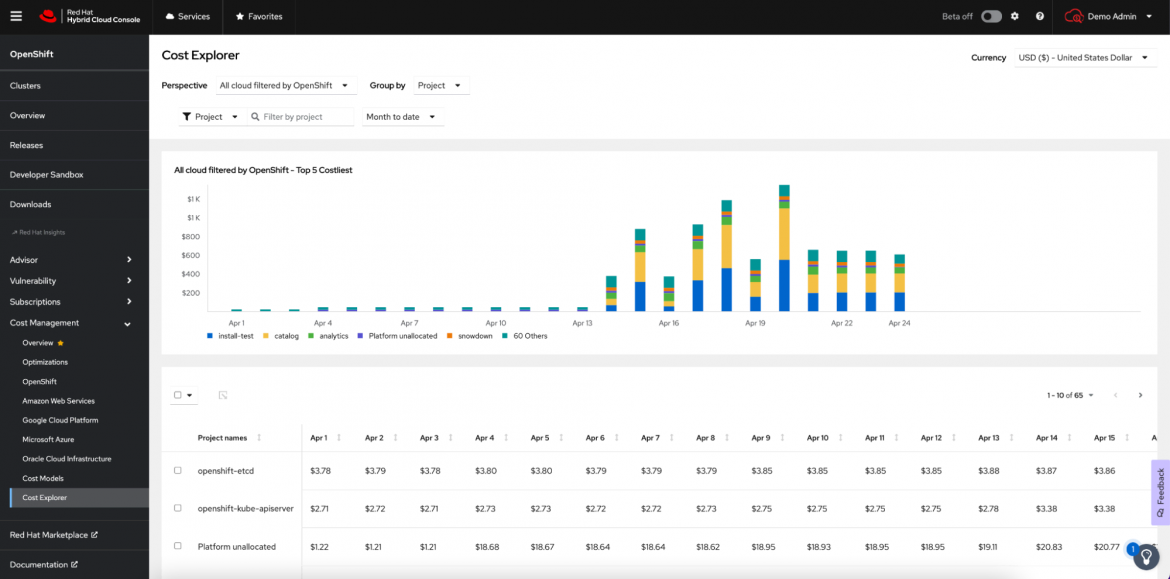
Reducing noise and increasing accountability
A company can have many cloud accounts, numerous clusters and many more projects. Viewing all of this data can be overwhelming. Filtering the data down to only what is relevant to an individual team or application can be complex, and repeatedly applying the same filters is tedious. It can ultimately lead to tooling being underutilized or abandoned.
Beyond data relevancy, it must also be clear for it to be managed or actionable. Organizations often have individuals responsible for financial operations; however, if those individuals are charged with tracking too many projects, they can lack domain and context for associated costs.
For instance, a new feature or set of features may be deployed for an application causing a sudden jump in costs for the project. For those developing the application, this would be expected. However, someone removed from the day-to-day activities of the project wouldn’t have the appropriate context and may see an alarming spike.
It is important to empower stakeholders at the appropriate organizational level with visibility of costs and agency to take steps to optimize spend. Teams with greater awareness and an understanding of company impact can better use cost data like month-over-month deltas or projected forecasts.
Securing cost data
As a customer, you want to limit who can see cost data and what cost data an individual can access. Securing your cost data enables a customer to manage access but, as a side effect, provides a mechanism for reducing noise, benefiting the wider company and the individual user.
Access to cost management is controlled by permissions granted to a role in the Identity and Access Management (IAM) service on console.redhat.com. While several out-of-the-box roles are provided for cost management, only the Cost Administrator role is applied to the default admin access group (organization administrators).
The Cost Administrator role gives access to all cost management permissions across all resources. The other cost management roles can be applied to custom user groups providing general visibility to cloud or OpenShift cost data or management of cost models.
Visibility management
Beyond general access, you can define granular access to data to reduce noise and empower teams. You can do this by defining your own custom roles within the IAM service.
A customer can model teams by creating user groups and adding the appropriate stakeholders to the group responsible for tracking the spend and optimizing the spend for their project or application.
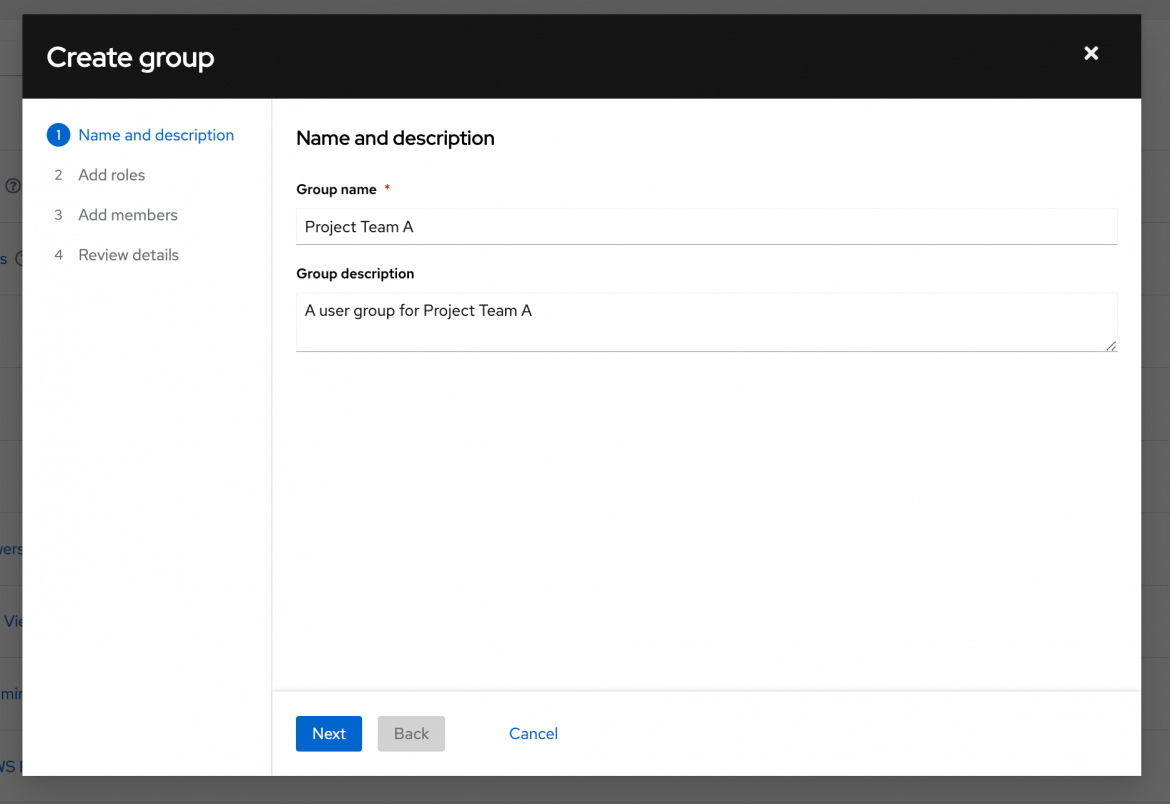
Next, create a role that will encapsulate the cost management permissions for the user group.
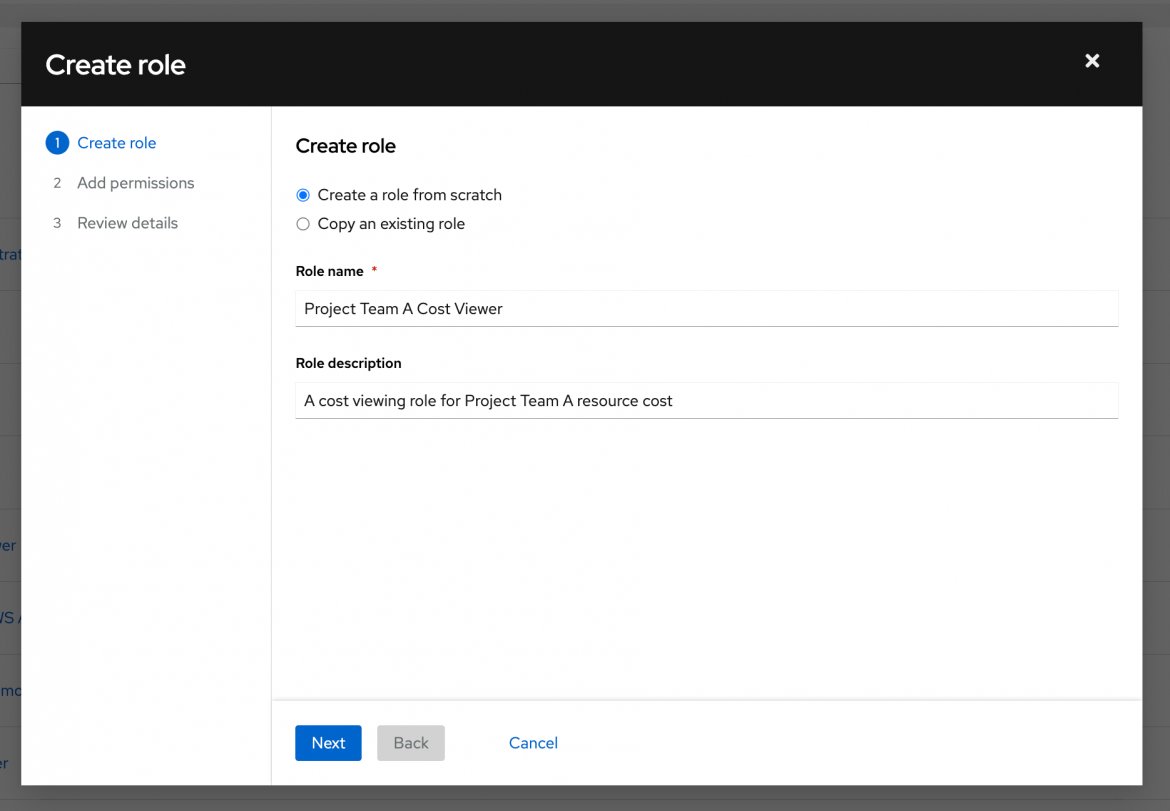
During the role creation, you can filter to the permission for the cost management service and then select the applicable permissions. For instance, you may have a project in an OpenShift cluster running on an Amazon Web Services account. Here you would choose the permissions for aws.accounts, openshift.cluster, and openshift.project.

With the permissions selected, you can limit access to the exact resources. In the above example, that access would include selecting the AWS account number, the OpenShift cluster identifier, and the project name(s).
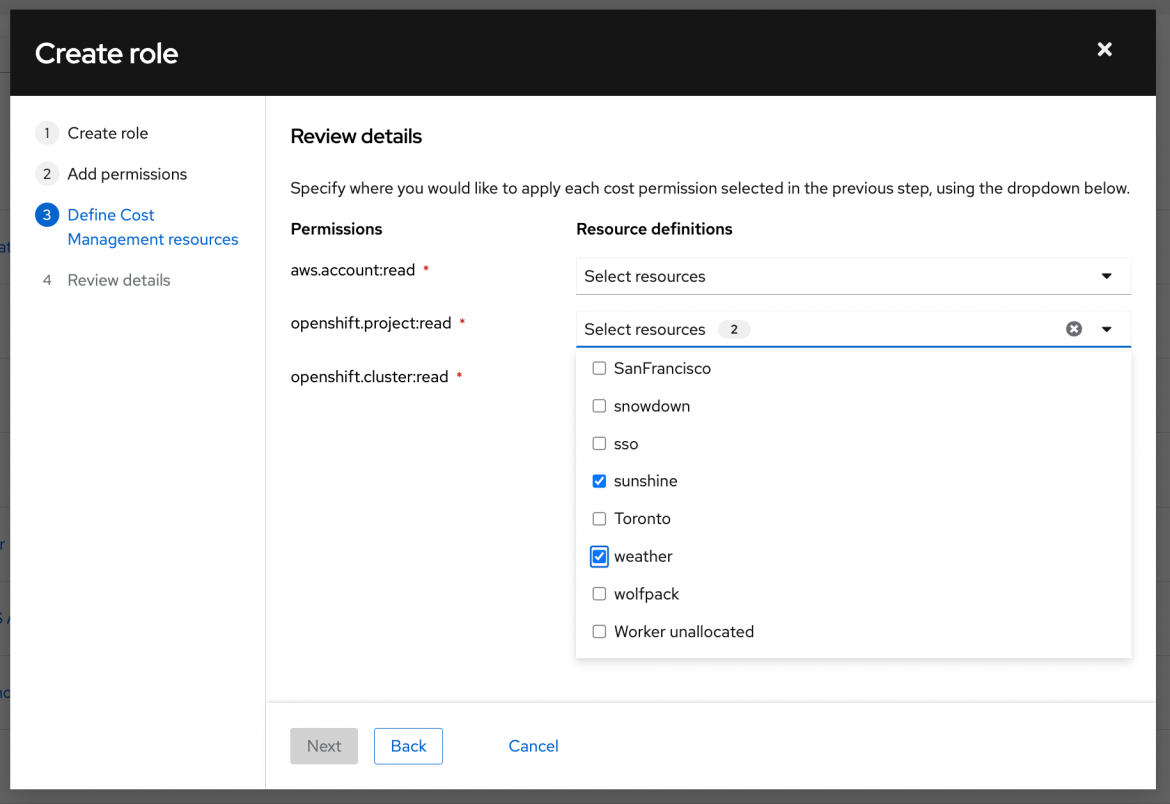
Once you have created the role, add the role to the group you created earlier, giving access capabilities to those users with membership to the group.
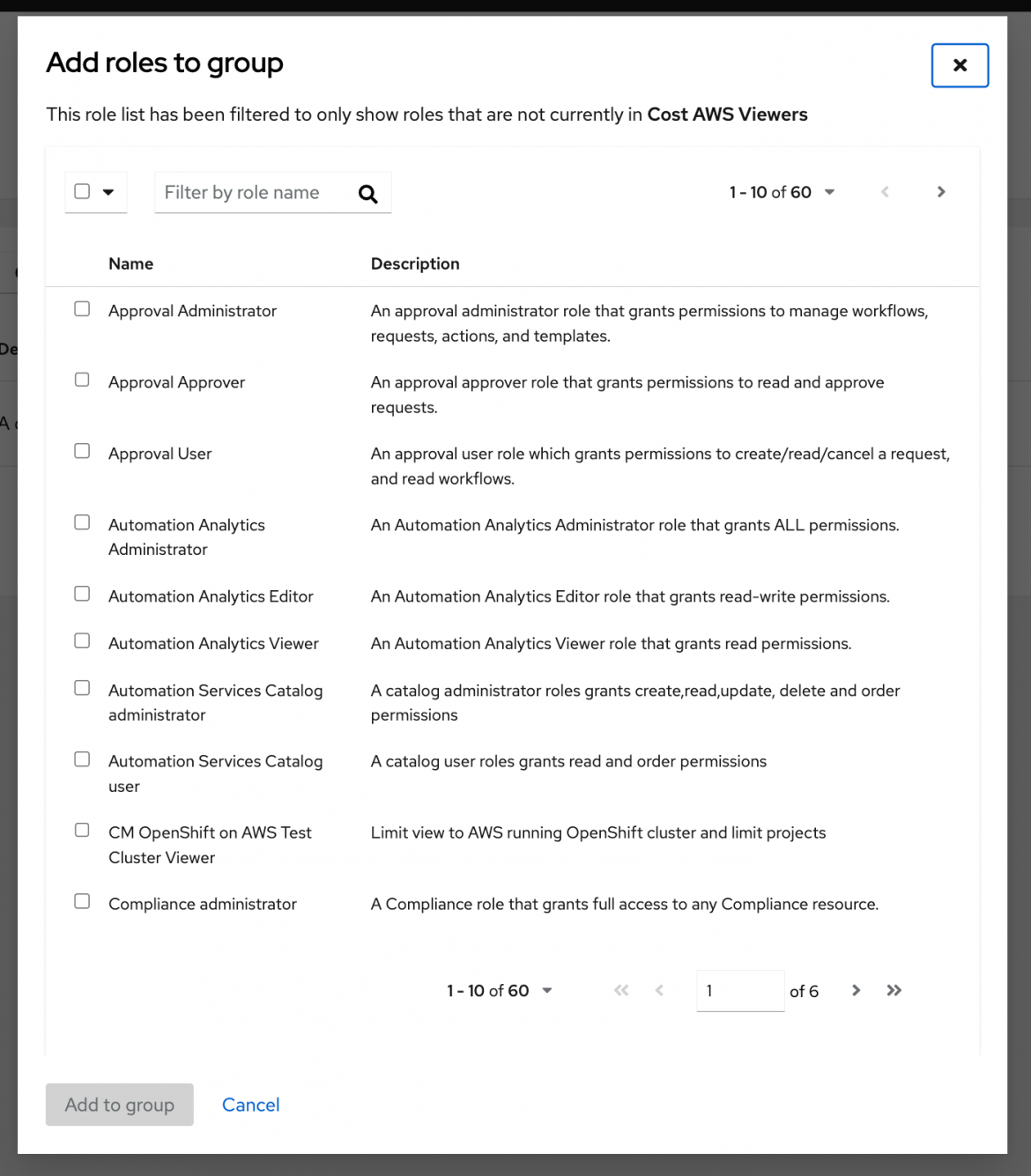
With the applied permissions, users from that user group can log in to console.redhat.com and have access to cost management. They will see a set of limited data defined by the specified permissions relevant to the project or application they are responsible for.
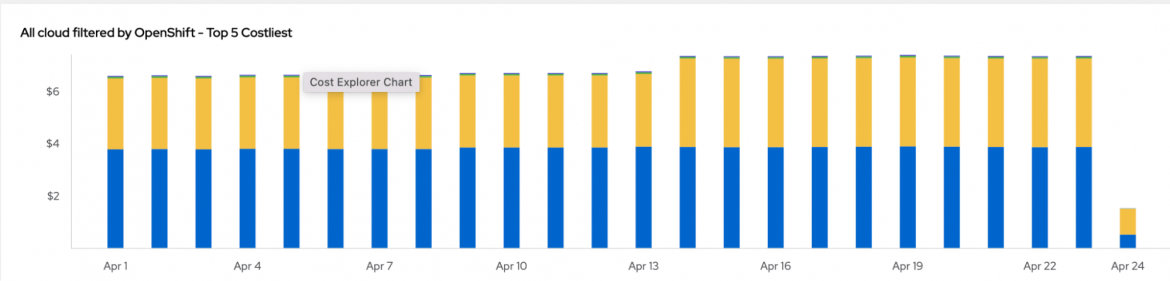
Wrap up
Managing cost visibility can be a crucial aspect of cost management. Allowing the right stakeholders visibility to relevant and clear data provides them with the information to make actionable decisions if given accountability and agency by an organization.
The Red Hat Insights cost management feature provides customers with the means to create roles that secure who has access to cost data and limit the segment of data to a portion only applicable to a defined user group using the identity and user access service capabilities. Begin your journey to empower the ownership of cost management today!
About the author
Chris Hambridge started his software engineering career in 2006 and joined Red Hat in 2017. He has a Masters in Computer Science from the Georgia Institute of Technology, and is passionate about cloud-native development and DevOps with a focus on pragmatic solutions to everyday problems.
Browse by channel
Automation
The latest on IT automation that spans tech, teams, and environments
Artificial intelligence
Explore the platforms and partners building a faster path for AI
Open hybrid cloud
Explore how we build a more flexible future with hybrid cloud
Security
Explore how we reduce risks across environments and technologies
Edge computing
Updates on the solutions that simplify infrastructure at the edge
Infrastructure
Stay up to date on the world’s leading enterprise Linux platform
Applications
The latest on our solutions to the toughest application challenges
Original shows
Entertaining stories from the makers and leaders in enterprise tech
Products
- Red Hat Enterprise Linux
- Red Hat OpenShift
- Red Hat Ansible Automation Platform
- Cloud services
- See all products
Tools
- Training and certification
- My account
- Developer resources
- Customer support
- Red Hat value calculator
- Red Hat Ecosystem Catalog
- Find a partner
Try, buy, & sell
Communicate
About Red Hat
We’re the world’s leading provider of enterprise open source solutions—including Linux, cloud, container, and Kubernetes. We deliver hardened solutions that make it easier for enterprises to work across platforms and environments, from the core datacenter to the network edge.
Select a language
Red Hat legal and privacy links
- About Red Hat
- Jobs
- Events
- Locations
- Contact Red Hat
- Red Hat Blog
- Diversity, equity, and inclusion
- Cool Stuff Store
- Red Hat Summit

