Let’s say you’d like to test or deploy a new version of an API, without having to point users at a new hostname or abandoning the old version of the API. In this post, I’m going to show you how you can do just that using paths on Red Hat OpenShift.
OpenShift routes connect users from the real world to an application running in an Red Hat OpenShift cluster. A route has two faces. A unique hostname, like myapp.apps.openshift.local, is seen by the outside world. Inside the cluster, the route connects to a service. The service is provided by one or more Pods running application code.
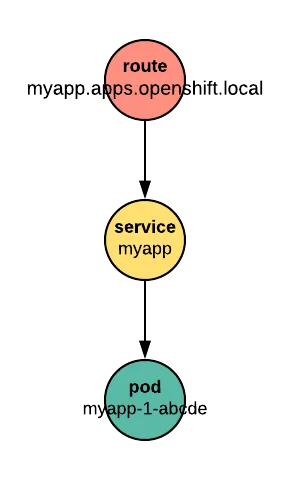
If we have a new version of our application to test, we can publish it with a new route, like myapp-beta.apps.openshift.local.
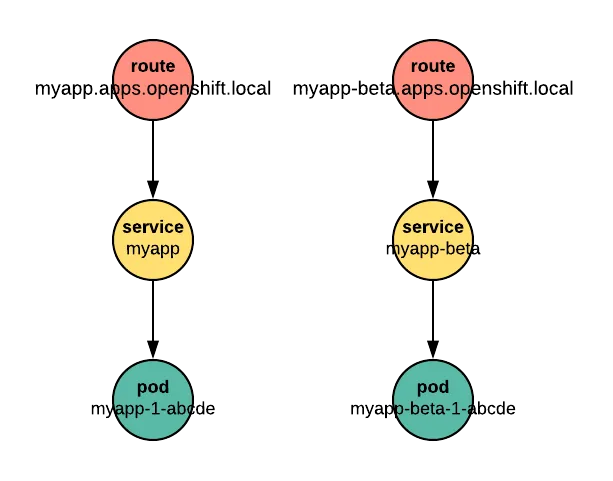
Then we run tests against it or let users try it at the “-beta” hostname. However, publishing the application with a new route and a new hostname can cause trouble. It may break Cross-Origin Resource Sharing (CORS) rules, complicating the handling of sessions and cookies, and it can introduce more Transport Layer Security (TLS) certificates to manage. It's probably easier to use one route with different paths to deliver requests to the beta version of the application. For example, the beta app could be reached at myapp.apps.openshift.local/beta.
The pattern of one route per service is also awkward for APIs. APIs often follow a naming convention that segregates versions by URL path, for example myapi.apps.openshift.local/*v1*/health or myapi.apps.openshift.local/*v2*/health. It’s less common to see two versions of an API with two different hostnames, such as myapi-v1.apps.openshift.local/health and myapi-v2.apps.openshift.local/health.
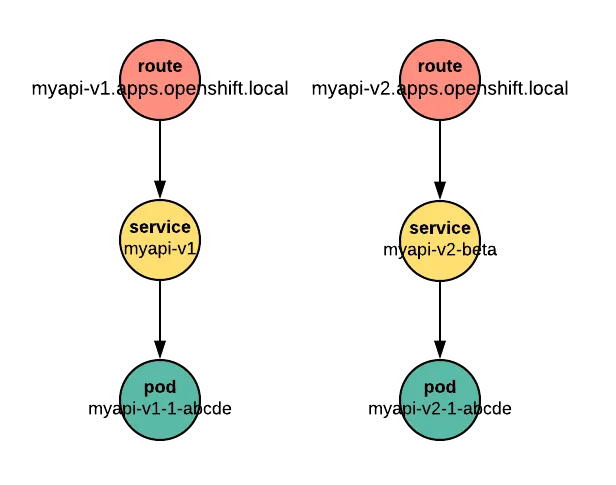
This post uses an example API server written in Node.js to show how you can deploy more than one version of an application beneath a single OpenShift route, by distinguishing each version with its own path.
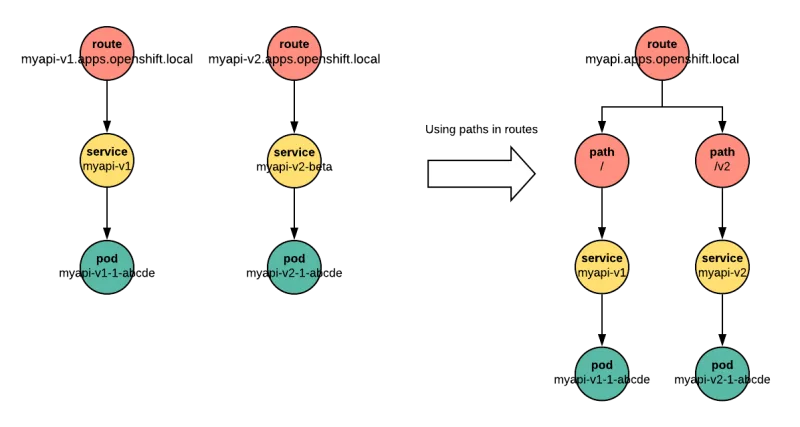
We use minishift to spin up a local OpenShift 3.9 (or later) cluster for testing. The local Class C network represents the internet, but restricts our name resolution to the local scope for demonstration purposes. Replace the “.local”-based hostnames in the examples according to your internet domain and environment when exposing services publicly.
$ minishift start
-- Starting profile 'default'
-- Check if deprecated options are used ... OK
-- Checking if https://github.com is reachable ... OK
-- Checking if requested OpenShift version 'v3.9.0' is valid ... OK
-- Checking if requested OpenShift version 'v3.9.0' is supported ... OK
...
Using public hostname IP 192.168.99.10 as the host IP
Using 192.168.99.10 as the server IP
Starting OpenShift using openshift/origin:v3.9.0 ...
OpenShift server started.
The server is accessible via web console at:
https://192.168.99.10:8443
Through a bit of DNS magic outside the scope of this post, our base domain name for this example cluster will be 192.168.99.10.nip.io.
Example application
Nodejs-echo is an echo server. It provides a trivial API: Send it a message and it sends the same message back. Nodejs-echo source is available on GitHub.
Our *echo* API has two endpoints:
- /health Returns the API version as a demonstration of readiness.
- /echo/:msg Returns a duplicate of the received message msg.
Creating a portable application
The echo server is configured with three environment variables:
- IP
- PORT
- PREFIX
The first two variables control the IP and port on which the server listens. By default, it listens on the IP alias for all interfaces, 0.0.0.0, at port number 8080. These values don’t usually need adjustment when deploying the app on OpenShift.
PREFIX, the third environment variable, sets a path prefix for every endpoint. With PREFIX=/api, for example, nodejs-echo will respond to requests at the endpoints /api/health and /api/echo.
Deploy it on OpenShift
Let's create a new project to host our echo server:
$ oc new-project echo
Now using project "echo" on server "https://192.168.99.10:8443".
You can add applications to this project with the 'new-app' command. For example, try:
oc new-app centos/ruby-22-centos7~https://github.com/openshift/ruby-ex.git
to build a new example application in Ruby.
Then we deploy version v1 as the default version (which is in a branch named v1), with no PREFIX set:
$ oc new-app https://github.com/soukron/nodejs-echo#v1 --name api-v1
--> Found image 4cf5860 (3 weeks old) in image stream "openshift/nodejs" under tag "8" for "nodejs"
...
--> Creating resources ...
imagestream "api-v1” created
buildconfig "api-v1" created
deploymentconfig "api-v1" created
service "api-v1" created
--> Success
Build scheduled, use 'oc logs -f bc/api-v1' to track its progress.
Application is not exposed. You can expose services to the outside world by executing one or more of the commands below:
'oc expose svc/api-v1'
Run 'oc status' to view your app.
Finally, expose the api-v1 service to outside traffic with a route:
$ oc expose svc/api-v1 --hostname=api-echo.192.168.99.10.nip.io
route "api-v1" exposed
Test that the echo server works:
$ curl http://api-echo.192.168.99.10.nip.io/health
{"result":"ok","version":"v1"}
$ curl http://api-echo.192.168.99.10.nip.io/echo/HelloWorld
{"result":"ok","msg":"HelloWorld"}
Develop a new version
Meanwhile, development continues with improvements to our echo API. But we need to maintain compatibility for older clients that expect the v1 API. We could implement both versions in the same code branch, and manage the endpoints internally. But it can be easier to create a v2 branch where we implement the changes, and deploy it separately, without changing a single line of our frozen v1 branch.
We create a new branch, where we work on the following changes:
- Change the version string in the /health endpoint.
- Add a deprecation message about the /echo endpoint.
- Implement a new method, /say, that has some error handling.
Deploy the new version in OpenShift
Let's deploy our v2 version from our new branch:
$ oc new-app https://github.com/soukron/nodejs-echo#v2 --name api-v2
--> Found image 4cf5860 (4 weeks old) in image stream "openshift/nodejs" under tag "8" for "nodejs"
…
--> Creating resources ...
imagestream "api-v2" created
buildconfig "api-v2" created
deploymentconfig "api-v2" created
service "api-v2" created
--> Success
Build scheduled, use 'oc logs -f bc/api-v2' to track its progress.
Application is not exposed. You can expose services to the outside world by executing one or more of the commands below:
'oc expose svc/api-v2'
Run 'oc status' to view your app.
While our application image builds, we need to make two configuration changes to serve the new API version beneath its own path:
- Tell OpenShift to set the PREFIX environment variable to something like /v2, and inject it into our api-v2 deployment
$ oc env dc api-v2 PREFIX=/v2- Create a route with the same hostname as that for the v1 API, but with a path matching our PREFIX, /v2:
$ oc expose svc/api-v2 --hostname=api-echo.192.168.99.10.nip.io --path=/v2Now we can test the new version with our old methods:
$ curl http://api-echo.192.168.99.10.nip.io/v2/health
{"result":"ok","version":"v2"}
$ curl http://api-echo.192.168.99.10.nip.io/v2/echo/HelloWorld
{"result":"warning","reason":"this endpoint is deprecated, use say/ instead","msg":"HelloWorld"}
And the new method:
$ curl http://api-echo.192.168.99.10.nip.io/v2/say
{"result":"error","reason":"No message provided"}
$ curl http://api-echo.192.168.99.10.nip.io/v2/say/HelloWorld
{"result":"ok","msg":"HelloWorld"}
Summary
Using paths to distinguish different routes is a useful option, and might not be as obvious to OpenShift users as dedicating a hostname to every service. This post has tried to show how to configure an application to make different versions available under different paths.
Let's take a last look at our project:
$ oc get pods,routes
NAME READY STATUS RESTARTS AGE
api-v1-1-pd8v4 1/1 Running 0 26m
api-v2-2-2kqqj 1/1 Running 0 5m
NAME HOST/PORT PATH SERVICES PORT TERMINATION WILDCARD
api-v1 api-echo.192.168.99.10.nip.io api-v1 8080-tcp None
api-v2 api-echo.192.168.99.10.nip.io /v2 api-v2 8080-tcp None
We see that we have two pods for our application, each built from a different branch. Both are exposed at the same hostname, but distinguished by their path.
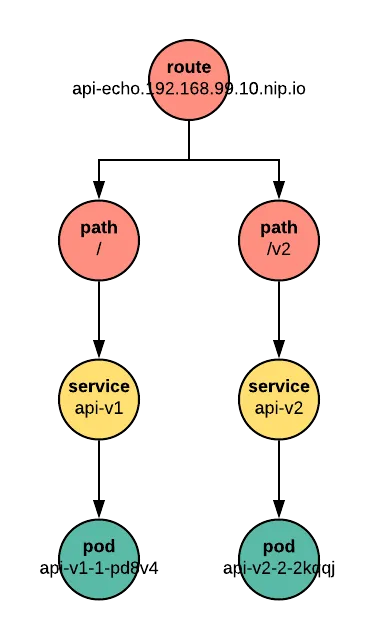
Brand new to OpenShift? Check out the interactive tutorials complete with a hosted OpenShift environment at learn.openshift.com. Experienced application developer on the platform? Keep up to date and informed with theOpenShift documentation, or expand your OpenShift environment to Red Hat-hosted OpenShift Online or on-premise OpenShift Container Platform.
執筆者紹介
類似検索
Ford's keyless strategy for managing 200+ Red Hat OpenShift clusters
F5 BIG-IP Virtual Edition is now validated for Red Hat OpenShift Virtualization
Can Kubernetes Help People Find Love? | Compiler
Scaling For Complexity With Container Adoption | Code Comments
チャンネル別に見る
自動化
テクノロジー、チームおよび環境に関する IT 自動化の最新情報
AI (人工知能)
お客様が AI ワークロードをどこでも自由に実行することを可能にするプラットフォームについてのアップデート
オープン・ハイブリッドクラウド
ハイブリッドクラウドで柔軟に未来を築く方法をご確認ください。
セキュリティ
環境やテクノロジー全体に及ぶリスクを軽減する方法に関する最新情報
エッジコンピューティング
エッジでの運用を単純化するプラットフォームのアップデート
インフラストラクチャ
世界有数のエンタープライズ向け Linux プラットフォームの最新情報
アプリケーション
アプリケーションの最も困難な課題に対する Red Hat ソリューションの詳細
仮想化
オンプレミスまたは複数クラウドでのワークロードに対応するエンタープライズ仮想化の将来についてご覧ください
